Table of Contents
Advertisement
Advertisement
Table of Contents

Subscribe to Our Youtube Channel
Summary of Contents for RayTek MP150
-
Page 1: Operating Instructions
MP150 Linescanner Operating Instructions Rev. E3 07/2013 58501... - Page 3 Thank you for purchasing this Raytek product. Register today at www.raytek.com/register to receive the latest updates, enhancements and software upgrades! © Raytek Corporation. Raytek and the Raytek Logo are registered trademarks of Raytek Corporation. All rights reserved. Specifications subject to change without notice.
- Page 4 ARRANTY The manufacturer warrants this instrument to be free from defects in material and workmanship under normal use and service for the period of two years from date of purchase. This warranty extends only to the original purchaser. This warranty shall not apply to fuses, batteries, or any product which has been subject to misuse, neglect, accident, or abnormal conditions of operation.
-
Page 5: Table Of Contents
Content 1 SAFETY INSTRUCTIONS ..........................7 2 TECHNICAL DATA ............................8 2.1 M ......................... 8 EASUREMENT PECIFICATIONS 2.2 O ..........................9 PTICAL PECIFICATIONS 2.2.1 Standard Focus ............................ 11 2.2.2 Far Focus ............................. 12 2.3 E ........................13 LECTRICAL PECIFICATIONS 2.4 G ......................... - Page 6 7.4.2 Reassembly of the Tube Fittings ......................37 7.5 T ............................. 38 HERMOSTAT 7.6 S ............................40 PARE INDOWS 7.7 I ........................41 NDUSTRIAL OWER UPPLY 7.8 RS485 I ..........................41 NTERFACE 7.8.1 RS485 Cable Extension ........................43 7.9 O .............................
-
Page 7: Safety Instructions
Pay attention to possible reflections of the laser beam. The laser functions only to locate and mark surface measurement targets. Do not aim the laser at people or animals. MP150 Rev. E3 07/2013... -
Page 8: Technical Data
± 1°C (± 2°F) ± 1°C (± 2°F) ± 1°C (± 2°F) 1M, 2M ± 2°C (± 4°F) at 0 - 50°C (32 - 122°F) ambient temperature at 0 - 50°C (32 - 122°F) ambient temperature MP150 Rev. E3 07/2013... -
Page 9: Optical Specifications
225 : 1 – for P31 (IFOV = 4.5 mrad) 600 : 1 (IFOV = 1.7 mrad) 600 : 1 (IFOV = 1.7 mrad) at 90° scan angle measured as slit response at 20 Hz scan rate, per pixel at focus distance MP150 Rev. E3 07/2013... - Page 10 Technical Data Figure 1: Optical Resolution for Measurement Resolution depending on Scan Rate Figure 2: Optical Resolution for Hot Spot Detection depending on Scan Rate MP150 Rev. E3 07/2013...
-
Page 11: Standard Focus
Technical Data 2.2.1 Standard Focus The focus distance is measured from the front end of the scanner! Figure 3: Optical Diagrams Standard Focus MP150 Rev. E3 07/2013... -
Page 12: Far Focus
Technical Data 2.2.2 Far Focus Figure 4: Optical Diagrams Far Focus MP150 Rev. E3 07/2013... -
Page 13: Electrical Specifications
Trigger + 5 to 24 VDC pulse, high/low active Functional Input max. + 5 VDC function depends on the specific MP150 based system Signal Processing Stand-alone unit Max, Min, Average, Peak/Valley Hold, Alarm setpoints further signal processing function through software Power Supply 24 VDC ±... -
Page 14: Dimensions
∅ outer 5 mm (.2 in) ∅ inner 3 mm (.12 in) Water connections ∅ outer 6 mm (.24 in) ∅ inner 4 mm (.16 in) Water connections ∅ outer 6 mm (.24 in) ∅ inner 4 mm (.16 in) MP150 Rev. E3 07/2013... -
Page 15: Scope Of Delivery
• Power Supply cable: 1x 7.5 m (26.4 ft), max. ambient temperature: 180°C (356°F) • (power supply XXXSYSPS should be ordered separately) 1x spare window for MP150 • Tools: 1x hex key wrench 2.5 mm • 1x hex key wrench 5 mm... -
Page 16: Basics
This type of problem can occur when measuring reflective surfaces and very thin materials such as plastic films and glass. This error can be reduced to a minimum if particular care is taken during installation, and the linescanner is shielded from reflected infrared radiation. MP150 Rev. E3 07/2013... -
Page 17: System Overview
Figure 6: Principal structure of the system Instead of outputting the temperature data by means of output modules also an OPC server capability or a serial communication port can be used for forwarding the data to other control systems, e.g. a PLC. MP150 Rev. E3 07/2013... -
Page 18: Installation
2. Hot spots must be clearly detected, when in front of a cold background (50% energy response). Remark: The measured area for 50% energy response is approximately ⅓ of the area size of the measured spot for 90% energy response. MP150 Rev. E3 07/2013... -
Page 19: Mounting
• with the mounting holes of the linescanner housing. This type of setup is recommended for permanent installations where higher stability is desired. Prevent all contact between heat sources and the linescanner to protect the linescanner from overheating. MP150 Rev. E3 07/2013... -
Page 20: Communication Interfaces
Installation 5.6 Communication Interfaces The MP150 can communicate via Ethernet interface or RS485. During system configuration the user selects either Ethernet or RS485. You cannot use Ethernet and RS485 communications for the data transfer at the same time! The Ethernet connection between linescanner and the PC has a maximum speed of 100 MBit/s and permits real-time data transfer for all temperature pixels. -
Page 21: Ethernet Settings
To establish the Ethernet communication, the subnet addresses for both the scanner and the PC need to match! Appropriate changes can be applied either on the scanner side or on the PC network adapter! MP150 Rev. E3 07/2013... -
Page 22: Changing The Ethernet Settings For The Pc
1 to 254 with the exception of 103 which is already used for the 5.6.3 Changing the Ethernet Settings for the PC The network adapter on the PC side can be configured as following: 1. Go to <Start> <Settings> <Network Connections> <Local Area Connection> 2. Click on <Properties>: MP150 Rev. E3 07/2013... - Page 23 0 and 255 except 30 which is already used by the linescanner by factory default Subnet mask: 255.255.255.0 Default gateway: {empty} 5. Close all dialog boxes by pressing on <OK>. MP150 Rev. E3 07/2013...
-
Page 24: Changing The Ethernet Settings For The Scanner
Telnet session by using the new IP address for the scanner: telnet <NewScannerIPAddress> <Port> Save the new IP address permanentely in the scanner with the command: • • Stopp the Telnet session by closing the DOS window. The Ethernet communication will be automatically closed. MP150 Rev. E3 07/2013... -
Page 25: Power Supply Cable
For accurate temperature readings we recommend a 30 minute warm-up period after power on. During this time the internal calibration sources will be stabilized. Digital communication and the analog outputs can be started 60 seconds after power on. MP150 Rev. E3 07/2013... -
Page 26: Water Cooling
To avoid this, adjust the flow rate manually or use a thermostat to keep the device at a minimum temperature above the dew point. The use of a thermostat is strongly recommended, see section 7.5 Thermostat, page 38! MP150 Rev. E3 07/2013... - Page 27 Ambient temperature = 50 °C are not recommended due to the Relative humidity = 40 % temperature limitation of the device. Minimum device temperature = 30 °C The use of lower temperatures is at your own risk! MP150 Rev. E3 07/2013...
-
Page 28: Air Purge Collar
4 mm (0.16 in.). The hose couplings for the air purge system are connected to the housing through ISO 228 G 1/8” stainless steel fittings. Use only clean or ”instrument grade” air (free from oil contaminants). Do not use cooled air. This could lead to condensation on the linescanners window! MP150 Rev. E3 07/2013... -
Page 29: Input And Output Connectors
RS485 Interface n.c. 12 VDC Alarm, Trigger Relay contact Relay contact Trigger + 5 to 24 VDC Trigger GND Functional Input: max. + 5 VDC Functional Input: GND Figure 11: Input and Output Connectors (view on connectors) MP150 Rev. E3 07/2013... - Page 30 Potential free relay contact, capacity max. 30 V, 1 A white Trigger + Trigger input: + 5 to + 24 VDC green Trigger - Trigger input GND yellow Functional input max. + 5 VDC pink Functional input gray shield black MP150 Rev. E3 07/2013...
-
Page 31: Laser
< 5°C (41°F) or > 50°C (122 °F) Output power 1 mW Laser class Horizontal angle 70°, non-symmetrically ARNING Avoid exposure to laser light! Eye damage can result. Use extreme caution when operating! Never point at another person! MP150 Rev. E3 07/2013... -
Page 32: Operation
During 25% mirror rotation (target viewing time), which takes 1,6 ms, target moves d = 0.003 m (0.12 in.) During 75% mirror rotation (internal calibration time), which takes 5 ms, target moves d = 0.01 m (0.4 in.) Figure 12: Linescanner applied to a moving target MP150 Rev. E3 07/2013... -
Page 33: Sectors
Use the Configurator of the scanner software to configure the analog outputs! 27,5°C (80°F) Min. 42°C (109°F) 49°C Average (120°F) Max. Sector 1 Sector 2 Sector 3 Figure 13: Monitoring of Sectors MP150 Rev. E3 07/2013... -
Page 34: Data Transfer Modes
The DTDP software sends a <PS> command automatically to the scanner if at least one scanner internal sector is detected. Launch the DTDP software one times to transfer all the parameters into the scanner. Afterwards, the DTDP software can be exit and the scanner runs as stand-alone device. MP150 Rev. E3 07/2013... -
Page 35: Accessories
9600 baud, 3000 V isolated at RS232 side Wall Mount Power Supply 100/240 VAC to 24VDC with 0.6 A (XXXSYSPSWM) • with US /EU plug adapter Alarm Module: output of a digital system alarm (XXXSYSAM) • The modules interface to DTDP software only! MP150 Rev. E3 07/2013... -
Page 36: Mounting Plate
Accessories 7.2 Mounting Plate Figure 14: Mounting plate for tripod with 1/4” thread 7.3 Adjustable Mounting Base Figure 15: Adjustable Mounting Base (XXXTMP50ACRMB) MP150 Rev. E3 07/2013... -
Page 37: Tube Fittings
• Rotate the nut with a wrench to the previously pulled- up position. At this point, a significant increase in resistance will be encountered. • Tighten slightly with a wrench. Illustrations: © Swagelok MP150 Rev. E3 07/2013... -
Page 38: Thermostat
Cut the cooling hose to lengths according to your needs, see figure above. • • Fix the cooling hoses as shown in the figure above. Ensure that the thermostat (arrow on the housing’s side) is installed according to the flow direction. MP150 Rev. E3 07/2013... - Page 39 Thermostat adjustment Minimum device temperature 15°C / 59°F 20°C / 68°F 25°C / 77°F 30°C / 86°F 35°C / 95°F 40°C / 104°F 45°C / 113°F 50°C / 122°F MP150 Rev. E3 07/2013...
-
Page 40: Spare Windows
Each spare window comes with a dedicated factor for the transmissivity. The transmissivity needs to be set in the scanner via the scanner system software under the menu <Scanner> <Transmissivity of the scanner window> or by using the dedicated scanner command <TAW>. MP150 Rev. E3 07/2013... -
Page 41: Industrial Power Supply
To use the RS232/485 connection, connect the linescanner to the PC with the RS485 cable. First, insert the 7-pin DIN-round plug (IP65) into the socket on the back side of the linescanner, then tighten the Copyright Wago ® MP150 Rev. E3 07/2013... - Page 42 RS485 Signals: Twisted pairs: data transmission + data transmission - Twisted pairs: data reception + data reception - Power supply for the RS232/485 converter: Twisted pairs: 12 V MP150 Rev. E3 07/2013...
-
Page 43: Rs485 Cable Extension
Accessories To program the linescanner via its serial interface (see MP150 protocol manual), the serial interface settings needs to be: 8 data bits, no parity bit, 1 stop bit, no flow control Allowed baud rates: 9600 Baud (linescanner factory default) 57.6 kBaud... -
Page 44: Output Modules
7045: 3750 V 7520: 3000 V on the RS485 side Operating temperature -25 to + 75°C (-13 to 167°F) Storage temperature -30 to + 75°C (-22 to 167°F) Humidity 10 to 95%, non-condensing Mounting DIN rail, wall MP150 Rev. E3 07/2013... -
Page 45: Dimensions
Accessories 7.9.2 Dimensions Figure 21: Dimensions Figure 22: DIN-Rail Mounting (left), Plastic Part (right) for Panel Mount (included in the delivery) MP150 Rev. E3 07/2013... -
Page 46: Wiring
1 – the first module does not need configuration. To configure a module successfully, please follow use the configuration programme DCON to be found under \Others\Tools\Output Modules\DCON on the installation CD. MP150 Rev. E3 07/2013... -
Page 47: Rs232/485 Converter 7520
1200 m (3937 ft) for 9.6 kBaud ESD protection RS232 connection 9-pin female D-Sub RS485 connection removable 10-pin screw terminal Pin 10: GND Pin 09: +V Pin 02: Data- Pin 01: Data+ Figure 24: Module 7520 MP150 Rev. E3 07/2013... -
Page 48: Output Module 7024, Analog
1050 Ω (for external 24 V) Figure 25: Module 7024 7.9.6 Output Module 7042, digital Type 7042 Digital Outputs Channels 13 (Sink) Type open collector (NPN), up to 30 V, 100 mA max. electrically isolated Figure 26: Module 7042 MP150 Rev. E3 07/2013... -
Page 49: Output Module 7043, Digital
(NPN), up to 30 V, 100 mA max. non isolated Figure 27: Module 7043 7.9.8 Output Module 7045, digital Type 7045 Digital Outputs Channels 16 (Source) Type open source (N-MOSFET), up to 40 V, 650 mA max. electrically isolated Figure 28: Module 7045 MP150 Rev. E3 07/2013... -
Page 50: Output Module 7067, Relay
Accessories 7.9.9 Output Module 7067, Relay Type 7067 Digital Outputs Channels Type relay output Contact rating: 0,5 A @ 120 VAC, 1 A @ 24 VDC Operate time: 5 ms Figure 29: Module 7067 MP150 Rev. E3 07/2013... -
Page 51: Alarm Module
The alarm output (24 VDC) is high active meaning each alarm provides a voltage of 24 VDC on the output. Ethernet Alarm Module Figure 30: Connection to the PC Power Trigger Alarm Alarm Supply Closing 24 VDC / Contacts 24 VDC Contact 30 V / 1 A Figure 31: Wiring MP150 Rev. E3 07/2013... -
Page 52: Maintenance
The window assembly consists of a frame (holder), the window material (mica) and a gasket. The gasket lies close to the housing, followed by the window material. If necessary, exchange the window material. Window size: 114 x 60 mm (4.49 x 2.36 inches). MP150 Rev. E3 07/2013... - Page 53 Install the air purge collar on the housing! For correct temperature readings, the transmission factor for the new window must be set via the scanner runtime software, see menu <Scanner> <Transmissivity of the scanner window>! MP150 Rev. E3 07/2013...
-
Page 54: Troubleshooting
• Check the wiring of the whole system (correctly fitted connectors, cable damage). • Check the power for the scanner on scanner’s backside LED: MP50: red L is “on” MP150: green L is “on” • Check the rotation of the internal scanner mirror assuming the power is on (viewing or hearing test). - Page 55 • On some computers, the performance of the software can be increased dramatically by switching off the hardware graphic acceleration: <Start> <Settings> <Control Panel> <Display> <Settings> <Advanced> <Troubleshooting> <Hardware acceleration>: None • A too high display resolution can cause problems. Test temporarily a setting of 800x600 pixel at MP150 Rev. E3 07/2013...
- Page 56 • In some cases, the graphic card of the computer can interrupt serial communications for too long a time. S3-graphic cards are known to exhibit this problem. The only solution is to exchange the S3-graphic card. MP150 Rev. E3 07/2013...
-
Page 57: Appendix
These include the following: Temperature Angle of measurement Geometry (plane, concave, convex) Thickness Surface quality (polished, rough, oxidized, sandblasted) Spectral range of measurement Transmissivity (e.g. thin films plastics) MP150 Rev. E3 07/2013... - Page 58 0.35 0.1-0.3 0.05-0.25 0.05-0.25 Rusted 0.6-0.9 0.5-0.8 0.5-0.8 Molten 0.35 0.4-0.6 — — Iron, Cast Oxidized 0.7-0.9 0.65-0.95 0.65-0.95 Unoxidized 0.35 0.25 0.25 Molten 0.35 0.3-0.4 0.2-0.3 0.2-0.3 Iron, Wrought Dull Tab. 6: Typical Emissivity Values MP150 Rev. E3 07/2013...
- Page 59 0.15-0.8 Tin (Unoxidized) 0.25 0.1-0.3 0.05 0.05 Titanium Polished 0.5-0.75 0.3-0.5 0.1-0.3 0.1-0.3 Oxidized 0.6-0.8 0.5-0.7 0.5-0.7 Tungsten 0.05-0.5 0.05-0.5 Polished 0.1-0.3 0.05-0.25 0.05-0.25 Zinc Oxidized 0.15 Polished 0.05 0.03 0.03 Tab. 7: Typical Emissivity Values MP150 Rev. E3 07/2013...
- Page 60 For translucent materials such as plastic foils or glass, assure that the background is uniform • and lower in temperature than the object. • Mount the sensor perpendicular to surface whenever emissivity is less than 0.9. In all cases, do not exceed angles more than 30 degrees from incidence. MP150 Rev. E3 07/2013...
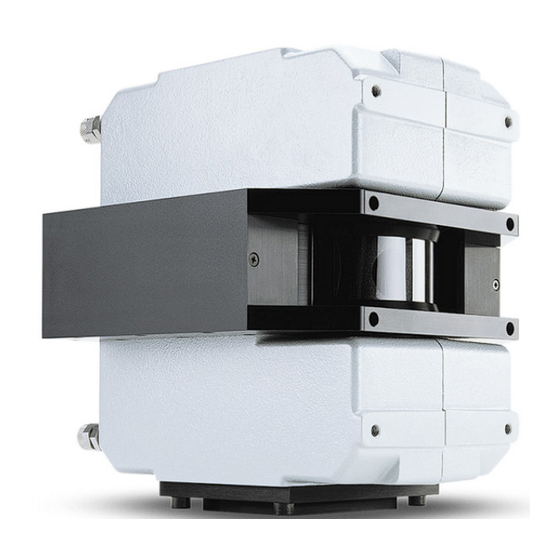

Need help?
Do you have a question about the MP150 and is the answer not in the manual?
Questions and answers