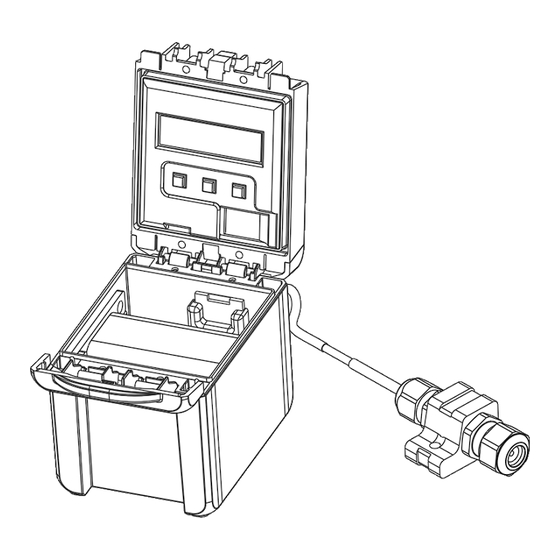
Summary of Contents for ELEKON BATLOGGER A
- Page 1 BATLOGGER A/A+ Manual Firmware version V 2.5 BATLOGGER A BATLOGGER A+ Elekon AG Cheerstrasse 16 CH-6014 Luzern www.batlogger.com...
-
Page 2: Table Of Contents
2.3 General..........................8 2.4 Device revisions........................8 2.5 Data storage..........................9 2.6 Accessories.........................10 3 Preparation..........................11 3.1 Inserting/Removing Batteries (BATLOGGER A)..............11 3.2 Inserting/Removing Battery (BATLOGGER A+)..............12 3.2.1 Battery charging.....................12 3.3 Adjusting parameters and settings..................13 3.4 Connect and install the microphone...................14 3.5 Close and secure the device....................16 4 General handling and operation....................17... - Page 3 10.1 Checklist..........................40 10.2 Replace microphone......................41 10.3 Test microphone........................41 10.3.1 Record silent spectrum..................41 10.3.2 Record a test tone....................41 10.4 Update device firmware....................42 11 Technical specifications......................43 12 Exclusion of Warranty......................44 13 Service and Support.......................44 BATLOGGER A/A+ Manual © 2017 Elekon AG 3/44...
-
Page 4: Safety Information And Notes
By handling error, unit malfunction, or during repair work the stored data may be destroyed or erased. It is therefore advisable to make a backup copy of important data, on the PC hard drive. BATLOGGER A/A+ Manual © 2017 Elekon AG 4/44... - Page 5 When transporting and storing several BATLOGGER A together, the corresponding regulations have to be followed. Li-Ion battery (BATLOGGER A+): Do not attempt to open or repair the battery. Do not short circuit the battery. Do not expose the battery to high temperatures or allow moisture or humidity of any kind to come into contact with it.
-
Page 6: Overview
LC-Display Battery holder Micro SD card slot Closing latch Micro SD card SD card adapter Left Key ( Microphone with cable 2m and cover Menu Key ( Microphone connector Right Key ( BATLOGGER A/A+ Manual © 2017 Elekon AG 6/44... -
Page 7: Batlogger A
Battery Battery slot Charger with power adapters Closing latch Micro SD card SD card adapter Left Key ( Microphone with cable 2m and cover Menu Key ( Microphone connector Right Key ( BATLOGGER A/A+ Manual © 2017 Elekon AG 7/44... -
Page 8: General
Apart from the bat calls, which are stored as standard audio WAVE files, additional information is written in text format into a “.xml” file, which stores all the settings of the BATLOGGER A/A+ at the time of recording, including time, date and location of the recording, and the current temperature. -
Page 9: Data Storage
A recent version of BatExplorer PC software is stored on the included SD card. It must be installed on the computer before first use. It can be found in the directory Software/BatExplorer. BATLOGGER A/A+ Manual © 2017 Elekon AG 9/44... -
Page 10: Accessories
Extend the operating freedom with the 100 meter extension 212.031 extension kit 100m cable and the FG green microphone. Place the microphone green on top of a measurement mast or tree while having the device accessible on the floor. (optional) BATLOGGER A/A+ Manual © 2017 Elekon AG 10/44... -
Page 11: Preparation
3 Preparation Inserting/Removing Batteries (BATLOGGER A) 1. Open the case cover. Make sure that the device is turned off 2. Remove the battery holder carefully, without pulling on the cable. 3. Insert 8x AA batteries into the battery holder as indicated. Battery polarity / must be followed. -
Page 12: Inserting/Removing Battery (Batlogger A+)
Inserting/Removing Battery (BATLOGGER A+) 1. Open the case cover. Make sure that the device is turned off 2. Lift the safety lever until it is perpendicular (A). 3. Insert the battery as indicated above (B) on the far left and then slide to the right edge of the case. -
Page 13: Adjusting Parameters And Settings
*Save*. The parameters are now on the SD card. 5. Close the BATPARS editor software with “Close”. 6. Insert the SD card now in the device. The parameters are now loaded at start-up. BATLOGGER A/A+ Manual © 2017 Elekon AG 13/44... -
Page 14: Connect And Install The Microphone
Also consider the surroundings of the microphone. Close objects or surfaces may reflect sound and distort recorded bat calls. Microphone mounting: To properly place the microphone, use the tripod socket, the included strap or similar to mount it to sturdy object (tripod, post, branch, etc.). BATLOGGER A/A+ Manual © 2017 Elekon AG 14/44... - Page 15 BATLOGGER A/A+ Manual © 2017 Elekon AG 15/44...
-
Page 16: Close And Secure The Device
Secure the device: The device must be properly installed and secured. In particular, it must be ensured that during operation it can not come loose or fall down and that no people or animals can be injured. BATLOGGER A/A+ Manual © 2017 Elekon AG 16/44... -
Page 17: General Handling And Operation
3. Push the SD card to the left to unlock it and then slide it to the right to remove. Remove SD card: Turn off the device before removing the SD card. Otherwise the data may become corrupted and/or the SD card may be damaged. BATLOGGER A/A+ Manual © 2017 Elekon AG 17/44... -
Page 18: Turn On The Device
Device is ready. The main menu is active. 25°C SD: 14% ■ The first line displays the device date/time. Start Record > The second line displays the temperature, the used SD card space and the battery status. BATLOGGER A/A+ Manual © 2017 Elekon AG 18/44... -
Page 19: Main Menu
Shut Off? > Automatic shut-off: If no keys are pressed for 4 minutes, and the device is not in recording or sleep mode, it will switch off automatically. BATLOGGER A/A+ Manual © 2017 Elekon AG 19/44... -
Page 20: Device Lock (Theft Protection)
When an incorrect PIN was entered, the device will turn off. After 5 incorrect attempts, the device is blocked and needs to be unblocked with the PUK (Personal unblock key). Contact Elekon AG to get the PUK. BATLOGGER A/A+ Manual ©... -
Page 21: Record Bat Calls
Press key to start recording anyway. Press key to abort. Manual mode set! If manual trigger mode is configured: Start anyway? > Press key to start recording anyway. Press key to abort. BATLOGGER A/A+ Manual © 2017 Elekon AG 21/44... - Page 22 When a time frame start time has passed, the device will wakeup and start recording mode. When a time frame stop time has passed, the device will go back to sleep mode. BATLOGGER A/A+ Manual © 2017 Elekon AG 22/44...
-
Page 23: Record Mode
Saving... The recording is now saved to the SD card. The file name and xxxxxxxx.wav detected peak frequency is displayed. Freq = 32kHz After that, listening continues. BATLOGGER A/A+ Manual © 2017 Elekon AG 23/44... -
Page 24: Trigger Modes
For this interval operation the various trigger modes can be used. Example: • Rec Intervall = 3 Record mode Time window 1 Ready to record Recording blocked Ready to record Recording blocked BATLOGGER A/A+ Manual © 2017 Elekon AG 24/44... -
Page 25: Process Recordings
When no folders are used or present, the select folder menu is skipped and the select file menu is displayed. 6.1.1 Delete folder CAUTION: All data in the folder will be deleted. Delete folder? Press both keys simultaneously to confirm deletion. << >> to confirm Press key to cancel. BATLOGGER A/A+ Manual © 2017 Elekon AG 25/44... -
Page 26: Select Recording File
CAUTION: The recording (wav) and its metadata (xml) will be deleted. Delete file? Press both keys simultaneously to confirm deletion. << >> to confirm Press key to cancel. After deletion, a new recording file can be selected. See chapter 6.2. BATLOGGER A/A+ Manual © 2017 Elekon AG 26/44... -
Page 27: Recording Location
(see chapter 8.2). The location is also used to calculate sunset/sunrise times for delayed recording. Please use the BATPARS Editor software to easily select the location on a map. BATLOGGER A/A+ Manual © 2017 Elekon AG 27/44... -
Page 28: Setup (Settings)
Press key to go to the next menu item. Function > Setup Z/Z Press key to exit (sub-)menu. Press key to show first menu item. Exit Setup? > BATLOGGER A/A+ Manual © 2017 Elekon AG 28/44... -
Page 29: Setup-Menu
LOC_LAT/LOC_LON of the respective day 2 = Sunrise: Time of sunrise at location of LOC_LAT/LOC_LON of the respective day T1 Stop 1. stop time 00:00 Depending on the mode: time or difference (in 15 minute steps) BATLOGGER A Manual © 2017 Elekon AG 29/44... - Page 30 Stop 2. time frame 30min after sunrise Rec Intervall Interval time between single recordings (in one minute steps) Example: 3 After a recording at least 3 minutes no new recording is started (triggered) BATLOGGER A Manual © 2017 Elekon AG 30/44...
-
Page 31: Setup 2/7: Trigger
Min. Crest Minimal Crest factor as trigger condition Crest Adv Lower values trigger easier Min. F Minimal frequency for trigger condition in kHz Max. F Maximal frequency for trigger condition in kHz BATLOGGER A Manual © 2017 Elekon AG 31/44... - Page 32 The recording is stopped when reaching maximal length even if the stop key ( ) is not (only changeable via BATPARS.XML) pressed. TRIG_NRBLOCKS Number of blocks that must meet trigger criteria in order to trigger 1..10 (only changeable via BATPARS.XML) BATLOGGER A Manual © 2017 Elekon AG 32/44...
-
Page 33: Setup 3/7: Audio
This location is used: • To calculate sunset and sunrise • As recording position LOC_LAT Latitude, in WGS84 or CH1903 (dep. Coord. Fmt) 47.2 LOC_LON Longitude, in WGS84 or CH1903 (dep. Coord. Fmt) BATLOGGER A Manual © 2017 Elekon AG 33/44... -
Page 34: Setup 5/7: Sd Card
Delete all recordings, meta-data and files from the SD card. Only BATPARS.XML and BATREC.LOG files will not be deleted. CAUTION: All data on the SD card will be deleted. Make sure that you have made a backup. Test SD Card BATLOGGER A Manual © 2017 Elekon AG 34/44... -
Page 35: Setup 6/7: Miscellaneous
PIN must be confirmed by entering it again. ATTENTION: Write the PIN down and keep it in a secret and secure place. If the PIN is lost, the device must be unblocked with the PUK. Contact Elekon AG to get the PUK. Load Defaults... -
Page 36: Setup 7/7: Exit Setup
Write settings to internal memory and exit Setup menu If the BATAPARS.XML file exists on the SD card, those settings will be loaded on the next start of the device. Discard changes Discard changes and exit Setup menu BATLOGGER A Manual © 2017 Elekon AG 36/44... -
Page 37: Recordings And Files
It may be displayed as time signal or spectrogram. The latter offers best possibilities to identify species. Elekon AG offers a specific analysis software for Windows PCs: BatExplorer. It can be found on the included SD card or can be downloaded from www.batlogger. -
Page 38: Meta Data File "Xxxxxxxx.xml
Trigger cutoff freq. was set to > than 12x1.22kHz=15 kHz <TRIG_PAR3>12</TRIG_PAR3> Triggering Value of parameter TRIG_PAR0 <TrigValue0>6</TrigValue0> Triggering Value of parameter TRIG_PAR1 <TrigValue1>40</TrigValue1> Triggering Value of parameter TRIG_PAR2 <TrigValue2>263</TrigValue2> Triggering Value of parameter TRIG_PAR3 <TrigValue3>44</TrigValue3> </Trigger> </BatRecord> BATLOGGER A/A+ Manual © 2017 Elekon AG 38/44... -
Page 39: Log File "Batrec.log
Without the ”BATAPARS.xml” file on the SD card, the device starts with its internal ”CMOS” parameters, which correspond to the values last set. Google-Earth file ”route.kml” A new file is created if no “route.kml file is available one a recording is stored for backwards compatibility reasons. BATLOGGER A/A+ Manual © 2017 Elekon AG 39/44... -
Page 40: Troubleshooting
Check and/or replace SD card. SD card type is not Replace SD card with a valid type. supported. Device lost date/time CR2032 battery is dead. Replace CR2032 battery. Please contact a information. service centre near you. BATLOGGER A/A+ Manual © 2017 Elekon AG 40/44... -
Page 41: Replace Microphone
If you have access to an ultrasonic tone generator that produces reproducible output, you can record that tone and measure the frequency peak of the tone in the recording with appropriate audio software (e.g. Audacity). BATLOGGER A/A+ Manual © 2017 Elekon AG 41/44... -
Page 42: Update Device Firmware
SD card. Press key to keep the firmware file e.g. to update another device. Also see notes attached to the firmware file for further information. BATLOGGER A/A+ Manual © 2017 Elekon AG 42/44... -
Page 43: Technical Specifications
Micro SD/SDHC/SDXC card (SD 2.0), max. 128GB, FAT32 formatted Software Settings and configuration BATPARS Editor (WIN, MAC) Analysis and species BatExplorer (WIN) identification BatScope (MAC) Various Location A manual recording location can be set. BATLOGGER A/A+ Manual © 2017 Elekon AG 43/44... -
Page 44: Exclusion Of Warranty
12 Exclusion of Warranty Elekon AG assumes no liability and provides no warranty for damage resulting from improper installation, mounting and improper use of the product or from failure to observe the operating instructions and/or safety notes. 13 Service and Support...




Need help?
Do you have a question about the BATLOGGER A and is the answer not in the manual?
Questions and answers