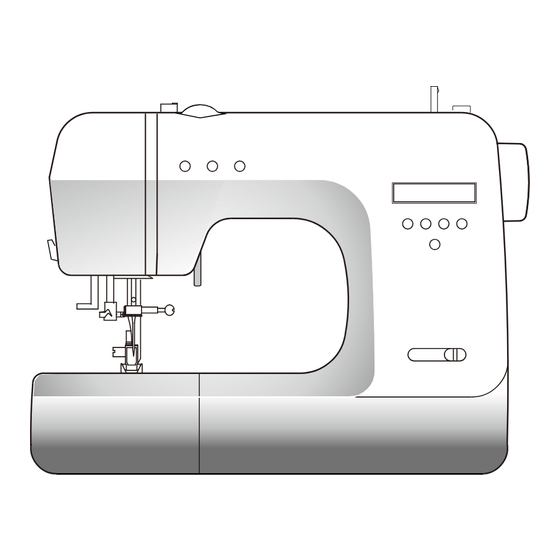
Table of Contents
Advertisement
Quick Links
Advertisement
Table of Contents

Summary of Contents for Gritzner FA 140
-
Page 1: Instruction Manual
INSTRUCTION MANUAL Model:FA 140... - Page 5 BOUND BUTTONHOLE AUTOMATIC DARNING...
- Page 6 19. Pattern’s Indication Card...
- Page 14 Stitch length: Pattern selector Press stitch length button, the number Press pattern selector button to choose of stitch length will be changed and desired pattern on the chart. indicating on LCD display. Stitch Width: Forward button By pressing forward button, the pattern will Press stitch width button, the number jump 10 pattern number at each time, this of stitch width will be changed and...
- Page 15 Push bobbin winder shaft to right until it clicks then LCD screen display bobbin mark, and hold onto end of thread.
- Page 26 This stitch will sew without stitches showing on right side of fabric. Note: If too much of the stitching shows on the right side of the fabric, change to a narrower stitch width or move the guide on the foot to the right. If the zigzag does not meet the fold, widen the stitch width or move the guide on the foot to the left.
- Page 27 11 12 13 14 15 16 17 18 19 20...
-
Page 29: Bound Buttonhole
BOUND BUTTONHOLE -25-... - Page 30 -26-...
-
Page 31: Automatic Darning
AUTOMATIC DARNING 1. Adjust slide on base according to the length of darning a=Length of darning 2. Pass upper thread through the hole of buttonhole foot and attach buttonhole foot to machine. Bring upper and bobbin threads to the left under foot. 3. - Page 32 -28-...
- Page 33 -29-...
- Page 34 28 29 31 36 -30-...
- Page 35 39 40 41 42 43 32 33 65 -31-...
- Page 36 -32-...
- Page 37 -33-...
- Page 38 CAUTION : When you are using the machine at low speed if the machine stops running suddenly please switch power off for 15 mins, it will be restored to normal function If it cannot be resolved please call local authorized service for solution. -34-...



Need help?
Do you have a question about the FA 140 and is the answer not in the manual?
Questions and answers