Table of Contents
Advertisement
Quick Links
Advertisement
Table of Contents

Summary of Contents for AUDIOLINE BT 103
- Page 1 Bluetooth wireless headset User's manual BT 103...
-
Page 2: Table Of Contents
Additional Information Additional Information CONTENTS If not use original accessories could be risky and the warranty is void should cause by using original accessories. Safety and General Information Electromagnetic Interference/Compatibility Do not expose your battery in an environment temperature above +55 deg Industry Canada Notice to Users C(+131 deg F). - Page 3 Additional Information Additional Information CONTENTS Battery Information Additional Information New Batteries Product Care Potentially Explosive Atmospheres The battery is not fully charged when it is new. For first time, please charge for Power Supply 24 hours before using. Emergency Calls Battery Information Low Battery When the battery is low, there will be 5 fast beeps every 20 seconds to alert the...
-
Page 4: Safety And General Information
Safety and General Information Safety and General Information Additional Information Additional Information IMPORTANT INFORMATION ON SAFE AND EFFICIENT OPERATION. READ Before attempting to clean, please unplug the unit from any power source to THIS INFORMATION BEFORE USING THE DEVICE. avoid potential electric shock. Users are not permitted to make changes or modify the device in any way. -
Page 5: Industry Canada Notice To Users
Safety and General Information Safety and General Information Additional Information Additional Information Potentially Explosive Atmospheres Aircraft When instructed to do so, turn off your device when on board an aircraft. Any use of a device must be in accordance with applicable regulations per airline When surrounded by possible explosive atmosphere, turn off the electronic crew instructions. -
Page 6: Notice To Users
Safety and General Information Safety and General Information Additional Information Additional Information Product Care It does not imply that Industry Canada approved the equipment. See Ref IC Self-Making 6(f) and RSP-100 Sec.4. If not use original accessories may result in performance, deterioration, Notice to Users product damage, injury, or electronic shock, and warranty termination. -
Page 7: Preface
Operating Your Headset Operating Your Headset Preface Bluetooth Headset BT 103 is a cordless mobile solution built on Bluetooth Audio Tone Headset Status wireless technology. Please read the instructions before using your headset. Volume reached maximum 3 single high tones when pressing volume and minimum button. -
Page 8: Operating Your Headset
Operating Your Headset Operating Your Headset Operating Your Headset Operating Your Headset With charger attached General Headset Action Headset LED To be able to use the headset together with a mobile phone, or any device to be When charging headset ON (steadily) compatible with Bluetooth wireless technology and the Headset Profile. - Page 9 Operating Your Headset Operating Your Headset Operating Your Headset Operating Your Headset 1. Indicator LED Provides visual cue about headset status. Headset Indicator LED 2. Volume Down key Adjusts speaker (receive) volume down. 3. Volume Up key Adjusts speaker (receive) volume up. Low Battery : Once the low battery is indicated, the headset can be used for about 10 minutes before shutdown.
-
Page 10: Charging Your Headset
Operating Your Headset Operating Your Headset Operating Your Headset Operating Your Headset Device Status Action Charging Your Headset Function Phone Headset Hands Free Profile ON (in call First Time Use Toggle Long-Press MFB to place the 2 call with 2 call between Before you can use your headset, you need to charge its self-contained Li-ion (in call) - Page 11 Operating Your Headset Operating Your Headset Operating Your Headset Operating Your Headset How to Charge Device Status Action Function Phone Headset Hands Free Profile Plug the charger into the headset. Ending Short-Press MFB to end the call. After a full charge, remove the charger from the electrical outlet, and detach a call (in call) (in call)
-
Page 12: Wearing The Headset
Operating Your Headset Operating Your Headset Operating Your Headset Operating Your Headset Wearing the Headset Device Status Action Function Phone Headset Hands Free Profile When packaged, the headset is configured for wearing on the right ear. Extended-Long-Press MFB for more Pairing / than 3 seconds until LED solidly ON. - Page 13 Operating Your Headset Operating Your Headset Operating Your Headset Operating Your Headset Right or Left Ear Use Placing and Receiving Calls The direction of the ear clip has to be changed should you decide to wear the Your headset supports both Hands Free and Headset Profiles. Accessing call headset on your left ear.
-
Page 14: Turning The Headset On Or Off
Operating Your Headset Operating Your Headset Operating Your Headset Operating Your Headset Turning the Headset On or Off confirm to pair successfully with 10 rapid flashes. The phone information is now stored in the headset memory. Note: To Turn the Headset On 1.Make sure the headset and the device you are using with are no more than 10 m./33 ft. -
Page 15: Listening Volume Adjustment
). When the scan is complete, the phone displays the devices found. Volume Down Key Select the BT 103 from the discovered devices list and confirm the following on screen prompts. When prompted by the phone, enter the passkey 0000 and the headset will...
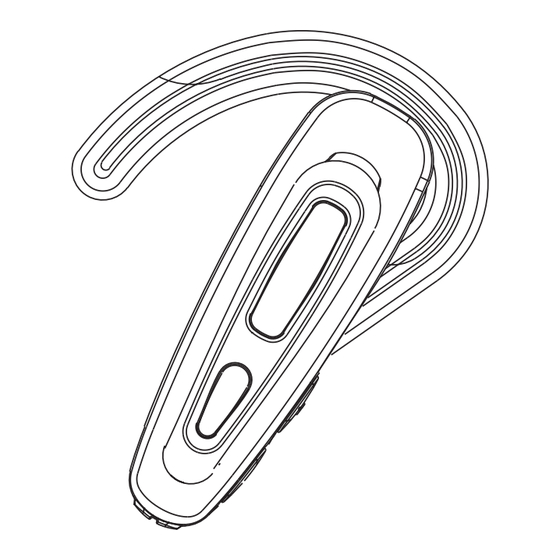

Need help?
Do you have a question about the BT 103 and is the answer not in the manual?
Questions and answers