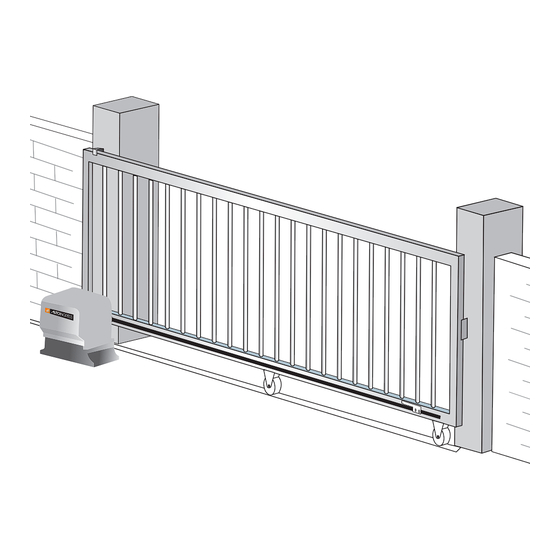
Summary of Contents for Auto Ingress AI-SLG-800
- Page 1 Installation Manual Sliding Gate Operator Automatic Entrence Solution Provider DESIGN MANUFACTURE SALES SERVICE 24 x 7 Service Support +91 755 00 22 007 | +91 733 88 52 901 – 905...
-
Page 2: Important Safety Message
IMPORTANT SAFETY MESSAGE Thank you for your purchase of our automatic gate equipment. Your automatic gate operator has been designed and manufactured to comply with stringent safety requirements for compliance to the Australian standard. It is essential that you make yourself familiar with and at least once a week or more regularly check the safety features of the gate to ensure safety of the users. If you find that the gate operator is unsafe then it must be rendered to a safe condition by either leaving it fully open or fully shut. Always engage Auto Ingress authorized service technician for periodic inspections and maintenance of this equipment. We recommend services every quarter of the year to ensure safety of users and longevity of operator life cycle. -
Page 3: Other Precautions
Caution • CAUTION! For personal safety, it is important to follow all the instructions carefully. Incorrect installation or misuse of the product may cause serious harm to people. • Don’t use the gate in a place subject to dampness, vibration or corrosive gas, otherwise it may cause accidents such as fire , electric shocks or fall. • Make sure that suitable space be available after the gate is opened, otherwise user’s fingers may be squeezed by the gate leaf. • Don ‘t cut off power when the gate is in operation , otherwise it may result in accident to passers-by. • Please stick the adhesive sticker on the gate leaf firmly . If not, it may cause injury to the passer-by who didn’t pay attention to the gate leaf. • D on’t connect an external electric device to the micro controler as it may cause fire . • Keep the instructions in a safe place for future reference. • T his product was designed and manufactured strictly for the use indicated in this document. Any other usage not expressly indicated in this Document, may damage the product and/or be a source of danger. - Page 4 AI-SLG-800 Installation • Before using the machine, check power supply, grounding, voltage, etc. • C heck whether it is connected according to the demand of wiring diagram. • T he gate should be pulled easily and smoothly manually when the worm gears are released. • The worm gears will be coupled before power on. • The product must be installed by Auto Ingress authorised technician. Australian Technology...
- Page 5 Example of an installed automatic sliding gate Motor Limit stopper Nylon Rack Photocell (Optional) Alarm lamp (Optional) Installation and adjustment Install baseplate on the ground, then, fasten the sliding motor on the baseplate. Key: Ensure baseplate on level position. Australian Technology...
- Page 6 Install the limit stopper or limit magnet at proper position on the rack Note : W ait of the gate should be in the wheels and not in the pinion. Rack to be installed correctly to avoid weight in pinion. The space between rack and pinion gear is about 0.5mm. B efore place the limit stoper or magnet on the rack, the gear box of the operator must be released. As per Fig, Use the key tum clockwise to release the gear. Limit stopper magnet stopper Move the gate manually to the open limit and close limit, mark the points on the Rack, then, fix the limit Stoppers or Magnets at the limit points on the Rack.
- Page 7 Standard installation layout /magnet /magnet /magnet /magnet Australian Technology...
- Page 8 AC control board Australian Technology...
- Page 9 AI-SLG-500 Installation • Before using the machine, check power supply, grounding, voltage, etc. • C heck whether it is connected according to the demand of wiring diagram. • T he gate should be pulled easily and smoothly manually when the worm gears are released. • The worm gears will be coupled before power on. • The product must be installed by Auto Ingress authorised technician. Australian Technology...
- Page 10 Example of an installed automatic sliding gate Motor Limit stopper Nylon Rack Photocell (Optional) Alarm lamp (Optional) Installation and adjustment Operater base After the concrete has hardened, mount the gate operator base to the concrete pad. Verify that the base is properly leveled. Using bolts and washers, mount the gate operator to the base and insert the cover. Check the operator and make sure it is lined up with the gate. Australian Technology...
- Page 11 Spring limit switch To ensure safety, it is recommended to install limit switches at both ends of the gate to prevent the gate from sliding out of the rails. The rails must be installed horizontally. Install the limit block as shown in Figure above. The spring limit switch and blocks are used to control the position of the gate. Release the gear with the key and push the sliding gate manually to pre-determine the position, fix the block to the rack and lock the gear by push up the release bar. Moving the gate electrically, adjust the block to the proper position until the position of the opening and closing meet the requirement. Australian Technology...
- Page 12 AISLG500.PCB Signal Terminal X2 24VDC 24VDC Infrared Control board Infrared with DC input Wiring notes of control board a. Power Input(X1) : E (Earth), L (Live), N (Neutral). b. Caution light : connect caution light wire to D1 and D2(terminal X3) c. O utput power supply : 24VDC, COM (COM), I.R. (N.C Infrared) If the infrared beam is interrupted during closing, the gate will reverse and open immediately. The product is not factory equipped with an infrared device, the infrared output signal must be N.C. Verify open direction : If the gate does not move in the desired direction, then you will need to reverse the motor operating direction, open the plastic cover, you can do this by exchanging wires ‘U’ and ‘W’, ‘OPLM’ and ‘CLLM’. Remote control : The remote control works in a single channel mode. It has four buttons. The function of button 1, button 2, button 3 and button 4 are the same. With each press of the remote control button which has been programmed, the gate will close, stop, open.
- Page 13 Head Office - Australia Indian Office Auto Ingress India Pvt Ltd B-4/32, SIDCO Industrial Estate, Maraimalai Nagar, Chennai - 603209 Tamil Nadu, India Phone: +91 44 2745 2151, Mobile: +91 755 00 22 007 | +91 733 88 52 901 – 905...


Need help?
Do you have a question about the AI-SLG-800 and is the answer not in the manual?
Questions and answers