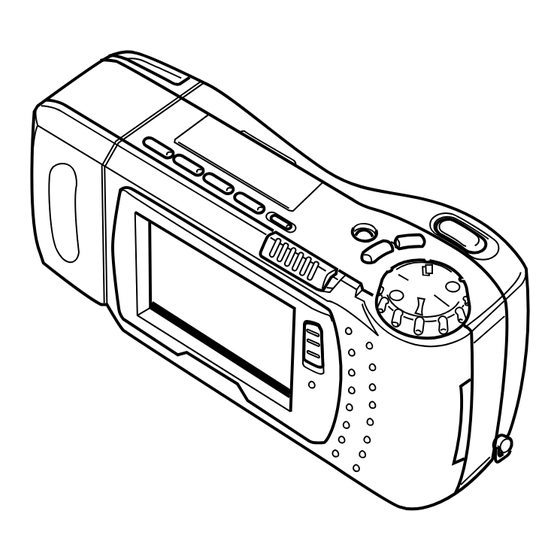
Table of Contents
Advertisement
Advertisement
Table of Contents

Summary of Contents for Casio QV-780
- Page 1 (without price) QV-780 (KX-776) AUG. 1998 INDEX Ver.1 Aug / 1999...
-
Page 2: Table Of Contents
CONTENTS SPECIFICATIONS ............................1 WIRING AND BLOCK DIAGRAM ......................2 POWER SUPPLY CIRCUIT OPERATION ....................3 ADJUSTMENT ............................4 1. Unit Adjustment ............................ 4 1-1. Color parameters loading ......................4 1-2. Scratch compensation .........................5 1-3. Flash adjustment ..........................5 1-4. Flash check ...........................6 1-5. -
Page 3: Specifications
• The above guidelines are based on the following battery types: Alkaline: MX1500 (AA) DURACELL ULTRA Lithium: Energizer Ni-MH (Nickel-Metal Hydride): CASIO NP-H3 • Battery life varies with brand. “Continuous Recording” is made without use of the camera’s flash. Regardless of use of the camera’s flash, turning on and off the POWER Switch, as well as other operating conditions may affect the above values. -
Page 4: Wiring And Block Diagram
WIRING AND BLOCK DIAGRAM KEY-PCB 8-pin CB-PCB DA-PCB 20-pin 60-pin ICX098AK CXA2056Q 3.5V CXD2310R 3.3V 3.3V Auto Iris Lens 3.3V CDS+AGC Processor Flash CXD3120R 3.3V Memory Photo INT 3.5V 3.3V -5.5V 3.3V RS5C316A Solenoid BR9040F Vdrv 3.0V 3.3V Switching UPD6466 MB91181 EEROM CXD1267AN... -
Page 5: Power Supply Circuit Operation
POWER SUPPLY CIRCUIT OPERATION VCC1-1 2 APO from Pin 202 of IC500 VCC1-1 Q580 IC586 IC584 VCC1-1 FU152 R590 R585 C525 IC582 Q582 6 Voltage detection signal VCC1-1 3 POB to Pin193 IC588 of IC500 C590 Q588 R593 R594 CN504 VCC3-1 R595 VCC3-1... -
Page 6: Adjustment
(4) Stabilized power supply (5) Ammeter 1-1. Color parameters loading Perform the following procedures when you replaced Camera Unit. (1) Set the QV-780 in “PLAY” mode. (2) Connect the camera and a computer with a link cable. To RS-232C connector Digital terminal (3) Execute the following program on MS-DOS system. - Page 7 CLOCK RESET STROBE ADJUST DEFECT CORRECT BATTERY CHECK (5) Cover QV-780 lens so that the light does not go in the camera. (6) Using “+” or “–” buttons, select “DEFECT CORRECT” and press the SHUTTER button to execute the program.
- Page 8 ” button to select Flash On. • Apply 6.0 ± 0.1 [V] voltage on DC IN jack. Correct waveform (1) Set the QV-780 in “REC” mode and press the shutter. (2) Using a digital oscilloscope, monitor flash trigger pulse. OK if this peak is shown...
- Page 9 (3) Set the QV-780 on “PLAY” mode and make sure that the picture taken is not too dark or too light. (4) After the shot, flash is charged automatically. Observing the ammeter, make sure that the charging current is less than 1.2 [A].
-
Page 10: Pcb K772-Da Adjustment
(3) Using “+” or “–” buttons, select “CLOCK RESET” and press the SHUTTER button to execute the program. 1-7.Other test modes (1) Set the QV-780 in “REC” mode. (2) Execute the test program. • While holding down the “SHUTTER” and “DELETE” buttons, turn the POWER on. -
Page 11: Vcc1, Vcc3 Voltage Check
2-1. VCC1, VCC3 voltage check Apply 5.0 ± 0.05 [V] on check point CP150. (For normal check you can use an AC adaptor however, when the camera is faulty, apply the above mentioned voltage.) (1) At Power on; VCC1 (CP164) ....3.2 ± 0.16 [V] VCC5-1 (CP165) .... -
Page 12: Pcb K772-L Adjustment
3. PCB K772-L Adjustment Contents of the adjustment (1) VCC1 adjustment and VCC2, VCC6, VEE2, VCC0 voltage check (2) VCO free run frequency adjustment (3) Backlight drive voltage adjustment (4) VCOM AC adjustment and VCOM DC coarse adjustment (5) Brightness voltage setting and contrast adjustment (6) BCC adjustment (7) Color adjustment (8) VCOM DC fine adjustment... - Page 13 (1) Monitoring CP733 (HDB) with a frequency counter, adjust VR710 so that the frequency is 15.625 ± 0.1 [KHz]. (2) Disconnect CP725 and CP115 and make sure that signals of CP337 (CSY) and CP733 (HDB) are synchronized. QV-780 PCB K772A-L Oscilloscope Power...
- Page 14 (1) Make sure that the oscillation level of VCOM output (CP351) is 6.0 ± 0.3 [V]. (2) Adjust VR350 so that the low level potential is 2.5 ± 0.2 [V]. QV-780 PCB K772A-L Power Supply 2.5±0.2 [V]...
-
Page 15: Brightness Voltage Setting And Contrast Adjustment
• Make sure that the waveforms are not distorted. • After the adjustment, disconnect the voltage supply of the killer terminal. • Do not turn BRIGHT VR until TINT and COLOR adjustments are completed. VCC1 QV-780 (L-PCB) Killer terminal (CP308) - Page 16 3-6.BCC adjustment • Perform this procedure with color adjustment • Show color bar in test mode. • Power supply voltage VCL 0 (CP101) = 5.0 ± 0.05 V.(For normal check, AC adaptor can be used, however, when the camera is faulty, apply the above mentioned voltage.) •...
-
Page 17: Color Adjustment
(2) If the adjustment cannot be done well, passing photosensor amp output signal through 60 Hz band-pass filter, adjust VR350 to minimize the ripple of 60 Hz signal as shown below. B.P.F. Photo diode S1153 Photosensor amp. C2719 QV-780 Oscilloscope Power supply Adjust VR350 to minimize the ripple. — 15 —... -
Page 18: Disassembly
DISASSEMBLY The following explains the disassembly procedure of QV-780. Numbers in the procedures correspond to the part numbers on the exploded view. Assembly can be done by the reverse order. 1. Remove the CompactFlash card by pushing the release lever. - Page 19 5. Prying the case R, remove the battery cover and CompactFlash card cover. 6. Unhook the upper part of Case/Upper R and open the case. Unhook here 7. Desolder a lead wire from PCB Ass’y/Linear a and disconnect FPC from the connector CN514 on PCB Ass’y/Digital.
- Page 20 10.Lift up the buttom of the battery compartment and remove Holder/Battery 3 and PCB Ass’y/Digital. Note: Before you remove Holder/Battery 3, be sure that CompactFlash card release lever is in upright position. 11. Take Knob/Selector 6 and PCB Ass’y/Key 5 off the case. Note: Knob/Selector 6 can be removed by unscrewing two screws f from the bottom of the knob.
- Page 21 14.Lift up the stopper tab of connector CN700 and disconnect FPC cable. Also disconnect connector CN920. 15.Remove the BRIGHT knob T and take PCB Ass’y/Linear off the case. Note: Be careful not to bend or break the LED on the other side of the PCB. 16.Remove Three screws l from BL ass’y _ then remove the BL ass’y.
- Page 22 19.Peel off the caution label. Caution: Since high-voltage is applied on the circuits on Camera Unit, there is a risk of electric shock. Before proceeding to the following steps, discharge 70 µF, 300 V capacitor with a 1.5 kohm,5 W cement resistor.
- Page 23 23.Twisting the FPC cable and pulling out the connector throught the hole on the gear, pull the gear out. 24.Remove one screw l. 25.Disconnect FPC cables from the connectors CN200, CN201, and CN501 then remove CCD unit 1-2 . — 21 —...
-
Page 24: Printed Circuit Boards
PRINTED CIRCUIT BOARDS PCB K772-L Top view — 22 —... - Page 25 PCB K772-L Bottom view — 23 —...
- Page 26 PCB K772-DA Top view — 24 —...
- Page 27 PCB K772-DA Bottom view — 25 —...
-
Page 28: Troubleshooting
TROUBLESHOOTING Problem Cause Solution Display shows “DIAL” and 1. Dial key is placed in an odd place. 1. Turn the Dial key until it makes a buttons do not work. click sound, when there is no click sound, click spring of key assem- bly may be broken or distorted. - Page 29 Problem Cause Solution Display failure when 1. Noise when strobe flashes. 1. Refer to “Strobe operation check” using flash Cannot switch 1. Slide switch is broken or incorrectly 1. Replace switch or reassemble. between REC and assembled. PLAY Incorrect time. 1.
-
Page 30: Exploded View
EXPLODED VIEW MAIN BODY 40-1 41-1 — 28 —... - Page 31 CAMERA UNIT 1-10 1-11 — 29 —...
-
Page 32: Parts List
PARTS LIST LINEAR PCB ASS'Y I t e m Code No. Parts Name Specification Applicable Diodes D110 7101 1194 DIODE MA111-(TX) Common D111 2390 1379 DIODE/SCHOTTKY MA729-(TX) Common D112 2390 1379 DIODE/SCHOTTKY MA729-(TX) Common D113 7101 1194 DIODE MA111-(TX) Common D700 7101 1194 DIODE... - Page 33 DIGITAL PCB ASS'Y I t e m Code No. Parts Name Specification Applicable I C s IC150 2114 5806 TK11232BMCL Common IC152 2105 3374 IC/CMOS RS5RM5045A-T1 Common IC156 2105 6404 XC6375A311PR Common IC400 2114 5808 CXD3120R Common IC500 2114 5809 MB91181PMT-G Common IC502...
- Page 34 I t e m Code No. Parts Name Specification Applicable Q515 2254 0448 2SK1580-T1 Common Q520 2259 2716 TRANSISTOR 2SC4617TLR Common Q521 2250 1579 TRANSISTOR 2SA1774TLR Common Q522 2259 2716 TRANSISTOR 2SC4617TLR Common Q539 2259 2715 TRANSISTOR/DIGITAL DTC144EETL Common Q540 2250 1579 TRANSISTOR 2SA1774TLR...
- Page 35 MAIN BODY COMPONENT I t e m Code No. Parts Name Specification Applicable 6613 3215 CAMERA UNIT K240748*2 Common 6613 3380 CASE/CAMERA R240158-2 Common 1014 9771 CCD UNIT LS-015D Common 6613 3219 STROBE UNIT K240753*2 Common 6613 3390 KNOB/FOCUS R340195-2 Common 6613 3218 CASE ASSY/CAMERA...
- Page 36 I t e m Code No. Parts Name Specification Applicable 41-1 6612 8630 CABLE ASSY K441235*1 Common 6612 6968 PCB ASSY/LINEAR K240766*1 Common 41-1 6612 6310 CABLE/JOINT R340175-1 Common 6612 7070 SPACER R440260-1 Common 6612 6190 SPACER R440257-1 Common 5861 3591 NUT/HEXAGON M2 ZMC-3 Common...
- Page 37 A C C E S S O R Y I t e m Code No. Parts Name Specification Applicable 5861 3578 STRAP ST-K775 Common 1014 8773 CABLE/VIDEO VC-K723-FC Common 1014 9800 CASE/SOFT SC-772 Common 3815 0796 LITHIUM BATTERY CR2016-CM1 Common Notes: Q –...
-
Page 38: Schemetic Diagrams
SCHEMATIC DIAGRAMS PCB L772-L Display Controller Chroma IC Strobe — 36 —... - Page 39 PCB K772-DA Battery Voltage +5 V Power Supply Circuit +3.2 V Video Signal Block AC Adapter Jack +3.3 V Power Supply Circuit YUV Processor Communication Block +15.0 V –5.5 V CCD Power Supply Circuit Full charge Flash level detector adjustment On Screen Display DRAM Data Expander...
- Page 40 — 38 —...
- Page 41 Ver.1 : PARTS LIST ITEM NO.1 correction on page 33 Correct : 6613 3215 / CAMERA UNIT / K240748*2 Error : 6612 6958 / CAMERA UNIT / K240748*1 CASIO TECHNO CO.,LTD. Overseas Service Division Nishi-Shinjuku Kimuraya Bldg. 1F 5-25, Nishi-Shinjuku 7-Chome...



Need help?
Do you have a question about the QV-780 and is the answer not in the manual?
Questions and answers