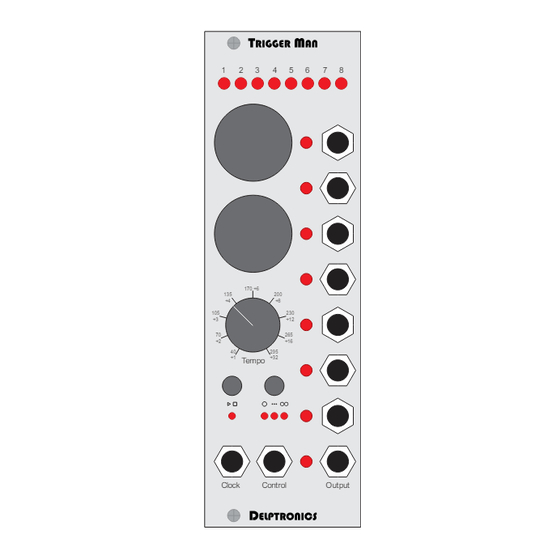
Summary of Contents for Delptronics Trigger Man
- Page 1 ELPTRONICS Trigger Man Trigger/Gate Sequencer Eurorack Module User Manual for Firmware Version 2 The most recent version of this manual can be found at http://delptronics.com/triggerman.php.
- Page 2 Introduction The Delptronics Trigger Man is a unique trigger/gate sequencer. There are 8 outputs and each sequence consists of up to 8 steps per output. It has 8 pattern memories, which can be played back in any order and chained into a song of patterns up to 100 patterns long.
- Page 3 Trigger Man User Manual 3 of 20 Terminology Sequences and Patterns The terms sequence and pattern are used very specifically in this manual, so it is important to understand the distinction. A sequence is a set of up to 8 steps. Each output jack has its own sequence of up to 8 steps.
-
Page 4: Start/Stop Button
Trigger Man User Manual 4 of 20 Controls Knob 1 and Knob 2 The two knobs perform various functions depending on what mode the module is in. They do not have an indicator line on them because they are not positional. They rotate infinitely in both directions and do not stop like a potentiometer does. -
Page 5: Quick Reference
3 of this manual. A copy of the single page quick reference is included with the module and can be downloaded from: http://delptronics.com/documents/TriggerManQuickRef.pdf You may find it useful to keep the quick reference handy while learning the features of the Trigger Man. - Page 6 There are tons of features described in this manual. However, what you have read so far is enough information to start using and enjoying the Trigger Man. If you want, you can pause here and read the rest of the manual later.
-
Page 7: Pattern Play Mode
Trigger Man User Manual 7 of 20 ∞ Pattern Play Mode In Pattern Play mode you can select which pattern is currently playing, or create a chain of patterns. A chain is a sequence of patterns. Chains can be as complex as you want, and up to 100 patterns long. For example, if the chain consisted of patterns 1 and 2, then those two patterns would play, one after another repeatedly. -
Page 8: Copy Mode
Trigger Man User Manual 8 of 20 Copy Mode Any pattern can be copied to any other pattern. Copy mode is available from Algorithmic, Step Edit, or Pattern Play mode, but not when the module is in Configuration or Action mode. -
Page 9: Action Mode
Trigger Man User Manual 9 of 20 Action Mode Hold the Mode Button down while pressing or turning Knob 1 or Knob 2 to perform special actions. Action Mode is available from Algorithmic, Step Edit, or Pattern Play mode, but not when the module is in Configuration or Copy mode. -
Page 10: Entering Configuration Mode
Trigger Man User Manual 10 of 20 Configuration Mode Configuration mode is used to set various options for the eight Output jacks and the Clock and Control input jacks. The Step LEDs display the state of the configurable options. Entering Configuration Mode Enter Configuration mode by holding down the Mode button, then pressing the Start/Stop button, then releasing both buttons. - Page 11 Trigger Man User Manual 11 of 20 Output Jack Configuration Options Each of the eight outputs has its own separate set of configuration options. Just like sequence length, all of the options described below affect the output in all patterns. For example, if the output length is set to 10ms, then it is 10ms in every pattern.
- Page 12 Trigger Man User Manual 12 of 20 Modifier LEDs 5 and 6 determine how the complexity, shift, or sequence will be modified. Randomize Low: When modifying the sequence, this option works just like the on-demand low randomization in Action Mode (hold Mode and press Knob 1 once).
- Page 13 7, 20, and 128 respectively. It is not necessary for a user to know these numbers. The Trigger Man knows them and will do all of the required math. When voltage controlling shift or complexity, a control voltage of 0.5V or less is has no effect, just as if the option was turned off or nothing was plugged into the control jack.
- Page 14 Trigger Man is “running.” At that point, pressing Start/Stop resets the Trigger Man to the first step, and it is not considered to be running. Pressing Start/Stop again will then restart the internal clock, which will continue to run until Start/Stop is pressed again, or an external tick is received.
- Page 15 Trigger Man User Manual 15 of 20 Clock Jack VC Tempo Change LED 3 determines when the tempo changes if the tempo is voltage controlled. On First Step: The tempo, as determined by the voltage on the Clock jack, changes on the first step.
- Page 16 Trigger Man User Manual 16 of 20 Control Jack VC Pattern Change LED 6 determines when the pattern changes if the Control jack is set to VC C/S/Pattern and the module is in Pattern Play mode. On First Step: The currently playing pattern, as determined by the voltage on the Control jack, changes on the first step.
-
Page 17: Saving Data
Resetting Configuration Data The Trigger Man configuration can easily be reset to factory defaults. If the module is acting in an unexpected way, it is probably because a bunch of miscellaneous options have been set. A reset will restore it to basic operation with all configuration options turned off except LED blinking. - Page 18 Trigger Man User Manual 18 of 20 Mixing Sequence Lengths Each output can have a different sequence length. It bears repeating that an output’s sequence length is the same for all patterns. For example, if output 1 has a sequence length of 6 steps, then its length will be 6 steps for pattern 1, and 6 steps for pattern 2, and 3, and so on.
- Page 19 If they restarted at the same time, then step 1 of the 7-step sequence would get played twice every time the 8-step sequence repeated. It would give undue weight to that step, and it would not sound right. The way it is implemented in the Trigger Man, all steps get equal play time.
- Page 20 Trigger Man User Manual 20 of 20 Using the per-Output Clock Divider This is very powerful feature, and it can help to visualize it. The chart below shows outputs with sequence lengths of 8 and 6, with some of the outputs clock-divided. The meta-pattern still repeats every 24 beats.

Need help?
Do you have a question about the Trigger Man and is the answer not in the manual?
Questions and answers