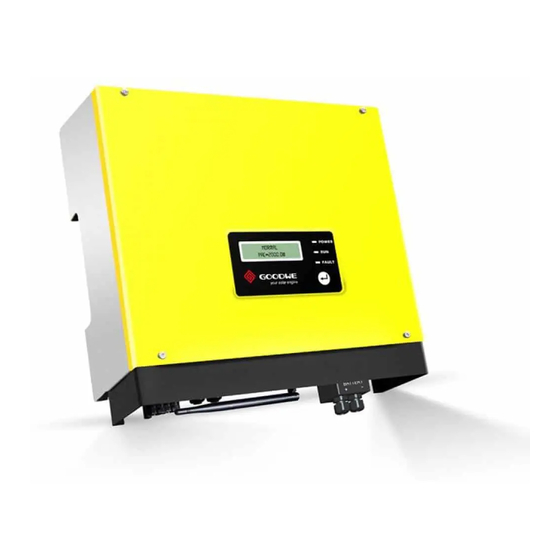
Table of Contents
Advertisement
Quick Links
iOS App Store
Android market
Global Service Hotline:400-998-1212
GoodWe(China)
No.189 Kunlunshan Rd., SND,
Suzhou, 215163, China
T: +86 512 6239 6791(service)
service.chn@goodwe.com.cn
GoodWe(Netherlands)
Zevenwouden 194 ,
3524 CX Utrecht, the Netherlands
T: +31 6 1988 6498(service)
service.nl@goodwe.com.cn
Note: The information above is subject to change without prior notice, details refer to www.goodwe.com.cn.
GoodWe(Australia)
19 Fairleigh Street, Glenroy,
VIC, 3046, Australia
T: +61 3 9324 0559(service)
service.au@goodwe.com.cn
GoodWe(UK)
46 Foyle Road
London
N17 0NL United kingdom
T:+44 (0)333 358 3184
service
@goodwe.
co.uk
BP SERIES USER MANUAL
HYBRID CONVERTER
Advertisement
Table of Contents

Subscribe to Our Youtube Channel
Summary of Contents for Goodwe GW2500-BP
- Page 1 46 Foyle Road London 3524 CX Utrecht, the Netherlands N17 0NL United kingdom T: +31 6 1988 6498(service) T:+44 (0)333 358 3184 service.nl@goodwe.com.cn service @goodwe. co.uk Note: The information above is subject to change without prior notice, details refer to www.goodwe.com.cn.
-
Page 2: Table Of Contents
1. Introduction ................... 01 2. Safety and Warning 2.1 Symbols ..........01 ..........02 2.2 Safety 3. Installation 3.1 Packing List ..........02 3.2 Product Overview ........03 3.3 Selecting The Mounting Location ....03 3.4 Mounting Procedure ......04 4. -
Page 3: Symbols
1 Introduction Keep dry; the package/product must be A GoodWe BP series hybrid converter can upgrade a generic single phase PV grid-tied inverter into an energy-storage system. CE mark protected from excessive humidity and must be During daytime, PV panels generate electricity which can be firstly supplied to the local loads, then the excess energy will be used to stored under cover. - Page 4 Hexagon head Negative DC Plug×2 Battery cover × 1 Battery terminal × 2 Expansion Bolts×5 screw × 2 Instruction User Wi-Fi Connection Manual Fast Guide Figure 3.3-1 Installation ● In order to achieve optimal performance, the ambient temperature should be lower than 45 °C. Fast Installation Wi-Fi Connection ●...
- Page 5 ● Strings must be equal. ● DC output of the GW2500-BP must be connected to one input of the PV grid-tied inverter. 130mm ● Open voltage and short current of panels when connected in parallel must not exceed max voltage and current of inverter.
- Page 6 Figure 4.3 Note: if equipped with lead-acid battery, do not need to connect④⑤. 4) Only one GW2500-BP can be connected in a single phase system. If the property has three phase, then one GW2500-BP could be installed on each phase.
-
Page 7: Safety
5.Electrical Connection 5.1 PV INPUT and TO INVERTER Connection Installation instructions of SUNCLIX please refer to Figure 5.1-3. ● Before connecting to PV input, please install a separate DC breaker or switch between hybrid converter and PV panels. Inverter Side ●... -
Page 8: Battery Cover
40-60V. Please follow the steps below to implement the battery connection: (1) Check the nominal voltage of batteries. The nominal output voltage should meet GoodWe’s product specification. (2) Disconnect DC breaker between the hybrid converter and the battery. -
Page 9: Ezmeter & Ct Connection
5.3 EzMeter & CT Connection 5.4 Communication Connection The EzMeter can detect the grid voltage, magnitude and direction of current to control the working condition of the hybrid converter via RS-485 communication. The cable length should not exceed 100m. ④ For the connection method of EzMeter &... -
Page 10: Ezmanage App Illustration
BMS communication protocol f BYD lithium battery The USB communication is used for firmware updates only! BMS communication protocol f GoodWe Please follow below Figure 4.6-1 to implement USB connection: Table . Lithium battery and EzConverter communication via RS-485 or CAN or RS-232 (depend on Li-Ion battery communication type). The cable length should not exceed 3m. - Page 11 ● Lithium battery communication connects to EzConverter via RS-485 interface if lithium battery communication protocol is RS- 485.Refer to Figure 4.7-1. ● Lithium battery communication connects to EzConverter via CAN interface if lithium battery communication protocol is CAN. Refer to Figure 4.7-2. ●...
-
Page 12: Wi-Fi
6 System Operation First Level Menu Second Level Menu Long press 2seconds Standby Lock bat= 5. 6.1 Indicator Lights Short press Double click Long press Vbat=50.0V 2seconds No Error ErrorCode2:XX Pbat=5.0W Short press Double click Short press Long press Short press to choose the Charge Voltage 2seconds first one, click to increase,... -
Page 13: Setting The Range Of Battery Parameters
6.3 Setting Range Of Battery Parameters through each menu. Long press 2 seconds could enter the first level menu and the information shown on the screen will be locked, otherwise it will back to main menu after 10 seconds. Or long press 2 seconds “Setting ” in the first level menu, then entering into (5)Instruction of Menu:... - Page 14 After all the system connection done, please check if the following items OK or not. power. If not, please shut down the system till all problems solved or call for GoodWe assistance if cannot solve by yourself. Checking Items Checking Description...
- Page 15 / cables broken or not; 1-DOD, than battery will only discharge again when SOC charged to If everything is Ok, but problem still there, please contact GoodWe after- sales services. 20%+(1-DOD)/2 (if need battery discharge immediately, customer can restart the system)If everything is OK, but problem still there, please contact GoodWe after-sales services.
- Page 16 2.Check if there is a fluctuation on PV power on GoodWe Portal 2.Battery will also stop charge when battery voltage reaches charge voltage charge to 100% If PV power is stable but problem still exist, please contact GoodWe services. set on EzManager APP; Check items: 1.Solar-wifi signal will disappear when WiFi connected to router;...
-
Page 17: Technical Parameters
Topology High frequency insulation 9 Technical Parameters Standby losses(W) <8 GW2500-BP Cooling Model Name Nature convection PV input Noise emision(dB) <25 * Max. PV input power(W) 6000 Display LCD+LED Max. PV input voltage (V) Communication USB2.0;WiFi BP working voltage range(V)

Need help?
Do you have a question about the GW2500-BP and is the answer not in the manual?
Questions and answers