Table of Contents
Advertisement
Quick Links
Advertisement
Table of Contents

Summary of Contents for Netis DL4422
- Page 1 Wireless N VDSL2 Modem Router Quick Installation Guide...
- Page 2 CONTENTS English Español Português Français...
-
Page 3: Package Contents
Connect the MODEM port of VDSL Splitter to the DSL port on netis Modem Router with the other telephone cable. Connect your telephone to the PHONE port of VDSL Splitter. Tip: If no telephone is needed, please connect the DSL port on netis Modem Router to the wall jack with the phone cable directly. - Page 4 Wireless N VDSL2 Modem Router Quick Installation Guide 3. Configure the Modem Router via Web Management Page 3.1. Necessary Information before the configuration. For a successful setup, you're recommended to contact your ISP first and ask for the following network parameters which will be required during the configuration procedures.
- Page 5 Wireless N VDSL2 Modem Router Quick Installation Guide 3.4. After you login the web management page, you can go to "Wizard" to do basic configurations step by step 1) Step 1: WAN Connection Setting, please select Channel Type in advance. Select ATM for ADSL configuration or PTM for VDSL configuration and then you can have each setup page for configuration.
- Page 6 Wireless N VDSL2 Modem Router Quick Installation Guide 3) Select the Connection Mode that given by your ISP. After finish the configuration, click "Next" to continue. If "Bridge" is selected, select the Connection Mode defined by your ISP. If "IPoE" is selected, choose IP Protocol, WAN IP Settings, and DNS Settings that given by your ISP.
- Page 7 Wireless N VDSL2 Modem Router Quick Installation Guide 4) In step 2 Wireless Fast Settings, you can configure your Wireless settings and then click "Next" to continue. 5) If you want to finish the settings in this Wizard, please click "Apply Changes", otherwise, please click "Cancel"...
-
Page 8: Troubleshooting
Wireless N VDSL2 Modem Router Quick Installation Guide 4.Troubleshooting How do I restore my netis Modem Router's configuration to its default settings? With the router powered on, use a pin to press and hold the Default button on the rear panel for 8 to 10 seconds before releasing it. The router will reboot and all configurations are back to factory default. -
Page 9: Fcc Rf Radiation Exposure Statement
(e.g., 01 is a REN of 0.1). If this DL4422 causes harm to the telephone network, the telephone company will notify you in advance that temporary discontinuance of service may be required. But if advance notice isn't practical, the telephone company will notify the customer as soon as possible. - Page 10 NETIS SYSTEMS CO., LTD. www.netis-systems.com MADE IN CHINA...
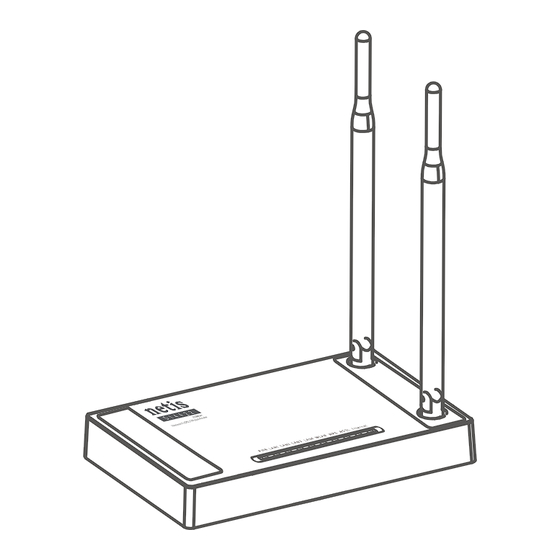



Need help?
Do you have a question about the DL4422 and is the answer not in the manual?
Questions and answers