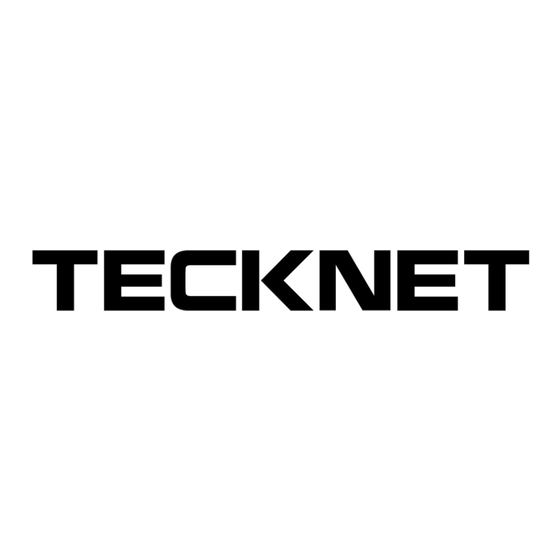
Advertisement
Table of Contents
Advertisement
Table of Contents

Summary of Contents for Tecknet X330
- Page 1 Mini Keyboard and Mouse Touchpad Mode: X330 User Manual Rev. 1.0...
- Page 2 Product overview Package Content: 1* TeckNet Mini Keyboard and Mouse Touchpad 1* USB receiver 1* User manual Technical Parameters Specification Dimensions (L*W*H): 158*56*15mm Weight (grams): 66.5g...
- Page 3 Computer System Requirements: This product is able to work on the following systems: Windows 2000, XP, Vista, Windows CE, Windows 7 Linux (Debian-3.1, Redhat-9.0 Ubuntu-8.10 Fedora-7.0 tested) Android/Google/Smart TV Instructions for Using this Mini Keyboard and Mouse Touchpad Connecting the Receiver 1 Remove battery cover to install battery, and take USB dongle out.
- Page 4 the major extended functions. It should be used with Fn key. Attentions for Using this Product 1 Please turn the device off in areas with “no wireless device” indication. 2 Wireless devices may interfere with implanted cardiac pacemakers, hearing aids and other medical implant devices.
- Page 5 be damaged. 7 Do not attempt to disassemble the device or replace rechargeable battery. Doing so will void the warranty. 8 The battery will discharge if stored for a long period of time without usage. 9 Do not expose the device in extreme heat or cold. Extreme temperatures will cause the life span of the battery to shorten.




Need help?
Do you have a question about the X330 and is the answer not in the manual?
Questions and answers