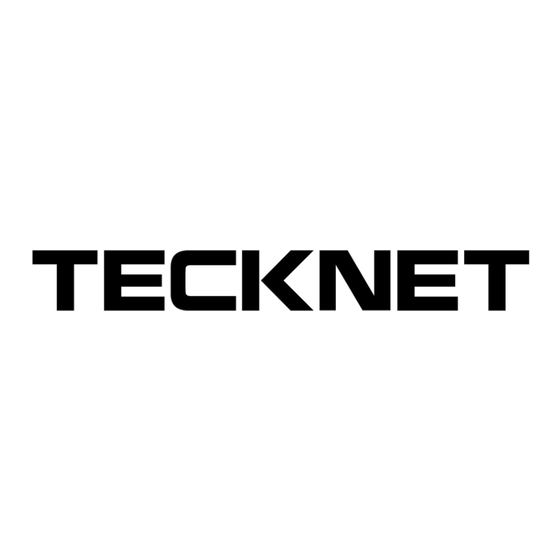
Table of Contents
Advertisement
Quick Links
Advertisement
Table of Contents

Subscribe to Our Youtube Channel
Summary of Contents for Tecknet X600
- Page 1 RF 2.4GHz Cordless Keyboard & Mouse Manual SKU:X600 Caution: To use this device properly, please read the user’s guide before installation. For German, French language user manual, please download from our website: www.tecknet.co.uk . Sorry for the inconvenience.
-
Page 2: System Requirements
System Requirements To use this mouse, your computer must meet the following hardware requirements and run one of the operating systems listed below. Hardware • PC with a Pentium processor or equivalent AMD processors • USB 2.0 Operation System • Windows 2000/2003/XP/Vista/Win 7/Win 8/Win8.1 . Note: The scroll wheel only works under the operating systems listed above. -
Page 3: Connecting The Receiver
12-Month Battery Life The mouse consumes little power and offers a long battery life up to 12 months without changing battery. However please note that the actual battery life may vary with using conditions. Install the Battery The RF 2.4GHZ optical mouse uses two AAA batteries (Batteries is not included). - Page 4 USB Nano Receiver The receiver can be removed and stored at the bottom of the mouse as shown in below pictures. Take out the receiver Store the receiver Intelligent Power Saving (IPS) The mouse is equipped with Intelligent Power Saving (IPS) function. •...
- Page 5 Low Power Capacity Indication The mouse and keyboard are equipped with low power capacity indicator. When the battery power gets low during use, the Low Power Capacity Indicator (the DPI Switch Button) on the top of the mouse and on right top of the keyboard will flash.
-
Page 6: Specifications
4. The mouse might not work smoothly on some special surfaces, such as smooth, dark black, reflecting and 3D mouse pads surfaces. 5. Please avoid using the mouse on a metal surface. Metals, such as iron, aluminium or copper, shield the radio frequency transmission and may slow down the mouse presenter’s response time or cause the mouse to fail temporarily. - Page 7 We warrant that product from authorized distributors will meet the applicable product specifications and be free from all defects in design, assembly, material and workmanship. Please contact TECKNET retailers, or visit our website www.tecknet.co.uk for more information about the product.
- Page 8 RF 2.4GHz Cordless Keyboard & Mouse TECKNET P.O. Box 122 www.tecknet.co.uk...




Need help?
Do you have a question about the X600 and is the answer not in the manual?
Questions and answers