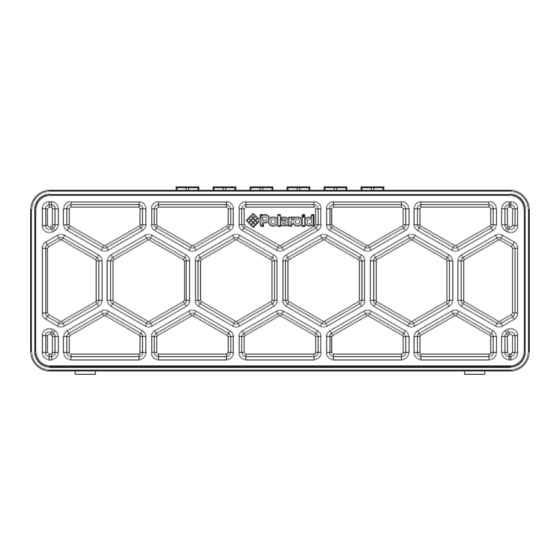
Subscribe to Our Youtube Channel
Summary of Contents for Polaroid PBT2001
- Page 1 MODEL: PBT2001 INSTRUCTION MANUAL PLEASE READ THIS INSTRUCTION MANUAL CAREFULLY BEFORE USING AND KEEP IT FOR FUTURE REFERENCE...
- Page 2 The lighting flash with arrowhead symbol, within an equilateral triangle, is intended to alert user to the presence of uninsulated “dangerous voltage” within the product’s enclosure, that may be of sufficient magnitude to constitute a risk of electric. The exclamation point within an equilateral triangle is intended to alert user to the presence of important operating and maintenance (servicing) instruction in the literature accompanying the appliance.
- Page 3 Before using the unit, be sure to read all operating instruction carefully, please note that these are general precautions and may not pertain to your unit. For example, this unit may not have the capability to be connected to an outdoor antenna. 1.Read these instructions All safety and operating instructions should be read before the product is operated.
- Page 4 15. Power source The product should be operated only from the type of power source indicated on the marking label. If you are not sure of the type of power supply to your home, consult your appliance dealer or local power company. For products intended to operate from battery power, or other sources, refer to the operating instructions.
- Page 5 C: if the product has been exposed to rain or water. D: if the product does not operate normally by following the operating instructions. Adjust only those controls that are covered by the operating instructions as improper adjustment may result in damage and will often require extensive work by a qualified technician to restore the product to its normal operation.
-
Page 6: Product Overview
Product Overview Control Panel ( Front View ) Blue indicator Red indicator Microphone Control Panel ( Top View ) Volume - Next Hand free Volume + Previous Pause/play... - Page 7 Bluetooth connection. During searching, the blue indicator will keep flashing. The Bluetooth device will scan for the unit and identify it as PBT2001. Select PBT2001 on your Bluetooth device to connect.
- Page 8 --During playback, press play/pause button to pause and press again to resume. --During playback, press button to play the previous or next track. NOTE: -- Play/Pause functions may not work with some players on your Bluetooth device. functions may not work with some players on your Bluetooth device. --When the AUX IN cable is connected, the AUX IN source will be selected and there will be no audio output from Bluetooth source.
- Page 9 Connected but no sound from Bluetooth source: --Check if the AUX IN cable is connected. If yes, unplug the AUX IN cable to disconnect it. --Check if the Bluetooth connection is out of working distance. If yes, move it closer to the speaker.










Need help?
Do you have a question about the PBT2001 and is the answer not in the manual?
Questions and answers