Table of Contents
Advertisement
Quick Links
Advertisement
Table of Contents

Summary of Contents for Polaroid 690
- Page 1 Single Lens Reflex (SLR) Camera User Guide...
-
Page 2: User Guide
• Sonar-driven automatic flash and autofocus system • Four-element coated glass lens • Close-up capabilities to 10.4 inches Please take a moment to familiarize yourself with the features of your 690 SLR camera by reading the instructions in this book. Camera Parts Front View... -
Page 3: Compatible Films
2 Press down on the viewfinder cap until both sides of the camera snap shut. Compatible Films Use Polaroid 600 or Type 779 color film with your Polaroid 690 SLR camera. Loading Film First, make sure you are using an instant film that is compatible with your 690 SLR Camera. -
Page 4: Taking Photos
Taking Photos 1 Grasp the camera in your left hand, making sure to keep your fingers behind the film door. Place your right thumb on the thumb rest with your index finger on the shutter button. Curl your other fingers into your palm. To preview your shot, look through the viewfinder. -
Page 5: Special Maintenance Note
The camera should be repaired by an authorized Polaroid Service Center. For a list of repair centers in the U.S.A., visit www.polaroid.com. You can also call or write to Polaroid Corporation at: 1-800-343-5000 Monday-Friday, 8 a.m. to 8 p.m. Eastern time...
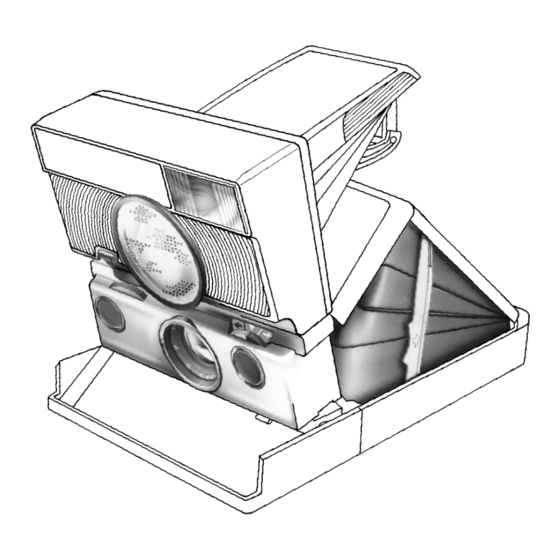











Need help?
Do you have a question about the 690 and is the answer not in the manual?
Questions and answers