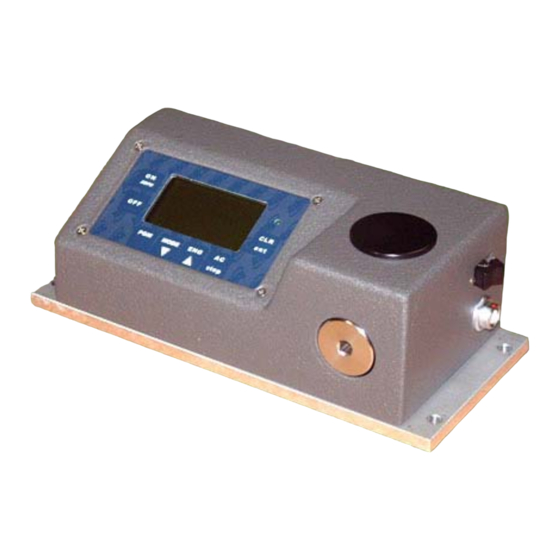
Subscribe to Our Youtube Channel
Summary of Contents for AWS AWS-3000
- Page 1 AWS-3000 Torque Display USER'S GUIDE February, 2008 AWS-5000 Shown with External Input Connector ADVANCED WITNESS SERIES, INC. 910 BERN COURT #100 SAN JOSE, CA 95112 (408) 453-5070 www.awitness.com...
-
Page 2: Table Of Contents
Peak ............. 10 1st Peak ............10 Track............. 10 Selecting a TransducerError! Bookmark not defined. Engineering Units..........10 Auto-Clear ............10 Low Limit ............11 High Limit ............12 Sleep Mode ............12 SERVICE AND warranty ........ 13 AWS-3000 Guide... -
Page 3: Introduction
ESCRIPTION ESCRIPTION The AWS-3000 Torque Display is designed to provide for a wide range of The AWS-3000 Torque Display is designed to provide for a wide range of torque testing applications in the smallest foot print at a very reasonable price. -
Page 4: Operation 3
4: Accepts the reading into memory 4: Accepts the reading into memory Scrolls back one level in the menu system Scrolls back one level in the menu system AWS-3000 Guide... -
Page 5: Rear Panel Inputs
TTON UNCTION ANEL NPUTS The sides of the AWS-3000 contains various interface connections: (12-pin connector Optional). Transducer Input To install or remove the cable simply push in or pull out. Do this by gripping the outer metal case of the cable and NEVER from the cord itself. THIS IS NOT... -
Page 6: Rs232 Transfer Protocol
OPERATION 5 RS-232 The AWS-3000 display can be connected to a printer, computer or data collector via its RS232 interface. Every time a reading is accepted into memory, a peak is cleared, or data is transmitted via the print data menu(s), it is transmitted via the RS-232 port. -
Page 7: Programming & Navigation
SELECTS MODE SYSTEM OF OPERATION The AWS product line has been newly redesigned to provide a consistent The AWS product line has been newly redesigned to provide a consistent interface throughout the product line. We have made the user interface menu interface throughout the product line. -
Page 8: Menu Tree
ON / clr: Clears the peak reading if saved, Zero’s the display and erases the memory location otherwise. ENT: Save current reading in memory if on and clears the peak reading. Memory Mode (MEM displayed instead of mode): ON / clr: Goes to run mode without erasing memory location. AWS-3000 Guide... - Page 9 Up and Down: Change the digit specified (5 is decimal point, OFF turns the limit off) • DIG: Changes which digit to edit. • ENT: Accepts changes. 2 SYSTEM MENU SEL: Enters menu. 2-1 Sleep +, -: Set time in minutes. 2-2 Lockout Menu SEL: Enter menu. AWS-3000 Guide...
-
Page 10: Data Menu
Send: Prints the currently saved readings. 3-2 Clear Memory CLR: Followed by ENT clears the readings saved in memory. 3-3 Reset All CLR: Followed by ENT clears all readings and all sets. Should be used approximately every 5000 readings. AWS-3000 Guide... -
Page 11: Description Of Functions
Description of Functions 10 DESCRIPTION OF FUNCTIONS The following is a description of the standard features of the AWS product line. PERATING Current operating mode (Peak, 1st Peak or Track) will show on the display. Press the Πkey to toggles between them. -
Page 12: Low Limit
Once all the digits have been set, press the MEM key to accept the value and return to Program Function mode. The next time a reading is taken, "LO" will appear on the display if the captured value is less than the low limit AWS-3000 Guide... -
Page 13: High Limit
- key to decrease the number. This example shows a value of four minutes. The highest possible sleep setting is 20 minutes. Press ENT to accept the value and continue to the next function. AWS-3000 Guide... -
Page 14: Service And Warranty
WARRANTIES OR MERCHANTABILITY AND FITNESS FOR A PARTICULAR PURPOSE. NO EXPRESS WARRANTIES AND NO IMPLIED WARRANTIES WHETHER OF MERCHANTABILITY OR FITNESS FOR A PARTICULAR PURPOSE OR OTHERWISE OTHER THAN THOSE EXPRESSLY SET FORTH ABOVE SHALL APPLY TO ADVANCED WITNESS SERIES. AWS-3000 Guide...


Need help?
Do you have a question about the AWS-3000 and is the answer not in the manual?
Questions and answers