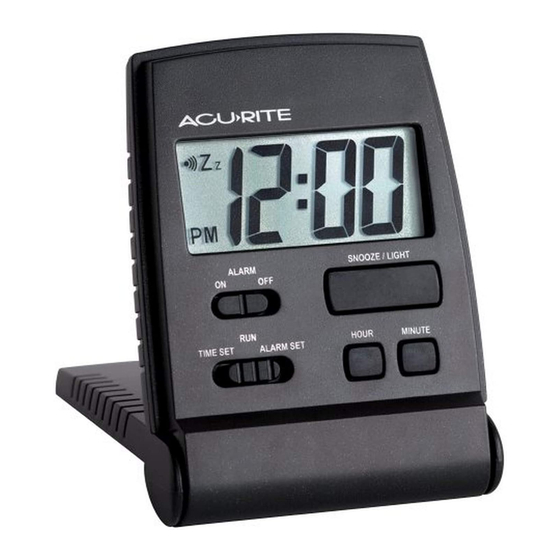
Table of Contents
Advertisement
Quick Links
CONTENTS
Unpacking Instructions ........... 2
Package Contents .................. 2
Product Registration ............... 2
Features & Benefits ................. 3
Clock Setup ........................... 4
Set the Time ........................... 4
Questions?
(877) 221-1252 or visit www.AcuRite.com.
SAVE THIS MANUAL FOR FUTURE REFERENCE.
Digital Travel Alarm Clock
Using the Alarm Clock ............ 5
Care & Maintenance .............. 5
Specifications ......................... 5
FCC Information .................... 5
Customer Support .................. 6
Warranty............................... 6
Contact Customer Support at
Instruction Manual
model 47391
Advertisement
Table of Contents

Subscribe to Our Youtube Channel
Summary of Contents for AcuRite 47391
- Page 1 Features & Benefits ....3 FCC Information ....5 Clock Setup ......4 Customer Support ....6 Set the Time ......4 Warranty....... 6 Questions? Contact Customer Support at (877) 221-1252 or visit www.AcuRite.com. SAVE THIS MANUAL FOR FUTURE REFERENCE.
-
Page 2: Unpacking Instructions
Congratulations on your new AcuRite product. To ensure the best possible product performance, please read this manual in its entirety and retain it for future reference. Unpacking Instructions Remove the protective film that is applied to the LCD screen prior to using this product. -
Page 3: Features & Benefits
Features & Benefits DISPLAY UNIT FRONT Icon 6. SNOOZE/LIGHT Button Indicates alarm enabled. Press to silence the alarm or to activate the display backlight. 2. AL Icon 7. MINUTE Button Indicates clock is in ALARM SET mode. 3. AM/PM Indicator 8. -
Page 4: Clock Setup
SETUP Clock Setup Install Battery 1. Remove the battery compartment cover. 2. Remove insulated sheet between battery and metal terminal inside the battery compartment. 3. Replace the battery cover. Replace Battery 1. Remove the battery compartment cover. 2. Insert 1 x L1154F button cell battery into the battery compartment, as shown. -
Page 5: Care & Maintenance
OPERATION Set the Alarm Time To set alarm time, slide the SET switch to the ALARM SET position. The AL indicator will appear on the display. To adjust the alarm time, press and release the HOUR button to adjust hours or MINUTE button to adjust the minutes (press and HOLD to fast adjust). -
Page 6: Model
Customer Support AcuRite customer support is committed to providing you with best-in- class service. For assistance, please have the model number of this product available and contact us in any of the following ways: (877) 221-1252 info@chaney-inst.com AcuRite Visit our website at www. - Page 8 Plan your day with confidence ™ www.AcuRite.com ©Chaney Instrument Co. All rights reserved. AcuRite is a registered trademark of the Chaney Instrument Co., Lake Geneva, WI 53147. All other trademarks and copy- rights are the property of their respective owners. AcuRite uses patented technology.















Need help?
Do you have a question about the 47391 and is the answer not in the manual?
Questions and answers