Table of Contents
Advertisement
Available languages
Available languages
Quick Links
Download this manual
See also:
User Manual
Advertisement
Chapters
Table of Contents

Summary of Contents for Keysight 82357B
- Page 1 Keysight 82357B USB/GPIB Interface Quick Start Guide...
- Page 4 (worldwide contact information for (refer to this manual for repair and service) specific Warning or Caution information) Safety and EMC Information The 82357B is safety and EMC certified in compliance with IEC/EN 61010-1, USA UL61010-1, and CAN/CSA-C22.2 No. 61010-1. Safety Notices CAUTION A CAUTION notice denotes a hazard.
-
Page 5: Regulatory Markings
The RCM mark is a registered trademark of the Australian Communications and Media Authority. This instrument complies with the WEEE Directive (2002/96/EC) marking requirement. This affixed product label indicates that you must not discard this electrical or electronic product in domestic household waste. Keysight 82357B Quick Start Guide... -
Page 6: Additional Safety Information
Failure to comply with these precautions or with specific warnings elsewhere in this manual violates safety standards of design, manufacture, and intended use of the instrument. Keysight Technologies assumes no liability for the customer’s failure to comply with these requirements. -
Page 7: Table Of Contents
Observe the Keysight Connection Expert ..17 Configure the 82357B ..... . .18 5 Connecting GPIB Instruments ... 19 Connect the 82357B to GPIB instruments . - Page 8 THIS PAGE HAS BEEN INTENTIONALLY LEFT BLANK. Keysight 82357B Quick Start Guide...
-
Page 9: Introduction
Introduction Introduction This quick start guide shows a suggested six-step process to install the 82357B and the Keysight IO Libraries Suite, to connect the 82357B to your PC, to configure the 82357B, and to program GPIB instruments via the 82357B. It also includes the product technical specifications information. - Page 10 Windows 98 First (“Gold”) Edition – Windows 95 – Windows NT 4.0 (OS does not support USB) In case of difficulty in installing the 82357B, see Chapter 3, “Troubleshooting the Keysight 82357B” in the 82357B User’s Guide. Keysight 82357B Quick Start Guide...
-
Page 11: Before You Install The 82357B
– Keysight 82357B USB/GPIB Interface – Keysight Automation-Ready CD with Keysight IO Libraries Suite – Printed copy of the Keysight 82357B USB/ GPIB Interface Quick Start Guide If any item is missing or damaged, keep the shipping materials and contact Keysight Technologies. - Page 12 – If you have the Keysight IO Libraries v14.2 NOTE installed and would like to use 82357B USB/ GPIB Interface, you will need to install the 82357B driver. You can download the driver from the Technical Support section on the following site: http://www.keysight.com/find/82357B...
-
Page 13: Installing Keysight Io Libraries Suite
Start > Run then type <drive>:autorun\ auto.exe, where <drive> is your CD drive letter. Install the IO Libraries Suite – See the 82357B User’s Guide for the full IO NOTE Libraries Suite installation procedures. – You are recommended to install the latest version of IO Libraries Suite. -
Page 14: Look For Io Icon
– Disconnect any Keysight 82357B USB/GPIB Interface converters from your PC. – Disconnect any Keysight E8491 IEEE 1394 PC Link to VXI interfaces from your PC. Look for IO icon After the libraries are installed, an IO icon is displayed on the Windows taskbar notification area. -
Page 15: Connecting The 82357B
Connecting the 82357B 3 Connecting the 82357B Plug the 82357B into a USB Port Plug the 82357B USB cable into an available USB port on your PC or on a supported USB hub. To connect to USB hubs, see the 82357B User's Guide. - Page 16 Connecting the 82357B If any LED is not illuminated after 10 seconds, see NOTE Chapter 3, “Troubleshooting the Keysight 82357B” in the 82357B User's Guide for more information. Keysight 82357B Quick Start Guide...
-
Page 17: Configuring The 82357B
Configuring the 82357B 4 Configuring the 82357B Observe the Keysight Connection Expert Run the Keysight Connection Expert to verify your I/O configuration: In the Windows taskbar notification area, click the IO icon, then click Keysight Connection Expert. When the main screen appears, you will see a map of the system connections in the Instrument I/O on this PC pane (also called the “Explorer... -
Page 18: Configure The 82357B
To edit the configuration settings, click Change Properties... in the detail pane on the right side of the window. See Chapter 2, “Using the Keysight 82357B” in the NOTE 82357B User's Guide for more information on how to set the configuration parameters. -
Page 19: Connecting Gpib Instruments
Connecting GPIB Instruments 5 Connecting GPIB Instruments Connect the 82357B to GPIB instruments Connect one or more GPIB instruments (up to 14 instruments maximum) to the GPIB connector on the 82357B as shown below: – Single instrument connection 82357B 82357 B... -
Page 20: Programming Via The 82357B
6 Programming via the 82357B Use the Keysight Interactive IO to communicate with the GPIB instruments After the 82357B has been configured and connected to the GPIB instruments, you can use the Interactive IO to establish communication between your PC and the connected GPIB instruments. -
Page 21: Program The Gpib Instruments (Optional)
Program the GPIB instruments (optional) After communication has been established, you can program your GPIB instruments using the VISA, VISA COM, or SICL interfaces. See “Other References” on page 22 later in this guide for the relevant documentation. Keysight 82357B Quick Start Guide... -
Page 22: Other References
Other References Other References Related documentation See the following documents for information related to the 82357B. All documents are available in electronic format by clicking on the IO icon on the Windows taskbar notification area then selecting Documentation. – Keysight 82357B USB/GPIB Interface User's Guide describes the 82357B, and provides installation and troubleshooting information. -
Page 23: Contacting Keysight
Other References Contacting Keysight You can reach Keysight Technologies at this telephone number for the Americas: Americas Call Center: 1-800-829-4444 For other countries, contact your country’s Keysight support organization. A list of contact information for other countries is available on the Keysight website: www.keysight.com/find/assist... - Page 24 Other References THIS PAGE HAS BEEN INTENTIONALLY LEFT BLANK. Keysight 82357B Quick Start Guide...
- Page 25 This information is subject to change without notice. Always refer to the Keysight website for the latest revision. © Keysight Technologies 2006 - 2017 Edition 9, June 1, 2017 Printed in Malaysia *82357-90700* 82357-90700 www.keysight.com...
- Page 26 Keysight 82357B USB/GPIB インタ フェース クイック・ス ター ト・ガイド...
- Page 29 82357B は、IEC/EN 61010-1、 USA UL61010-1、および CAN/ CSA-C22.2 No. 61010-1 に準拠した 安全性と EMC 認証されています。 安全に関する注意事項 注意の表示は、危険を表します。 ここに示す操作手順や規則などを 正しく実行または遵守しないと、 製品の損傷または重要なデータの 損失を招くおそれがあります。指 定された条件を完全に理解し、そ れが満たされていることを確認す るまで、注意の指示より先に進ま ないでください。 警告の表示は、危険を表しま す。ここに示す操作手順や規則 などを正しく実行または遵守し ないと、怪我または死亡のおそ れがあります。指定された条件 を完全に理解し、それが満たさ れていることを確認するまで、 警告の指示より先に進まないで ください。 詳細な安全情報については、82357B USB/GPIB インタフェース ーの ユーザーズガイドを参照してください。 Keysight 82357B クイック・スター ト・ガイド...
-
Page 30: 規制マーク
規制マーク CE マークは、欧州共同体の登録商標です。この CE マークは、製品が関連するすべての欧州法的 指令に適合することを示します。 ICES/NMB-001 は、この ISM デバイスがカナダの ICES-001 に適合していることを示します。 Cet appareil ISM est conforme a la norme NMB-001 du Canada. CSA マークは、カナダ規格協会の登録商標です。 RCM マークは、オーストラリアの通信メディア 庁の登録商標です。 本器は、WEEE 指令(2002/96/EC)のマーキング 要件に適合します。貼付された製品ラベルは、 本電気/電子製品を家庭ゴミとして廃棄しては ならないことを示します。 Keysight 82357B クイック・スター ト・ガイド... -
Page 31: その他の安全情報
– 機器には、付属のケーブルを使用してください。 – 本書で説明していない修理やサービスは、サー ビスマンのみが実施してください。 – デバイスに損傷や欠陥があると思われる場合は、 デバイスを使用しないでください。 – デバイスにケーブルを接続する前に、デバイスの すべてのマークを確認してください。 – 可燃性の気体や蒸気がある環境でデバイスを使用 しないでください。 – デバイスに交換部品を装着したり、デバイスを無 断で改造したりしないでください。 これらの注意事項や、本書の他の部分に記載さ れた具体的な警告を守らないと、本器の設計、 製造、想定される用途に関する安全標準に違反 します。キ一サイトは、顧客がこれらの要件を 守らない場合について、いかなる責任も負いま せん。 本製品は次の規格に準拠しています。 – IEC 61010-1:2001/EN 61010-1:2001 – 米国:UL 61010-1:2004 – カナダ:CSA C22.2 No. 61010-1:2004 Keysight 82357B クイック・スター ト・ガイド... - Page 32 3 82357B の接続 ... 16 82357B の USB ポートへの接続 ..16 82357B の LED の観察 ... 16 4 82357B の設定...
- Page 33 これは空白のページです。 Keysight 82357B クイック・スター ト・ガイド...
-
Page 34: はじめに
はじめに はじめに このクイック・スタート・ガイドでは、82357B と Keysight IO ライブラリ・スイートをインス トールし、82357B を PC に接続し、82357B を 設定し、82357B 経由で GPIB 測定器をプログラ ムするための、6 ステップの推奨手順を説明し ます。また、製品の技術仕様情報も記載してい ます。 Keysight 82357B クイック・スター ト・ガイド... - Page 35 Windows 2000 – Windows ME – Windows 98 (Second Edition) – Windows 98 First (“Gold”) Edition – Windows 95 – Windows NT 4.0(OS が USB をサポートし ない) 82357B のインストールで問題が発生した場合は、 『82357B ユーザーズ・ガイド』の第 3 章 「Keysight 82357B のトラブルシューティング」を 参照してください。 Keysight 82357B クイック・スター ト・ガイド...
-
Page 36: 82357B をインストールする前に
82357B をインストールする前に 1 82357B をインストールする前に 付属品の確認 82357B USB/GPIB インタフェースの梱包に以下 の付属品が揃っていることを確認します。 – Keysight82357BUSB/GPIB インタフェース – Keysight IO ライブラリ・スイートを収録し た Keysight Automation-Ready CD – Keysight 82357B USB/GPIB インタフェース クイック・スタート・ガイドの印刷版 存在しない、あるいは損傷している付属品があ る場合は、輸送用梱包材を保存しておき、 Keysight に連絡してください。連絡先情報につ いては、本書の後の方の「その他の参考資料」 (23 ページ)を参照してください。 PC のオペレーティング・システムの確認 82357B USB/GPIB インタフェースをインストー ルするには、PC のオペレーティング・システ... -
Page 37: Technical Support
82357B をインストールする前に – Keysight IO ライブラリ v14.2 がインストールさ れていて、82357B USB/GPIB インタフェース を使用したい場合は、82357B ドライバをイン ストールする必要があります。このドライバ は、次のサイトの Technical Support セクショ ンからダウンロードできます。 http://www.keysight.co.jp/find/82357B – 最小システム要件の詳細なリストについては、 『82357B ユーザーズ・ガイド』を参照してく ださい。 Keysight 82357B クイック・スター ト・ガイド... -
Page 38: Keysight Io ライブラリ・スイートのインス トール
スタート > ファイル名を指定して実行を選択 し、< ドライブ >:autorun\auto.exe と入力し ます。ここで、< ドライブ > は CD ドライブの 文字です。 IO ライブラリ・スイートのインストール – IO ライブラリ・スイートの詳細なインストー ル手順については、 『82357B ユーザーズ・ガ イド』を参照してください。 – IO ライブラリ・スイートの最新バージョンを インストールすることをお勧めします。IO ラ イブラリ・スイートの最新バージョンは、次の サイトからダウンロードできます。 http://www.keysight.co.jp/find/iosuite Keysight IO ライブラリ・スイートのウィンドウ が表示されたら、画面上の指示に従って IO ラ イブラリ・スイートをインストールします。 Keysight 82357B クイック・スター ト・ガイド... - Page 39 前のバージョンの IO ライブラリから IO ライブラ リ・スイートの最新バージョンにアップグレード する場合は、ソフトウェアをアップグレードする 前に、下に示した測定器とインタフェースを取り 外す必要があります。このステップが必要な理由 は、これらのデバイスを Keysight IO ライブラリで 使用するための適切なドライバをインストールす るためです。 – USB 測定器を PC から取り外します。 – Keysight 82357B USB/GPIB インタフェースコ ンバータを PC から取り外します。 – Keysight E8491 IEEE 1394 PC - VXI リンク・ インタフェースを PC から取り外します。 Keysight 82357B クイック・スター ト・ガイド...
-
Page 40: [Io] のアイコンを探します
Keysight IO ライブラリ・スイートのインストール [IO] のアイコンを探します ライブラリをインストールすると、Windows タ スクバーの通知領域に IO アイコンが表示され ます。このアイコンをクリックして、IO 設定 ユーティリティを手動で起動したり、オンライ ン・ドキュメントを表示したりできます。ここ では、アイコンを使用する必要はありません。 Keysight 82357B クイック・スター ト・ガイド... -
Page 41: 82357B の接続
82357B の接続 3 82357B の接続 82357B の USB ポートへの接続 82357B の USB ケーブルを、PC またはサポー トされる USB ハブの空き USB ポートに接続し ます。USB ハブに接続する方法については、 『82357B ユーザーズ・ガイド』を参照してくだ さい。下の図は単なる参考用です。ここでは、 82357B を GPIB 測定器に接続する必要はありま せん。 82357B の LED の観察 82357B の LED を観察します。最初は、赤の FAIL LED だけが点灯します。10 秒後に、3 個の... - Page 42 82357B の接続 READY LED FAIL LED 82357B USB Cable ACCESS LED 10 秒たっても点灯しない LED がある場合は、 『82357B ユーザーズ・ガイド』の第 3 章 「Keysight 82357B のトラブルシューティング」を 参照してください。 Keysight 82357B クイック・スター ト・ガイド...
-
Page 43: 82357B の設定
82357B の設定 4 82357B の設定 Keysight Connection Expert の使用 Keysight Connection Expert を実行して、I/O 設 定を検証します。Windows タスクバーの通知領 域で、IO アイコンをクリックし、Keysight Connection Expert をクリックします。 メイン画面が表示されると、Instrument I/O on this PC ウィンドウ( 「エクスプローラ・ウィン ドウ」とも呼ぶ)にシステム接続のマップが示 されます。この時点で、Connection Expert ウィ ンドウが更新されるはずです。自動的に更新さ れない場合は、Refresh All をクリックします。 82357B は、下の図のように、Connection Expert エクスプローラに USB/GPIB インタ... -
Page 44: 82357B の設定
82357B の設定 82357B の設定 82357B が Connection Expert に表示されたら、 設定が終了し、プログラミングが可能な状態に なります。この時点で、緑の READY LED だけ が点灯しているはずです。設定を編集するに は、ウィンドウ右側の詳細ウィンドウで、 Change Properties... をクリックします。 設定パラメータの設定方法の詳細については、 『82357B ユーザーズ・ガイド』の第 2 章 「Keysight 82357B の使用」を参照してください。 Keysight 82357B クイック・スター ト・ガイド... -
Page 45: Gpib 測定器の接続
GPIB 測定器の接続 5 GPIB 測定器の接続 82357B の GPIB 測定器への接続 下の図のように、GPIB 測定器を 82357B の GPIB コネクタに接続します(最大 14 台接続可能) 。 – 1 台の測定器の接続 82357B 82357 B GPIB Instrument USB Cable – 複数の測定器の接続 82357B 82357 B GPIB Instrument USB Cable GPIB Instrument GPIB Cables GPIB Instrument コネクタ取り付け部への負担を少なくするために、... -
Page 46: 82357B 経由のプログラミング
82357B 経由のプログラミング 6 82357B 経由のプログラミング Keysight Interactive IO による GPIB 測定器との 通信 82357B を設定して GPIB 測定器に接続したら、 Interactive IO を使用して PC と GPIB 測定器との 間の通信を確立できます。IEEE-488.2 準拠の測 定器に対して Interactive IO を実行するには、次 の手順を実行します。 1 Connection Expert ウィンドウで測定器のア イコンを右クリックします。 2 Send Command をクリックして Interactive IO を表示します。... - Page 47 82357B 経由のプログラミング GPIB 測定器のプログラミング(オプション) 通信が確立されたら、VISA、VISA COM、また は SICL インタフェースを使用して、GPIB 測定 器をプログラムできます。関連するドキュメン トについては、本書の後の方の「その他の参考 資料」 (23 ページ)を参照してください。 Keysight 82357B クイック・スター ト・ガイド...
-
Page 48: その他の参考資料
– 『Keysight IO ライブラリ・スイート Online Help』には、Connection Expert を初めとす る Keysight IO ライブラリ・スイート・ユー ティリティの詳細な使用法が記載されてい ます。 – 『Keysight VISA User's Guide』には、 Keysight Virtual Instrument Software Architecture(VISA)ライブラリの説明が記 載されています。 – 『Keysight SICL User's Guide for Windows』に は、Windows 用 Keysight Standard Instrument Control Library(SICL)の説明が 記載されています。 Keysight 82357B クイック・スター ト・ガイド... -
Page 49: Keysight への連絡
その他の参考資料 82357B の詳細情報については、 www.keysight.co.jp/find/82357B を参照してくだ さい。 Keysight への連絡 北米および中南米からは、次の電話番号で Keysight に連絡できます。 アメリカ大陸コールセンター:1-800-829-4444 その他の国からは、当該地域の Keysight サポー ト窓口に連絡してください。 その他の国の連絡先は、Keysight Web サイトに 記載されています。 www.keysight.co.jp/find/assist Keysight 82357B クイック・スター ト・ガイド... - Page 50 この情報は予告なしに変更される場 合があります。最新リビジョンにつ いては、キーサイトのウェブサイト の英語版をご覧ください。 © Keysight Technologies 2006 - 2017 第 9 版、2017 年 6 月 1 日 Printed in Malaysia *82357-90700* 82357-90700 www.keysight.com...
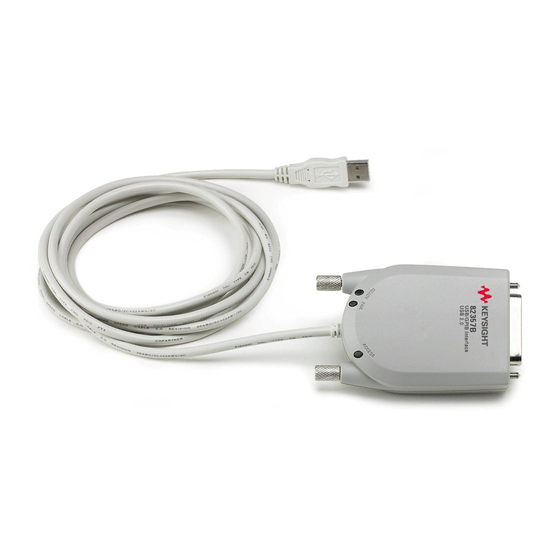



Need help?
Do you have a question about the 82357B and is the answer not in the manual?
Questions and answers