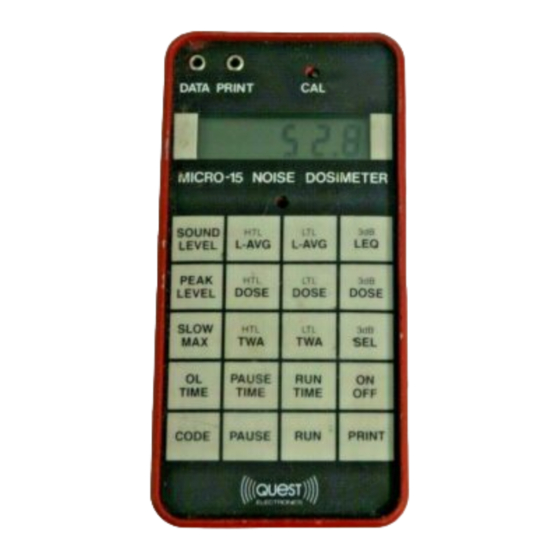
Table of Contents
Advertisement
TABLE OF CONTENTS
INTRODUCTION ................................................................................ 1
SIMPLIFIED OPERATING INSTRUCTIONS ............................................ 1
Turning MICRO-15 On ........................................................................ 2
Changing Battery ................................................................................ 2
Calibration .......................................................................................... 2
Pause and Run .................................................................................... 2
Reading Data ..................................................................................... 2
Displayed Data ................................................................................... 2
ON/OFF Mode ................................................................................... 3
Reset Mode ........................................................................................ 4
Print ................................................................................................. 4
GENERAL DESCRIPTION .................................................................... 4
SPECIFICATIONS ............................................................................... 6
PRINCIPLES OF OPERATION .............................................................. 6
General ............................................................................................ 6
Weighting Characteristics .................................................................... 8
Microphone Characteristics .................................................................. 8
Internal Electrical Noise ....................................................................... 8
Microcomputer Modes ......................................................................... 9
Formulas and Definitions ..................................................................... 10
Key Functions .................................................................................... 12
Controls ........................................................................................... 13
Printer Output ................................................................................... 13
TESTING AND CALIBRATION .............................................................. 14
Battery Test ..................................................................................... 14
Battery Replacement .......................................................................... 15
Calibration and Maintenance ................................................................ 15
Daily Calibration ................................................................................. 15
OPERATING PROCEDURE ................................................................. 16
Effects of Operator's Presence ............................................................. 17
Use with Windscreen ......................................................................... 18
Determining Function Parameter Settings ............................................... 19
Code Setup Procedures ...................................................................... 22
INTERPRETING RESULTS ................................................................. 23
Use of L-AVG and TWA ..................................................................... 24
Estimating TWA from L-AVG ............................................................... 25
Accuracy of Readings ........................................................................ 25
Hints and Good Practices .................................................................... 25
Considerations of Measurement and Accuracy ........................................ 27
ACCESSORIES .............................................................................. 28
QUEST SERVICE AND WARRANTY POLICY ....................................... 29
Advertisement
Table of Contents

Summary of Contents for Quest Technologies MICRO-15
-
Page 1: Table Of Contents
TABLE OF CONTENTS INTRODUCTION …………………………………………………………………….. 1 SIMPLIFIED OPERATING INSTRUCTIONS …………………………………….. 1 Turning MICRO-15 On ……………………………………………………………… 2 Changing Battery …………………………………………………………………….. 2 Calibration ……………………………………………………………………………… 2 Pause and Run ………………………………………………………………………... 2 Reading Data …………………………………………………………………………. 2 Displayed Data ……………………………………………………………………….. 2 ON/OFF Mode ……………………………………………………………………….. 3 Reset Mode ……………………………………………………………………………. -
Page 2: Introduction
SIMPLIFIED OPERATING INSTRUCTIONS changes over a 63 msec period. This section is intended as a brief introduction to the MICRO-15. See the The overload time threshold has been changed from 115 dB Peak to 115 appropriate section in the manual for a more detailed description of various dB RMS. -
Page 3: Turning Micro-15 On
The integrated average sound level with a 3 dB exchange rate and no threshold. When the MICRO-15 is turned on, or it is reset, or the battery is changed, or the Pause key is pressed, the unit is automatically in the Pause mode. In the... -
Page 4: On/Off Mode
The MICRO-15 can simultaneously measure all of the following 15 functions to check compliance with the Occupational Safety and Health Administration To put the MICRO-15 into the off mode, hold the ON/OFF key down for five noise regulations and other regulatory standards. -
Page 5: Specifications
Hie, maximum stability, and high reliability over a wide range of environmental conditions. A block The MICRO-15 is powered by a single 9-volt alkaline transistor battery with diagram of the MICRO-15 is shown in Figure 2. -
Page 6: Weighting Characteristics
Reset Mode The MICRO-15 enters the reset mode when the unit is reset or a battery is connected. In this mode power is applied to the unit, all previous data is cleared, the internal switches are read, the counter is cleared, the pause register is set, four dashes are placed on the display, and the unit enters the wait mode. -
Page 7: Formulas And Definitions
If a key has been pressed with the unit in the pause or run modes, the MICRO-15 will compute and display the desired function. If the key is held down it will recompute it each second using the data accumulated during the preceding second. -
Page 8: Key Functions
PAUSE TIME Length of time unit has been in pause mode. The MICRO-15 is in pause mode after the PAUSE key, the ON/OFF key, or Each line is terminated with an 0A HEX line feed character. -
Page 9: Testing And Calibration
For best results use a 9-volt alkaline battery. Replace the battery in the compartment and check the display. If it displays 4 dashes replace the back cover. If not check the connections on the battery. The MICRO-15 is now operat- ing in the Pause mode. -
Page 10: Operating Procedure
8. Install the security cover and attach the unit to the operator's belt or pocket. If the MICRO-15 is to be used as a hand held instrument the microphone should be mounted on the 58-863 microphone boom (see Figure 7). It may be 9. -
Page 11: Use With Windscreen
There are over 15,000 options for setting function parameters on the unit can be mounted on a tripod (see Figure 8). The microphone should be MICRO-15. The parameters are set by means of the two 8-position switches (see pointed upward forming approximately a 70-degree angle with the noise source.It Figure 9) in the battery compartment. - Page 12 The third character indicates the overload, weighting, and the range setting. The first character The MICRO-15 reads the switch positions only when the unit is reset or a indicates the criterion level and exchange rate.
-
Page 13: Code Setup Procedures
Some examples of common switch settings and codes are as follows: INTERPRETING RESULTS When the MICRO-15 is set up for OSHA compliance and for most other settings, the following are, in general, true: The HTL L-AVG is always equal to or less than the LTL. LEQ will always be equal to or greater than HTL and LTL readings. -
Page 14: Use Of L-Avg And Twa
There is a tendency to overestimate the accuracy of digital readings. In the If the unit has not been in the RUN mode, PEAK LEVEL and SLOW MAX MICRO-15 some values such as L-AVG and TWA are computed to 0.01 dB. The will be at their minimum values. -
Page 15: Considerations Of Measurement And Accuracy
Values in this Table were computed from the formula: Considerations of Measurement and Accuracy An integrating meter such as the MICRO-15 Noise Dosimeter integrates all continuous, intermittent and impulsive sound levels within its range. This avoids many of the potential errors created by attempting to read and correctly interpolate the readings of sound level meters in fluctuating sound fields. -
Page 16: Accessories
Crest factor is an almost meaningless term for instruments with crest factors customer satisfaction. This is your assurance that you can expect prompt in excess of 30 dB. The MICRO-15 is capable of measuring pulses as short as 1 courteous service for your equipment from the entire Quest service organization.



Need help?
Do you have a question about the MICRO-15 and is the answer not in the manual?
Questions and answers