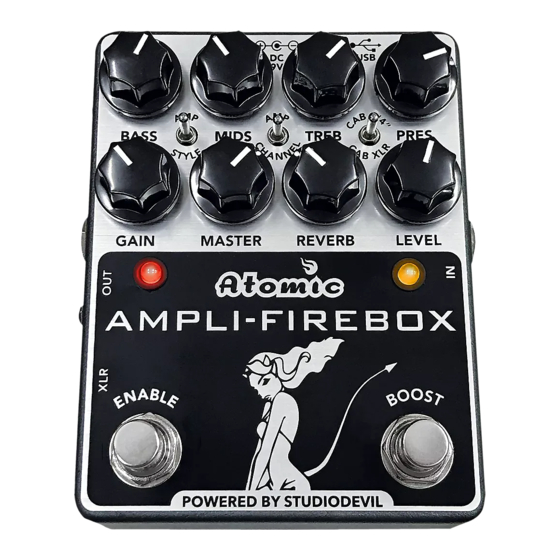
Table of Contents
Advertisement
Advertisement
Table of Contents

Summary of Contents for Atomic Ampli-Firebox
- Page 1 USER MANUAL V 1.0...
- Page 2 MIDS TREB PRES BASS GAIN MASTER REVERB LEVEL AMPLI-FIREBOX POWERED BY STUDIODEVIL...
-
Page 3: Table Of Contents
T A B L E O F C O N T E N T S INTRODUCTION . . . . . . . . . . . . . . . . . . . . . . . . . . 4 CONNECTION DIAGRAM . -
Page 4: Introduction
INTRODUCTION Thank you for purchasing AMPLIFIRE-BOX, a world-class amp tone and effects pedal/processor . A powerful and portable device, it is small enough to fit in a gig bag yet potent enough to please even the most discriminating tube amp and effects aficionados . -
Page 5: Connection Diagram
CONNECTION DIAGRAM XLR CABLE 1/4” CABLE... -
Page 6: Hardware Descriptions
CONNECTORS – AMPLIFIRE BOX MIDS TREB PRES BASS GAIN MASTER REVERB LEVEL AMPLI-FIREBOX POWERED BY STUDIODEVIL... - Page 7 KNOBS GAIN KNOB – Adjusts the gain control USB CONNECTOR – For connecting of the preamp of the virtual guitar to a host PC . Allows for editing of amplifier model . presets and uploading custom user cabinet impulse data and firmware via MASTER KNOB –...
-
Page 8: Effects & Signal Chain
TOGGLE SWITCHES CONTINUED . . . In this scenario, you would want Any preset can be loaded in to any of this switch in position 3 so that the these nine positions . We’ve labeled the speaker cabinet impulse respose is switches STYLE and CHANNEL to provide only active on the XLR output . -
Page 9: Block Descriptions
DESCRIPTIONS • The GATE effect provides a programmable NOISE SUPPRESSOR, EXPANDER, and GATE. NOISE GATE enable is programmed per preset, so that you can shut it off for particular presets, and leave it on for others. These options can be set in the GATE effect menu. -
Page 10: Editor Parameter Settings
EDITOR PARAMETER SETTINGS The AMPLIFIRE-BOX is extremely powerful and easy to use right out of the box . Many users may never plug it in to a computer . For those who do, this simple editor application will give you access to many more features that you simply cannot access from the hardware . -
Page 11: Gate/Expander
EDITOR PARAMETER SETTINGS CONTINUED . . . GATE / EXPANDER GTE: Simply double click the GTE button to turn the gate on/off . Greyed out is off, while blue is on . THRESHOLD (dB): The THRESHOLD of the GATE determines is the minimum level of the input signal that will open the GATE . -
Page 12: Compressor
EDITOR PARAMETER SETTINGS CONTINUED . . . COMPRESSOR CMP: Simply double click the CMP button to turn the compressor on/off . Greyed out is off, while blue is on . MODE (STUDIO/PEDAL): Determines the source of the gain detector . In STUDIO mode, the gain reduction envelope comes from the input (feedforward) . -
Page 13: Boost / Amp
EDITOR PARAMETER SETTINGS CONTINUED . . . BOOST BST: Simply double click the BST button to turn the boost on/off . Greyed out is off, while yellow is on . MODE: Select from the following BOOST modes: OVERDRIVE: Models a classic overdrive pedal similar to the Boss SD-1 SCREAMER: Models a classic overdrive pedal similar to the Ibanez TS-808 DISTORTION: Models a typical distortion pedal similar to a Boss DS-1 FUZZ: Models a fuzz-type distortion pedal similar to a Fuzz-Face... -
Page 14: Amp Selection
AMPS At the heart of AMPLIFIRE-BOX is Studio Devil’s patented, world-class amp modeling, with amps that cover nearly all the sonic territory from Jazz to Djent . They are: US Clean: Based on the two-speaker combo that set the standard for clean, loud guitar amps spanning a wide variety of styles . - Page 15 EDITOR PARAMETER SETTINGS CONTINUED . . . EQ-PRE TONE EQ: Simply double click the EQ button to turn the EQ on/off . Greyed out is off, while red is on . TYPE: There is a window that displays the currently selected EQ type . Click on this window and a list of available EQs will be displayed .
- Page 16 PARAMETER SETTINGS CONTINUED . . . LOW SHELF 2 continued... This mode is similar to LOW SHELF 1, but has a sharper transition from lows to highs and it is affected by the Q control . The Q control smoother transition affects peaking just around the transition between lows and highs .
-
Page 17: Reverb
PARAMETER SETTINGS CONTINUED . . . REVERB REV: Simply double click the RVB button to turn the reverb on/off . Greyed out is off, while green is on . TYPE: Select from the following REVERB modes / styles: SMALL: simulates the reverb of a small room . -
Page 18: Cabinet
PARAMETER SETTINGS CONTINUED . . . CABINET CAB: Simply double click the CAB button to turn the cabinet model on/off . Greyed out is off, while orange is on . UPLOADING CAB IR FILES: There is a window that displays the cabinet type used in the current preset . -
Page 19: Footswitches
PARAMETER SETTINGS CONTINUED . . . FOOT SWITCHES BOOST- This switch can be assigned to turn certain functions of the AMPLIFIRE- BOX on and off when pressed . These assignments must be made in the editor application . At the top of the editor, click FOOTSWITCHES and all of the assignable functions will be displayed . - Page 20 PARAMETER SETTINGS CONTINUED . . . FOOT SWITCHES CONTINUED . . . Foot Switches editor - screenshot...
-
Page 21: Global Settings / Clip Warning
GLOBAL SETTINGS 1/4” LEVEL (dB): Sets the output level of the 1/4” output jack . This is a relative level in dB for a full scale digital output . XLR LEVEL (dB): Sets the output level of the XLR output jack . This is a relative level in dB for a full scale digital output . -
Page 22: Presets
PRESETS The AMPLIFIRE-BOX can load any preset created for the Atomic Amplifire or Amplifire12 . However it can only load parameters for the feature set in contains . AMPLIFIRE-BOX does NOT feature the following: Wah, Flanger, Phaser, Tremolo, Chorus, Echo or Graphic EQ . -
Page 23: Presets
PRESETS CONTINUED . . . 5. This preset is dialed in as a mid gain, smooth, touch sensitive boutique tone . Engaging the boost will provide an 80’s rock tone . Boost used: SCREAMER Cab used: Marc IV Lead KNOB SETTINGS: BASS 5 .



Need help?
Do you have a question about the Ampli-Firebox and is the answer not in the manual?
Questions and answers