Summary of Contents for Paradox Hellas S.A. fighter
- Page 1 User Guide Advanced Analogue Conventional Fire Alarm & Extinguishing Control Panel BUS Technology 8 – 72 Zones Version: 1.0 Revision: 2 ΕΝ 54-2: 1997/Α1: 2006/AC: 1999 ΕΝ 54-4: 1997/Α2: 2006/AC: 1999 ΕΝ 12094-1:2003 (Extinguishing)
- Page 2 Certificates can be found online at paradox.gr. Manufacturer's Declaration The design of the Fighter fire panel has been carried out under strict compliance with our ISO9001 quality management system. It covers software and hardware development and production procedures. All electrical components have been selected for proper operation of the panel and operate within their ratings when the environmental conditions outside the cabinet comply with class 3k5 of EN 60721-3-3.
-
Page 3: Table Of Contents
4.5 User’s Code (ALM2.4) 4.6 Zone Descriptions (ALM2.5) 4.7 Periodic Test (ALM2.6) 4.8 Time/Date Adj. (ALM2.7) 4.9 Walk Test (ALM2.8) 4.10 Intellizone Cancel (ALM2.9) FIGHTER Fire Alarm Control Panel Operation Summary Fighter - Advanced Analogue Conventional Fire Alarm & Extinguishing Control Panel... -
Page 4: Introduction
1. Introduction Thank you for purchasing the Fighter Fire Panel. The panel's main design goal was low cost (using conventional detectors) high modularity and flexible, easy installation with the use of a 4 wire system interconnect bus. The Fighter panel is an advanced multipurpose analogue conventional fire alarm panel. -
Page 5: Fighter - Advanced Analogue Conventional Fire Alarm & Extinguishing Control Panel
Displays help information about a menu or action. In the main (info key) screen it displays the Menu of Access Level 1 (informational). <ARROW KEYS> Button Navigate through menus, lists and log. Table 1. Keyboard description Fighter - Advanced Analogue Conventional Fire Alarm & Extinguishing Control Panel... -
Page 6: Data Entry Operation
2.1.1 Data entry operation The LCD and Keypad are used in various operations for data entry such as zone de- scriptions, dates, numeric settings etc. During data entry mode a designated area on the LCD is used for the input. The LCD characters allocated for the data field are en- closed in square brackets Figure 2. -
Page 7: Access Levels
Figure 3 shows the information screen. To ensure that the system will never be locked untenanted in elevated access level, it detects user inactivity and drops to access level 1 automatically after a period of 30 seconds. Fighter - Advanced Analogue Conventional Fire Alarm & Extinguishing Control Panel... -
Page 8: Users (Master / Normal, Installer)
Display 4 logged at access level 2. Figure 3. Access denied information screen 2.3 Users (master / normal, installer) The fire panel apart from having two elevated access levels, also provides 9 users for access level 2; one Master and 8 Normal users. All users are limited to access level 2 operations (including the Master user). -
Page 9: Zone Descriptions (Alm1.1)
|RLSD|: The cross-zone area is in the Released phase. |S|: Cross-zone stopped from HOLD button in Pre-released phase. |HOLD|: Cross-zone in the Released phase but stopped from the HOLD button. Fighter - Advanced Analogue Conventional Fire Alarm & Extinguishing Control Panel... -
Page 10: Zone Configuration (Alm1.3)
While in the zones overview screen the bottom right of the screen shows one of the following labels meaning: |NO FLTR|: No Filter. All conditions may appear on the character spaces. |ALARMS|: Only alarm indications are displayed for each zone (character |A|, |I|, |a| and cross-zone indications (|X034|)). - Page 11 Exiting the screen with a module selected will not stop the identification process. The system's operation is not affected in any way by the module identification mech- anism. < > Pressing will display a help screen with the above table. Fighter - Advanced Analogue Conventional Fire Alarm & Extinguishing Control Panel...
-
Page 12: Power Levels (Alm1.5)
3.5 Power levels (ALM1.5) POWER LEVELS - Main ———————————————————— PSU 26.2 Bat 25.5 Mod 26.2 Figure 9. Power levels screen Displays the voltage levels of the PSU, the backup battery, the module power source and the AC power condition. The units are Volts DC. The information is provided for all installed modules. -
Page 13: Access Level 2 (A.l.2)
<Up> <Down> keys to place the flashing cursor on the required zone. • Use the <Right Arrow> to activate a bypass and <Left Arrow> to cancel a by- pass. • Once finished press <CLR> to exit access level 2 menu. Fighter - Advanced Analogue Conventional Fire Alarm & Extinguishing Control Panel... -
Page 14: Relay Bypasses (Alm2.3)
——= ZONES BYPASS =—— 1:>B< ZONE 01 2:>.< ZONE 02 3:>.< ZONE 03 Figure 13. Bypassed zones activation screen 4.3 Relay Bypasses (ALM2.3) To activate a bypass on a zone output: • Press <2> to select menu item |2. Bypass Zones|: The list with all available zones is displayed (see Figure 14). -
Page 15: User's Code (Alm2.4)
To activate a periodic test: <6> to select menu item |6.Periodic Test|: The periodic test info are dis- • Press played. • <ENTER> to verify the execution of periodic test. Fighter - Advanced Analogue Conventional Fire Alarm & Extinguishing Control Panel... -
Page 16: Time/Date Adj. (Alm2.7)
• Once finished press <CLR> to exit access level 2 menu. ! PERIODIC TEST ! Next Date:01/01/2010 Test the system, < then press enter Figure 17. Access Level 2 Periodic Test screen 4.8 Time/Date Adj. (ALM2.7) To activate a time / date adj.: •... -
Page 17: Intellizone Cancel (Alm2.9)
<9> to select menu item |9.Intellizone Cancel|: The Cancel Intellizone screen is displayed. • Press <1> to cancel intellizone procedure. • Once finished press <CLR> to exit access level 2 menu. For A.L.3 refer to Installation and Operation Manual. Fighter - Advanced Analogue Conventional Fire Alarm & Extinguishing Control Panel... -
Page 18: Fighter Fire Alarm Control Panel Operation Summary
FIGHTER Fire Alarm Control Panel Operation Summary RESPONDING TO ALARM SIGNALS Evacuate the area. Notify the proper authorities immediately and state the nature and location of the emergency. Be prepared to provide directions to firefighters when they arrive. TO SILENCE ALARM NOTIFICATION SIGNALS Alarm notification signals should not be silenced until after all occupants have been evacuated. - Page 19 Installed by Name: Company: Address: Phone: For service contact Company: Address: Phone: Acceptance Inspection by Date: DEVELOPED BY Korinthou 3, Metamorfosi No GR17581Q 144 51 - Athens, Greece Fighter - Advanced Analogue Conventional Fire Alarm & Extinguishing Control Panel...
- Page 20 Document Part Number: FIGHTER-UG version 1.0, revision 2 - 09/2012...
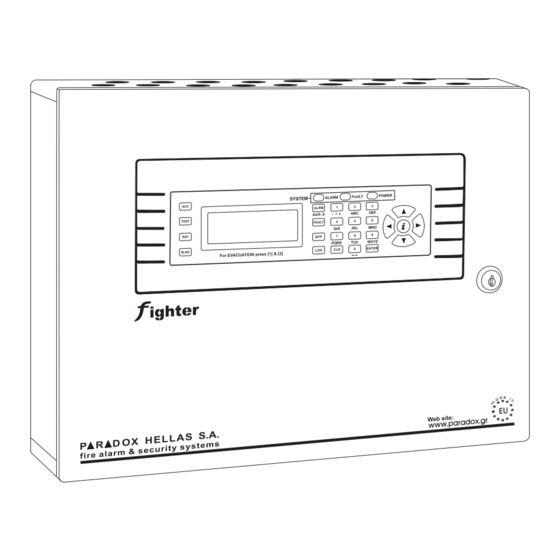


Need help?
Do you have a question about the fighter and is the answer not in the manual?
Questions and answers