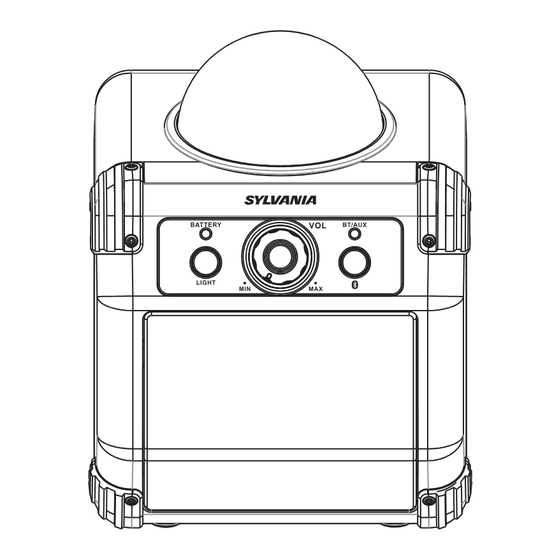
Subscribe to Our Youtube Channel
Summary of Contents for Sylvania SP613
- Page 1 Model No. : SP613 DISCOBALL BLUETOOTH SPEAKER Instruction Manual PLEASE READ THIS INSTRUCTION MANUAL CAREFULLY BEFORE USE AND KEEP IT FOR FUTURE REFERENCE.
-
Page 2: Safety Instructions
FCC ID: SSM6961368BT... -
Page 5: Table Of Contents
FEATURES Bluetooth wireless stereo audio streaming Support A2DP Profiles for most smart phones / laptops Aux In input (3.5 mm Stereo Mini Jack) LED Disco ball with Disco light effect Micro USB jack for battery charging ... -
Page 6: Control Location
CONTROL LOCATION FRONT VIEW REAR VIEW Battery Indicator When DC In jack connect power, the indicator will be light red. If charging successful, the indicator will be light OFF. Light ON / OFF Button Press the button to turn on or off the Disco Ball light. Volume knob Adjust the speaker output sound level. -
Page 7: General Operations
Slide the POWER button to ON position to turn on unit first. On your smartphone / Tablet, turn on Bluetooth and enable device scanning. When SP613 shows on the Bluetooth scan, select it to connect it to your device. When both devices are successfully connected an audible chime will sound and the BT/AUX indicator will stop flash and change to steady light. -
Page 8: Specifications
Connecting AUX IN from external sound source 1. Plug into a 3.5mm audio cable (not included) into your external music player and connect the other end (3.5mm jack) into the AUX IN jack at the rear side of the unit. (The unit is auto detect AUX IN function and the BT/AUX indicator will be short flash) 2. - Page 9 LIMITED PRODUCT WARRANTY This quality product is warranted to be free from manufacturer’s defects in material and workman-ship, provided that the unit is used under the normal operating conditions intended by the manufacturer. Should you have any problem with this product, please and it is highly recommended to visit our website www.curtisint.com before you take any other steps as we have additional copies of instruction manuals, operating manuals and trouble shooting tips on our website which gives you the answer on most of the...

















Need help?
Do you have a question about the SP613 and is the answer not in the manual?
Questions and answers