Subscribe to Our Youtube Channel
Summary of Contents for Lenz Digital Plus LZV100
- Page 1 LZV100 Command/Power Station Unleashing the Power of DCC LZV100 Command/Power Station Operations Manual Version 3.4 December 2002 Submitted to the NMRA for formal C&I testing. Warrant pending...
- Page 2 If you still have questions after reading this operating manual, for which you can not find the answers, please contact us. We will be happy to help. There are four different ways of contacting Lenz Elektronik GmbH: Europe...
-
Page 3: Important Information - Please Read First
LZV100 Command/Power Station Important information — Please read first! Your LZV100 command/power station is the central component of ® your Digital plus by Lenz system and was submitted to intensive testing before delivery. Lenz Elektronik GmbH guarantees fault-free operation if you follow the advice given... -
Page 4: Table Of Contents
LZV100 Command/Power Station Contents Important information — Please read first! Notations and symbols: Contents Quick Start Users Guide Connection and initial operation System architecture of your DIGITAL plus system LZV100 Command Station Installing the LZV100 Power Plug (UVJK⊥) Power Station Interface Plug (CDE) Programming Track Feedback bus Plug (PQRS) XpressNet plug (LMAB) XpressNet 5-pin Din Connection... -
Page 5: Quick Start Users Guide
Quick Start Users Guide In this section you will learn about: the few steps that you need to know to operate your Digital plus by Lenz NMRA DCC model railroad control system. how to operate your first train. In the later sections, the whole range of functions of the LZV100 will be explained in detail. - Page 6 LZV100 Command/Power Station S P Q XpressNet U V J K L M A B C D E LZV100 Transformer To Track 4. Put the locomotive which is equipped with the locomotive decoder onto the track. (refer to the instructions that came with the decoder for installation instructions) 5.
-
Page 7: System Architecture Of Your Digital Plus System
LZV100 Command/Power Station System architecture of your DIGITAL plus system The LZV100 is the central hub in your NMRA DCC DIGITAL plus system. DIGITAL plus is a digital multi-train control system for all model railroad scales developed in close cooperation with model railroaders worldwide. - Page 8 LZV100 Command/Power Station may be up to 1000m (3300 feet) long and can support up to 31 simultaneous input devices. XpressNet is the highest performance communication network in the DCC industry, providing the modeler with exceptional growth possibilities. Figure 1: Digital plus system overview •...
-
Page 9: Lzv100 Command Station
LZV100 Command/Power Station LZV100 Command Station The LZV100 has four components built in: a command station, a power station (booster), a RailCom component, and a layout feedback component. 4.1.1 LZV100 Comand Station Component The core of the LZV100 is its Command Station. The LZV100 coordinates the input devices (Hand Held Controller LH100, etc.) and is also responsible for data processing. - Page 10 LZV100 Command/Power Station 4.1.3 LZV100 RailCom Component RailCom is the next generation of DCC. With RailCom the decoder can communicate back information to the command station and to the handheld device that is controlling it. The LZV100 has a built-in RailCom detector designed to be able to receive the information that the decoder is transmitting.
-
Page 11: Installing The Lzv100
LZV100 Command/Power Station Installing the LZV100 There are five plugs on the rear of your LZV100. Each is used to connect a different feature of your system. Feedback bus R,S Programming track P ,Q S P Q XpressNet Power Station Transformer Control Bus U V J K... -
Page 12: Power Station Interface Plug (Cde)
LZV100 Command/Power Station 5.2 Power Station Interface Plug (CDE) Terminals C and D transmit the data signal needed should you ever need additional Power Stations (LV101’s, LV200s) to expand your DCC power. If no additional power stations are needed then no further connection is needed using this plug. -
Page 13: Xpressnet Plug (Lmab)
LZV100 Command/Power Station Figure 5: Programming track installation The feedback bus is used for advanced layout control functions. Via these wires, which also must be a twisted pair, the Command Station asks for the state of, for example, turnouts or track occupancy detectors. -
Page 14: Configuring The Lzv100
LZV100 Command/Power Station Configuring the LZV100 There are several settings that can be configured on the LZV100. These settings can be activated from any XpressNet handheld. 6.1 System Reset In the rare event that you desire to return the LZV100 to its factory default condition you can perform a LZV100 Reset. -
Page 15: Configuring The Lzv100 Power Station
LZV100 Command/Power Station 6.3 Configuring the LZV100 power station The DCC track voltage and several additional power station parameters within the LZV100 can be set using ops mode programming (POM). The sequence is a two step process. The first step is to write a value of 50 to CV7. This activates the programming process. - Page 16 LZV100 Command/Power Station The following table shows the programming sequences used to set the DCC track voltage for the LZV100 using operations mode programming (POM). Write to CV7: Write to CV7: Track Voltage Track Voltage CV7=50, CV7=50, CV7=22: CV7=34: CV7=50, 11,5V CV7=50, 17,5V...
-
Page 17: Operation Considerations
LZV100 Command/Power Station Operation considerations Before use, remove all capacitors (if present) that are connected to the track intended for interference control. A capacitor is only needed for conventional operations to prevent radio interference. In DCC operation a capacitor corrupts the data format and the error free data transfer is disturbed. - Page 18 LZV100 Command/Power Station That means you can achieve significantly more track current for running trains with a power supply that matches best to the LZV100s potential. Over temperature is the most common reason that the LZV100 shuts down before a short is detected. To maximize the DCC track output current, you need to have a transformer that puts out a voltage that is close to the DCC track voltage under load because any voltage above the regulated track voltage generates heat.
-
Page 19: The Lzv100 Locomotive Database
LZV100 Command/Power Station 7.2 The LZV100 locomotive database The LZV100 maintains a database of all locomotives operated. The database can contain up to 256 entries. Each time you enter a new locomotive address and provide speed or function information the locomotive is added to the database which is maintained between operating sessions. -
Page 20: Expanding Your Digital Plus Dcc System
8.1 Adding XpressNet to allow additional input devices Your Digital plus by Lenz ® SET has the ability to easily expand using its support of XpressNet. XpressNet is a leading model railroad high speed network protocol. It is based on the electronic industry standard RS-485 hardware. -
Page 21: More Power Through More Power Stations
® Digital plus by Lenz system. Providing sufficient power is a prerequisite for the proper function of a digital layout. The number of transformer/Power Station combinations needed for the layout depends on the power needs of your layout. - Page 22 LZV100 Command/Power Station The current required by your layout is the sum of the following: • Operating locomotives: each operating locomotive can consume between 0.2 Amps and 2 Amps depending on scale and load. For a good estimate per locomotive, use 0.3 amps for N-scale, 0.5 Amp for H0 scale and 2 Amps for O and Large Scales.
-
Page 23: Adding A Layout Feedback Bus
LZV100 Command/Power Station Isolate both rails of the track at the junction of the single supply areas and make sure the polarity is the same. If you are operating locomotives with offset pickups (common in HO scale brass steam locomotives), the you will need a common between the power stations. -
Page 24: Installing Xpressnet
The most reliable long-term instillation is to use 5 pin Din plugs. These can be obtained from most electronic parts stores or through your Lenz dealer in groups of five as part XP-5. The assignment of the five-pin DIN-socket is shown in the... -
Page 25: Using Modular Plugs
LZV100 Command/Power Station Make sure that you do not mix up the cables of the terminals L and M. This could result in a short in the connected input devices. If you are upgrading from a Set-02 you may replace the coil cord on the LH200 you used as the command station with a coil cord that has a 5-pin din connector. -
Page 26: Using The La152
LZV100 Command/Power Station 9.3 Using the LA152 Figure 10: Connecting the LA152 To use the LA152 with an LZV100 simply connect the LMAB outputs on the rear of the LZV100 to the corresponding LMAB connection on the rear of the first LA152. Additional LA152 adapters can then be connected using either four wire RJ14 or 6 wire RJ12 cables. -
Page 27: Xpressnet Wiring
LZV100 Command/Power Station 9.4 XpressNet Wiring The XpressNet wiring must be installed so that the line starts at the Command Station and ends somewhere on your layout. (Daisy chained from Command Station via intermediate input locations to the last input location.) Between the start and end you may insert connecting panels or 5-pin DIN connectors anywhere. -
Page 28: Layout Wiring Considerations
Lenz has chosen to leave the option of the location of the common up to the individual operator. The LZV100 is completely opto- isolated. -
Page 29: Common Rail Wiring
LZV100 Command/Power Station 10.2 Common Rail Wiring In common rail wiring one rail has the same polarity around the entire layout. If you are using such an approach it is best to have a single common point where all the commons are tied together. For best results and to prevent any possibility of double voltages connect the J wires on all connected power stations together and then connect this J common to the rail common in a single... -
Page 30: Connecting A Reverse Loop
10.6 Connecting a reverse loop Lenz GmbH produces an automatic reversing module (LK100) that can be used to easily wire complex automatic reversing sections. While these units are invaluable in some cases they are not absolutely needed for DCC operations. - Page 31 LZV100 Command/Power Station than the longest train that travels the reverse loop. If the reverse loop is only traversed in one direction, then either contacts a1 and a2 or contacts b1 and b2 are not needed. The track contacts used in this example can actually be auxiliary contacts set by the switch machine for the switch.
-
Page 32: Connecting The Lzv100 To Other Manufacturer's Power Stations (Boosters)
LZV100 Command/Power Station 11 Connecting the LZV100 to Other Manufacturer’s Power Stations (Boosters) The LZV100 has been designed to be used with a broad range of NMRA DCC power stations. Following are diagrams to assist you in connecting the LZV100. Figure 15: Connecting to other power stations If your connections require a common ground between units the ‘⊥‘... -
Page 33: Troubleshooting The Lzv100
LZV100 Command/Power Station 12 Troubleshooting the LZV100 The LED on the front of the LZV100 is used to signal one of several fault conditions. LZV100 LED Cause Solution LZV100 Power supply is interrupted, Ensure that the transformer is operational power plug of transformer is on, has not overloaded or shut (LED does not not in outlet or "U", "V"... - Page 34 LZV100 Command/Power Station LZV100 LED Cause Solution LED flashes fast Temperature rise There may be a short or amplifier overload on the layout. If no short is found and this happens Over-current detected (E line repeatedly then you need to is not active) divide the layout into several power districts and power each...
-
Page 35: Radio And Television Interference
LZV100 Command/Power Station 13 Radio And Television Interference This equipment has been tested and found to comply with the limits for a Class B digital device, pursuant to Part 15 of the FCC rules. These limits designed provide reasonable protection against harmful interference in a residential installation. -
Page 36: North American Warranty
LZV100 Command/Power Station 14 North American Warranty Lenz GmbH does everything it can do to ensure that its products are free from defects and will operate for the life of your model railroad equipment. From time to time even the best-engineered products fail either due to a faulty part or from accidental mistakes in installation.
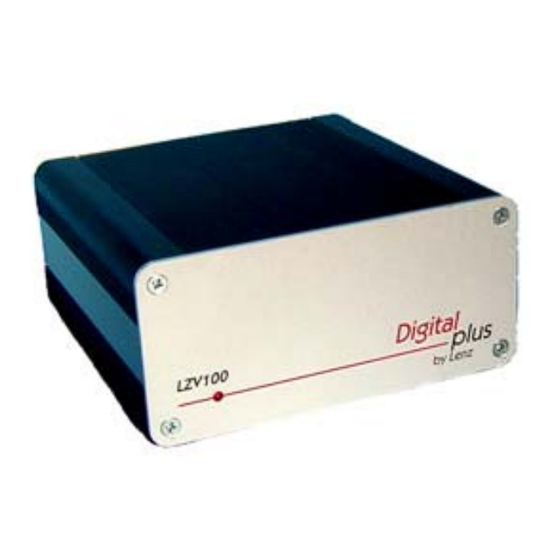



Need help?
Do you have a question about the Digital Plus LZV100 and is the answer not in the manual?
Questions and answers