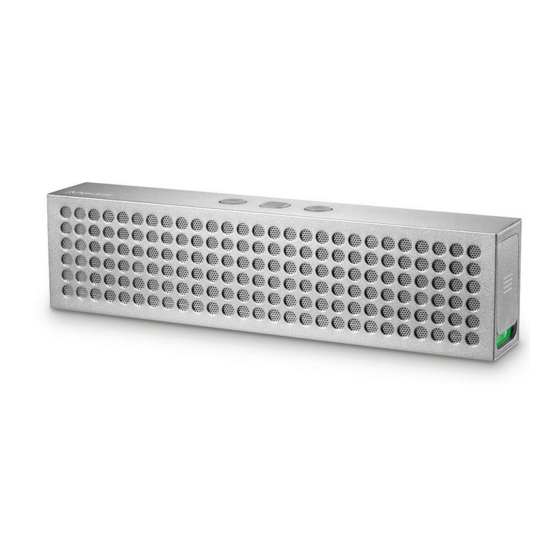
Table of Contents
Advertisement
Quick Links
Anker Aluminum Bluetooth Speaker
Package Contents
Anker Aluminum Bluetooth Speaker
3ft Micro USB charging cable
1ft auxiliary cable
0.5ft lanyard
Travel pouch
Welcome guide
Product Features
● 8 hour non-stop play time lets you listen to your music through the day.
● Premium aluminum casing gives your speaker a sleek and polished look.
● Connects automatically to the last connected Bluetooth device whenever powered on.
● Non-Bluetooth devices can be linked using the the provided auxiliary cable.
● Micro SD card reader lets you play your music without using your phone.
● Previous / Next Song, Volume, and Play / Pause buttons provide device-free control.
Specifications
Model
Bluetooth Standard
Product Weight
Product Size
Play Time
Charge Time
Input
Operating Range
Speaker Output Power
Audio Cable Type
Supported
Bluetooth
Profiles
A7911
3.0
368g / 11.0oz
180 × 28.3 × 46.4mm / 7.1 × 1.1 ×
1.8in
8 hours
6 hours
5V / 500mA
10m / 33ft
3.5W × 2
3.5mm auxiliary cable
HSP, HFP, A2DP, AVRCP
Advertisement
Table of Contents

Summary of Contents for Anker A7911
-
Page 1: Package Contents
Anker Aluminum Bluetooth Speaker Package Contents Anker Aluminum Bluetooth Speaker 3ft Micro USB charging cable 1ft auxiliary cable 0.5ft lanyard Travel pouch Welcome guide Product Features ● 8 hour non-stop play time lets you listen to your music through the day. -
Page 2: Product Overview
2. Activate your device’s Bluetooth function and search for the device. 3. Once the Bluetooth speaker has been detected, select the model name “Anker A7911” to connect. (For devices with Bluetooth 3.0 and earlier, press “Yes” to begin pairing. Enter a passkey or PIN code “0000”... -
Page 3: Button Functions
speaker, or when Micro SD card or Auxiliary cable being not connected. Button Functions Functions Button Turn the Speaker On / Off On / Off Answer / End a Call Play / Pause Turn Volume Up / Down Press “-” or “+” Play Previous / Next Song Hold “-”... -
Page 4: Fcc Statement
White Powered on Powered off Usage Tips 1. Power off the speaker when not in use and before storing. 2. The operational range of the speakers may be influenced by obstructions such as walls and pillars. To ensure a stable connection, we recommend avoiding such obstructions whenever possible and/or shortening the distance during use. - Page 5 particular installation. If this equipment does cause harmful interference to radio or television reception, which can be determined by turning the equipment off and on, the user is encouraged to try to correct the interference by one or more of the following measures: Reorient or relocate the receiving antenna.















Need help?
Do you have a question about the A7911 and is the answer not in the manual?
Questions and answers