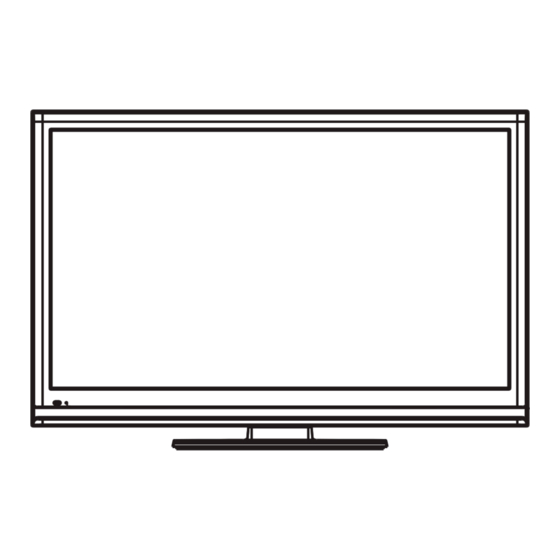
Insignia NS-46L240A13 Service Manual
Hide thumbs
Also See for NS-46L240A13:
- Guía del usuario (75 pages) ,
- Manual de l'utilisateur (74 pages) ,
- User manual (67 pages)
Table of Contents
Advertisement
Available languages
Available languages
Distributed by Xiamen Overseas Chinese Electronic Co.,LTD (XOCECO)
SERVICE MANUAL
Product Type: LCD TV
Chassis: MF Chassis
Manual Series:
Manual Part#: 9246MF7010
Model Line:
Product Year:
Product Safety Servicing Guidelines .................................................2
Remote Control Unit..........................................................................3
Main Unit (Front View/Side View/Rear View) .....................................4
Specifications ...................................................................................6
Alignment Instructions ......................................................................7
Block Diagram ................................................................................15
Troubleshooting Guides..................................................................16
Exploded View Parts List.................................................................19
Wiring Diagram ...............................................................................20
Appendix: Schematic Diagram
CONTENTS
Printed Circuit Board Layouts
Advertisement
Chapters
Table of Contents

Summary of Contents for Insignia NS-46L240A13
-
Page 1: Table Of Contents
Distributed by Xiamen Overseas Chinese Electronic Co.,LTD (XOCECO) SERVICE MANUAL Product Type: LCD TV Chassis: MF Chassis Manual Series: Manual Part#: 9246MF7010 Model Line: Product Year: CONTENTS Product Safety Servicing Guidelines ..........2 Remote Control Unit................3 Main Unit (Front View/Side View/Rear View) ........4 Specifications ...................6 Alignment Instructions ..............7 Block Diagram ................15... -
Page 2: Product Safety Servicing Guidelines
Product Safety Servicing Guidelines ATTENTION: 6. Should there be smoke, abnormal smell or sound from the module, This service manual is only for service personnel to take please shut the power off at once. Likewise, if the screen is not reference with. -
Page 3: Remote Control Unit
Remote Control Unit Remote control # Item Description Press5 to navigate in on-screen menus. For more information, see “Navigating the /ENTER menus” section. Press ENTER to open a sub-menu or to confirm selections in the on-screen menus. For more information, see “Navigating the menus” section . -
Page 4: Main Unit (Front View/Side View/Rear View)
Main Unit (Front View/Side View/Rear View) Front & side control panel (32”, 46” model) MENU INPUT # Item Description Receives signals from the remote control. Remote sensor Do not block. Power indicator Lights red when your TV is in standby mode. For more information, see “Turning your TV on or off”... - Page 5 Main Unit (Front View/Side View/Rear View) Back COMPON ENT AUDIO AV IN VIDEO DIGITAL OUTPUT (COAXIAL) HDMI 3 HDMI 2 (ARC) HDMI 1 (DVI) PC/DVI AUDIO /AUDIO OUT PC IN ANT/ CABLE IN # Item Description Connect a USB flash drive to this jack. For more information, see “Connecting a USB flash drive”...
-
Page 6: Specifications
Specifications Inputs Warranty (all models) NS-46L240A13 Parts: 1 year Labor: 1 year HDMI 3 (side) Dimensions and weight Component 1 (side) video NS-46L240A13 Composite video 1 (side) Without stand: Shared audio 43.7 × 27.8 × 4.0 in. (component (111 × 70.6 × 10.2 cm) 40.1 lbs. -
Page 7: Alignment Instructions
Aligment Instructions Adjustment Instructions Safety Instructions 1.1 Power supply must be cut off when replacing or welding any component or inserting / pulling out connective lines; 1.2 Anti-electrostatic measures must be carried out during the whole producing processes! Do not touch IC by hands at will; Use anti-electrostatic iron;... - Page 8 Aligment Instructions 3.1.2 Model LC-32MFXX a) Test voltage of X508 each pin on power board in turn shown as Table 3: Table 3 Voltage of X508 each pin X508 Pin 1 2、3 4、5 Min. (V) 11.3 2.85 4.85 4.85 3.25 4.85 Typical(V) 12.0...
- Page 9 Aligment Instructions 3.2 Adjustment flow as Fig. 1: Check if DDC、FLASH has been written? Produce data processing board on line. General assembly and combined adjustment (check if power White balance adjustment Input central signal, check TV function (omitted channel, analog parameters control, etc.
- Page 10 Aligment Instructions 4 Adjustment Instructions 4.1 The unit adjustments 4.1.1 According to the wiring diagram “92XXMFXX01JL”, connect power/backlight board assembly, data processing assembly, IR/Key board assembly correctly, supply with power ~120 V, turn on the TV set. Check display. 4.1.2 Factory menu instruction a) Press key “INPUT”, press digital keys “2、5、8、0”...
- Page 11 Aligment Instructions Note: Above data are chromatic coordinates for the first panel of each model. For other panel, chromatic coordinates may be different, so please confirm the data with RD. White balance adjustment of LC-42MFXX is described as an example as follow. For other models, please refer to Table 6.
- Page 12 Aligment Instructions White balance adjustment: Input 8- gray-scale signal (VG848 (800 600/60 Hz)) , enter into × factory menu page Color Temp, first set item Color Mode as NORMAL, fix item GAIN GREEN, adjust items GAIN RED, GAIN BLUE to set chromatic coordinates of the 7 scale as (285, 293);...
- Page 13 Aligment Instructions Table 8 VGA received signal formats H.- Freq. V.- Freq. Dot pulse Freq. Definition Note (kHz) (Hz) (MHz) 720×400@70 Hz 31.47 70.08 28.32 VGA-T 640×480@60 Hz 31.50 60.00 25.18 640×480@72 Hz 37.90 72.00 31.50 VESA 640×480@75 Hz 37.50 75.00 31.50 VESA...
- Page 14 Aligment Instructions Note Write protection setting methods: enter into ALL-100 upgrading interface “AUTO”, tick off option “Config”, click item “config Setting”, set option “Protect” as “All Protect” and “SRWD” as “Enable”, then press “OK” to complete write protection setting; Please make sure option “Config” is ticked off during software upgrading process and reset write protection after ALL-100 upgrading software is opened each time;...
-
Page 15: Block Diagram
Block Diagram DDR SDRAM SPI FLASH NT5TU32M16DG_AC MX25L1606E POWER 12V、5V、3.3V、1.8V、1.2V、STB5.0V LVDS Panel VGA AUDIO VIDEO/YPbPr SPEAKER AUDIO IIC&IIS TUNUER ENV56U04D8F TAS5707 MSD3391DS SERVICE PORT VIDEO &JPEG YPbPr RS232 HDMI 1 AUDIO OUT& HP AMP HEADPHONE HDMI 2 BH3547F COAXIAL HDMI 3 LC-37/42/46MF70 Block Diagram... -
Page 16: Troubleshooting Guides
Troubleshooting Guides 1、No sound, no picture. Press key POWER on Supply with main Check if the voltage remote control power, check if red Check 24V on power of X604-PIN10 on Check power board board to turn on the TV set, indicator light is main board is high board. - Page 17 Troubleshooting Guides 2. No picture. No picture. Check if pressing keys on Replace main remote control or key board board. can operate the TV set? Check if there is 24V Check power board. Check if there is backlight? on power board.? Check if the voltage of Press key MENU to check if Replace...
- Page 18 Troubleshooting Guides 3、No sound (TV input as an example) No sound. Check if there is input Check NV02 and its Check the voltage of signal to NV02-PIN4 & peripheral circuits. X604-PIN2 & PIN3. PIN12? Check if there is output Check power board. signal from N612- PIN63 &...
-
Page 19: Exploded View Parts List
Exploded View Parts List Exploded View (NS-46L240A13) PART LIST Part No. DESCRIPION Front cabinet assembly 5Q46700050 Display panel 5203468305 Key board assembly 635MS00602 Wall mounting bracket (left) 58A008410A Back cover assembly 5H4670P01A Pedestal assembly 6151256000 Standing pole 58D002911A Power baord assembly 6MF0052010 Wall mounting bracket (down &... -
Page 20: Wiring Diagram
Wiring LVDS SOCKET Diagram Panel MAIN BOARD POWER BOARD IR BOARD SPEAKER SPEAKER... - Page 21 Distribuido por Xiamen Overseas Chinese Electronic Co., Ltd.(XOCECO) Manual de Servicio Tipo de producto: LCD TV Chasis: MF Chassis Manual de la Serie:FY12 DYNEX Manual Part#: 9246MF7010 Línea de modelo: El a o de producción: ñ Índice Gu a de Seguridad de Productos de Mantenimiento......2 í...
- Page 22 Guía de Seguridad de Productos de Mantenimiento _______________________________________________________________________ ATECIÓN: 6.En caso de que el humo, olores anormales o el sonido del módulo, por favor, apague el motor enseguida,Del mismo modo, si la pantalla Este manual de servicio es sólo para las personas de servicio y lo no está...
-
Page 23: Unidad De Control Remoto
Unidad de Control Remoto Control remoto menús pantalla, Para más información, consulte "Navegar por los menús" sección. MENÚ Pulse para abrir el menú en pantalla. EXIT Pulse para cerrar el menú en pantalla. Pulse para abrir la lista de fuentes de entrada. -
Page 24: Elementos Principales(Vista Frontal/Vista Lateral/Vista Posterior)
Unidad Principal (Vista Frontal/Vista Lateral/Vista Trasera) La parte delantera y lateral del panel de control (32", 46" del modelo) BOTÓN Descripción Recibe las señales del control remoto. SENSOR REMOTO No bloquear. INDICADOR Se ilumina en rojo cuando su TV está en modo de espera. Para más información, ENCENDIDO consulte "Encendido del televisor encendido o apagado"... - Page 25 Unidad Principal (Vista Frontal/Vista Lateral/Vista Trasera) Trasero Artículo Descripción á ① Puerto de servicio Conecte una memoria flash de USB a este gato .Para m ó ó ó informaci n, consulte la secci n "Conexi n de una memoria flash USB"...
-
Page 26: Especificaciones
Especificaciones Garantía (todos los modelos) Entradas Partes:1 año Manod de obra:1 año NS-46L240A13 Dimensiones y peso HDMI 3 (lateral) NS-46L240A13 Video por componentes 1 (lateral) Sin soporte: Video compuesto 1 (lateral) 43.7 × 27.8 × 4.0 in. Audio compartido (por (111 ×... -
Page 27: Instruciones De Alineación
Instruccines de Alineación Instrucciones de Ajuste Instrucciones de seguridad 1.1 La energía se debe que desconectar cuando repone o solda cualquier componente o inserta/extrae el cable de conexión; 1.2 Hay que tomar anti electricidad estática medidas durante la producción entera proceso!: No toque IC a mano a voluntad;... -
Page 28: X503 Pin
Instrucciones de Alineación 3.1.2 Modelo LC-32MFXX Voltaje de prueba de X508 cada pin de tarjeta de potencia, a su vez se muestra como la Tabla 3: En la tabla 3 voltaje de cada pin X508 X508 Pin 1 2, 3 4, 5 Min. - Page 29 Instrucciones de Alineación 3.2 Ajuste del flujo es como Fig. 1: Compruebe si DDC, FLASH han sido escrito? Produzca la tarjeta de tratamiento de los datos. El montaje general y el ajuste combinado (Compruebe si el voltaje del suministro es 120V) Ajuste de equilibrio blanco Entre señal central, comprueba las funciones del televisor (canal supreso, control de parámetro analógico, etc.),...
- Page 30 Instrucciones de Alineación Instrucciones de ajuste 4.1 Los ajustes de la unidad 4.1.1 Según el diagrama cableado "92XXMFXX01JL", conectar la alimentación / ensamblaje de la placa de retroiluminación, procesamiento de datos de montaje, IR / montaje del teclado correctamente, proporciona la energía ~ 120 V, enciende la televisión.
- Page 31 Instrucciones de Alineación Notas: Los datos anteriores son las coordenadas cromáticas para el primer panel de cada modelo. En cuanto al otro panel, coordenadas cromáticas pueden ser diferentes, por eso confirme los datos con RD Ajuste de equilibrio blanco de la LC-42MFXX se describe como un ejemplo de la siguiente manera. Para otros modelos, consulte la Tabla 6 4.2.2 Cuatro grupos de ajustes de equilibrio blanco...
- Page 32 Instrucciones de Alineación Ajuste de equilibrio blanco:Entre la señal de 8-gris-escala (8- gray-scale) (VG848 (800×600/60 Hz)),entra en la página del menú de fábrica, cual es Temperatura de Color (Color Temp), en primer lugar debe poner el ítem modo de color (Color Mode) en normal (Normal), fíjelo en Ganancia de Verde (GAIN GREEN), ajústelos en Ganancia de Rojo (GAIN RED), Ganancia de Azul (GAIN BLUE) para establecer las coordenadas cromáticas del la escala como 7 (285, 293);...
- Page 33 Instrucciones de Alineación Los formatos de señales recibidos en Tabla 8 H.- Freq. V.- Freq. Punto de pulso Freq. Definición Nota (kHz) (Hz) (MHz) 720×400@70 Hz 31.47 70.08 28.32 VGA-T 640×480@60 Hz 31.50 60.00 25.18 800×600@56 Hz 37.90 72.00 31.50 VESA 800×600@60 Hz 37.50...
- Page 34 Instrucciones de Alineación Notas Los métodos de ajuste de la protección escrita: entre en ALL-100 la interfaz de mejora “AUTO”, marque la opción “Config”, click ítem “config Setting”, establezca la opción “Protect” como “All Protect” y “SRWD”como “Enable”, pues pulse “OK” para completar el ajuste de la protección escrita; Por favor asegurese que la opción “Config”...
-
Page 35: Diagrama De Bloques
Diagrama de Bloques SDRAM Flash NT5TU32M16DG_AC MX25L1606E Power 12V, 5V, 3.3V, 1.8V, 1.2V, STB5.0V LVDS Panel VGA Audio Altavoz Video/YPbPr Audio II&IIS Tunuer AMP TAS5707 ENV56U04D8F MSD3391DS Puerto servicio Video y JPEG YPbPr RS232 HDMI 1 Salida de audio y HDMI 2 BH3547F auriculares... -
Page 36: Guías De La Solución De Problemas
Guías sobre detección de problemas y soluciones No hay sonido ni imagen Suministra tarjeta Pulse el botón ENERGÏA en el Compruebe si el voltaje de Compruebe 24V sobre la Compruebe el montaje principal, compruebe si la control remoto o el telcado para X604-PIN10 en la tarjeta tarjeta de energía. - Page 37 Guías sobre detección de problemas y soluciones No hay imagen No hay imagen Compruebe si pulsar la tecla del control Reemplace la placa principal. remoto o del teclado puede utilizar la TV? Compruebe tarjeta Compruebe si hay 24V en la Compruebe si hay retroiluminación? potencia tarjeta de potencia?
- Page 38 Guías sobre detección de problemas y soluciones No hay sonido (tomemos la entrada del TV como un ejemplo) No sonido. Compruebe si hay señal de Compruebe NV02 y sus Compruebe el voltaje de entrada a NV02-PIN4 & circuitos periféricos. X604-PIN2 & PIN3. PIN12? Compruebe si hay señal de Compruebe la tarjeta de...
-
Page 39: Lista Del Imagen De La Descomposición De Piezas
Lista de Partes de la Vista en Despiece Vista en Despiece (NS-46L240A13) LISTA DE PARTES Parte No. DESCRIPCIÓN 5Q46700050 Conjunto del gabinete frontal 5203468305 Pantalla del panel 635MS00602 Conjunto del teclado 58A008410A Soporte de montaje en pared (izquierda) 5H4670P01A Conjunto de cubierta trasera... -
Page 40: Diagrama De Cableado
Diagrama de cableado LVDS Zócalo Panel Tablero de alimentación Placa principal IR bordo Altavoz Altavoz... - Page 41 5V_PANEL 5V_NORMAL 5V_STANDBY 5V_HDMI-1_IN 5V_NORMAL RA14 HDMI1_DETECT RB07 RB27 VS_RGB 003:C3 HOST_1DP 003:D1 HS_RGB 003:C3 RB08 RA02 HOTPLUG_HDMI-1_OUT HOST_1DM 003:D1 VA01 003:C2 RB28 2SC4081 5V_EOP RB09 UART_RXD 003:D1 UART_TXD 003:D1 RB10 VGA_B+ 003:C3 VGA_G+ 003:C3 CB34 SDA_HDMI-1 SCL_HDMI-1 H P O U T _ L 0 0 3 : D 6 VGA_R+ 003:C3...
- Page 42 RV23 RV24 5V_NORMAL 5V_STANDBY 5V_STANDBY 2.2n CV20 N603 3.3V_STANDBY CV21 4.7K AP1117-ADJ BLK_ON L V 0 4 2SC4081 N R 6 0 4 5 T 1 0 0 M 5V_NORMAL 3.3V_NORMAL 3.3V_NORMAL CV19 CV09 CV13 4.7n 4.7n GND-S 3.3V_NORMAL 12V_AUDIO 5V_STANDBY 5V_NORMAL 4.7K...
- Page 43 CS62 CS70 12V_NORMAL 5V_STANDBY 2.2u N S 02 K 4 T 5 1 16 3 Q G - H C F7 3.3V_NORMAL DQ15 BAO0 52302B2132 52302B2132 DQ15 BA01 DQ14 DQ14 VS04 VS02 DQ13 DQ13 2SA1576UB 2SA1576UB ADDR12 DQ12 DQ12 RS62 RS36 ADDR11 DQ11...
- Page 44 C540 1000p D503 D501 L512 C541 D502 L511 EM2A C542 1000p L506 L505 D517 LG101G T 5 0 1 D518 GND-D L508 C514 220p 470p 470p R536 D510 C505 ES1J C537 C503 C501 V501 630V C538 R515 L510 2.2M 630V R501 R505 R506...





Need help?
Do you have a question about the NS-46L240A13 and is the answer not in the manual?
Questions and answers
How to setup TV stand for this Insignia
To set up the TV stand for the Insignia NS-46L240A13, use the replacement stand screws, which include two short black machine screws and two long black self-tapping screws. Attach the stand to the TV using these screws, ensuring they are tightened securely.
This answer is automatically generated