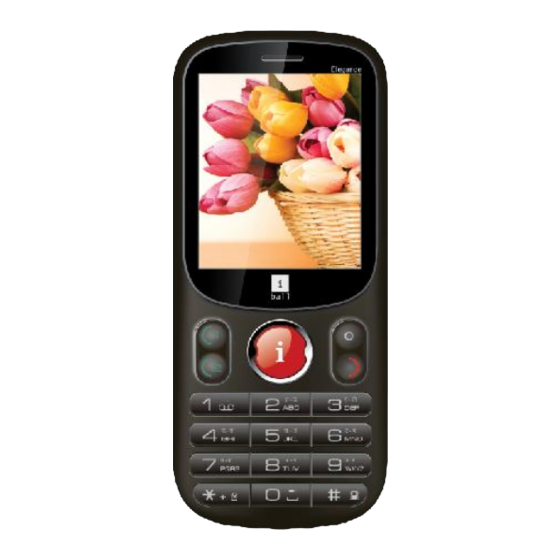
Table of Contents
Advertisement
Quick Links
Advertisement
Table of Contents

Summary of Contents for iBall Elegance 2.4N
-
Page 2: Legal Information
Legal Information All rights are reserved. Reproduction, transfer, distribution of the contents herein in any manner without the prior written permission of Best IT World (India) Pvt. Ltd. is prohibited. Best IT World (India) Pvt. Ltd. reserves the right to add, modify or delete, any of the contents herein or withdraw this document at any time without prior notice and without assigning any reasons thereof. -
Page 3: Sar Value
• Prefer to use your phone when the signal quality is good. • People having active medical implants should preferably keep the phone at least. SAR Value Tested SAR Value of Elegance 2.4N as follows: (2G)GSM 900MHz: 0.707W/Kg (1G) (2G)GSM 1800MHz: 0.716 W/Kg (1G) - Page 4 Elegance 2.4N Technical Specification Details Descriptions 6.1cm (2.4”) QVGA Display Display Messaging Send SMS in English or Hindi Language Camera Enhanced 1.3 MP Camera Storage Phone Book : 300 SMS: 100 Expandable Micro SD Card support up to 16 GB...
-
Page 5: Call Logs (Same For Both Sim1 And Sim2)
Contacts You can save names and phone numbers (contacts) to the Phone memory or SIM card memory; Contacts saved in Phone memory are marked with and contacts saved to the SIM memory are marked with Select [Contacts]> [Add new contact]: Select where you wish to save the contact from Phone memory or SIM card and add the contact details. -
Page 6: File Manager
Multimedia Video Recorder: This function enables you to take the video you want. Roll the phone to align the camera to the picture and then press OK key to start the recording. Use Navigation up and down buttons to zoom in and zoom out respectively .The recorded video will be stored in the default set path. Press settings to edit video settings. -
Page 7: Phone Settings
User profiles define how your phone reacts when you receive a call or a message, how your keypad sounds when you press the screen, and more. Each of the available profiles can be left at their default setting or customized to suit your needs. Select and customize the most suitable profile for your situation. The available modes are General, Silent, Meeting, Outdoor, Earphone, Bluetooth. -
Page 8: Network Settings
Dual SIM settings: Your phone supports Dual SIM mode which will allow you to switch from one to other as required. Dual SIM operation allows the use or three GSM services without the need to carry two phones at a time. Only SIM1 open: Allows you to activate only SIM1 connection.















Need help?
Do you have a question about the Elegance 2.4N and is the answer not in the manual?
Questions and answers