Table of Contents
Advertisement
Quick Links
Wireless Jill -
LCD Pager (RG41)
User Instructions
1 23 4 5 67
RG41
OPTION
MENU
CANCEL
W I R E L E SS
The Ramblegard Wireless Jill-LCD pager is a versatile tool for a caregiver in either a
facility or home care environment. The large display is convenient for caregivers
to read with easily cleanable buttons for a hospital setting. Options include tone
selection for the hard of hearing, out of range check for emergency devices,
wireless reset function for monitors, and direct signalling from wireless devices
for use in homecare environments. Straightforward programming allows users to
quickly configure the settings to match their needs.
It stands out from its competitors,
is effective and it's economical.
Batteries: 3Vdc (2 x AA type)
Ramblegard
stay a step ahead
www.ramblegard.com
®
Advertisement
Table of Contents

Summary of Contents for Ramblegard Wireless Jill RG41
- Page 1 CANCEL W I R E L E SS The Ramblegard Wireless Jill-LCD pager is a versatile tool for a caregiver in either a facility or home care environment. The large display is convenient for caregivers to read with easily cleanable buttons for a hospital setting. Options include tone...
- Page 2 Select alarm indication to either “Vib” or “Vib + Tone” to turn the pager on NOTE: In most instances the Wireless Jill will be sent out as part of a Ramblegard Kit and therefore will be preprogrammed for ease of use. If you do need to program an additional device, go straight to step 3...
- Page 3 Hold Cancel ~3 to remove device from memory slot – the LCD will update to show ‘O’ • Press Option again to exit pairing and return to programming menu Ramblegard ® It stands out from its competitors, is effective and it’s economical.
- Page 4 ON = pager can delete/reset alarms from memory • Use Menu button to change the current setting • Press Option again to confirm the setting Ramblegard ® It stands out from its competitors, is effective and it’s economical. stay a step ahead...
- Page 5 Check whether the programming settings are configured correctly • Erase the pager memory and reprogram the settings • Contact your local distributor with details for further assistance Ramblegard ® It stands out from its competitors, is effective and it’s economical. stay a step ahead...
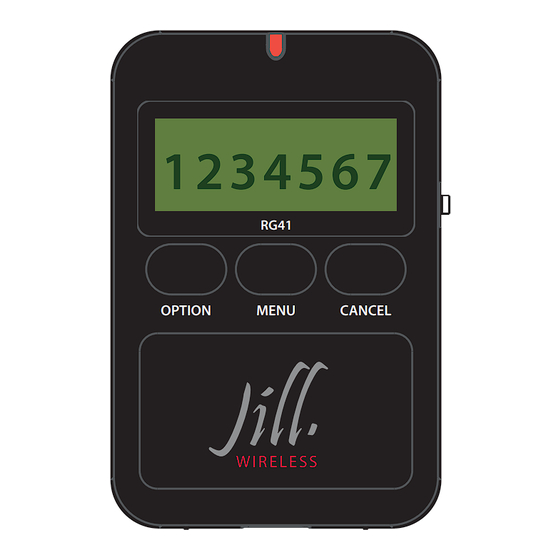

Need help?
Do you have a question about the Wireless Jill RG41 and is the answer not in the manual?
Questions and answers