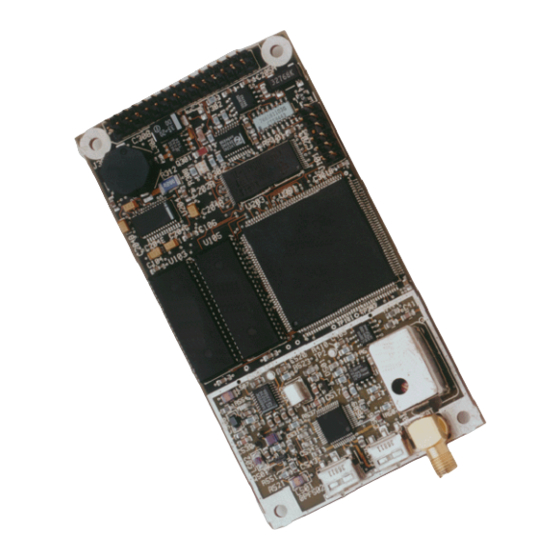
Table of Contents
Advertisement
Thales Navigation
471 El Camino Real
Santa Clara, CA USA 95050-4300
Phone and Fax Numbers
•
Main
• Voice: +1 408-615-5100
• Fax: +1 408-615-5200
•
Sales
• US: 1-800-922-2401
• International: +1 408-615-3970
• Fax: +1 408-615-5200
•
Europe (France)
• Tel: +33 2 28 09 38 00
• Fax: +33 2 28 09 39 39
•
South America
• Voice: +56 2 234 56 43
• Fax: +56 2 234 56 47
•
Support
• US: 1 800-229-2400
• International: +1 408-615-3980
• Fax: +1 408-615-5200
Internet
•
support@ashtech.com
•
http://www.ashtech.com
•
http://www.thalesnavigation.com
Advertisement
Table of Contents

Summary of Contents for ashtech G12
- Page 1 • Fax: +33 2 28 09 39 39 • South America • Voice: +56 2 234 56 43 • Fax: +56 2 234 56 47 • Support • US: 1 800-229-2400 • International: +1 408-615-3980 • Fax: +1 408-615-5200 Internet • support@ashtech.com • http://www.ashtech.com • http://www.thalesnavigation.com...
- Page 2 March, 2002 Trademarks G12, Evaluate, Edge, Strobe, SSRadio, Sensor II, Receiver Communication Software, and the Ashtech logo are trademarks of Thales Navigation. All other product and brand names are trademarks or registered trademarks of their respective holders. G12 GPS OEM Board & Sensor Reference Manual...
-
Page 3: Table Of Contents
G12 Input Messages ........ - Page 4 G12 Message Output ........
- Page 5 PPS: Pulse Per Second ........87 PRR: Extended-Memory— Extended Memory G12 Only ... 88 PRT: Serial Port Baud Rate .
- Page 6 ELM: Elevation Mask for Raw Measurements Outputs ... 122 MBN: Raw Measurements (Ashtech Type 2 Data Structure) ..123 MCA: Raw Measurements (Ashtech Type 3 Data Structure) ..125 MCM: Missile Application Condensed Measurement Record (MACM) - G12 HDMA Users Only .
- Page 7 TYP: Enable/Disable Output of RTCM Message Types ... 199 Appendix A. G12 and Sensor II: Differences and Compatibility ..201 Appendix B. Floating Point Data Representation ..... 205 Sign Bit Field.
- Page 8 G12 OEM Board & Sensor Reference Manual...
- Page 9 Figure 2.1. G12 Board Connections ....... . . 20 Figure 3.1.
- Page 10 G12 GPS OEM Board & Sensor Reference Manual...
- Page 11 G12 Specifications ........
- Page 12 Table 4.33. G12 Baud Rate Codes ........89 Table 4.34.
- Page 13 Table 4.63. MACM Data String ........130 Table 7.64.
- Page 14 $PASHS,RTC,TYP Message Types ..... . 199 Table A.1. G12 and Sensor II Connector Pin Configurations ... . 202 Table B.1.
-
Page 15: Chapter 1. General Information
Acquisition (C/A) code-phase (pseudo-range) measurements and carrier phase measurements on the L1 (1575.42 Mhz) band. The G12 receives satellite signals through an L-band antenna and an external low-noise amplifier (LNA). The G12 is designed for stand-alone and differential GPS (DGPS) operation; it can operate as a base (reference) station or a remote (rover) station, providing or using real- time differential GPS corrections in RTCM SC-104 format (Version 2.2). -
Page 16: Functional Description
60,000 ft Higher altitudes and velocities may be available under validated export license. Upon application of power, the G12 runs a built-in self test of its internal memory, and thereafter periodically self-tests various functions during normal operation. Test results are stored for output on command. After self test, the G12 initializes its battery-backed RAM. -
Page 17: Hardware Description
Each satellite broadcasts almanac and ephemeris information every 30 seconds; this information is recorded in G12 memory automatically. The G12 is available in two versions. The G12 Sensor contains the G12 receiver board, a wide range power supply, and a back-up battery for internal memory in a rugged aluminum enclosure. - Page 18 3 to 3½-volt external battery to the appropriate pins on J301. The physical dimensions of the G12 GPS board are shown in Figure 1.1. From a functional point of view, the G12 receiver consists of two major sections: The radio frequency (RF) section, and the digital section, where the signals from the GPS satellites are processed.
-
Page 19: Power Connections
Figure 1.1. G12 GPS Board Dimensions All power and input/output connections are made at the J301 connector. J301is a 30-pin male dual inline (15 x 2) header connector. It provides a host of useful connections in addition to power and I/O, including a connection for an external... - Page 20 J301. CAUTION To avoid damage to the G12 OEM board, ensure that pin 1 of the con- necting cable is attached to pin 1 on J301 as indicated in the drawing. In addition, the power source should be turned off while connecting or disconnecting cables to or from the J301 connector.
- Page 21 Code Description RTSB RS-232 Port B request to send RXDB RS-232 Port B receive data Ashtech internal use only (leave floating) +5 VDC input +5 VDC input BATT_IN 2.5-3.5 volt battery backup for memory and real-time clock CLKRX Ashtech internal use only (leave floating)
- Page 22 WARNING! To save user-entered parameters between power cycles, connect the external battery to the corresponding input pins on the J301 connector and set the SAV parameter to Y. G12 OEM Board & Sensor Reference Manual...
-
Page 23: Interfaces To External Equipment
Figure 1.3 shows G12 interfacing connections. Figure 1.3. External Equipment Interfacing Diagram Figure 1.3 Notes 1. BATT is a control line normally connected to 3 VDC, or ground if not used. General Information... -
Page 24: Power Requirements
Figure 1.4). The SMA connector shell is connected to common ground on the G12 board. The SMA center pin provides +4.8 VDC (to power the LNA) and accepts 1575 MHz RF input from the antenna; the RF and DC signals share the same path. -
Page 25: Radio Interference
GPS receivers before setting up your project. The G12 has a number of available options. The options that are set in the receiver will determine which commands and features you can use. For example, if the photogrammetry option is not installed, you will not be able to use the $PASHS,TTT command to output event time tags from the serial port. - Page 26 [1 = 1 Hz] Raw Data Output Carrier Phase Tracking Differential - Remote Station Differential - Base Station RAIM Availability Timing Pulse Output (1PPS) Photogrammetry Event Marker Geoid Model Magnetic Variation Model Reserved G12 OEM Board & Sensor Reference Manual...
- Page 27 Table 1.5. G12 Option Descriptions (Continued) Option Description Code Correlator Reserved Typical RIO message: $PASHR,RIO,G12,GM00,,1TOPUB_LEGM-C-, 710029150420*4D: Table 1.6. Typical RIO Response Field Description $PASHR,RIO Message header Receiver type: G12 GM00 Receiver firmware version [empty field] Channel firmware not available 1TOPUB_LEGM-C-...
-
Page 28: G12-L
5. Connect the RAM back-up battery to the appropriate pins on J301 and set the SAV parameter to Y. A lower-cost version of the G12, called G12-L, is also available. The G12-L supports lower maximum update rates for position (5 Hz) and raw data (2 Hz), and uses Ashtech’s edge correlator for multipath mitigation instead of the strobe... -
Page 29: Firmware Upgrades
G12 receiver board and an interface board without the aluminum housing. An important difference between the G12 OEM board and the G12 Sensor is the presence of a back-up battery for internal memory. The G12 Sensor has a back- up battery installed. - Page 30 Figure 1.4. G12 Sensor Evaluation Kit G12 OEM Board & Sensor Reference Manual...
- Page 31 Figure 1.5. G12 Sensor Power-I/O Connections General Information...
- Page 32 Figure 1.6. G12 OEM Board Evaluation Kit G12 OEM Board & Sensor Reference Manual...
-
Page 33: Chapter 2. Getting Started
This section is intended to get you started using the G12 receiver. Please refer to the chapters on General Information, Operation, and Command/Response Formats for specific details regarding performance, power requirements, and commands. This chapter discusses the following topics: •... -
Page 34: Connecting To The G12
Power Before applying power, connect any controller devices or data logging equipment to the input/output ports of the G12 by way of connector J301. Applying power to the power input pins on connector J301 starts G12 operation. Removing power from the power input pins on connector J301 stops G12 operation. -
Page 35: Antenna
1. Connect the female plug on the power cable to the J301 male connector on the G12 before applying power. 2. Connect the power cable to the power supply. Applying power to the G12 starts the unit. Once power is connected, the two- color LED on the G12 GPS board flashes red. Antenna The G12 is designed to work with an antenna Low Noise Amplifier (LNA) that requires five volts and is isolated from DC ground. -
Page 36: Important Default Parameters
Data Output Options All the default data output commands are set to OFF. The G12 does not output any data until you command it to do so. After the G12 is powered and running, you must send it command messages in order to receive data (such as antenna position). - Page 37 G12 using an IBM-compatible PC. You can interface with the G12 using Evaluate Software™, RCS (Receiver Communication Software™), or standard communication programs such a ProComm or Hyperterminal. To begin, simply connect the standard 9-pin serial cable supplied in the G12 evaluation kits between port A on the G12 and COM1 on the computer.
- Page 38 4. If interfacing through port A, type $PASHS,NME,SAT,A,ON,1 and press <Enter>. This command tells the G12 to return locked satellite information through port A at a set rate. The response message output rate is 1 Hz (default): $PASHR,SAT,03,03,103,56,60,U,23,225,61,39,U,16,045,02,21,U*6E The data string contains the number of SVs locked plus the elevation, azimuth, and signal strength for each locked SV, and also indicates whether a given satellite is used (U) or not used (-).
-
Page 39: Chapter 3. Operation
Before applying power, connect any controller devices or data logging equipment to the input/output pins on the J301 connector. Applying power to the power input pins on the J301 connector starts G12 operation. Cutting the flow of power to the power input pins on connector J301 stops G12 operation. -
Page 40: Message Formats
(three or more), the duration of the red flash becomes longer to indicate that positions are being computed. The G12’s two RS-232 ports (A and B) can receive command messages from an external control device, send response messages to an external control device (such as a PC), output data to a separate data logging device, and send or receive differential corrections from a reference or remote station. -
Page 41: G12 Message Output
The default protocol for transmitting or receiving data is 9600 baud, eight data bits, no parity, and one stop bit (8N1). The baud rate of the G12 ports is adjustable using the $PASHS,SPD speed set command; the data bit, stop bit and parity protocol is always 8N1. -
Page 42: Satellite Tracking
G12 port. When the G12 is powered on for the first time, or when the power and back-up battery have been disconnected, there is no almanac or ephemeris data in memory. - Page 43 The response message for the query command $PASHQ,PAR (general parameters) is shown below: SPDA:5 SPDB:5 GPS:YYYYYYYYYYYYYYYYYYYYYYYYYYYYYYYY PMD:1 FIX:0 ALT:+00000.00 PDP:40 HDP:04 VDP:04 PEM:05 UNH:N ION:N SAV:N DTM:W84 RTC: OFF PRT:A NMEA: LTN AIM POS GLL GXP GGA VTG GSN MSG GSA SAT GRS RRE TTT ZDA TCM PRTA: OFF OFF OFF OFF OFF OFF OFF OFF OFF OFF OFF OFF OFF OFF OFF OFF PRTB: OFF OFF OFF OFF OFF OFF OFF OFF OFF OFF OFF OFF OFF OFF OFF OFF PER:001.0...
-
Page 44: Saving Parameter Settings
Watchdog Timer The G12 has a watchdog timer. If the processor hangs up for any reason, the watchdog timer resets the receiver. On reset, the receiver uses the parameters most recently saved during startup. If parameter settings were not saved, the receiver uses the default settings at startup. -
Page 45: Fixed Altitude Modes
The Point Positioning receiver option [T] must be set in the receiver for this command to work. Fixed Altitude Modes Two modes define the altitude setting when the G12 is in altitude hold mode. The $PASHS,FIX set command (page 67) can be used to select between modes . •... -
Page 46: Geoid Model
This mode of operation is typically used to improve autonomous accuracy by minimizing the influence of the ionosphere and troposphere on the code phase of the GPS signal. When the G12 is in differential mode (base or rover), ionospheric and tropospheric modeling is disabled because differential GPS already compensates for delays associated with the ionosphere and troposphere. -
Page 47: Magnetic Variation Model
The ionospheric model used by the G12 is based on the model defined in ICD- GPS-200, Revision B. The tropospheric model is based on the Bean and Dutton model. For more information on ICD-GPS-200, refer to ARINC Research Corporation: ARINC Research Corporation 2250 E. -
Page 48: Raw Data Output (Optional)
Output interval setting for NMEA messages and Ashtech NMEA-style messages is one second. Raw Data Output (Optional) The G12 has an optional feature that allows you to output raw data (also called real-time data) through serial ports A and B. Five different messages can be output: •... -
Page 49: Differential Operation (Optional)
G12 to be able to support both differential modes (base and rover). When the G12 is set as a differential base or rover, the port which is designated to output or receive differential corrections can no longer be used to communicate with the receiver. If you have set the receiver to output RTCM corrections through port A, you can communicate with the receiver through port B only. - Page 50 Figure 3.1 and Figure 3.2 display a typical DGPS base station and remote system configuration. CAUTION Errors in the base station reference position will be duplicated in positions computed by the remote system. Figure 3.1. RTCM Base Station System G12 OEM Board & Sensor Reference Manual...
-
Page 51: Sources Of Error
Receiver noise is not correlated between the base and the remote receiver and is not canceled by differential GPS. However, in the G12, integrated doppler measurements are used to smooth the range measurements and reduce the errors resulting from receiver noise. -
Page 52: Rtcm Messages
The loss of lock to a satellite is rare, and typically happens only when the G12 antenna’s line of sight to the satellite is blocked by an object, or when the satellite goes below the horizon. -
Page 53: Rtcm 104 Format, Version 2.2
12 satellites, converts those corrections to RTCM format and outputs the converted messages through its serial ports. The G12 generates message types 1, 2, 3, 6, 9, and 16, listed in Table 3.1: Table 3.1. -
Page 54: Photogrammetry / Event Marking (Optional)
With the photogrammetry [E] option installed, the G12 can measure and record events with high accuracy. This is an input signal that is received into a 10K ohm impedance; the signal must be at TTL levels for proper functioning. In order to measure an event time, a trigger signal must be sent to pin 27 on connector J301. -
Page 55: Time Tagging The Shutter Signal
CAUTION The G12 measures only one event time per data collection period. If more than one event time is measured within a data collection period, the receiver measures only the first one. The event time record rate is dependent upon the setting of the RCI parameter. -
Page 56: Closed-Loop Technique (Advanced Trigger)
Figure 3.4. PPS Synchronization In this technique, the 1PPS output of the G12 triggers a camera shutter. The camera shutter generates a signal that is fed to the G12 for accurate time tagging, better than one microsecond. The delay between the camera receiving the pulse and triggering the photogrammetry port should be calculated. - Page 57 ±1 microsecond of the GPS second and remains high for 1-2 milliseconds. The precision of the epoch between pulses is ±190 nanoseconds in stand-alone mode with SA active and ±45 nanoseconds when the G12 is receiving differential corrections. The G12 must be computing positions and tracking a minimum of four satellites in order for the one microsecond accuracy and 45/190 nanosecond precision to be valid.
-
Page 58: 10 Hz And 20 Hz Outputs
0.5 milliseconds. For more information, see Chapter 4, Command/Response Formats. The G12 provides the optional capabilities of 10 Hz or 20 Hz internal update rates for position and raw data computations. When these options are installed, the G12 can output NMEA messages and raw data messages at intervals of 0.1 or... -
Page 59: Raim Algorithm
data at 20 Hz ($PASHS,POP,20), it uses no more than 10 satellites in the navigation solution, although it continues tracking up to 12 satellites. During periods in which a 20 Hz update rate is not required, you can revert to a 10 Hz update rate and resume using up to 12 satellites in the position solution by issuing the command $PASHS,POP,10. - Page 60 However, in some cases where not enough satellites are available or too many errors are detected, the probability requirement can not be met because of statistical limitations. G12 OEM Board & Sensor Reference Manual...
- Page 61 Please note that some messages are functional only if the appropriate option is installed. When a command is sent to one of its serial ports, the G12 responds by outputting a message indicating the acceptance or rejection of the command. In the case of query commands, the G12 either outputs a response message containing data relevant to the query or sends a “NAK”...
- Page 62 G12 serial port commands fall into four groups: • Receiver commands • Raw data commands • NMEA message commands • RTCM differential commands The following sections discuss each type of command. Within each section, the commands are listed alphabetically and described in detail. A description of the...
-
Page 63: Receiver Commands
"acknowledged" (ACK) message: $PASHR,ACK*3D The G12 returns a NAK message if the command is invalid. The set command $PASHS,SAV,Y<Enter> instructs the G12 to save user-entered operation parameters; the G12 returns $PASHR,ACK*3D to acknowledge that the command was valid and the instruction was carried out. - Page 64 Checksum delimiter. Hexadecimal checksum value (checksum is optional). The query command $PASHQ,CRR instructs the G12 to output a response message indicating the currently selected code correlation mode: $PASHR,CRR,E,E,E,E,E,E,E,E,E,E,E,E*37 The query command $PASHQ,CR<Enter> is incomplete, and causes the G12 to flag it as an invalid message by outputting the NAK response.
- Page 65 Table 4.3. Receiver Commands (Continued) Command Description Page IONOSPHERIC AND TROPOSPHERIC MODELLING $PASHQ,ION Query ionospheric measurements MEMORY $PASHS,INI Clear internal and BBU memory $PASHQ,MEM Query memory status $PASHQ,RSO Query receiver serial number and options $PASHS,RST Restore default parameter settings $PASHS,SAV Save parameters to memory MISCELLANEOUS PARAMETERS $PASHS,CRR...
- Page 66 Query current internal update rate for position and raw data $PASHS,PPO Set point positioning $PASHQ,PPO Query point positioning $PASHR,PPO Point positioning response message $PASHS,PRR Enable/disable ephemeris/almanac upload mode $PASHQ,PRT Query port baud rate $PASHS,PSM Enable/disable position/velocity filters G12 OEM Board & Sensor Reference Manual...
-
Page 67: Aim: Raim Availability-Extended Memory G12 Only
Since they are required for all commands and responses, the <Enter> and <CR><LF> keystrokes are omitted from the examples that follow. AIM: RAIM Availability—Extended Memory G12 Only $PASHS,AIM,s Select the RAIM (Receiver Autonomous Integrity Monitor) mode, where s is one of the following 3-character strings representing a pre-defined alarm limit or a user- defined alarm limit. -
Page 68: Alt: Ellipsoidal Height
$PASHS,ALT,f1 This command allows you to set the ellipsoidal height of the antenna, where f1 can be any value from -99999.99 to +99999.99. The G12 uses the altitude value set through this command when it is computing 2D positions. G12 OEM Board & Sensor Reference Manual... -
Page 69: Clk: Clock Status
Example Enter the following command to set the ellipsoidal height of the antenna to -30.1 meters: $PASHS,ALT,-30.1 DEFAULT SETTING ALT—00000.00 meters CLK: Clock Status $PASHQ,CLK,c1 This command allows you to query real-time clock status. If a port is not specified, the receiver sends the response to the current port. -
Page 70: Crr: Code Correlator Mode
E = Edge correlator S = Strobe correlator. The G12 includes the strobe correlator and edge correlator as standard features. The G12-L includes the edge correlator as standard, with the strobe correlator as an option $PASHQ,CRR,[c1] This command allows you to query the current code correlation mode, where c1 is the optional port designator for the output of the response. -
Page 71: Cts: Handshaking Protocol
Table 4.7 describes a typical CRR response message. Table 4.7. Typical CRR Message Item Description $PASHR Header Message identifier Indicates that channels 1-12 are set in edge correlator mode Checksum DEFAULT SETTING CRR—E CTS: Handshaking Protocol $PASHS,CTS,[c1,]s1 This command allows you to enable or disable the CTS/RTS (Clear To Send/ Request To Send) handshaking protocol on one or both of the serial ports. -
Page 72: Dap: Doppler Averaging Interval
0.0 and 5.0. To use the raw Doppler value, set f1 to 0. The Doppler averaging period affects the noise in the computed velocity, and at approximately 0.5, the velocity reaches its nominal value. The maximum value is 5.0*(maximum position period). G12 OEM Board & Sensor Reference Manual... -
Page 73: Dfo: Remote Station Status
Example Set doppler averaging time interval to 5 seconds: $PASHS,DAP,5 $PASHQ,DAP,[c1] This command queries the doppler averaging interval range, where c1 is the optional port designator for the output of the response. If a port is not specified, the receiver sends the response to the current port. -
Page 74: Dsy: Daisy Chain Communications Mode
OFF command; all other characters are redirected. $PASHS,DSY,OFF The OFF command disables daisy chain mode. A bi-directional daisy chain mode (i.e. A to B and B to A at the same time) can also be enabled. G12 OEM Board & Sensor Reference Manual... -
Page 75: Dtm: Set Reference Datum
$PASHS,DSY,A,B Both commands must be entered to enable bi-directional daisy $PASHS,DSY,B,A chain mode. If you are connecting to the G12 through port A, enter $PASHS,DSY,B,A first. If you are interfacing to the G12 through port B, enter $PASHS,DSY,A,B first $PASHS,DSY,OFF Disables daisy chain on all ports. - Page 76 International 1924 84, -22, 209 Geodetic Datum 1949 (New Zealand) International 1924 -73, 46, -86 Hjorsey 195 (Iceland) Everest 214, 836, 303 Indian 1 (Thailand, Vietnam) Everest 289, 734, 257 Indian 2 (India, Nepal, Bangladesh) G12 OEM Board & Sensor Reference Manual...
- Page 77 Table 4.13. Predefined Datums and Associated Reference Ellipsoids (Continued) Reference Offset in meters Datum ID Datum Description Ellipsoid (dX,dY,dZ) Modified Airy 506, -122, 611 Ireland 1965 Modified Everest -11, 851, 5 Kertau 1948 (West Malaysia, Singapore) Clarke 1880 -90, 40, 88 Liberia 1964 Clarke 1866 -133, -77, -51...
- Page 78 298.257223563 0.00335281066475 Example Select New Zealand Geodetic Datum 1949 for position computation: $PASHS,DTM,GEO You can view the current reference datum selection with the $PASHQ,PAR command and checking the DTM field. DEFAULT SETTING DTM—WGS-84 G12 OEM Board & Sensor Reference Manual...
-
Page 79: Dug: Gps/Utc Time Difference
$PASHQ,DTM,[c] The associated query command queries the current datum, where c is the optional port designator for the output of the response. If a port is not specified, the receiver sends the response to the current port. $PASHR,DTM The response is in the format: $PASHR,DTM,s*cc s is the 3-character string, listed in Table 4.13, which denotes the current datum setting. -
Page 80: Erm: Set Position Error Mask Values
For example, in auto-differential mode (AUT,ON), based on the epoch-to-epoch conditions, the receiver will use the respective mask parameters based on the corresponding positioning mode of each epoch. If the receiver is generating G12 OEM Board & Sensor Reference Manual... -
Page 81: Fix: Fixed Altitude Mode
autonomous positions (e.g. due to the lack of current RTCM correction) the AUT mask parameters will be used until differential position fixes are computed, which will be masked by the DIF parameters. Example Enter the following command to set the horizontal error mask to 2 meters and the vertical error mask to 4 meters for all positioning modes: $PASHS,ERM,ALL,2,4 DEFAULT SETTING... -
Page 82: Fum: Fix Utm Zone
Example Enter the following command to set the G12 in fixed altitude mode 1: $PASHS,FIX,1 DEFAULT SETTING FIX—Mode 0 FUM: Fix UTM Zone $PASHS,FUM,c1 This command enables/disables the fixing of the UTM zone, where c1 is Y (enable) or N (disable). The default is N. This command is typically enabled when the user is near a UTM boundary and wants to avoid the coordinate shift that occurs when crossing from one UTM zone into another. -
Page 83: Gdc: 3-D Position In User-Defined Grid Coordinates
GDC: 3-D Position in User-defined Grid Coordinates $PASHQ,GDC,[c1] This command allows you to query for current position according to the user-defined grid coordinate system selected through the UDG command, where c1 is the optional port designator for the output of the response. If a port is not specified, the receiver sends the response to the current port. - Page 84 HDOP 00012.123 Altitude of position Altitude units (M=meters) -031.711 Geoidal separation with respect to selected datum Geoidal separation units (M = meters) age of corrections 1010 Differential station ID Datum is WGS-84 Checksum G12 OEM Board & Sensor Reference Manual...
-
Page 85: Grd: Datum-To-Grid (Map Projection)- Extended Memory G12 Only
This command allows you to set the value of the HDOP mask, where d1 is a number between 0 and 99.9. If the HDOP value computed by the G12 is higher than the HDOP mask value, the receiver will automatically go into fixed altitude mode. You can view the current HDOP mask value by entering the query command $PASHQ,PAR and checking the HDP field. -
Page 86: Ini: Initialize The Receiver
4800 115200 Table 4.19. Memory Reset Codes Reset Memory Action Code No memory reset Reset internal memory (battery-backed RAM) Reset external memory (data storage)— Not functional Reset internal and external memory— Not functional G12 OEM Board & Sensor Reference Manual... -
Page 87: Ion: Ionospheric And Tropospheric Modeling
19200, and to reset internal memory: $PASHS,INI,4,6,1 The INI command is not fully functional with the G12. Since the G12 does not contain a memory area for data storage, the reset memory code for external memory (2) has no effect on the receiver. -
Page 88: Lps: Third-Order Loop Tracking Parameters
Checksum (word) Total characters = 76 bytes The G12 does not calculate ionospheric parameters on its own. The ionospheric data, listed in Table 4.20, are obtained from subframe 4 of the GPS navigation message. LPS: Third-order Loop Tracking Parameters... - Page 89 Example Enter the following command to set loop tracking parameters for a low-dynamic application: $PASHS,LPS,1,2,2 $PASHQ,LPS,[c1] This command allows you to query for the current loop tracking parameter settings, where c1 is the optional port designator for the output of the response.If a port is not specified, the receiver sends the response to the current port.
- Page 90 $PASHR Header Message identifier Third-order ratio setting for carrier loop (high acceleration rate) Carrier loop parameter setting (high dynamics, medium phase noise) Code loop parameter setting (fast range availability, medium range noise) Checksum G12 OEM Board & Sensor Reference Manual...
-
Page 91: Ltz: Local Time Zone
This command allows you to query for the results of the last memory self-test performed by the G12, where c1 is the optional port designator for the output of the response. If a port is not specified, the receiver sends the response to the current port. -
Page 92: Par: Query General Receiver Parameters
If a port is not specified, the receiver sends the response to the current port. The response message has a free-form Ashtech proprietary format. This message does not have a header or message identifier as shown in the following example:... - Page 93 Table 4.23 describes the items in the PAR response message: Table 4.24. PAR Response Format Item Description Range SPDA:5 Serial port A baud rate. Default is 5 (9600) 0 - 9 SPDB:5 Serial port B baud rate. Default is 5 (9600) 0 - 9 GPS:Y...Y Indicates which satellites (1-32) will be used (Y) or ignored (N) in...
- Page 94 Item Description Range This setting indicates whether the receiver uses (Y) or ignores (N) unhealthy satellites. This setting is always N. The G12 never uses unhealthy satellites in position computation Indicates whether ionospheric and tropospheric modelling are Y, N enabled (Y) or disabled (N) in position computation. Default is always N when the receiver is in differential mode and always Y in autonomous mode.
-
Page 95: Pdp: Pdop Mask Value
PDP: PDOP Mask Value $PASHS,PDP,d1 This command allows you to set the value of the PDOP (Position Dilution of Precision) mask, where d1 is a number between 0 and 99. The receiver stops computing positions when the calculated PDOP value exceeds the PDOP mask value. -
Page 96: Pmd: Position Mode
This command allows you to set the position mode. The position mode determines the minimum number of satellites required to compute a position, whether the receiver switches automatically from 2-D to 3-D positioning or is manually locked G12 OEM Board & Sensor Reference Manual... - Page 97 in 2-D or 3-D positioning mode, and, in 2-D mode, whether the altitude used is the most recently computed “good” altitude or a fixed altitude value set by the ALT command. Enter 0, 1, 2, or 3 for d1. You can view the current position mode by entering the query command $PASHQ,PAR and checking the PMD field.
-
Page 98: Pop: Position And Raw Data Update Rate
POP: Position and Raw Data Update Rate $PASHS,POP,d1 This command allows you to set the G12’s internal update rate for position and raw data, where d1 is 10 (Hz) or 20 (Hz). Ten indicates that position and raw data will be computed internally 10 per second;... -
Page 99: Ppo: Point Positioning
G12 and the G12-L can be upgraded to support an internal update rate of 20 Hz for position and raw data, and the G12-L can be upgraded to the 10 Hz rate as well. The [W] option corresponds to the 20 Hz update rate for position and raw data;... -
Page 100: Pos: 3-D Antenna Position
• 0: Autonomous position • 1: Corrected position Indicates the number of satellites used in 0-12 computing positions Current time (UTC) 00-235959.50 Current latitude measured in degrees, 0°-90° minutes, and decimal minutes (ddmm.mmmmm) G12 OEM Board & Sensor Reference Manual... -
Page 101: Pps: Pulse Per Second
PPS: Pulse Per Second $PASHS,PPS,f1,f2,c1 The G12 can generate a timing pulse with programmable period and offset. The timing pulse is a square-wave signal which is generated by default once every second (1PPS) with its rising edge synchronized to the GPS time and no offset from GPS time. -
Page 102: Prr: Extended-Memory- Extended Memory G12 Only
This command allows you to upload the current ephemeris and almanac data in Ashtech format (SNV and SAL) to a receiver so when it is powered on it is hot (up to date) and TTFF (time to first fix) is minimum. -
Page 103: Prt: Serial Port Baud Rate
PRT: Serial Port Baud Rate $PASHQ,PRT,[c1] This command allows you to query the baud rate code of the G12 serial port to which you are currently connected, where [c1] is the optional serial port designator for the output of the response. If a port is not specified, the receiver sends the response to the current port. -
Page 104: Psm: Navigation Mode Filtering
If a port is not specified, the receiver sends the response to the current port. When you contact customer support, the customer support agent will request the response to the $PASHQ,RID command for your receiver. G12 OEM Board & Sensor Reference Manual... - Page 105 List of installed options Checksum Fourteen options are available for the G12. Each option is represented by a letter or number in a definite order. The presence of a given option is indicated by the presence of the corresponding letter or number. A dash (“-”) indicates that a given option is not installed.
- Page 106 Differential remote option not installed Differential base option not installed Reserved option slot Timing pulse output option installed Photogrammetry event marker option installed Geoid model option installed Magnetic variation model option installed Reserved option slot G12 OEM Board & Sensor Reference Manual...
-
Page 107: Rio: Receiver Identification Parameters (Format 2)
Receiver model name (maximum 10 characters) Main processor firmware version number (maximum 10 characters) Channel Firmware version number (maximum 10 characters). This field is empty for the G12 Option list (maximum 42 characters). ASCII characters represent options not available. For option definitions, see Table 4.36... - Page 108 Geoid model option installed Magnetic variation model option installed Reserved option slot Code correlator option installed Reserved option slot 710...422 Receiver serial number Checksum See Table 4.36 for more information on available options for the G12. G12 OEM Board & Sensor Reference Manual...
-
Page 109: Rso: Receiver Serial Options
RST: Restore Default Parameters $PASHS,RST This command allows you to restore G12 parameters to their default values. After issuing the RST command, you can query PAR (general receiver parameters), RAW (raw data output parameters), and RTC (RTCM and differential GPS parameters) to obtain G12 default settings. -
Page 110: Sem: Secondary Elevation Mask
The G12 has a “watchdog” timer. If the processor hangs up for any reason, the watchdog timer will reset the receiver. On reset, the receiver parameters most recently saved using the set command $PASHS,SAV will be used at startup following the reset. If parameter settings were not saved, the default settings will be used at startup. -
Page 111: Smi: Code Measurement Smoothing
$PASHS,SEM,10,60,300 PEM=20 PEM=10 Figure 4.1. SEM Mask Zone $PASHS,SEM,OFF This command allows you to disable the SEM command. SEM only applies to PEM or the elevation mask angle used in position computation. ELM functionality remains unchanged without zoning. SMI: Code Measurement Smoothing $PASHS,SMI,d Set interval in seconds of code measurements smoothing, which reduces the effect of noise, where d is the smoothing interval in seconds, from 0 to 1000seconds. -
Page 112: Snr: Set Signal-To-Noise Ratio
DBH and AMP. Default is AMP. When set to DBH, the SNR is calculated in dB-Hz, and with AMP the SNR values are a function of amplitude. Example: Compute SNR using DBH algorithm: $PASHS,SNR,DBH G12 OEM Board & Sensor Reference Manual... -
Page 113: Spd: Serial Port Baud Rate
Example: Set baud rate of port B to 4800: $PASHS,SPD,B,4 If you change the baud rate of the G12 serial port, be sure that the serial port of the device to which the G12 port is connected is set to the same baud rate. -
Page 114: Sta: Satellite Tracking Status
If a port is not specified, the receiver sends the response to the current port. The response message has a free-form Ashtech proprietary format. Like the MEM and PAR response messages, the STA response message does not have a header... -
Page 115: Sui: Satellite Usage Indicator
$PASHQ,STB,c1 The associated query command is $PASHQ,STB,x, where x is port A or B. If a port is not specified, the receiver sends the response to the current port. $PASHR,STB The receiver response message is in the format: $PASHR,STB,xxxx,±yyy.yyyy,a*cc Table 4.43 defines the STB response structure: Table 4.43. -
Page 116: Udd: User-Defined Datum
Satellite NOT used because satellite true number unknown (for modes, where we need the true satellite number Satellite NOT used because it was disabled by RTK engine (N/A in G12) Satellite NOT used because of some other case Satellite NOT used because no navigational data (ephemeris) is available Satellite NOT used because no full range is available. - Page 117 Table 4.45 lists the parameters. Table 4.45. User-defined Datum Parameters Field Description Range Units Default Identifier for the geodetic reference datum; always zero Semi-major axis 6300000.000 to meters 6378137.000 6400000.000 Inverse flattening. 1/f3 = f2/(f2-b), where b 290.00000000 to meters 298.257223563 is semi-minor axis 301.00000000...
- Page 118 = -0”.554 Taking these values, the following equation is used in calculating the transformation from WGS84 coordinates to WGS72 coordinates: – ´10 – ( 2.686 – ´10 0.23 – ´10 2.686 WGS84 WGS72 G12 OEM Board & Sensor Reference Manual...
- Page 119 The G12 performs an internal coordinate transformation from WGS84 to WGS72 so that geodetic position messages can be output in the desired coordinates as dictated by the parameters specified in the UDD command. Figure 4.2 illustrates the translation and rotation that occur in the WGS84 to WGS72 transformation.
-
Page 120: Udg: User-Defined Datum-To-Grid, Extended Memory G12 Only
$PASHS,UDG,s1,d2,f3,f4,f5,f6,f7,f8,f9,f10,f11,f12,f13 This command allows you to set parameters to transform geodetic coordinates specified by the UDD command to grid coordinates. The G12 performs the transformation internally. The number of UDG parameters required for the transformation depends on the type of map projection selected, and must be indicated by the user in the d2 parameter. - Page 121 Table 4.49. UDG Structure for Oblique Mercator Field Description Range / Name Units Map projection type OM83 Number of parameters for the selected projection Azimuth of the skew axis ±1800000.0000 ddmmss.ssss Scale factor at center of projection 0.5 to 1.5 Longitude of the grid origin of the projection ±1800000.0000 ddmmss.sss...
- Page 122 = F - [1052.893882 - (4.483344 - 0.002352 * cos^2F) * cos^2 F] * sin F * cos F f11/f12/f13: Ro = a * (1 - e^2) / (1 - e^2 *sin^2 Fo)^3/2: radius of curvature in meridian plane at Fo G12 OEM Board & Sensor Reference Manual...
- Page 123 No = a / (1-e^2 * sin^2 Fo)^1/2: radius of curvature in prime vertical at Fo Table 4.53. UDG Structure for Transverse Mercator for SPC27 Field Description Range/Name Map projection type TM27 Number of parameters for the selected projection False easting or x coordinate of central meridian Longitude of Central meridian Degree, minute portion of the rectifying latitude wo for Fo, latitude of origin Remainder of wo...
-
Page 124: Use: Satellites For Acquisition
PRN number (01 - 32) or ALL (all satellites simultaneously) and c2 is Y (include) or N (exclude). Example Enter the following command to exclude PRN 4 from being used in position computation: G12 OEM Board & Sensor Reference Manual... -
Page 125: Uts: Synchronize With Gps Time
This command allows you to set the value of the VDOP mask, where d1 is a number between 0 and 99. If the VDOP value computed by the G12 is higher than the VDOP mask value, the receiver will automatically go into fixed altitude mode. You can view the current VDOP mask value by entering the query command $PASHQ,PAR and checking the VDP field. - Page 126 Examples Enter the following command to set an HDOP mask value of 6: $PASHS,HDP,6 Enter the following command to the set the VDOP mask value to 6: $PASHS,VDP,6 DEFAULT SETTING VDP—4 G12 OEM Board & Sensor Reference Manual...
-
Page 127: Raw Data Commands
$PASHR,SNV Raw ephemeris data response message MEASUREMENT DATA $PASHS,RAW,MBN Enable/disable the raw measurement data (MBN) messages $PASHQ,MBN Query Ashtech type 2 raw measurement data messages $PASHR,MBN MBN response message $PASHS,RAW,MCA Enable/disable the raw measurement data (MCA) messages $PASHQ,MCA Query raw measurements data (MCA) - Page 128 RAW message output periods have been set, all individual message periods will be reset to the RCI output period setting. Before using 10 Hz or 20 Hz update rate, you must issue the $PASHS,POP command. G12 OEM Board & Sensor Reference Manual...
- Page 129 Query commands direct the receiver to output the corresponding response message once only. Message output prompted by a query command occurs independently of any related message output settings. Examples: Enable the output of the MBN message on port A at five-second intervals $PASHS,RAW,MBN,A,ON,5 Disable the output of the MBN message on port B $PASHS,RAW,MBN,B,OFF...
-
Page 130: Message Structure
OR (XOR) of all bytes from sequence tag (just after header) to the byte before the checksum. All bytes are in MC6800 order: most significant byte first (IBM PC uses Intel order: least significant byte first). G12 OEM Board & Sensor Reference Manual... -
Page 131: Ct1: Combined Measurement/Position Data (Format 1)
CT1: Combined Measurement/Position Data (Format 1) $PASHS,RAW,CT1,[c1],s2,[f1] This command enables or disables the combined measurement and position data message format 1, where c1 is port A, B or C (optional port), s2 is ON or OFF, and f1 is the optional numeric output interval setting supporting a range of 0.05 to 999 seconds, depending on the measurement update rate option installed. -
Page 132: Ct2: Combined Measurement/Position Data (Format 2)
This message contains elements derived from the MCA and PBN messages; c1 is the optional port designator for the response. If a port is not specified, the receiver sends the response to the current port. G12 OEM Board & Sensor Reference Manual... - Page 133 $PASHR,CT2 This message is not output unless the receiver is tracking at least one satellite. The CT2 message contains an adjusted receive time (the time at which the data was received) with satellite PRN numbers and channel assignments in association with full carrier phase measurements and smoothed pseudoranges.
-
Page 134: Ct3: Combined Measurement/Position Data (Format 3)
CT3 messages are output. If the receiver is tracking more than nine satellites, four CT3 messages are output. The message is output in the format: $PASHR,CT3,<Format 3 Data String + Checksum> G12 OEM Board & Sensor Reference Manual... - Page 135 Table 4.58 defines the data string format. Table 4.58. $PASHR,CT3 Data String Binary Type Bytes Content Long [adj_rcvtime] The time at which the data was received, based on the following formula using the rcvtime and navt values from the PBN message: adj_rcvtime = rcvtime - navt/speed of light char [sv_no] The number of satellites in the message (1...4).
-
Page 136: Elm: Elevation Mask For Raw Measurements Outputs
$PASHQ,RAW and checking the ELM field. Examples Enter the following command to set the elevation mask at ten degrees: $PASHS,ELM,10 Enter the following command to set the elevation mask at fifteen degrees: $PASHS,ELM,15 DEFAULT SETTING 0° G12 OEM Board & Sensor Reference Manual... -
Page 137: Mbn: Raw Measurements (Ashtech Type 2 Data Structure)
See Table 4.66 on page 134. $PASHQ,MBN,[c1] This command queries raw satellite measurement data contained in the Ashtech Type 2 data structure, where c1 is the optional output serial port. If a port is not specified, the receiver sends the response to the current port. - Page 138 Table 4.60. $PASHR,MBN Data String, Ashtech Type 2 Field Bytes Content char Always 1 unsigned char Number of remaining structures to be sent for current epoch unsigned char Satellite PRN number (1 - 56) unsigned char Channel ID (1 - 12)
-
Page 139: Mca: Raw Measurements (Ashtech Type 3 Data Structure)
This command enables or disables the measurement data (MCAA) messages with Ashtech Type 3 data structure, where c1 is port A, B or C (optional port), s2 is ON or OFF, and f1 is the optional numeric output interval setting supporting a range of 0.05 to 999 seconds, depending on the measurement update rate option installed. - Page 140 Note that more than one bit may be set at the same time, e.g., if bits 1, 3, and 6 are set at the same time, the warning flag is 37 (1 + 4 + 32) G12 OEM Board & Sensor Reference Manual...
- Page 141 Table 4.62. $PASHR,MCA Data String (Continued) Field Bytes Content unsigned char Indicates the quality of the position measurement: [goodbad] • 24—Used and position computed. • 23—Used, position not computed • 22—RESERVED • 21—Satellite NOT used because of low elevation • 20—Satellite NOT used because the pseudo-range is not settled (transient is not over) •...
-
Page 142: Mcm: Missile Application Condensed Measurement Record (Macm) - G12 Hdma Users Only
0.05 to 999 seconds. If the command is set without an interval, the G12 uses the period set by the $PASHS,RCI command If the $PASHS,RCI command is issued after this message period has been set, the period resets to the RCI setting. - Page 143 (port A or B) for the response. If a port is not specified, the receiver sends the response to the current port. If the command is set without a period, the G12 uses the period set by the $PASHS,RCI command If the $PASHS,RCI command is issued after this message period has been set, the period resets to the RCI setting.
- Page 144 More than one bit may be set at the same time, e.g., if bits 1, 3, and 6 are set at the same time, the warning flag is 37 (1 + 4 + 32) G12 OEM Board & Sensor Reference Manual...
-
Page 145: Msv: Minimum Satellites For Raw Measurement Output
Table 4.63. MACM Data String (Continued) Byte # Name Type Size Content Origin 24*j-7 unsigned This number is either 0 or 5, 0 MCA record, char meaning satellite is just locked, and polarity_known 5 meaning the beginning of the first frame has been found. -
Page 146: Pbn: Raw Position Data
Antenna position ECEF z coordinate in meters float navt Receiver clock offset in meters float navxdot The antenna x velocity in meters per second float navydot The antenna y velocity in meters per second G12 OEM Board & Sensor Reference Manual... -
Page 147: Raw: Setting Query Command
Table 7.64. PBN Data String (Continued) Field Bytes Content float navzdot The antenna z velocity in meters per second float navtdot Receiver clock drift in meters per second unsigned short PDOP multiplied by 100 PDOP checksum The checksum is computed by breaking the structure into 27 unsigned shorts, adding them together, and taking the least significant 16 bits of the result Total bytes: 56... -
Page 148: Rci: Set Output Interval For Raw Messages
1 second from 1 to 999 10 Hz 0.1-999 0.1 from 0.1 to 1 1 from 1 to 999 20 Hz 0.05-999 0.05 from 0.05 to 0.1 0.1 from 0.1 to 1 1 from 1 to 999 G12 OEM Board & Sensor Reference Manual... -
Page 149: Sal: Satellite Almanac Data
DEFAULT SETTING The G12 is designed to synchronize raw message output with the hour rollover, so that message output from multiple receivers can be synchronized regardless of when they were turned on. An output interval of 0.7 is not allowed because it overlaps the hour rollover, which corrupts synchronization between multiple receivers. -
Page 150: Sit: Site Name For Observation Session
You can view the current site name by entering the query command $PASHQ,RAW and checking the SIT field. Examples Enter the following command to set site name to 0001: G12 OEM Board & Sensor Reference Manual... -
Page 151: Snv: Satellite Ephemeris Data
$PASHS,SIT,0001 Enter the following command to set the site name to SQR1: $PASHS,SIT,SQR1 DEFAULT SETTING ???? Ephemeris data is output once every 15 minutes or each time the IODE changes, whichever comes first, with one satellite output at each recording interval (RCI). SNV: Satellite Ephemeris Data $PASHS,RAW,SNV,c1,s2[,f3] This command enables/disables the GPS raw satellite ephemeris data message,... - Page 152 Satellite PRN number minus 1 (0 to 31) char res Reserved character checksum Checksum is computed by breaking structure into 65 unsigned shorts, adding them together, and taking least significant 16 bits of result Total Bytes: G12 OEM Board & Sensor Reference Manual...
-
Page 153: Nmea Commands
NMEA commands allow you to set parameters for outputting NMEA messages and Ashtech’s NMEA-style messages. These commands can be sent to the G12 through either serial port. Table 4.69 lists the set and query commands used in controlling NMEA message output. All NMEA messages and Ashtech NMEA-style messages are disabled for output by default. - Page 154 $PASHQ,SAT Query satellite status message Time and Date $PASHS,NME,ZDA Enable/disable time and date message $PASHQ,ZDA Query time and date information Course and Speed $PASHS,NME,VTG Enable/disable velocity/course message $PASHQ,VTG Query velocity and course information G12 OEM Board & Sensor Reference Manual...
-
Page 155: Message Structure
0.05 to 999 seconds depending on the measurement update rate option installed. If the command is set without a period, the G12 uses the period set by the $PASHS,NME,PER command If the $PASHS,NME,PER command is issued after this message period has been set, the period resets to the PER setting. -
Page 156: Nme: Enable/Disable All Nmea Messages
The structure of non-standard NMEA messages: HEADER,MESSAGE ID,DATA*CHECKSUM<CR><LF> Standard NMEA messages include the message identifier in the header. Non- standard messages, which have an Ashtech proprietary format, have the message identifier in a separate field. SAT, a non-standard message: $PASHR,SAT,DATA*CHECKSUM<CR><LF>... -
Page 157: Aim: Receiver Autonomous Integrity Monitor - Ext. Mem. G12 Only
0.05 to 999 seconds depending on the measurement update rate option installed. If the command is set without a period, the G12 uses the period set by the $PASHS,NME,PER command If the $PASHS,NME,PER command is issued after this message period has been set, the period resets to the PER setting. -
Page 158: Crt: Cartesian Coordinates Message
999 seconds depending on the measurement update rate option installed. If the receiver is not computing a position, it outputs an empty message. If the command is set without a period, the G12 uses the period set by the $PASHS,NME,PER command If the $PASHS,NME,PER command is issued after this message period has been set, the period resets to the PER setting. - Page 159 $PASHQ,CRT,[x] This command allows you to query the CRT command, where x is the optional output port. If a port is not specified, the receiver sends the response to the current port. $PASHR,CRT The Cartesian coordinates and velocities message contains information on the antenna position, number of satellites, altitude, speed, velocity, and dilution of precision.
-
Page 160: Gdc: Grid Coordinates
0.05 to 999 seconds depending on the measurement update rate option installed. If the command is set without a period, the G12 uses the period set by the $PASHS,NME,PER command If the $PASHS,NME,PER command is issued after this message period has been set, the period resets to the PER setting. - Page 161 Table 4.72. GDC Response Message Format Parameter Description Range Geoidal separation in meters w.r.t. ±999.999 selected datum Geoidal separation units (M = meters) Age of differential corrections 0 - 999 Differential reference station ID 4 char string Reference Datum for the map projection 3 char string checksum Typical GDD message:...
-
Page 162: Gga: 3-D Gps Position
0.05 to 999 seconds depending on the measurement update rate option installed. If the command is set without a period, the G12 uses the period set by the $PASHS,NME,PER command If the $PASHS,NME,PER command is issued after this message period has been set, the period resets to the PER setting. - Page 163 (i.e., autonomous or differentially corrected), HDOP, and current time. The G12 can be set to output the GGA message at regular intervals by using the command $PASHS,NME. The message is output in the format: $GPGGA,m1,m2,c3,m4,c5,d6,d7,d8,f9,c10,d11,c12,d13,d14*hh Table 4.74 defines the message format.
- Page 164 Number of satellites used in position computation HDOP +00016.12 Altitude Altitude unit of measure (meters) -31.24 Geoidal separation value Geoidal separation unit of measure (meters) Age of differential corrections 0001 Base station ID number Checksum G12 OEM Board & Sensor Reference Manual...
-
Page 165: Gll: 2-D Position
0.05 to 999 seconds depending upon the measurement update rate option installed. If the command is set without a period, the G12 uses the period set by the $PASHS,NME,PER command. If the $PASHS,NME,PER command is issued after this message period has been set, the period resets to the PER setting. -
Page 166: Grs: Satellite Range Residuals
The receiver does not output this message if a position is not computed. If the command is set without a period, the G12 uses the period set by the $PASHS,NME,PER command If the $PASHS,NME,PER command is issued after this message period has been set, the period resets to the PER setting. - Page 167 Example Enter the following command to enable GRS message on port B. $PASHS,NME,GRS,B,ON $PASHQ,GRS,[c1] This command allows you to query for the GRS message, where c1 is the optional port designator for the output of the response. If a port is not specified, the receiver sends the response to the current port.
-
Page 168: Gsa: Dop And Active Satellites
The receiver does not output this message if a position is not computed. If the command is set without a period, the G12 uses the period set by the $PASHS,NME,PER command If the $PASHS,NME,PER command is issued after this message period has been set, the period resets to the PER setting. - Page 169 Description $GPGSA Header Indicates automatic 2-D/3-D switching mode Indicates 3D position mode G12 channel 1 locked on satellite 15; satellite 15 being used in position computations G12 channel 2 locked on satellite 29; satellite 29 being used in position computations...
-
Page 170: Gsn: Satellite Prn Number And Signal Strength
The receiver does not output this message if a position is not computed. If the command is set without a period, the G12 uses the period set by the $PASHS,NME,PER command If the $PASHS,NME,PER command is issued after this message period has been set, the period resets to the PER setting. - Page 171 000 - 999 Age of differential correction. The number 999 is registered in 1 - 999 this field when the G12 is set in differential rover mode but is not receiving corrections or when differential GPS is disabled. Checksum 2-character hex...
-
Page 172: Gst: Pseudo-Range Error Statistics
The GST message provides a real time estimate (1 sigma) of the position error. The receiver does not output this message if a position is not computed. If the command is set without a period, the G12 uses the period set by the $PASHS,NME,PER command If the $PASHS,NME,PER command is issued after this message period has been set, the period resets to the PER setting. - Page 173 $PASHQ,GST,[c1] This command allows you to query for the GST message, where c1 is the optional port designator for the output of the response. If a port is not specified, the receiver sends the response to the current port. $GPGST The GST message contains UTC time, the RMS value of the standard deviation for satellite range measurements, and the corresponding standard deviation values for latitude, longitude, and altitude.
-
Page 174: Gsv: Satellites In View
0.05 to 999 seconds depending on the measurement update rate option installed. If the command is set without a period, the G12 uses the period set by the $PASHS,NME,PER command If the $PASHS,NME,PER command is issued after this message period has been set, the period resets to the PER setting. - Page 175 The total number of messages transmitted and the number of messages transmitted are indicated in the first two fields of the first message.The first three messages contain GPS satellite information and the second three messages contain GLONASS satellite information. The message is output in the format: $GPGSV,d1,d2,d3,d4,d5,d6,f7,d8,d9,d10,f11,d12,d13,d14,f15,d16, d17,d18,f19*hh Table 4.86 defines the response message.
-
Page 176: Ltn: Position Output Latency
Enable/disable message containing latency information on port x, where x is the output port (A or B), s is ON or OFF, and f is the optional message output rate ranging from 0.05 to 999 seconds depending on the measurement update rate option installed. G12 OEM Board & Sensor Reference Manual... - Page 177 If the command is set without a period, the G12 uses the period set by the $PASHS,NME,PER command If the $PASHS,NME,PER command is issued after this message period has been set, the period resets to the PER setting. The receiver outputs this message even when a position is not computed.
-
Page 178: Msg: Differential Base Station Data
ON or OFF, and [f] is the optional message output rate ranging from 0.05 to 999 seconds depending on the measurement update rate option installed. If the command is set without a period, the G12 uses the period set by the $PASHS,NME,PER command. If the $PASHS,NME,PER command is issued after this message period has been set, the period resets to the PER setting. - Page 179 The MSG message generated for RTCM message type 3 contains the common data fields (station ID number, Z count, etc.), but also contains the X, Y, and Z components (earth-centered/earth-fixed; ECEF) of the base station GPS coordinates. This message can set for output in one-minute increments. The MSG message generated for RTCM message type 6 contains the common data fields only.
- Page 180 Table 4.92. Remainder of Type 2 Message Fields Description Range User differential range error (UDRE) Satellite PRN Number 1-32 ± Delta pseudo range correction (Delta PRC) in meters 99.99 ± Delta range rate correction (Delta RRC) in meters/sec 9.999 G12 OEM Board & Sensor Reference Manual...
- Page 181 Table 4.92. Remainder of Type 2 Message Fields Description Range Issue of data ephemeris (IODE) 0-999 Checksum 2-character hex Table 4.93 lists the remainder of the MSG message for RTCM type 3: Table 4.93. Remainder of Type 3 Message Fields Description Range Base station X component...
- Page 182 PRC for SV 02 0.040 RRC for SV 02 IODE for SV 02 UDRE for SV 27 Satellite PRN number 0047.42 PRC for SV 27 -0.005 RRC for SV 27 IODE for SV 27 Checksum G12 OEM Board & Sensor Reference Manual...
- Page 183 Typical MSG message for RTCM type 2: $GPMSG,02,0000,0790.8,5,0,205,151258.00,0,30,0000.98,0.000,200,0,04,000.14,0. 000,078,0,10,0002.22,0.000,235,0,24,0001.42,0.000,142,0,06,0000.02,0.000,171,0,0 9,0000.04,0.000,110,0,08,0000.00,0.000,192,0,05,0000.00,0.000,080*66 Table 4.96 describes the typical RTCM Type 2 response message. Table 4.96. Typical MSG message for RTCM Type 2 Field Description $GPMSG Header RTCM message type 0000 Station ID 0790.8 Z count in seconds and tenths Sequence number Station health...
- Page 184 Current delta range rate correction (meters) Current IODE Current UDRE Satellite PRN number 0000.00 Current delta pseudorange correction (meters) 0.000 Current delta range rate correction (meters) Current IODE Checksum Typical MSG message for RTCM type 3: $GPMSG,03,0000,1200.0,7,0,038,231958.00,-2691561.37, -4301271.02,3851650.89*6C G12 OEM Board & Sensor Reference Manual...
- Page 185 Table 4.97 describes the typical RTCM Type 3 response message. Table 4.97. Typical MSG Message for RTCM Type 3 Field Description RTCM type 0000 Station ID 1200.0 Z count in seconds and tenths Sequence number Station health Total number of characters after the time item 231958.00 Current time in hours, minutes and seconds -2691561.37...
-
Page 186: Per: Global Output Interval
This command allows you to set the global output interval for all NMEA messages and Ashtech NMEA-style messages, where f1 is the value for the output interval. This command overrides individual settings for output interval. That is, if the GGA... - Page 187 Table 4.99 defines the POS response structure. Table 4.99. POS Response Structure Field Description Range position type: 0 to 1 0 = autonomous 1 = position differentially corrected with RTCM code Number of satellites used in position computation 3 to 12 Current UTC time, (hhmmss), of position computation in hours, min- 00 to 235959.50 utes and seconds...
-
Page 188: Rmc: Recommended Minimum Course
ON or OFF, and f is the optional message output rate ranging from 0.05 to 999 seconds depending on the measurement update rate option installed. If the command is set without a period, the G12 uses the period set by the $PASHS,NME,PER command If the $PASHS,NME,PER command is issued after this message period has been set, the period resets to the PER setting. - Page 189 Example Enter the following command to enable the RMC message on port C. $PASHS,NME,RMC,C,ON $PASHQ,RMC,[c], This command allows you to query the RMC message, where c is the optional port designator for the output of the response. If a port is not specified, the receiver sends the response to the current port.
- Page 190 North latitude ddmm.mmmmmm 12159.773686 Longitude ddmm.mmmmmm West longitude 000.3 Speed over ground, knots 102.4 Course over ground, degrees True 290498 29 April 1998 15.4 Magnetic variation, degrees Westerly variation (add to the true course) Checksum G12 OEM Board & Sensor Reference Manual...
-
Page 191: Rre: Satellite Range Residuals And Position Error
The G12 does not output this message unless it computes a position. If the command is set without a period, the G12 uses the period set by the $PASHS,NME,PER command If the $PASHS,NME,PER command is issued after this message period has been set, the period resets to the PER setting. -
Page 192: Sat: Comprehensive Satellite Tracking Data
Enable/disable satellite status message on port x, where x is the output port, and y is ON or OFF, and f is the optional message output rate ranging from 0.05 to 999 seconds depending on the measurement update rate option installed. G12 OEM Board & Sensor Reference Manual... - Page 193 The G12 does not output this message unless it computes a position. If the command is set without a period, the G12 uses the period set by the $PASHS,NME,PER command If the $PASHS,NME,PER command is issued after this message period has been set, the period resets to the PER setting.
- Page 194 U and unused satellites, by default, are indicated with a -. If you enable the satellite usage indicator, SUI, switch, a variety of flags display instead of a - to indicate the reason why the respective satellite is not used in the solution. G12 OEM Board & Sensor Reference Manual...
-
Page 195: Tcm: Differential Remote Station Status
0.05 to 999 seconds depending on the measurement update rate option installed. If the command is set without a period, the G12 uses the period set by the $PASHS,NME,PER command If the $PASHS,NME,PER command is issued after this message period has been set, the period resets to the PER setting. - Page 196 000 - 100 reception quality is defined as follows: (Number of good measurements / total number of measurements)*100 Age of the received correction messages 0 - 99 Checksum 2-character hex Typical TCM message: $PASHR,TCM,1,31,0000,0,2644.0,100,01*28 G12 OEM Board & Sensor Reference Manual...
-
Page 197: Ttt: Photogrammetry Event Marker
(E) is available in the receiver. If the command is set without a period, the G12 uses the period set by the $PASHS,NME,PER command If the $PASHS,NME,PER command is issued after this message period has been set, the period resets to the PER setting. -
Page 198: Utm: Universal Transverse Mercator (Utm) - Ext. Mem. G12 Only
The G12 does not output this message unless it computes a position. If the command is set without a period, the G12 uses the period set by the $PASHS,NME,PER command If the $PASHS,NME,PER command is issued after this message period has been set, the period resets to the PER setting. - Page 199 $PASHQ,UTM,[c] This command allows you to query the UTM message, where c is the optional port designator for the output of the response. If a port is not specified, the receiver sends the response to the current port. $PASHR,UTM This message is not output unless positions are being computed. The UTM message contains position rendered in UTM coordinates, plus UTC time, the number of satellites used to compute the position, the mode of the position fix (i.e., autonomous or corrected), and more.
-
Page 200: Vtg: Course And Speed Over Ground
999 seconds depending upon the measurement update rate option installed. The G12 does not output this message unless it computes a position. If the command is set without a period, the G12 uses the period set by the $PASHS,NME,PER command. If the $PASHS,NME,PER command is issued after this message period has been set, the period resets to the PER setting. - Page 201 Example Enable VTG message or port B. $PASHS,NME,VTG,B,ON $PASHQ,VTG,[c1] This command allows you to query the VTG message, where c1 is the optional port designator for the output of the response. If a port is not specified, the receiver sends the response to the current port. $GPVTG This message is not output unless positions are being computed.
-
Page 202: Zda: Time And Date
The G12 does not output this message unless it computes a position. If the command is set without a period, the G12 uses the period set by the $PASHS,NME,PER command If the $PASHS,NME,PER command is issued after this message period has been set, the period resets to the PER setting. - Page 203 $GPZDA This message is not output until the receiver has locked on at least one satellite. The ZDA message contains UTC time, the current date, and offset values for converting UTC time to local time. The message is output in the format: $GPZDA,m1,d2,d3,d4,d5,d6*hh Table 4.115 defines the message format.
-
Page 204: Rtcm Commands
Both options must be installed in order for base station commands and remote station commands to be available to the receiver. Please note that when the G12 is set as an RTCM base or rover, the port which is designated to output or receive differential corrections can no longer be used to communicate with the receiver. -
Page 205: Aut: Automatic Differential Mode
BAS: Set Receiver in Differential Base Station Mode $PASHS,RTC,BAS,c1 This command allows you to set the G12 to operate as an RTCM differential base station, where c1 designates the output port (A or B) for differential corrections. You can view the current RTCM mode setting by entering the $PASHQ,RTC command... -
Page 206: Iod: Ephemeris Data Update Rate For Rtcm Base Station
You can view the current maximum age setting by entering the query command $PASHQ,RTC and checking the MAX field. Enter the following command to set the maximum age to 30 seconds: $PASHS,RTC,MAX,30 DEFAULT SETTING RTC,MAX— 60 G12 OEM Board & Sensor Reference Manual... -
Page 207: Msg: Define Rtcm Type 16 Message
REM: Set Receiver in Differential Remote Station Mode $PASHS,RTC,REM,c1 This command allows you to set the G12 to operate as an RTCM differential remote station. The c1 parameter designates the input port (A or B) for differential corrections. You can view the current RTCM mode setting by entering the $PASHQ,RTC command and checking the MODE field. -
Page 208: Rtc: Query Rtcm Operating Parameters And Status
If a port is not specified, the receiver sends the response to the current port. The response message has a free-form Ashtech proprietary format. Like the PAR response message, the RTC response message does not have a header or... - Page 209 Table 4.118. RTC Response Format (Continued) Parameter Description Range AGE: In base station mode, this field indicates the elapsed time in seconds 1 - 999 between the transmission of Type 1 or 9 messages. In remote station mode, this field indicates the age of the received messages in seconds The communication quality factor between base and remote.
-
Page 210: Seq: Verify Rtcm Message Sequence
The default setting is N. This field applies to remote station mode only The RTCM message types supported by the G12 1, 2, 3, 6, 9, 16 Indicates the output interval setting for each RTCM message except for 0 - 99;... -
Page 211: Spd: Baud Rate For Rtcm Message Output
$PASHS,RTC,SEQ,Y DEFAULT SETTING RTC,SEQ— N SPD: Baud Rate for RTCM Message Output $PASHS,RTC,SPD,d1 This command allows you to set the base station’s output rate for RTCM messages in bits per second (bps), where d1 is a code number between 0 and 8. Table 4.119 lists the available bit rates and corresponding codes. -
Page 212: Sth: Differential Base Station Health
0000 can receive corrections from any RTCM base station; otherwise, the remote station must be programmed with the same ID number as the base station in order to receive corrections from that base station. G12 OEM Board & Sensor Reference Manual... -
Page 213: Typ: Enable/Disable Output Of Rtcm Message Types
Example Enter the following command to set the differential station ID number to 0001: $PASHS,RTC,STI,0001 DEFAULT SETTING RTC,STI— 0000 TYP: Enable/Disable Output of RTCM Message Types $PASHS,RTC,TYP,d1,d2 This command allows you to enable or disable the output of specific RTCM message types as well as the message output interval, where d1 is the type number and d2 is value of the output interval. - Page 214 DEFAULT SETTING RTC,TYP Type 1 Type 2 Type 3 Type 6 Type 9 Type 16 G12 OEM Board & Sensor Reference Manual...
-
Page 215: Appendix A. G12 And Sensor Ii: Differences And Compatibility
G12. For example, the Sensor II can only be set as a remote station, while the G12 can be set as a base or remote station, so the response to the query command $PASHQ,RTC (query RTCM operating parameters and status) is different. - Page 216 Table A.1. shows the connector pin configuration differences between the G12 and Sensor II. Table A.1. G12 and Sensor II Connector Pin Configurations Sensor II GND Ground for serial port A GND Ground for serial port A CTSA RS-232 port A clear to send...
- Page 217 Table A.1. G12 and Sensor II Connector Pin Configurations (Continued) Sensor II GND G12 chassis common ground PHOTO-IN Photogrammetry pulse input Ashtech internal use only (leave floating) Ashtech internal use only (leave floating) Ashtech internal use only (leave floating)
- Page 218 G12 OEM Board & Sensor Reference Manual...
-
Page 219: Appendix B. Floating Point Data Representation
The G12 stores the floating point data types using the IEEE single and double precision format. The formats contain a sign bit field, an exponent field, and a fraction field. The value is represented in these three fields. Sign Bit Field The sign bit field of the number being represented is stored in the sign bit field. -
Page 220: The Represented Value
0000 0000 0000 0000 0.75 In 1, the value 1.0 is calculated by the following method: 1. The sign of the value is positive because the sign bit field is equal to 0. G12 OEM Board & Sensor Reference Manual... -
Page 221: Double-Precision Float
2. The exponent field is equal to 7F (hexadecimal). The exponent is calculated by subtracting the bias value (7F) from the exponent field value. The result is 7F - 7F = 0 The exponent multiplier is equal to 2 , which is equal to 1 (decimal). 3. - Page 222 1.1 (binary). The fraction value is equal to 2 (decimal), which is equal to 1 + 0.5 (decimal), which is equal to 1.5 (decimal). 4. The value of the number is positive 0.5*1.5 = 0.75 (decimal). G12 OEM Board & Sensor Reference Manual...
-
Page 223: Appendix C. Global Product Support
Santa Clara, California USA, 95050-4300 Toll-free Voice Line: 1-800-229-2400 Local and International Voice Line: +1 408-615-3980 Fax Line: +1 408-615-5200 Email: support@ashtech.com or support@magellangps.com Magellan Europe Ltd. Reading, UK Voice: +44-118-931-9600 Fax: +44-118-931-9601 Magellan South America Voice: +56 2 234 56 43... -
Page 224: Solutions For Common Problems
To assist the Customer Support team, please have the following information in hand: Table C.1. GPS Product Information Information Category Your actual numbers Receiver model Receiver serial # Software version # Firmware version # Options* G12 OEM Board & Sensor Reference Manual... -
Page 225: Corporate Web Page
You can obtain data sheets, GPS information, application notes, and a variety of useful information from Ashtech's Internet web page. In addition, you can locate additional support areas such as frequently asked questions (FAQs). Use the internet addresses below: http://www.ashtech.com... -
Page 226: Repair Centers
(800) 229-2400 Fax: (408) 615-5200 E-mail: support@ashtech.com or support@magellangps.com Ashtech Europe Ltd. First Base, Beacontree Plaza Gillette Way Reading RG2 OBP United Kingdom TEL: 44 118 931 9600 FAX: 44 118 931 9601 G12 OEM Board & Sensor Reference Manual... -
Page 227: Glossary
See Almanac Aerotriangulation Almanac (phototriangulation) A set of parameters used by a GPS A complex process vital to aerial receiver to predict the approximate Photogrammetry that involves locations of all GPS satellites and the extending vertical and/or horizontal expected satellite clock offsets. Each control so that the measurements of GPS satellite contains and transmits the angles and/or distances on... - Page 228 The angle or arc from the ascending broadcasts a unique 1023-bit sequence node to the closest approach of the that allows a receiver to distinguish orbiting body to the focus or perigee, as G12 OEM Board & Sensor Reference Manual...
- Page 229 between various satellites. The C/A- clock (less accurate). Code modulates only the L1 carrier frequency on GPS satellites. The C/A- Course Over Ground Code allows a receiver to Carrier frequency Constellation The basic frequency of an unmodulated Refers to the collection of orbiting GPS radio signal.
- Page 230 A measure of the receiver-satellite(s) geometry. DOP relates the statistical accuracy of the GPS measurements to the statistical accuracy of the solution. Geometric Dilution of Precision (GDOP) is composed of Time Dilution G12 OEM Board & Sensor Reference Manual...
- Page 231 axis, a, and the flattening, f =- (a - b)/a, where b is the length of the semiminor Earth Centered, Earth Fixed (ECEF) axis. Prolate and triaxial ellipsoids are A cartesian coordinate system centered invariably described as such. at the earth's center of mass. The Z- Ellipsoid height axis is aligned with the earth's mean The measure of vertical distance above...
- Page 232 The height of a point on the geoid Identification or Integrated Doppler above the ellipsoid measured along a Integer bias terms perpendicular to the ellipsoid. The receiver counts the carrier waves from the satellite, as they pass the Position Latitude/Longitude G12 OEM Board & Sensor Reference Manual...
- Page 233 antenna, to a high degree of accuracy. calendar. GPS time zero is defined to be However, it has no information number midnight UTC, Saturday/Sunday, 6 of waves to the satellite at the time it January 1980 at Greenwich. The Julian started counting.
- Page 234 GPS technology for pilot guidance over the designated photo block(s). Photogrammetry forms the baseline of NMEA many Geographic Information Systems National Marine Electronics (GIS) and Land Information System (LIS) G12 OEM Board & Sensor Reference Manual...
- Page 235 studies. Pseudorange The measured distance between the Point positioning GPS receiver antenna and the GPS A geographic position produced from satellite. The pseudorange is one receiver in a stand-alone mode. At approximately the geometric range best, position accuracy obtained from a biased by the offset of the receiver clock stand-alone receiver is 15-25 meters, from the satellite clock.
- Page 236 Time between two successive upper which are common to both observers, transits of the vernal equinox. such as satellite clock errors, Sidereal time propagation delays, etc. See also The hour angle of the vernal equinox. G12 OEM Board & Sensor Reference Manual...
- Page 237 Taking the mean equinox as the Static observations reference yields true or apparent A GPS survey technique requiring Sidereal Time. Neither Solar nor roughly one hour of observation, with two Sidereal Time are constant, since or more receivers observing angular velocity varies due to simultaneously, and results in high fluctuations caused by the Earth's polar accuracies and vector measurements.
- Page 238 6378.135 km and a converted into range units, assuming flattening of 1/298.26. that the error source is uncorrelated with all other error sources. Values less than 10 are preferred. Universal Time G12 OEM Board & Sensor Reference Manual...
- Page 239 Y-Code The designation for the end result of P- Code during Anti-Spoofing (AS) activation by DoD. Y-code tracking, civilian Signal squaring (now obsolete) multiplies the signal by itself, thus deleting the carrier's code information and making distance measurement (ranging) impossible. Carrier phase measurements can still be accomplished, although doubling the carrier frequency halves the...
- Page 240 G12 OEM Board & Sensor Reference Manual...
-
Page 241: Index
Symbols $PASHQ,MEM, ....77 $PASHQ,MSG, ....164 $PASHQ,PAR, ....64, 78 $GPGGA, . - Page 242 $PASHS,FIX, ....31, 67 $PASHS,PRR, ....88 G12 GPS OEM Board & Sensor Reference Manual...
- Page 243 $PASHS,SIT, ....136 Ashtech type 2 data structure, ..123 $PASHS,SNR, ....98 Ashtech type 3 data structure, .
- Page 244 ....181 CTS, ......57 station ID, ........198 G12 GPS OEM Board & Sensor Reference Manual...
- Page 245 dimensions, ....4 DO 160C - NMB, ....2 DOP, .
- Page 246 ... . . 125 multipath mitigation, ... . 14 G12 GPS OEM Board & Sensor Reference Manual...
- Page 247 NAK message, ....49 Oblique mercator, ... . . 107 navigation message, ... 125 OFF, .
- Page 248 ........53 RTC, ..... . . 194 message, ........143 AUT, .......... 191 G12 GPS OEM Board & Sensor Reference Manual...
- Page 249 BAS, ..........191 ephemeris data, ......137 ION, ...........192 geometry, ........38 MAX, ..........192 minimum for raw measurement output, 131 MSG, .........193 PRN number, ......123 OFF, ..........193 range residuals, ....152, 177 REM, ..........193 search algorithm, ......28 SEQ, ..........196 tracking data, ......178 SPD, ..........197 tracking status, ......100 STH, ..........198 transmit time, ......123...
- Page 250 Transverse Mercator, ..106 VDOP mask, ....111 SPC27 for Alaska Zones 2-9, ... 109 G12 GPS OEM Board & Sensor Reference Manual...
- Page 251 VDP, ..... . . 111 velocity, ..... . . 3 velocity and course, .
Need help?
Do you have a question about the G12 and is the answer not in the manual?
Questions and answers