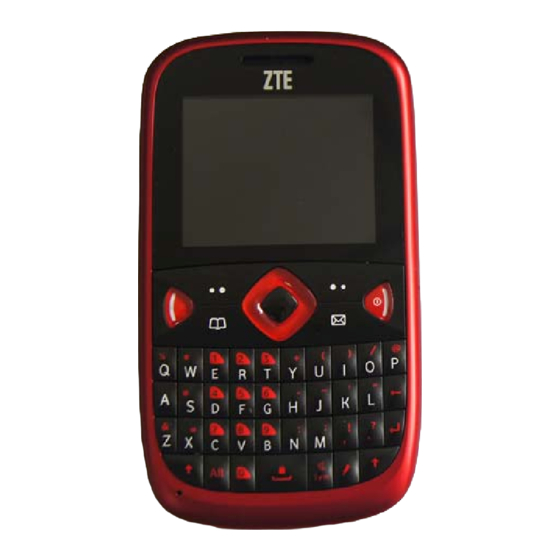
Table of Contents
Advertisement
Quick Links
ZTE-G R238
Mobile Phone
User Manual
Table of Contents
SECURITY ............................... 4
SAFETY PRECAUTIONS ...... 4
FCC COMPLIANCE ................ 10
INFORMATION ....................... 11
KEY FUNCTIONS ................. 14
THE KEYPAD ........................ 16
STATUS BAR ICONS ........... 16
BATTERY ............................... 16
CHARGE THE BATTERY .... 19
................................................ 19
CARD ..................................... 20
ON/OFF .................................. 21
WRITING TEXT ..................... 21
PHONEBOOK ........................ 22
CALLS .................................... 23
MESSAGES ........................... 23
USER PROFILES .................. 24
CALL CENTER ...................... 25
SETTING YOUR PHONE ..... 25
BLUETOOTH ......................... 26
ORGANIZER .......................... 27
EXTRA ................................... 27
MULTIMEDIA ......................... 28
FILE MANAGER ................... 30
SERVICES ............................. 30
3
LEGAL INFORMATION
Copyright © 2012 ZTE CORPORATION.
All rights reserved.
No part of this publication may be excerpted, reproduced,
translated or utilized in any form or by any means, electronic or
mechanical, including photocopying and microfilm, without the prior
written permission of ZTE Corporation.
The manual is published by ZTE Corporation. We reserve the right
to make modifications on print errors or update specifications
without prior notice.
Version No.: R0.4
Edition Time: 2012.07.09
Security
To protect your mobile phone from illegal use, take the security
measures as follows:
Set PIN codes of the SIM card.
Set handset lock code.
Set call restrictions.
Safety Precautions
This section includes some important information on safe and
efficient operation. Please read this information before using the
phone.
Operational Precautions
Please use your phone properly. When making or receiving a
call, please hold your phone as holding a wireline telephone.
Make sure that the phone is about one inch from your body
when transmitting.
Do not touch the antenna when the phone is in use. Touching
the antenna area affects call quality and may cause the phone
to operate at a higher power level than needed.
Some people may be susceptible to epileptic seizures or
4
Advertisement
Table of Contents

Summary of Contents for ZTE-G R238
-
Page 1: Legal Information
All rights reserved. No part of this publication may be excerpted, reproduced, translated or utilized in any form or by any means, electronic or ZTE-G R238 mechanical, including photocopying and microfilm, without the prior written permission of ZTE Corporation. The manual is published by ZTE Corporation. We reserve the right... - Page 2 blackouts when exposed to flashing lights, such as when pacemaker to minimize the potential for interference. Switch off watching television or playing video games. If you have the phone immediately if necessary. experienced seizures or blackouts, or if you have a family Some phones may interfere with some hearing aids.
-
Page 3: Aircraft Safety
Return the worn-out battery to the provider or dispose of it in Aircraft Safety accordance with environment regulations. Do not dispose of it in Switch off your wireless device whenever you are instructed to household rubbish. do so by airport or airline staff. Please use original batteries or batteries approved by the phone manufacturer. -
Page 4: Key Functions
exposure guidelines. If you do not use a body-worn accessory and are Key Functions not holding the phone at the ear, position the handset a minimum of 1.5 cm from your body when the phone is switched on. Torch Limitation of Liability Headset jack ZTE shall not be liable for any loss of profits or indirect, special, Earpiece... -
Page 5: Inserting The Sim Card
Installing the battery Removing the battery 1. Pull the battery cover from the notch on the bottom and remove 1. Make sure that your mobile phone is switched off. the cover. 2. Remove the battery cover. 2. Insert the battery by aligning the gold-colored contacts with the 3. -
Page 6: Adding Contact To The Phonebook
Press A ~ Z to enter desired characters. It does not work in numeric mode. ♦ Press to switch between uppercase and lowercase. ♦ Press to enter a space. ♦ Press to delete letters left of the cursor. Hold to delete all characters and clear the display. -
Page 7: Call Center
• Connectivity: You can add and view your Data account. edit a profile. • Restore factory settings: Enter the phone lock code to restore to Call center the factory settings. Some personal information might be lost if you use this function, so be careful. Go to Menu →... -
Page 8: File Manager
File manager • Image viewer Go to Menu → File manager. You can check all the folders in the You can select an image and view it. memory card, create new ones or rename, delete the folders, etc. • Video recorder Note: When you select Format, the data will be lost, so please be Aim the camera lens at the object and then press Center key to careful with this function.









Need help?
Do you have a question about the R238 and is the answer not in the manual?
Questions and answers