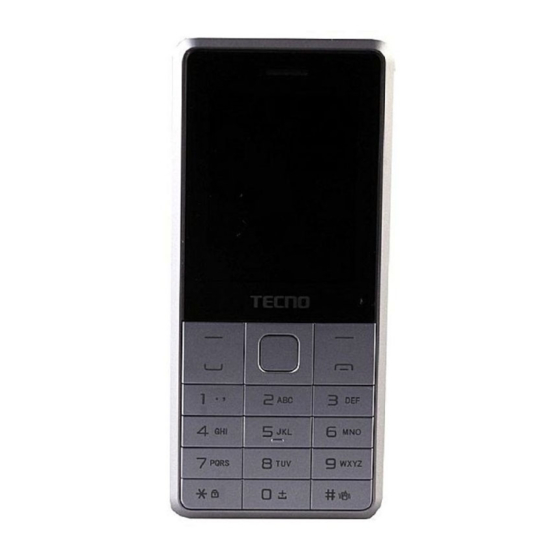
Advertisement
Quick Links
Advertisement

Summary of Contents for Tecno T660
- Page 1 Mobile explode picture...
- Page 2 Item DESCRIPITION Item DESCRIPITION LCD_LENS Rear_CAM UPHOUSING Fragle_Lable_D2.5mm front_cam_seal_foam BAT_COVER CAM_2M_GC2145 KEY_ASSEMBLY LCD_2.4_QVGA_IPS DOME CAM_30W_SP0A19 BATTERY_COMPARTME NT_LABEL PCBA MOT_COIN_1027_L12_M_ SPEAKER_SEAL_L Water_Indicator_Lable ABEL SPK_2415_L10_H3.5 IMEI_Lable LOWHOUSING Screw M1.4*L3.0*D2.5*H0.5_blac...
- Page 3 Foreword Valuable mobile phone user, thank you for choosing our mobile phone! Our mobile phones reply to the People's Republic of China communication industry standards European standards and are approved for GSM networks. Your phone may be used internationally with various networks depending on your roaming arrangements with your service provider.
-
Page 4: Quick Start
Quick start Install SIM card This phone supports two GSM SIM cards. Find SIM card’s groove in the back of the phone and slide it completely there. During installation, please make sure insert the SIM card into slot completely and pay attention to slot direction. -
Page 5: Call Function
Call function Dialing 1. Direct dial In standby mode, press the corresponding numeric keys to enter the phone number that you want to dial, including necessary area codes. Short press the right soft key to delete one character, and long press to delete all inputs, if only one SIM card is inserted, press the dial/receive key to dial, if two SIM cards are inserted, the phone displays select SIM card page, if you select SIM1 then use SIM1 to... - Page 6 the network operation company. Receiving calls When there is an incoming call, the phone will give corresponding alert, if your network supports caller ID, the screen will display caller’s name or number (depending on whether there is information of the caller in your phonebook).
-
Page 7: Menu Functions
Menu functions Phonebook You can use the phone's contacts feature to save the contact name, number. The phone can save contacts on the phonebook, the number of contacts that can be stored in a SIM card varies according to their capacity. Enter the contacts screen, you can add new contact, view contacts list and select the contacts to call or other operations. - Page 8 the operation is the same with inbox. Sent messages If SMS is sent successfully, then it will be stored in the sent messages box. But automatically save messages need to select, other operation is the same with inbox. Settings SMS templates: the phone built in ten SMS templates, you can use direct, edit or remove.
- Page 9 Facebook Your phone has built-in Facebook web link, use the function to chat with friends or others by connecting to internet. Settings Phone settings Time and date: in this function, you can choose menu to set the current time and date in idle screen, include set home city, set time/date and format etc.
- Page 10 SIM call settings: in this function, you can choose menu to set the SIM call function, including call waiting, call divert etc. Advanced settings: in this function, you can choose menu to set the call function, include Auto redial, Answer mode etc.
- Page 11 Camera Your phone fitted with camera allows you to take photos whenever possible. You can store the pictures in phone or SD card. Into the camera preview screen, press the OK key to take photo, press the right soft key to return, press the left soft key to get access to the camera settings, you can set scene mode, image size, white balance and more operations.
- Page 12 volume. In playing interface, press the power on/off key or the right soft key to exit player interface, the phone background-playing mode, while the idle screen shows the name of the music. In video playing interface, press the OK key to start/pause the current video, press the left/right navigation key to switch previous/next video, Long press the left/right navigation key to pull the progress...
- Page 13 Profiles The phone provides kinds of profiles. It helps you according to the different events and environments in different customer ring tones. According to different scenarios, choose a different profile, then you only need to personalize your profile and activate. Services The internet is the combination of wireless communications and Internet application platform that...
- Page 14 your local authorities. Calendar Choose to enter the calendar, the screen will display the system date on the calendar month, and have a background box marking the current date. Press the navigation key to select the date, calendar information on the screen will be updated accordingly.
-
Page 15: Input Methods
Input methods This phone provides diversified input modes for you, when you are editing SMS and adding contacts on the phonebook. Use the # key to switch between different input methods. When editing the key controls: The right soft key: press to clear one character, long press to clear all. - Page 16 Warning This device complies with Part 15 of the FCC Rules. Operation is subject to the following two conditions: (1) this device may not cause harmful interference, and (2) this device must accept any interference received, including interference that may cause undesired operation. changes or modifications not expressly approved by the party responsible for compliance could void the user's authority to operate the equipment.
- Page 17 RF Exposure Information: The SAR limit of USA (FCC) is 1.6W/kg averaged over one gram of tissue. Device Types (FCC ID: 2ADYY-T660) has also been tested against this SAR limit. The highest SAR value reported under this standard during product certification for use when properly worn on the body is 0.773 W/kg and for head is 0.507W/kg.
- Page 18 accessories that satisfy theserequirements may not comply with FCC RF exposure requirements, and should beavoided. The use of belt clips, holsters and similar accessories should not contain metallic components in its assembly. The use of accessories that do not satisfy these requirements may not comply with FCC RF exposure requirements, and should be avoided.













Need help?
Do you have a question about the T660 and is the answer not in the manual?
Questions and answers