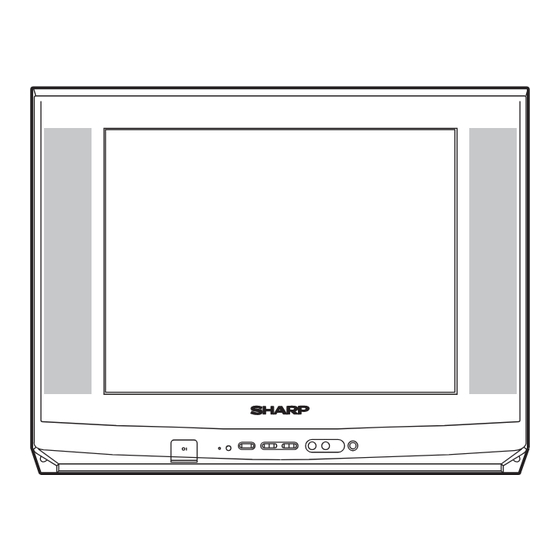
Table of Contents
Advertisement
CX51N3
In the interests of user-safety (Required by safety regulations in some countries) the set should be restored
to its original condition and only parts identical to those specified should be used.
Ë PAL B/G
Ë NTSC(AV Thru)
Ë Full Auto Channel Preset and Auto Channel Skip
Ë 100 CH Program Memory
Ë CATV (Hyper Band) Ready
Ë AVL (Sound Keeper) Function
Ë High Contrast Picture (Black Stretch Circuit)
Ë ON Timer/Sleep Timer/Reminder Timer
Ë Blue Back Noise Mute
» SPECIFICATIONS ............................................. 2
» IMPORTANT SERVICE NOTES ........................ 2
» ADJUSTMENT PRECAUTIONS ........................ 3
» MEMORY MAP ................................................ 11
» GA1 HOTEL MODE APPLICATION ................ 15
» TROUBLE SHOOTING TABLE ........................ 16
» SOLID STATE DEVICE BASE DIAGRAM ....... 18
» WAVEFORMS .................................................. 19
» CHASSIS LAYOUT .......................................... 20
» BLOCK DIAGRAM ........................................... 22
» DESCRIPTION OF SCHEMATIC DIAGRAM .. 26
Ë CRT UNIT ..................................................... 27
Ë MAIN UNIT ................................................... 28
The chassis in this receiver is partially hot. Use an isolation transformer between the line cord plug and power
receptacle, when servicing this chassis. To prevent electric shock, do not remove cover. No user - serviceable
parts inside. Refer servicing to qualified service personnel.
SERVICE MANUAL
CX51N4
FEATURE
Ë Front AV In and Rear AV In/Out Terminals (Front AV
Ë Colour-Comb Filter (NTSC AV In)
Ë Hotel Mode
Ë Front Headphone Jack
Ë Multi Laguage OSD (English/Chinese/French/
Ë White Temperature Adjustment
CONTENTS
Page
WARNING
SHARP CORPORATION
COLOUR TELEVISION
Chassis No. GA-1
CX51N3
CX51N4
MODELS
Priority)
Arabic/Malay/Russian)
Ë HEADPHONE UNIT ..................................... 32
Ë BURST UNIT ................................................ 33
» PRINTED WIRING BOARD ASSEMBLIES ..... 34
» REPLACEMENT PARTS LIST
Ë ELECTRICAL PARTS
MAIN UNIT ................................................... 40
CRT UNIT ..................................................... 43
HEADPHONE UNIT ..................................... 43
BURST UNIT ................................................ 44
Ë SUPPLIED ACCESSORIES ......................... 44
Ë PACKING PARTS ......................................... 44
Ë CABINET PARTS ......................................... 44
Ë CABINET PARTS LOCATION ...................... 45
» PACKING OF THE SET ................................... 46
1
CX51N3/N4
S02S8CX51N3//
Page
Advertisement
Table of Contents

Subscribe to Our Youtube Channel
Summary of Contents for Sharp CX51N3
-
Page 1: Table Of Contents
CX51N3/N4 SERVICE MANUAL S02S8CX51N3// COLOUR TELEVISION Chassis No. GA-1 CX51N3 CX51N3 CX51N4 CX51N4 MODELS In the interests of user-safety (Required by safety regulations in some countries) the set should be restored to its original condition and only parts identical to those specified should be used. -
Page 2: Specifications
Speaker X-RAY Size CX51N3 ..................9 × 5 cm Elliptic (1 pc) This receiver is designed so that any X-Ray radiation is kept to an absolute CX51N4 ..................9 × 5 cm Elliptic (2 pcs) minimum. Since certain malfunctions or servicing may produce potentially Voice Coil Impedance ................. -
Page 3: Adjustment Precautions
Ë SERVICE MODE ADJUSTMENT PRECAUTIONS (1) In the Service Mode, Key is used to select the mode in the following order. This model’s setting are adjusted in two different ways: though the I C bus control and in the conventional analog manner. The adjustments via the I C bus control include preset-only AGC &... - Page 4 USER DATA IN SERVICE MODE Y-DELAY OFFSET ADJ. ADJ. OPTION MODE MODE MODE ↓ ↓ ↓ * Direct Key-in. for Service Item in Service Mode. Y-D TIME FOR PAL (TV) (DL-PT) COLOUR OFFSET (PAL) (COL-OP) VERTICAL SCAN DISABLE(VSD) ↓ ↓ ↓...
- Page 5 FORCED V-SYNC SLICING LEVEL 0(DISABLE)/1(ENABLE) *FIX SUB CONTRAST SUB-CON 0~63 *FIX SYNC OF OSD 0(DISABLE)/1(ENABLE) *FIX SUB COLOUR SUB-COL 0~63 TUNER SELECTION (0:SHARP/ALPS;1:MURATA) 0(DISABLE)/1(ENABLE) *FIX SUB BRIGHTNESS SUB-BRI 0~63 BILINGUAL 0(DISABLE)/1(ENABLE) *FIX SUB TINT SUB-TINT 0~63 IF AGC SPEED BIT 0...
-
Page 6: Initial Setting
INITIAL SETTING SHIPPING SETTING & CHECKING (1) Please set to MCL2. (1) The following default data has been factory-set for the E PROM. (2) After set the MCL, Please set the Initial setting to Initial 3 (All channel Sound System will ITEMS DATA SETTING set to B/G) -
Page 7: Purity Adjustment
ADJUSTMENT PRECAUTION: Make sure TV Set in "Nomal Condition" before switch to Service Mode for Adjustment. PIF ADJUSTMENT PURITY ADJUSTMENT NO. Adjustment part Adjusting procedure and conditions Waveform and others NO. Adjustment part Adjusting procedure and conditions Waveform and others PURITY ADJ. -
Page 8: Convergence Adjustment
CONVERGENCE ADJUSTMENT CRT CUT-OFF, BACKGROUND AND SUB-CONTRAST ADJUSTMENT NO. Adjustment part Adjusting procedure and conditions Waveform and others NO. Adjustment part Adjusting procedure and conditions Waveform and others *Alternative Procedure CONVERGENCE 1. Receive the "Crosshatch Pattern" signal. CRT CUTOFF Remark (1) Step (1), (2), (3) and (4) are same 1. - Page 9 HORIZONTAL AND VERTICAL DEFLECTION LOOP ADJUSTMENT NTSC CHROMA ADJUSTMENT NO. Adjustment part Adjusting procedure and conditions Waveform and others NO. Adjustment part Adjusting procedure and conditions Waveform and others V-SLOPE (I 1. Receive Monoscope Pattern Signal. SUB-TINT 1. Receive the "NTSC3.58 Colour Bar" signal thru SAME LEVEL BUS CON- 2.
- Page 10 FUNCTION OPERATION CHECKING (VIDEO AND AUDIO) FUNCTION OPERATION CHECKING (VIDEO AND AUDIO) (Continued) NO. Adjustment part Adjusting procedure and conditions Waveform and others CONTRAST 1. Receive "Monoscope Pattern" signal. NO. Adjustment part Adjusting procedure and conditions Waveform and others 2. Set P-Mode to select CONTRAST. Colour 1.
-
Page 11: Memory Map
HEADPHONE JACK CHECKING MEMORY MAP NO. Adjustment part Adjusting procedure and conditions Waveform and others DATA MICON EEPROM EEPROM CHASSIS CTV FINAL ADDRESS HEADPHONE 1. Receive PAL COLOUR PAR with SOUND LAST INITIAL REMARK SETTING DATA (HEX) DEFAULT RANGE WRITE(CPU) CHECK DATA CHECK TYPE CHECK DATA... - Page 12 DATA DATA MICON EEPROM EEPROM CHASSIS CTV FINAL MICON EEPROM EEPROM CHASSIS CTV FINAL ADDRESS LAST INITIAL ADDRESS LAST INITIAL REMARK REMARK SETTING DATA SETTING DATA (HEX) (HEX) DEFAULT RANGE DEFAULT RANGE WRITE(CPU) CHECK DATA CHECK TYPE CHECK DATA CHECK TYPE WRITE(CPU) CHECK DATA CHECK TYPE...
- Page 13 DATA MICON EEPROM EEPROM CHASSIS CTV FINAL DATA MICON EEPROM EEPROM CHASSIS CTV FINAL ADDRESS ADDRESS LAST INITIAL LAST INITIAL REMARK REMARK SETTING DATA SETTING DATA (HEX) (HEX) DEFAULT RANGE DEFAULT RANGE WRITE(CPU) CHECK DATA CHECK TYPE CHECK DATA CHECK TYPE WRITE(CPU) CHECK DATA CHECK TYPE...
- Page 14 DATA DATA MICON EEPROM EEPROM CHASSIS CTV FINAL MICON EEPROM EEPROM CHASSIS CTV FINAL ADDRESS ADDRESS LAST INITIAL LAST INITIAL REMARK REMARK SETTING DATA SETTING DATA (HEX) (HEX) DEFAULT RANGE DEFAULT RANGE WRITE(CPU) CHECK DATA CHECK TYPE CHECK DATA CHECK TYPE WRITE(CPU) CHECK DATA CHECK TYPE...
-
Page 15: Ga1 Hotel Mode Application
GA1 HOTEL MODE APPLICATION DATA MICON EEPROM EEPROM CHASSIS CTV FINAL ADDRESS LAST INITIAL REMARK SETTING DATA (HEX) DEFAULT RANGE WRITE(CPU) CHECK DATA CHECK TYPE CHECK DATA CHECK TYPE How to enable/disable the "Hotel Mode" ? Ans: a) Press the R/C (FUNCTION) key until language selection appear, within five second press the (one/two digit) key and keep pressing it for five second, then you can see the hotel mode with four digits password. -
Page 16: Trouble Shooting Table
TROUBLE SHOOTING TABLE TROUBLE SHOOTING TABLE (Continued) NO RASTER CIRCUITS TO BE CHECKED: NO PICTURE, NO SOUND » Tuner. » PIF. » Automatic Gain Control. » (5V), (32V) Power Source. Check F701. Blown out. Does the noise level increase at max. Contrast, Brightness and Sound controls ? Replace the fuse. - Page 17 TROUBLE SHOOTING TABLE TROUBLE SHOOTING TABLE (Continued) (Continued) NO SPECIFIC COLOUR NEITHER VERTICAL NOR HORIZONTAL SYNCHRONIZATION Is some colour produced in B/W broadcast reception ? CIRCUIT TO BE CHECKED: » Sync. Separator Circuit. Check pins(16), (17) and (34) of IC801. Is the white balance properly Check IC801, R801, R802, adjusted ?
- Page 18 18-1 18-2...
-
Page 19: Waveforms
CX51N3/N4 WAVEFORMS 1) 1.0 Vp-p 2) 3.17 Vp-p (H) 3) 3.11 Vp-p (H) 4) 3.11 Vp-p (H) 5) 84.8 Vp-p (H) 6) 80 Vp-p (H) 7) 80 Vp-p (H) 8) 3.04 Vp-p (V) 9) 2.28 Vp-p (H) 10) 126 Vp-p (H) 11) 8.8 Vp-p (H) -
Page 20: Chassis Layout
CX51N3/N4 MODEL CX51N3 CHASSIS LAYOUT... - Page 21 CX51N3/N4 MODEL CX51N4 CHASSIS LAYOUT...
- Page 22 CX51N3/N4 BLOCK DIAGRAM:MAIN BLOCK...
- Page 23 CX51N3/N4...
-
Page 24: Block Diagram
CX51N3/N4 BLOCK DIAGRAM CRT UNIT BLOCK DIAGRAM... - Page 25 CX51N3/N4 BLOCK DIAGRAM HEADPHONE UNIT BLOCK DIAGRAM BURST UNIT BLOCK DIAGRAM...
-
Page 26: Schematic Diagram
CX51N3/N4 SCHEMATIC DIAGRAM CRT UNIT... - Page 27 CX51N3/N4 MAIN UNIT : CX51N3...
- Page 28 CX51N3/N4...
- Page 29 CX51N3/N4 MAIN UNIT : CX51N4...
- Page 30 CX51N3/N4...
-
Page 31: Headphone Unit
CX51N3/N4 HEADPHONE UNIT... -
Page 32: Burst Unit
CX51N3/N4 BURST UNIT... - Page 33 Part No. Description Code © COPYRIGHT 2002 BY SHARP CORPORATION ALL RIGHTS RESERVED. No part of this publication may be reproduced, stored in a retrieval system, or transmitted in any form or by any means, electronic, mechanical, photocopying, recording, or otherwise, without prior written permission of the publisher.






Need help?
Do you have a question about the CX51N3 and is the answer not in the manual?
Questions and answers