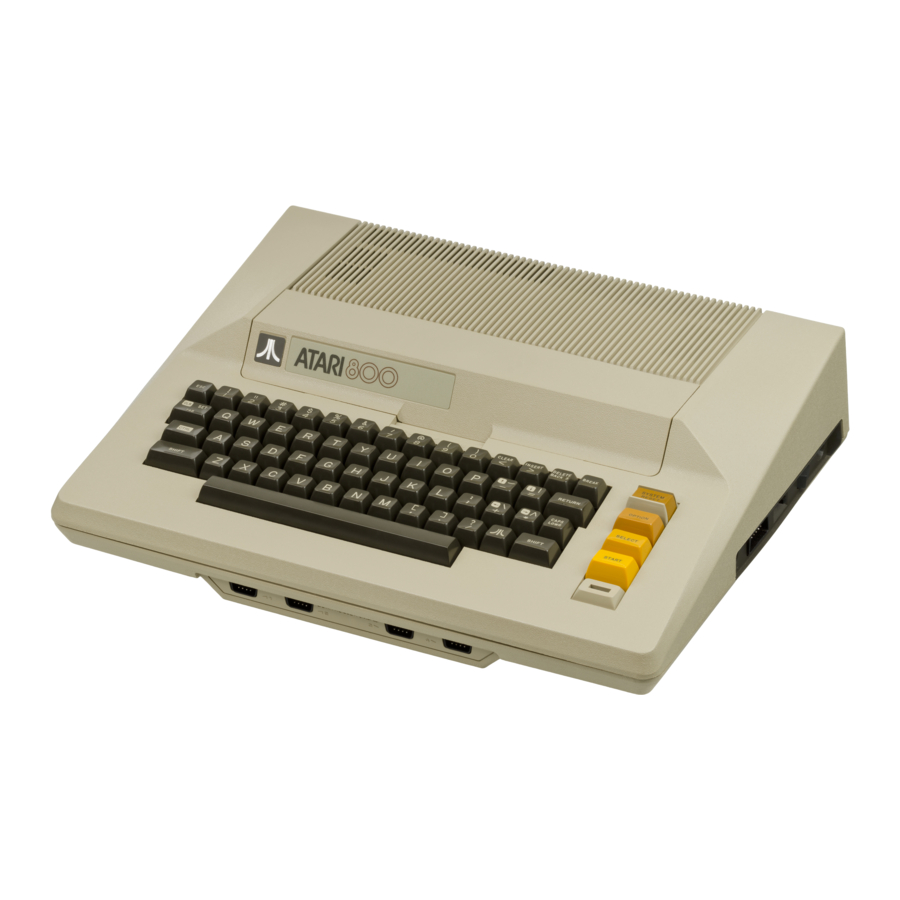
Atari 400 Basic Reference Manual
Vintage computer
Hide thumbs
Also See for 400:
- Technical reference manual (537 pages) ,
- Users handbooks (326 pages) ,
- User manual (244 pages)
Table of Contents
Advertisement
Quick Links
Advertisement
Table of Contents
















Need help?
Do you have a question about the 400 and is the answer not in the manual?
Questions and answers