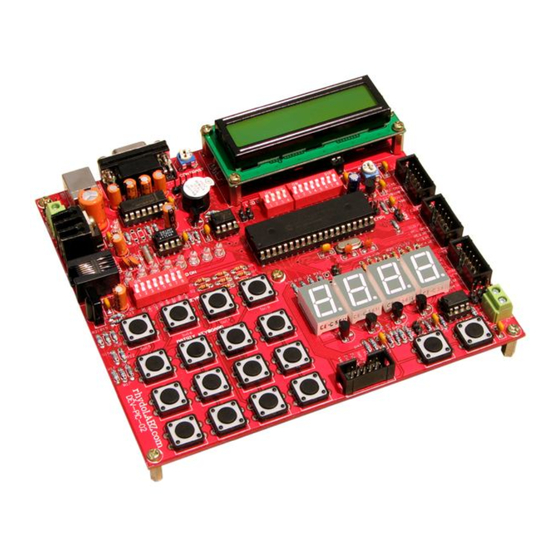
Table of Contents
Advertisement
Quick Links
www.rhydolabz.com
Document :
Datasheet
Model # :
DEV - 1122
Date
:
18-Apr-08
eCee PIC 18F4580
Development Board
Quick Start Guide
Rhydo Technologies (P) Ltd.
(An ISO 9001:2008 Certified R&D Company)
Golden Plaza, Chitoor Road,
Cochin – 682018, Kerala State, India
Phone
: 0091- 484-2370444, 2371666
Cell
: 0091-99466 70444
Fax
: 0091- 484-2370579
E-mail : info@rhydolabz.com,
sales@rhydolabz.com
WebSite : http://www.rhydolabz.com
We bring the world to you..
Advertisement
Table of Contents

Summary of Contents for Rhydolabz eCee PIC 18F4580
-
Page 1: Quick Start Guide
Document : Datasheet Model # : DEV - 1122 Date 18-Apr-08 eCee PIC 18F4580 Development Board Quick Start Guide Rhydo Technologies (P) Ltd. (An ISO 9001:2008 Certified R&D Company) Golden Plaza, Chitoor Road, Cochin – 682018, Kerala State, India... -
Page 2: Table Of Contents
CONTENTS OVERVIEW eCee PIC18F4580 BOARD FEATURES eCee PIC18F4580 PACKAGE CONTENTS PIC18F4580 MICROCONTROLLER SPECIFICATIONS FUNCTIONAL BLOCK INTERFACE OVERVIEW POWER SUPPLY CLOCK SOURCE SETTING UP eCee PIC18F4580 PROGRAMMING STEPS We bring the world to you.. -
Page 3: Ecee Pic18F4580 Board Features
The eCee-PIC18F4580 Development and Evaluation Board from RhydoLabz can be used to evaluate and demonstrate the capabilities of microchip PIC18F4580 microcontrollers. The board is designed for general purpose applications and includes a variety of hardware to exercise microcontroller peripherals. Ideally suitable for training and development purposes. -
Page 4: Ecee Pic18F4580 Package Contents
On Board Buzzer Interface On Board PWM Output pin Screw terminal for CAN BUS (with Jumper Select Option) On Board CAN Transceiver IC On Board ICD Connector for Debugging/Programming On Board ICSP Connector ... -
Page 5: Pic18F4580 Microcontroller Specifications
PIC18F4580 SPECIFICATIONS High Performance RISC CPU 32 KB Programmable Flash Memory 1536 bytes Data Memory (SRAM) 256 bytes EEPROM Supports Up to 40 MHz Operation 36 I/O pins 11-Channel 10-bit Analog to Digital Converter(ADC) ... -
Page 6: Functional Block
FUNCTIONAL BLOCK We bring the world to you.. -
Page 7: Interface Overview
INTERFACE OVERVIEW RTC BATTERY UNDER THE LCD SCREEN LCD Module EXTERNAL EEPROM ADAPTER PLUGIN LCD CONTRAST KNOB ADC KNOB DB9 CONNECTOR TEMPERATURE (SERIAL INTERFACE) SENSOR - LM35 MAX232N PORTB PINOUTS PIC 18F4580 IC USB POWER INTERFACE PORTC PINOUTS EXTERNAL POWER... -
Page 8: Power Supply
POWER SUPPLY eCee PIC18F4580 Board has three power supplies; you can choose one of the following ways to supply power : (1) Through a Screw Terminal (7V - 20V External DC Power Supply) (2) Through the motherboard USB port... -
Page 9: Setting Up Ecee Pic18F4580
SETTING UP eCee PIC18f4580 Power the development board with a USB Cable. Make sure that the Power-On LED is ON and the jumper is in proper position. Connect the RS-232 Cable to the COM port of your computer. -
Page 10: Programming Steps
PROGRAMMING STEPS The PIC18F4580 Demo Kit is preloaded with Boot loader firmware. This allows the user to program the microcontroller without using separate programmer. 1. Setup Rhydo Boot Loader. 2. Select COM port and set Baud rate as 115200 bps. - Page 11 Use of the product software and or hardware is with the understanding that any outcome whatsoever is at the users own risk. All products are tested for their best performance before shipping, still rhydoLABZ is offering One year Free service warranty (Components cost + Shipping cost will be charged from Customer).

Need help?
Do you have a question about the eCee PIC 18F4580 and is the answer not in the manual?
Questions and answers