Summary of Contents for Unisen iPazzPort
- Page 1 Operation Manual Version 1.2...
- Page 2 This section explains what you can do with a Unisen iPazzPort. How it works and what the benefits are to the purchaser. The Unisen iPazzPort is a unique and capable tool for people who need to be apart from their personal computer yet must control it for presentations, lecturing, teaching or casual viewing of internet content, be they network television, Internet movies or other Internet content.
- Page 3 TV, but instead you use a remote control to change channels on your TV and now changing channels on your TV when they come from the Internet can be accomplished in the same exact manner. Lets familiarize ourselves with Unisen’s iPazzPort:...
-
Page 4: Operation
OPERATE LIKE RIGHT MOUSE BUTTON ARROW 14 USB TRANSCEIVER COMMUNICATION DEVICE REQUIRED TO MANAGE iPazzPort Note: The following keys operate identically to the standard keys on a personal computer keyboard: Ctrl; Esc; Del; Enter; BS(Backspace); ↑; ↓; ←; →; Alt;... - Page 5 1. Plug the USB adaptor into any available USB port. 2. Power on the iPazzPort by moving the slide switch as shown by arrow 8. 3. Wait 30 seconds. Three LEDs will light up and then go out, this is normal.
- Page 6 USB cable. LED 2 will then turn off and your battery is now fully charged. 8. The iPazzPort will work with a low battery charge (LED 4 only lit up) but if LED 3 and LED 4 are both lit up you should re-charge battery as described above.
- Page 7 TMP if you have installed MS Paint ,ScreenPen or other Paint software. 11. Rarely but possible if two or more iPazzPort are within a close proximity the units may get confused. In that situation you need to run an ID Code Verification procedure.
-
Page 8: Notice To Customers
This is truly a plug and play product. 12. After full charging, the iPazzPort can works about 75 hours continually with backlight off WEEE Directive & Product Disposal At the end of its serviceable life, this product should not be treated as household or general waste. - Page 9 Caution : Changes or modifications not expressly approved by the party responsible for compliance could void the user's authority to operate the equipment. Compliance statement: 1: This device is verified to comply with Part 15 of the FCC Rules. Operation subject to the following two conditions: (1) this device may not cause harmful interference, and (2) this device must accept any interference received, including interference that may cause undesired operation.
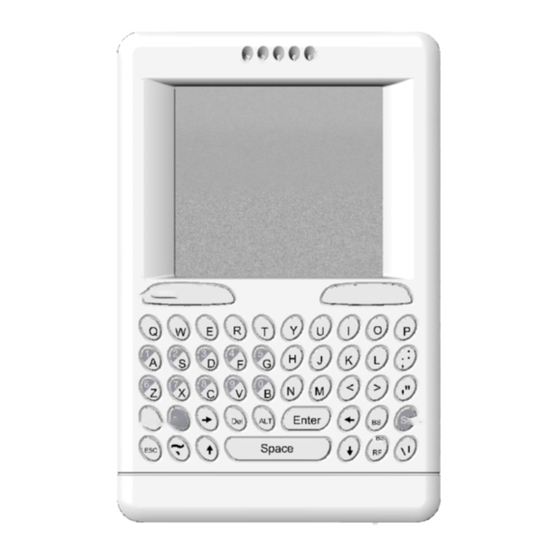


Need help?
Do you have a question about the iPazzPort and is the answer not in the manual?
Questions and answers