Table of Contents
Advertisement
Quick Links
Advertisement
Table of Contents

Subscribe to Our Youtube Channel
Summary of Contents for Channel Vision AB-303
- Page 1 Channel Vision AB-303 ® Bluetooth Input Module for ® A-BUS Audio Systems...
- Page 2 The audio output level from Bluetooth enabled devices can vary from brand to brand. Though the AB-303 has been adjusted to be equal to the output of most Bluetooth devices, in some cases the level may be different. Most devices have their own adjustable volume level, and it is recommended that this be used to adjust the output level to match the main audio source’s volume level.
- Page 3 I S I O N AB-303 Source Installation - Main Source: AB-134W Using a CAT5 cable, take the RJ-45 output of the AB-303 into the CAT5 audio input on the IC615 A-BUS hub. TIA-568A RJ-45 Modular Plug Side view: Green/White - Left channel ground...
- Page 4 Channel Vision customers using or selling Channel Vision products for use in such applications do so at their own risk and agree to fully indemnify Channel Vision for any damages resulting from such improper use or sale.
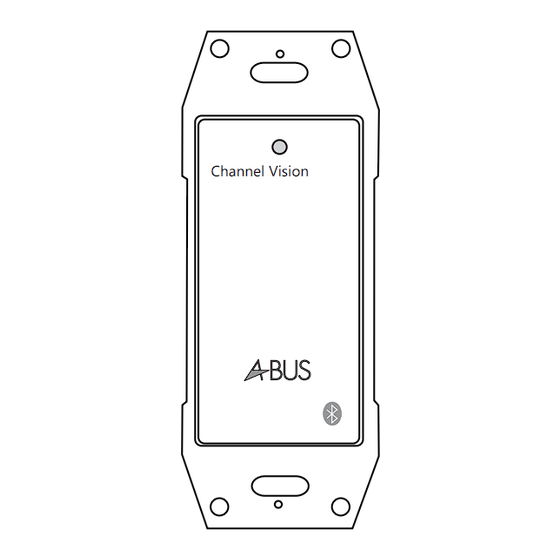

Need help?
Do you have a question about the AB-303 and is the answer not in the manual?
Questions and answers