Table of Contents
Advertisement
Quick Links
Advertisement
Table of Contents

Summary of Contents for Aurora Multimedia VR-1FF
- Page 1 V Tune Manual Rev: 020901 Firmware Rev: 1.00 205 Commercial Court Morganville, NJ 07751 Voice: (732) 591-5800 Fax: (732) 591-5801 www.auroramultimedia.com with RS-232, IR, or Contact Closure Control Installation and Operations Manual TV/ FM Tuner...
-
Page 2: Table Of Contents
Table of Contents Product Description ...1 Warning ... 2 Unpacking ... 2 Installation ... 2 System Overview ... 2 Remote Control ... 3 Front Panel ... 4 Specifications ... 5 Control Port ... 6 RS-232 Protocol ... 6 Connector Specifications ... 8 Troubleshooting ... -
Page 3: Product Description
1.0 Product Description VTune is a 181-channel TV Tuner with composite video out. It is a perfect low cost TV or FM Tuner for any AV System. The VTune is also a great compliment to stand alone display devices such as Plasma, LCD, and CRT displays. Using the RS-232, IR, or Contact Closure Control ensures that this affordable compact TV/FM Tuner is easily integrated into any audio/video system. -
Page 4: Warning
Caution : Static (Still) pictures will cause “burn in” on certain types of displays and may damage the display device. When using static images, reducing brightness and/or contrast can help reduce the risk of damage to the display device. Refer to the display’s owners and technical manual about additional precautions. -
Page 5: Remote Control
6.0 Remote Control POWER MUTE SELECT LAST Presets IRC-2 Using the Aurora IRC-2 Remote Control 1. POWER - Turns on and off the VTune 2. F1 - Not Used (Future use) 3. F2 - Not Used (Future use) 4. F3 - Not Used (Future use) 7. -
Page 6: Front Panel
7.0 Front Panel The VTune front panel is simple but very effective. The orange seven segment display shows the current TV channel selected for Main or PiP channel. : Increments the TV or FM channel up : Decrements the TV or FM channel down Vol+ : Raises the volume. -
Page 7: Specifications
8.0 Specifications RF Tuner Input Connector : 'F' type female TV Frequency Range : 55.25 to 801.25 MHz, 31.25 or 62.5KHz fine tune FM Frequency Range : 76.00 to 108.00 MHz, 50KHz fine tune Demodulation: Quasi-Split Sound concept Video Output Connector: RCA female Yellow Output: Composite video Impedance: 75 ohms... -
Page 8: Control Port
Control Port RS232 - Pins 1,3,5 Note: Pin 2 must be disabled with jumper J9 removed (factory default) Pin 1 - Ground Pin 3 - TX Contact Closure - Pins 1,2,4,6 Pins 1,2: TV Pins 1,4: Channel + Pins 1,4,6: FM Pins 1,2,4: Volume + 10.1 RS-232 Protocol Baud Rate: 9600 8N1... -
Page 9: General Info
10.1 RS-232 Protocol (Continued) !KEY_PWR<CR> Power On / Off !KEY_F1<CR> Function 1 key used for Format selection (pillar box, letter box, etc) !KEY_F2<CR> Function 2 key (future use) !KEY_F3<CR> Function 3 key audio follow mode (Main or PiP) !KEY_TV<CR> TV Source Selection !KEY_FM<CR>... -
Page 10: Connector Specifications
11.0 Connector Specifications 2.1mm Power Connector (12 volts) Center is Positive Outer Shell is Ground CONTROL RS232 - Pins 1,3,5 Note: Pin 2 must be disabled with jumper J9 removed (factory default) Pin 1 - Ground Pin 3 - TX Contact Closure - Pins 1,2,4,6 Note: Pin 2 must be enable with jumper J9 on VTune... -
Page 11: Troubleshooting
- Poor grounding will cause this problem. The cable feed should be grounded at entry into building or house structure. Jensen Transformers model VR-1FF CATV Ground Isolator may also do the trick if the ground problem can not be found. -
Page 12: Upgrading Firmware
13.0 Upgrading Firmware 1) Download latest copy of Flash123 from www.auroramultimedia.com under the VTune product section. 2) Download the latest version of firmware. 3) Install Flash123 on a Windows 2000 or better machine. 4) With the power cord unplugged connect the 6 pin Mini Din to 9 pin RS232 cable between the Control port of the VTune and the Com port of the PC. -
Page 13: Warranty
Aurora Multimedia Corp. Warrants that this product is free of defects in both materials and workmanship for a period of 1 year for parts and labor from date of purchase. During the warranty period, and upon proof of purchase, the product will be repaired or replaced (with same or similar model) at our option without charge for parts or labor for the specified warranty period (1 year parts and labor).
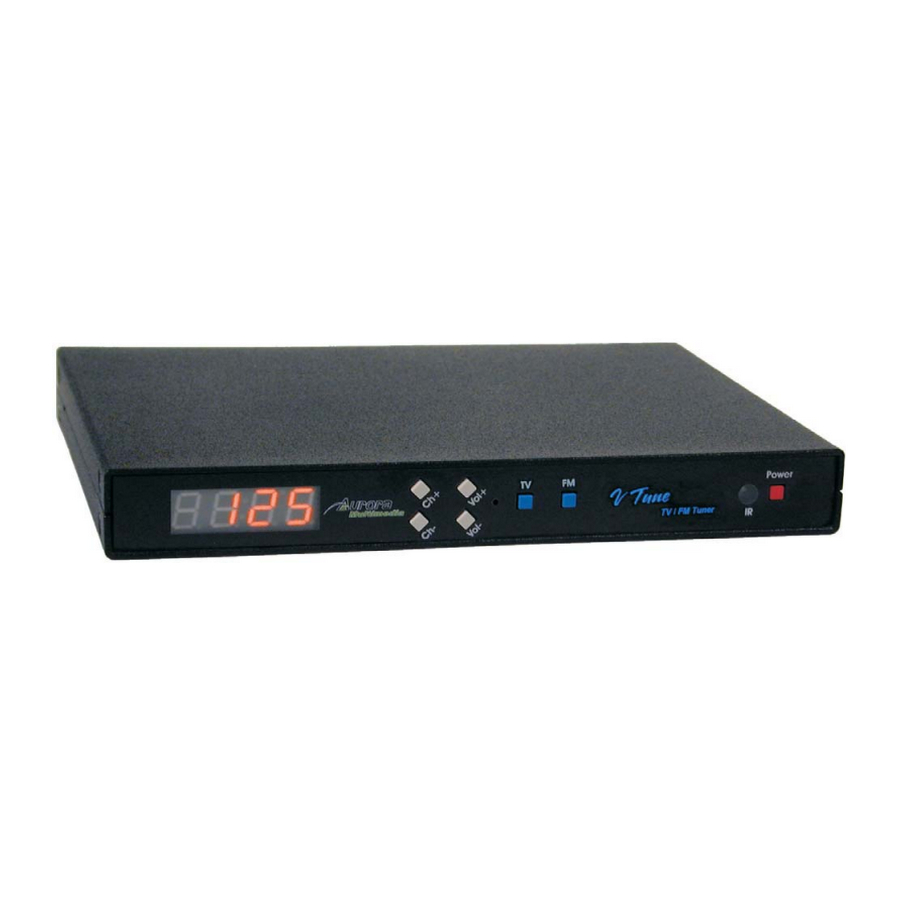

Need help?
Do you have a question about the VR-1FF and is the answer not in the manual?
Questions and answers