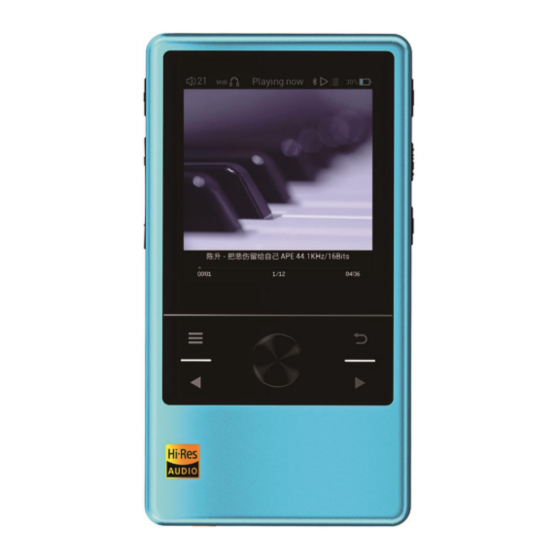
Table of Contents
Advertisement
Advertisement
Table of Contents

Summary of Contents for Cayin N3
-
Page 2: Table Of Contents
Cayin N3 is a Digital Audio Player designed by Zhuhai Spark Electronic Equipment Co., Ltd for High Fidelity applications. We have prepared this user manual to explain the features and get familiar with the operation of the DAP. Please read through this manual before you start to use the device. - Page 3 10. Firmware Upgrade .................. 8 Notice ....................8 Firmware Upgrade procedure ..............8 11. Safety Information .................. 9 Product Safety ..................9 Battery Safety ..................9 12. Trouble Shooting ..................9 13. Technical Specifications ................. 10...
-
Page 4: Attention
2. Packaging and Accessories The Cayin N3 Digital Audio Player comes with the following accessories in the package. Please check carefully and make sure everything is in place. Please contact our distributors if you find any accessory is missing. -
Page 5: Control Buttons And Connectors
3. Control Buttons and Connectors Power On/Off : hold 2 seconds for power on/off;click to turn on/off screen (disable screen lock) Volume+: Increase Volume. Volume-: Decrease Volume. Next /FFwd: In the Playing Now screen, click to selects next song; hold to Fast Forward from current playback, and release the button to resume playback at designated location. -
Page 6: Display And Menu
Enter button to confirm the device is ready before Line Out setting become effective. * If N3 detected the 3.5mm connector has been disconnected while the player is at Line Out mode, the player will reset itself to headphone mode automatically to avoid mis-connection in the future. -
Page 7: Music Category
Main menu can be devided into six parts as below: (1) Music Category Songs My favorite Recent played songs Album Genre Artist Playlist (2) Music Library TF card OTG Update the Music Library (3) Playing now... -
Page 8: Music Settings
(4) Music Settings Gain setting (HdB, MdB, LdB) DSD gain compensation (+0dB~+6dB) Replay Gain (Album, Track, OFF) Equalizer (Rock, Classic, Jazz, Pop, Dance, Vocal, Blues, Heavy metal, Custom, OFF) Digital Filter (Short delay slow, Super Slow, Sharp, Short delay sharp, Slow) ... -
Page 9: Bluetooth
The player is equipped with USB2.0 connection port that supports high speed file transfer. Turn on your computer (MAC or PC) and the N3 player. Connect the player to computer with the USB cable supplied with the player. -
Page 10: Bluetooth
Category”, the player will offer a list of music grouping or selection criteria at your discretion. Bluetooth You can enjoy your music in wireless mode after you connect your N3 to a Bluetooth device through a pairing process Please be reminded that N3 cannot support DSD file format through Bluetooth connection. -
Page 11: Precautions
B. While N3 is powered off, hold down the “Enter” key in the front panel first and the “Power On/Off” key on the side panel, the system will start the upgrade process, and reboot the player when upgrade is completed. -
Page 12: Safety Information
Please delete the firmware file from the TF card after firmware upgrade. Please update your Music Library after firmware upgrade. 11. Safety Information Product Safety Do not place heavy objects on top of the device. This may cause damage or malfunction to the player. -
Page 13: Technical Specifications
The driver has not been Install appropriate USB Audio USB DAC installed or setup properly; PC driver and select N3 as system cannot be music playback software has output device as your music recognized not designated this device as playback software on your playback output. - Page 14 Music Format Normal, High and Extra High compression (LocalStorage) only) ALAC Up to 192kHz/24bit Up to 96kHz/24bit MP2/MP3 Up to 48kHz/16bit Up to 48kHz/16bit Up to 48kHz/16bit #Notice: the N3 player does not support 64kHz sampling frequency at all music format.


Need help?
Do you have a question about the N3 and is the answer not in the manual?
Questions and answers