Subscribe to Our Youtube Channel
Summary of Contents for Simple S100
- Page 1 Installation Guide...
- Page 2 © 2017 EcoFactor, Inc.
- Page 3 In the Box Thermostat and Wall Plate Trim Plate The optional trim plate can The wall plate comes snapped into cover unfinished areas under the the back of the thermostat. old thermostat. It can be used horizontally or vertically. Manuals and Wiring Labels Screws and Wall Anchors...
-
Page 4: Tools And Preparation
Tools and Preparation Installing this thermostat usually takes around 45 minutes, depending on your existing thermostat and wiring requirements. A common wire (C-wire) or other 24VAC power source is required. WARNING: Line voltage and millivolt systems are not supported. For a Wi-Fi connected installation, visit install.thesimple.com sign up for an account and view on-line instructions.* Recommended Tools... -
Page 5: Installation Steps
Take a picture of existing wiring power switch that controls your as a reference. heating and/or cooling system, and turn off the power. If you see thick wires and plastic caps, then STOP. The S100 is not compatible with 120V line voltage systems. - Page 6 Step 3 – Attach wire labels Step 5 – Remove the existing wall plate Match the supplied wire labels to the existing wiring. If there is no match, consult the Wiring Guide after this Disconnect the existing wiring section. before removing the wall plate. Step 4 –...
- Page 7 Step 6 – Mount the wall plate Step 7 – Connect the wires Match the wire labels to the terminal names on the wall plate. The wall plate has levers for each terminal position. Lift the lever If the optional trim plate is needed, before inserting the wire.
- Page 8 Step 8 – Attach thermostat to wall Step 9 – Turn power back on plate Verify that the thermostat display turns on. The system will be OFF when first installed. Do not press buttons or change system settings until it has been fully configured. Ensure that all four corners are snapped into place.
-
Page 9: Wiring Guide
Wiring Guide Match your existing wiring to the S100 terminals using the table below. Terminal Function 24VAC for cooling. 24VAC for heating. If there is only one R wire (R, RH, RC) then connect it to RH. May be labeled V or VR for Lennox. - Page 10 Disconnected Configuration This thermostat is intended to be connected to your Wi-Fi network. However, it is fully functional as a conventional thermostat when disconnected. If you wish to use the thermostat as a disconnected device, the system heating and cooling configuration must be configured using the Advanced Menu before use.
- Page 11 Step 2: Enter System Configuration Press and hold both the MENU and MODE buttons for 5 seconds to enter the Advanced Menu. Press DOWN until >HVAC is shown. Press MODE to enter the HVAC configuration menu. The following settings are available: Type of system connected to this HVAC TYPE HEAT COOL...
- Page 12 Step 3: Set Time and Date The time and date must be set manually for timed features to work properly. Daylight Savings Time changes must also be applied manually. This is only necessary when not connected, because the time and date of the thermostat are set automatically over the Internet when connected to Wi-Fi.
- Page 13 Press DOWN until >SET DATE is shown. Press MODE to enter the Set Date menu. The following settings are available: Set the current month. MONTH Set day, with range of 1 to last day of current month. Set the year, with range of 2016 to YEAR nnnn 2100.
- Page 14 Disconnected Schedule The thermostat has a built-in schedule that is used when disconnected. This standard schedule is based on Energy Star 2009 guidelines. You can use the menu to turn off the schedule, or you can connect your thermostat to Wi-Fi and personalize your schedule. Weekday (Mon-Fri) Interval Heat Setpoint...
- Page 15 100.2-00-201704...
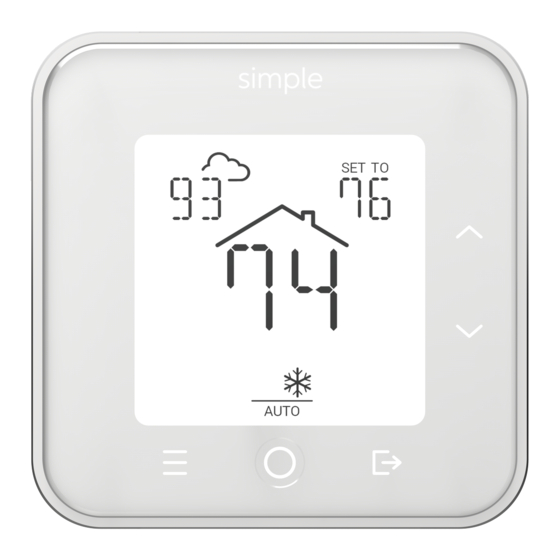


Need help?
Do you have a question about the S100 and is the answer not in the manual?
Questions and answers