Table of Contents
Advertisement
Advertisement
Table of Contents

Summary of Contents for Mega Electronics ME6000
- Page 1 ME6000 STAR T STOP MARK ME6000 Biomonitor...
- Page 2 ME6000 Systems Technical Manual Order code 800416 Rev.1.01 © Mega Electronics Ltd 2004...
- Page 3 Note: detailed information of the different revisions is specified in Part II. Mega Electronics Ltd reserves all rights to improve, change and modify the products and the contents of this Technical Manual without prior notice. All ME products produced by Mega Electronics Ltd are covered by following patents: US005361775A FI000080201 Additional international patents are pending.
- Page 4 Technical Data File(s) for the product(s) they own. The manual itself reviews the ME6000 Systems. It is divided into two parts. The first part looks at the basics of the ME6000 4-, 8- and 16-Channel Systems and their main features and operations.
- Page 5 ME6000 Systems Technical Manual Order code 800416 Rev.1.01 © Mega Electronics Ltd 2004...
- Page 6 ME6000 Systems Technical Manual Order code 800416 Rev.1.01 © Mega Electronics Ltd 2004...
-
Page 7: Table Of Contents
ME6000 Systems Technical Manual Order code 800416 Rev.1.01 Part I: table of contents 1 ME6000 4-, 8- AND 16 CHANNEL SYSTEMS 1.1 G ME6000 B ENERAL DESCRIPTION OF THE IOMONITOR YSTEM 1.2 C OMPATIBILITY EQUIREMENTS 1.3 T ME6000 S YSTEM OVERVIEW 1.4 H... -
Page 8: Me6000 4-, 8- And 16 Channel Systems
Order code 800416 Rev.1.01 General description of the ME6000 Biomonitor System The ME6000 Biomonitor System is intended to be used in field and laboratory environment. By means of electrodes applied directly to the skin, it measures electrical activity (EMG) from up to eight or sixteen muscles simultaneously (depending on the model). -
Page 9: Compatibility Requirements
Compatibility Requirements Intended use of ME6000 ME6000 equipment is based on measurement of surface EMG signals and other biosignals (angles, heart rate, etc.) intended for assessment and evaluation of muscle function and condition, rehabilitation, biofeedback training and scientific research purposes. - Page 10 If you connect external device (other than PC and monitor) which is not a part of the system and is not specified by Mega Electronics Ltd. to the Isolation Transformer, than the system should not be used for medical purposes.
-
Page 11: General Instructions For The Isolation Transformer
Do not try to open the transformer, or any of its parts, yourself. Only qualified personnel are allowed to open the transformer, subject to instructions given by Mega Electronics Ltd. If the Isolation Transformer does not start, it might be because the overload protector has been activated: Check that the power cable of the transformer is connected to the mains outlet. -
Page 12: The Me6000 Device
Order code 800416 Rev.1.01 The ME6000 device The following section describes the main parts and operation schema of the ME6000 device, as well as its basic handling. For a complete use instructions (e.g. how to perform measurements etc.) please see the Device Manual. -
Page 13: Mt-M6T'x' Block Diagram
ME6000 Systems Technical Manual Order code 800416 Rev.1.01 1.6.2 MT-M6T’x’ Block diagram Ch10 Ch11 Ch12 Ch13 Ch14 Ch15 Ch16 Filters Transceiver/ Receiver Optocouplers A/D Conversion Analog Display Power Source Marker 2 lines Optocouplers Micro- Trigger Digital Processor 2 lines Power Source... - Page 14 ME6000 Systems Technical Manual Order code 800416 Rev.1.01 Table 1. The buttons of the ME6000 measurement unit. Button Function Back to earlier screen. With this button you confirm your selections or changes. Up in the menu or select different channel in Online Raw measurement.
- Page 15 ME6000 Systems Technical Manual Order code 800416 Rev.1.01 Table 2. The Connectors of the ME6000 measurement unit. Connector Function USB connector with mini B plug Trigger signal in with this connector (TTL Input.) Trigger Out from this connector. Connect to these connectors EMG-preamplifier cables or other signal cables which are supplied by Mega Electronics Ltd.
- Page 16 WARNING EMG preamplifier cable The ME6000 unit utilize 2 or 4 EMG Preamplifier Cables, types MT-ME6P or MT- ME8P with two or four measuring channel each. The Measurement Unit is calibrated with accordance to its cables. Thus, each cable is labelled with the corresponding...
-
Page 17: Performing A Test Measurement
You can make calibration or correct the offset and gain levels with ME6000. Note, however, that if the device has failed either of the test measurements this might indicate of a malfunction, and it is therefore recommended to send the device for calibration at your local dealer or Mega Electronics. -
Page 18: Offset Test Measurement
ME6000 Systems Technical Manual Order code 800416 Rev.1.01 1.7.1 Offset test measurement Connect the system as shown in figure 1.8 Switch the Input Signal Adapter to offset mode. Start Online Measurement from MegaWin. See further information from MegaWin Manual. Save measurement and open result. - Page 19 ME6000 Systems Technical Manual Order code 800416 Rev.1.01 the EMG Preamplifier Cables. Verify the true RMS voltage in the signal generator. Switch the Input Signal Adapter to gain mode Start Online Measurement from MegaWin. See further information from MegaWin Manual.
-
Page 20: General Instructions
Please notify your local requirements for disposal any parts of system (includes electrodes, etc.) You should inspect your device and cables regularly. If there is visibly something broken, it is best to have it repaired at your local distributor or Mega Electronics CAUTION Ltd. -
Page 21: Megawin And Video Option
If you also acquired the Video Option with your MegaWin, you can perform both online and offline video measurements with ME3000P’X’ or ME6000. With MESPEC 4000/8000 can be made offline video measurements. The program then offers several playback options, snapshots and reports. -
Page 22: Compatibility Requirements
♦ MT-METR (MegaWin v1.2 and later) ♦ MESPEC4000 (MegaWin v1.2 and later) ♦ MESPEC8000 (MegaWin v2.0 and later) ♦ ME6000 (MegaWin v2.2 and later) MegaWin Video EMG Option (MWVO) is available with these systems, see Section 2.6. © Mega Electronics Ltd 2004... -
Page 23: Megawin System Diagram
ME6000 Systems Technical Manual Order code 800416 Rev.1.01 2.3.1 MegaWin system diagram Measuring Protocol configuration Follow-up (devices+signals) Results Data handling, Measuring Device Measurement Signals Reports calculations, Device interface Driver sequence assessment Fatigue reference Data Export Data Import database Person (v2.0 and later) Figure 2.2 MegaWin system diagram... -
Page 24: General
ME6000 Systems Technical Manual Order code 800416 Rev.1.01 This operating system compatibility specification may vary with software versions. Please make sure to check your MegaWin software User’s Manual for the exact compatibility. 2.3.3 General The following section does not apply for MegaWin v2.0 and later The interface is device dependent. - Page 25 ME6000 Systems Technical Manual Order code 800416 Rev.1.01 Manual backup: Backup can be done manually by copying the DATA and MDATA directories to a backup directory. You can later restore the database by deleting the MDATA and DATA directories under MegaWin directory, and then replace them with the backup directories.
-
Page 26: Dos File Conversion
ME6000 Systems Technical Manual Order code 800416 Rev.1.01 DOS file conversion The following section does not apply for MegaWin v2.0 and later. On how to convert DOS file in MegaWin v2.0 and later, please refer to the User’s Manual. To convert files that were created by previous DOS Muscle Tester software, Select... -
Page 27: Video Emg Option (Mwvo)
ME6000 Systems Technical Manual Order code 800416 Rev.1.01 Click the to browse the data file to be converted (*.avr, *.raw). File to be converted Run the conversion. The info fields are then filled and the converted data is saved into the database. If the DOS data contains proper date and time information, they are included in the converted measurement. - Page 28 ME6000 Systems Technical Manual Order code 800416 Rev.1.01 The Video Option is available only with Windows 95/98/ME. Mega Electronics Ltd does not guarantee functioning in other Operating Systems. The Matrox Marvel adapter is included in the Video Option. Please refer for its user manual for further instruction.
-
Page 29: General
Order code 800416 Rev.1.01 Maintenance and calibration You should inspect the system parts and cables regularly. If there is a visible damage, it is best to have it repaired at your local distributor or Mega Electronics Ltd as described in Section 3.2. 3.1.1... -
Page 30: Disposal
Please follow your local environment safety regulations when disposing of the system, or any parts of it. Support and service When contacting your local dealer or Mega Electronics with a problem please make the following data available: Device model and serial number. -
Page 31: Warranty
Mega Electronics Ltd guarantees the spare part supplies for at least 5 years after delivery date of the product. Installation of additional equipment that is not specified or approved by Mega, or is such quality to render the unit inoperable, may invalidate the warranty. - Page 32 Mega Electronics Ltd guarantees the spare part supplies for at least 5 years after delivery date of the product. However parts supplied by third party to Mega may be compensated by another solution than the original part.
- Page 33 ME6000 Systems Technical Manual Order code 800416 Rev.1.01 Optical interface Warranty 12 months Coverage Parts and labour except: 6 months for the optical cable Matrox Marvel Video expansion Warranty 12 months Coverage Complete performance of Video Option is warranted only when installed with Windows 95 or Windows 98 ©...
- Page 34 Technical Data File ME6000 16-channel Complete System This document is part of the ME6000 Systems Technical Manual (Order Code 800416). For additional information please refer to Part I of the Technical Manual. Please note that this Technical Data File can also be distributed as it is, separately from the complete manual.
- Page 35 Order code 800416/Part2/M6T’x’ Rev.1.01 The ME6000 Systems are intended to used in field and laboratory environment. By means of electrodes applied directly to the skin, it measures electrical activity (EMG) from up to four or sixteen muscles simultaneously (depending on the model).
- Page 36 PC and try again. Spare parts Following is a list of spare parts which are obtainable from Mega Electronics Ltd. Other parts, which are not listed here, might be available upon request. Please contact your local dealer for details.
- Page 37 Order code 800416/Part2/M6T’x’ Rev.1.01 Block diagram Assembly drawing Front side © Mega Electronics Ltd 2004 4 (7)
- Page 38 Order code 800416/Part2/M6T’x’ Rev.1.01 Bottom side © Mega Electronics Ltd 2004 5 (7)
- Page 39 Order code 800416/Part2/M6T’x’ Rev.1.01 ME6000 Biomonitor 4, 8 and 16 channel systems Classification Revisions MT-M6T’X’-0-10EN MDD Classification: Class IIa Type (EN60601-1) Type BF Compliance with: MDD 93/42/EEC, EN60601-1 Revisions for Japan Type (IEC60601-1) Type BF Compliance with: MHW Ordinance No.63, JIS T1001 and JIS T1150...
- Page 40 Video Option (see TECHNICAL SPECIFICATIONS for MegaWin software) Gonio- & torsiometers with preamplifiers (limited availability) Footswitch (limited availability) Heart rate sensor (limited availability) ECG Sensors (limited availability) Accelerometers (limited availability) For future options please contact Mega Electronics Ltd © Mega Electronics Ltd 2004 7 (7)
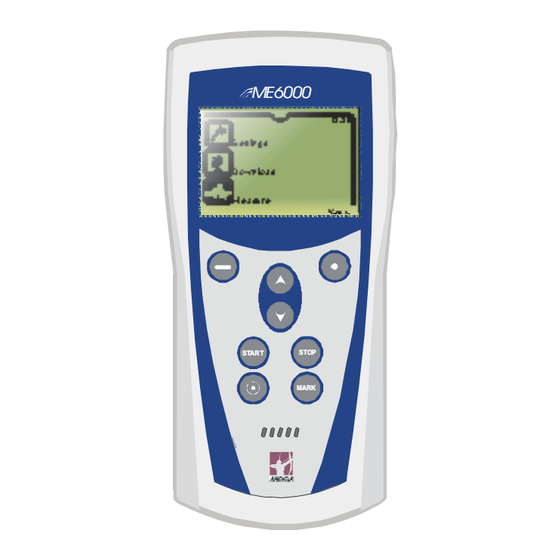

Need help?
Do you have a question about the ME6000 and is the answer not in the manual?
Questions and answers