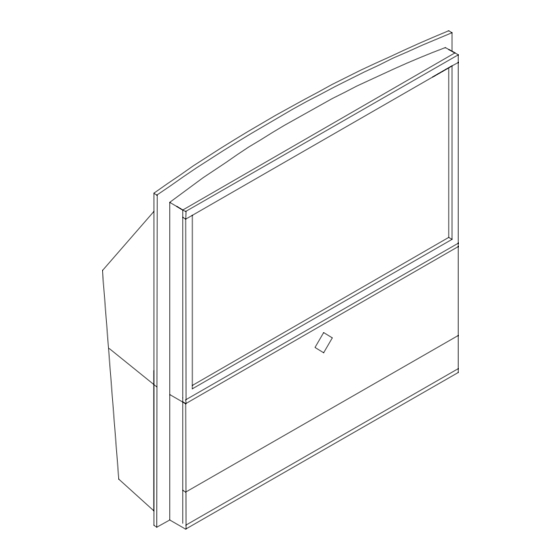
Table of Contents

Summary of Contents for Mitsubishi Electric WL-82913
- Page 1 MITSUBISHI ELECTRIC 2004 ™ HIGH SPEED TROUBLESHOOTING V23L CHASSIS V23L Chassis WL-82913 MITSUBISHI DIGITAL ELECTRONICS AMERICA, INC. 9351 Jeronimo Road, Irvine, CA 92618-1904 Copyright © 2004 Mitsubishi Digital Electronics America, Inc. All Rights Reserved...
-
Page 2: Table Of Contents
Down To 1 - High Speed Troubleshooting CONTENTS INTRODUCTION ....................................... 2 SAFETY PRECAUTIONS ..................................3 V23L - PWB PART NUMBERS, FUNCTIONS AND LOCATIONS ......................4 TROUBLESHOOTING CHARTS V23L Audio ..................................... 5 V23L Video/Color ................................... 6 V23L Front Panel Indicators ................................7 V23L Shut Down / Self Diagnostics ............................... -
Page 3: Introduction
INTRODUCTION DOWN to 1™ Goal: Isolate the faulty component 9 out of 10 times. Required tools: Signal Generator such as Sencore VP300 or VP301 DOWN to 1™ High Speed Troubleshooting The troubleshooting of any PTV chassis involves one of two methods. The first involves an exhaustive checking of all suspect DC and AC voltages, waveforms, and the like. -
Page 4: Safety Precautions
SAFETY PRECAUTIONS NOTICE: Observe all cautions and safety related notes located inside the receiver cabinet and on the receiver chassis. WARNING: 1. Operation of this receiver outside the cabinet or with the cover removed presents a shock hazard from the receiver's power supplies. Work on the receiver should not be attempted by anyone who is not thoroughly familiar with the precautions necessary when working on high voltage equipment. -
Page 5: V23L - Pwb Part Numbers, Functions And Locations
V23L Chassis - PCB Part Numbers, Functions and Locations PWB-SUB-POWER PWB-POWER PWB-SIGNAL PWB-TERMINAL PWB-FORMATTER 930B913001 930B906001 930B905008 934C060008 930B908001 934C067004 Lamp Power Supply Standby Power Supply Control uPC A/V Inputs PIP-POP NetCommand Main Power Supply NTSC Tuning A/V Selection Picture Format IEEE1394 Scalar to 1080P Card Viewer... -
Page 6: Troubleshooting Charts V23L Audio
V23L Chassis - Audio Problem Supply Supply signal to signal to Check Monitor Have audio different Audio antenna Output. Good to speakers? line problem any input. audio? Audio problem inputs or all NTSC sources PWB-Terminal PWB-Power PWB-Signal Sub-Power Power Signal Terminal Formatter... -
Page 7: V23L Video/Color
V23 Chassis - Video/Color Problem Make sure DM is seated on the PCB-DTV-TUNER. Is NTSC Also check Is OSD good? Good? connectors between the PCB- SIGNAL and PCB- DTV-TUNER Supplying 480i, 480p and 1080i Problem PWB-Signal formatted Corrected? signals, test each Terminal Input. -
Page 8: V23L Front Panel Indicators
V23L Chassis - Front Panel LED Indicators FRONT PANEL LED INDICATIORS LED INDICATOR CONDITION CORRECTIVE ACTION POWER/TIMER LAMP STATUS Power Off Normal Green Power ON Normal Slow Blinking Green Timer is set to turn TV On Normal Fast Blinking Green Starting Up After AC Loss or Normal - DM Boot Sequence for 1 Minute... -
Page 9: V23L Shut Down / Self Diagnostics
V23L Chassis - Shut-Down Problems / Self Diagnostics SELF DIAGNOSTICS On Front Panel, Press and Hold the "DEVICE" and "MENU" buttons for 5 Seconds LED Blinking Error Code Probable Ca use Corre ctive Action @ @ @ @ @ Pause No error detected Check Power Supply Recovery from...











Need help?
Do you have a question about the WL-82913 and is the answer not in the manual?
Questions and answers