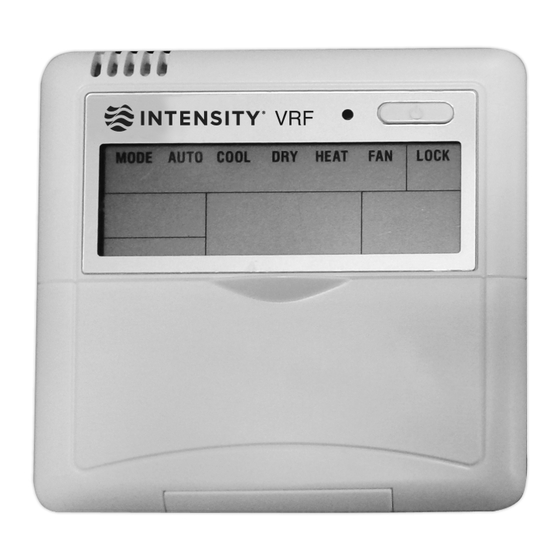
Summary of Contents for intensity KJR-12B/DPBG(T)-E
- Page 1 WIRED CONTROLLER OF AIR CONDITIONER KJR-12B/DPBG(T)-E, KJR-12B/DPBG(T)-E(H) OWNER´S MANUAL Please read this manual carefully before operation and keep it for future reference. MAN-O-KJR12B-0615 intensity.mx...
-
Page 2: Table Of Contents
CONTENTS 1.SAFETY PRECAUTION---------------------------------------------------1 2.SUMMARIZE ----------------------------------------------------------------- 2 3.FUNCTION SUMMARY----------------------------------------------------2 4. NAME AND FUNCTION OF INDICATORS ON THE WIRE CONTROLLER ---------------------------------------------------------------3 5.INSTALLATION METHOD------------------------------------------------4 6.NAME AND OPERATION OF THE BUTTON ON THE WIRE CONTROLLER ----------------------------------------------------------------5 7. USING METHOD ------------------------------------------------------------7 AUTOMATIC OPERATION ------------------------------------------7 COOLING/HEATING/FAN ONLY OPERATION -----------------8 DRY OPERATION -----------------------------------------------------8 TIMER SETTING-------- -----------------------------------------------8 TIMER ON AND TIMER OFF BOTH ------------------------------9... -
Page 3: Safety Precaution
SAFETY PRECAUTION Please read the safety precaution carefully before using. Do observe the following safety precautions,for they are very important. Before you come to the text, please be familiar with the following markers and icons, and comply with the precautions. Markers Icons Markers... -
Page 4: Summarize
If you want to move or re-install your Wire Controller, please contact with local dealer. Do not disassemble your Central Controller at will. If it is needed, please contact the local dealer. FORBID A random disassembly may cause abnormal operation or heating, which may result in fire. -
Page 5: Controller
NAME AND FUCTION OF INDICATORS ON THE CONTROLLER O p e r a t i o n m o d e i n d i c a t i o n F o l l o w m e f u n c t i o n O N / O F F i n d i c a t i o n F a n s p e e d i n d i c a t i o n L o c k... -
Page 6: Installation Method
4.ON/OFF indication : When it is on, the icon display, otherwise it is extinguished 5.Fan speed indication :There are four fan modes : low, middle, high, auto.For some models,no middle fan then the middle fan is seen as high speed. 6.Lock:When the"LOCK"button is pressed,the icon appear and other buttons is unable, press again, the icon dis- appear. -
Page 7: Name And Operation Of The Button On The Wire Controller
NAME AND OPERATION OF THE BUTTON ON THE WIRE CONTROLLER ON/OFF BUTTON MODE BUTTON FAN SPEED SELECTION AJUDSTMENT BUTTON TIMER ON BUTTON TIMER FOLLOW DIRECT TIMER OFF BUTTON AJUDSTMENT BUTTON TIMER TEMP MODE TURBO SPEED ECONOMY OPERATION BUTTON VERTICAL SWING BUTTON FOLLOW ME BUTTON RESET LOCK... - Page 8 Function,just set it to "0.0" . 3. Timer off button: Press this button, timer off function is active. Then every press, the time increase 0.5h, after 10h, 1h increasement after each press. If cancel this function, just set it to "0.0" . 4 .
-
Page 9: Using Method
10. Adjust button : Set indoor temperature up. If press and hold on, it will increase at 1°C(2°F) per 0.5 second. 11. Adjust button : Set indoor temperature down . If press and hold on,it will decrease at 1°C(2°F) per 0.5 second. -
Page 10: Cooling/Heating/Fan Only Operation
can not be changed. Auto is displayed on LCD. Press ON/OFF button again to stop. 4.Economy operation is valid in auto mode. COOL/HEAT/FAN MODE OPERATIO N 1.Press "MODE" button, select "COOL", "HEAT" or "FAN ONLY" mode. 2.Press temperature adjust button to select setting temp. 3.Press "FAN SPEED"... -
Page 11: Timer On And Timer Off Both
Timer off only: 1.Press "TIME OFF" button, it display "SET" on LCD, and display "H" and ON, it is waiting for timer on setting. 2.Press "TIME OFF" button repeatedly to adjust time setting. 3.If press this button and hold on, the time will increase at 0.5h, after 10h, it increase at 1h.



Need help?
Do you have a question about the KJR-12B/DPBG(T)-E and is the answer not in the manual?
Questions and answers