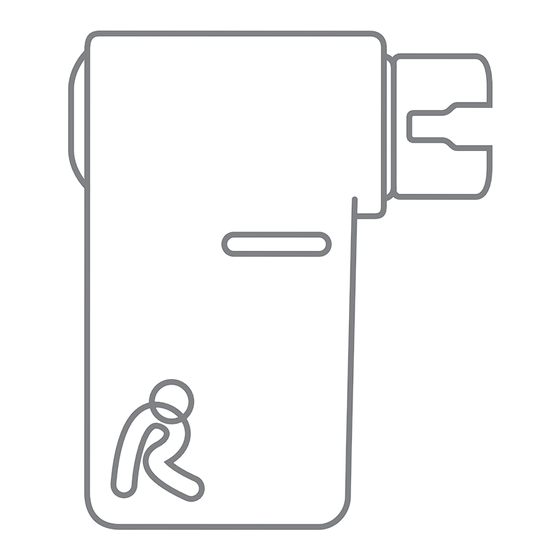
Table of Contents
Advertisement
MODEL NUMBER
RD100
User's Manual
Hitting the road with Roadie
This manual is a quick start guide for Roadie Tuner. For a
more comprehensive overview on how to operate Roadie
with our mobile app please check our online tutorial :
www.roadietuner.com/tutorial
Join the Roadie community at:
facebook.com/RoadieTuner
twitter.com/RoadieTuner
Advertisement
Table of Contents

Summary of Contents for Roadie RD100
- Page 1 MODEL NUMBER RD100 User’s Manual Hitting the road with Roadie This manual is a quick start guide for Roadie Tuner. For a more comprehensive overview on how to operate Roadie with our mobile app please check our online tutorial : www.roadietuner.com/tutorial Join the Roadie community at: facebook.com/RoadieTuner...
-
Page 2: Table Of Contents
Contents A. Warranty B. Inside the box C. Getting Started Installing the mobile app Using Roadie for the first time Tuning your instrument Re-stringing using Roadie Power and recharging LED light Beyond the basics D. Troubleshooting Bluetooth connection Mic sensitivity and noise levels Hard reset E. -
Page 3: Warranty
Band Industries does not warrant against normal wear and tear, nor damage caused by accident or abuse. To obtain service, please email us at support@bandindustries.com Inside this Box a. Roadie Tuner b. Roadie electric guitar Jack c. Micro-USB charging cable... -
Page 4: Getting Started
Charging Charging Port Installing the mobile app Roadie is compatible with the following devices: iPhone (4S & above), iPad (3rd gen. & above), iPad Mini, iPod touch (5th gen. & above) and any Android device running Android version 4.3 or... -
Page 5: Using Roadie For The First Time
Go to Settings -> Bluetooth -> On. 4. Launch the Roadie Tuner app on your mobile device and the LED light (2) on Roadie should turn solid blue indicating a successful Bluetooth connection. Notice that no Bluetooth pairing is... -
Page 6: Tuning Your Instrument
C. Pluck that string until the progress bar on the screen fills up. D. Once full, Roadie will then tune that string using what it learned. Repeat this process until all strings are successfully calibrated and tuned. - Page 7 Note: if you are tuning an electric guitar, you can plug it directly to your mobile device using the Roadie Jack (7). This allows for a silent tuning and removes any possibility of outside noise affecting your tuning. Make sure that the volume knob on...
-
Page 8: Re-Stringing Using Roadie
Re-stringing using Roadie Roadie works as a string winder/unwinder in addition to all its other features. To continuously rotate Roadie’s peg connector, use the WIND/UNWIND section of the mobile app or the wind/unwind buttons (4) on Roadie’s side. Clockwise Rotation... -
Page 9: Led Light
• Roadie operates on a 3.7V 500mAh Lithium Polymer battery. • When the battery is low you should charge it through the micro-USB charging port (5). • When charging, the LED indicator (6) turns red. • When the charging LED indicator (6) turns green, it means that the battery is fully charged. -
Page 10: Beyond The Basics
Roadie in the settings menu. To connect to Roadie, simply follow these two easy steps: 1. Switch Roadie on. 2. Launch Roadie app and go to your instrument page. For more info check the Getting Started -> Using Roadie for the first time section above... -
Page 11: Hard Reset
If Roadie becomes unresponsive, a hard reset is required. Simply insert a pin into the reset pin (7) hole and press the button within to reset Roadie. This will have no effect on the mobile app or its data. All your settings and instruments will remain... -
Page 12: Warnings
Roadie. Use at your own risk. If you notice that Roadie’s motor is struggling to rotate the pegs, this might be because your pegs are rusty. If that is the case, we highly advise you to clean or change your pegs before you use Roadie. - Page 13 Note: This equipment has been tested and found to comply with the limits for a Class B digital device, pursuant to part 15 of the FCC Rules. These limits are designed to provide reasonable protection against harmful interference in a residential installation.
-
Page 14: Fcc Radiation Exposure Statement
technician for help. Caution: Any changes or modifications not expressly approved by the party responsible for compliance could void the user's authority to operate this equipment. FCC Radiation Exposure Statement This equipment complies with FCC radiation exposure limits set forth for an uncontrolled environment. - Page 15 Do not expose your tuner to extremely high or low temperatures. Do not leave your tuner in direct sunlight for an extended period of time. Do not leave your tuner near open flames. Do not dispose of your tuner in a fire. The battery could explode.
- Page 16 0700 © 2016 Band Industries, Inc. All rights reserved. Band Industries, the Band Industries logo, Roadie, and Roadie App are trademarks of Band Industries, Inc., registered in the U.S., E.U and other countries. Designed & Developed by Band Industries.



Need help?
Do you have a question about the RD100 and is the answer not in the manual?
Questions and answers