Table of Contents
Advertisement
Quick Links
Advertisement
Table of Contents

Summary of Contents for Educational Insights EI-2306 Language Tutor
- Page 1 Grades Ages I-2306...
- Page 2 Why Language Tutor ? anguage Tutor provides an interactive, audiovisual experience that is appropriate for a wide range of students: struggling students in general education classrooms and special needs programs, ELL/ESL learners, and students who receive speech and language intervention. The system uses a multisensory, model-and-response strategy for language acquisition.
-
Page 3: Before You Begin
Before You Begin If you are using anguage Tutor in a classroom setting, designate an appropriate space for your anguage Tutor center. To the extent possible, this space should provide a distraction-free environment for students. We suggest that students use headphones equipped with a boom microphone to eliminate classroom noise and improve the quality of their recorded speech. - Page 4 Student Progress R Name: Pretest/ Posttest/ Card Target Word Date Date about from have many...
- Page 5 Record: Sight Words Assessed by: Pretest/ Posttest/ Card Target Word Date Date said that their them there these they this were what when will with your...
- Page 6 Using the Cards Place a card on anguage Tutor. Then choose one of the following activities. Play Teacher Audio • Press the TEACHER button. • Listen to the default teacher audio. • Student repeats the audio. • Press, listen, and repeat as many times as necessary until the student wishes to record his or her response.
- Page 7 Record Teacher Audio • Set the Teacher Audio button, located in the compartment on the bottom of the unit, to UNLOCK. • Press the TEACHER button. • Press and hold down the RECORD button. • Speak into the microphone. • When finished recording, release the RECORD button.
- Page 8 Morgan Lane Photography, Paul Maguire, Paula Cobleigh, photo kiev, Stephanie Frey, Suzanne Tucker, Vadim Ponomarenko, Zsolt Nyulaszi © Educational Insights, Inc., Gardena, CA (U.S.A.). All rights reserved. Learning Resources Ltd., King’s Lynn, Norfolk (U.K.). Please retain package for future reference. Made in China.
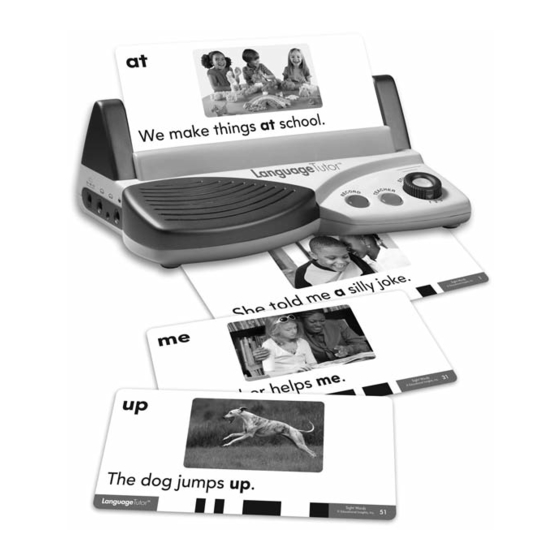
















Need help?
Do you have a question about the EI-2306 Language Tutor and is the answer not in the manual?
Questions and answers