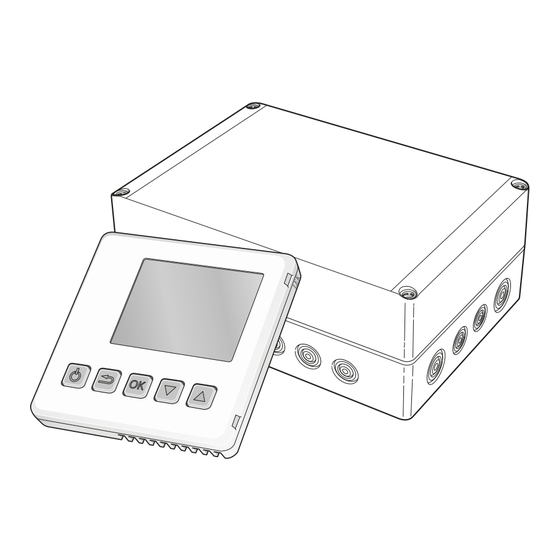
Table of Contents
Advertisement
Quick Links
Advertisement
Table of Contents

Subscribe to Our Youtube Channel
Summary of Contents for Nibe SMO 05
- Page 1 User manual NIBE™ SMO 05 Accessories UHB GB 1146-1 431200...
- Page 2 To temporarily increase the amount of hot water (if a hot water heater is installed to your SMO 05), first push the down button once to mark menu 2 (water droplet) and then press the OK button twice. Read more about the settings on page 31.
-
Page 3: Table Of Contents
2 The control module – the heart of the house Control module's function Contact with SMO 05 Maintenance of SMO 05 3 SMO 05 – at your service Set the indoor climate Set the hot water capacity Get information Adjust the heat pump... -
Page 4: Important Information
1.9.1 heating curve (offset/curve slope) Serial number must always be given Certification that the installation is carried out according to instructions in NIBE's installer manual and applicable regulations. Date __________________ Signed _________________________ Chapter 1 | Important information... -
Page 5: Safety Information
This accessory is CE marked and fulfils IP20 (room unit) and IP21 (unit box). The CE marking means that NIBE ensures that the product meets all regula- tions that are placed on it based on relevant EU directives. The CE mark is obligatory for most products sold in the EU, regardless where they are made. -
Page 6: Serial Number
Authority of intention to install. Use only manufacturer’s recommended replacement parts. Nibe is a licensed member of the Benchmark Scheme which aims to improve the standards of installation and commissioning of domestic heating and hot water systems in the UK and to encourage regular servicing to optimise safety, efficiency and performance. -
Page 7: Contact With Smo
Warranty information Thank you for installing a new NIBE heat pump in your home. NIBE heat pumps are manufactured in Sweden to the very highest standard so we are pleased to offer our customers a comprehensive guarantee. The product is guaranteed for 24 months for parts and labour from the date of installation or 33 months from the date of manufacture, whichever is the shorter. - Page 8 Chapter 1 | Important information NIBE™ SMO 05...
-
Page 9: Smo 05 - An Excellent Choice
SMO 05. Two part design SMO 05 consists of a room unit and a unit box. The room unit can be positioned in a convenient place for the user and the unit box can be positioned in another location together with other equipment in your system. -
Page 10: The Control Module - The Heart Of The House
2 The control module – the heart of the house Control module's function SMO 05 is a simple control module, which, together with NIBE air/water heat pump, accumulator/water heater and additional heater (e.g. electric/oil/gas boiler), creates a complete installation. Chapter 2 | The control module –... -
Page 11: Contact With Smo 05
Contact with SMO 05 Room unit There is a room unit for SMO 05 that is used to control your installation. Here you: sets the indoor climate and hot water as well as adjusts the heat pump to your needs. -
Page 12: Menu System
When the room unit starts up you come to the information menu. Basic in- formation about your system status is shown here. Press any button to go to the main menu. Chapter 2 | The control module – the heart of the house NIBE™ SMO 05... - Page 13 In the event of an alarm a symbol is shown in the display together with the alarm's number. See page 44 for instructions. In the other menus the alarm symbol is shown in the bottom right hand corner. Chapter 2 | The control module – the heart of the house NIBE™ SMO 05...
- Page 14 To advance in the menu system select a sub-menu by marking it by using the up and down buttons and then pressing the OK button. Chapter 2 | The control module – the heart of the house NIBE™ SMO 05...
- Page 15 Mark the applicable option using the up or down button. One of the options is pre-selected (white). Press the OK button to confirm the selected option. The selected option has a green tick. Chapter 2 | The control module – the heart of the house NIBE™ SMO 05...
- Page 16 Press the OK button to confirm the value you have set. To undo and return to the original value, press the back button. Chapter 2 | The control module – the heart of the house NIBE™ SMO 05...
-
Page 17: Maintenance Of Smo 05
Maintenance of SMO 05 Regular checks All servicing must be carried out by a person competent for the job. Your heat pump requires minimal maintenance after commissioning. On the other hand, it is recommended that you check your installation regularly. For more information regarding the maintenance of heat pumps and/or accumu- lator tanks/water heaters, refer to the relevant manual. - Page 18 WC, 2 bulbs in the bathroom, 4 bulbs in the kitchen, 3 bulbs outside, a washing machine, tumble drier, fridge, freezer, oven, vacuum cleaner, en- gine block heater = 6240 kWh domestic electricity/year. Chapter 2 | The control module – the heart of the house NIBE™ SMO 05...
- Page 19 Energy meter Check the accommodation's energy meter regularly, preferably once a month. This will indicate any changes in power consumption. Chapter 2 | The control module – the heart of the house NIBE™ SMO 05...
-
Page 20: Smo 05 - At Your Service
3 SMO 05 – at your service Set the indoor climate Overview Sub-menus For the menu INDOOR CLIMATE there are several sub-menus. Status inform- ation for the relevant menu can be found on the display to the right of the menus. - Page 21 The number of steps the value has to be changed to achieve a degree change of the indoor temperature depends on the heating unit. One step for under floor heating whilst radiators may require three. Chapter 3 | SMO 05 – at your service NIBE™ SMO 05...
- Page 22 1.1 by one increment. If it is warm outdoors and the room temperature is too high, reduce the value in menu 1.1 by one increment. Chapter 3 | SMO 05 – at your service NIBE™ SMO 05...
- Page 23 Setting the heat curve offset when the external contact is connected. min. flow line temp. Setting minimum permitted flow line temperature. room sensor settings Settings regarding the room sensor. Chapter 3 | SMO 05 – at your service NIBE™ SMO 05...
- Page 24 It is from this heating curve that the heat pump’s control computer determines the temperature of the water to the heating system, flow line temperature, and therefore the indoor temperature. You can select heating curve and read Chapter 3 | SMO 05 – at your service NIBE™ SMO 05...
- Page 25 +2 steps increases the supply temperat- ure by 5 °C at all outdoor temperat- ures. - 10 - 20 - 30 - 40°C UTETEMPERATUR Chapter 3 | SMO 05 – at your service NIBE™ SMO 05...
- Page 26 - 10 - 20 - 30 - 40 FÖRSKJUTNING UTETEMPERATUR VÄRMEKURVA (-2) VÄRMEKURVA 15 14 13 12 - 10 - 20 - 30 - 40 FÖRSKJUTNING UTETEMPERATUR VÄRMEKURVA (0) Chapter 3 | SMO 05 – at your service NIBE™ SMO 05...
- Page 27 Use the up and down buttons to set a new value. Confirm the new setting by pressing the OK button. To select another heat curve (slope): Press the OK button to access the setting mode Chapter 3 | SMO 05 – at your service NIBE™ SMO 05...
- Page 28 If it is warm outdoors and the room temperature is too low, increase the curve offset by one increment. If it is warm outdoors and the room temperature is too high, lower the curve offset by one increment. Chapter 3 | SMO 05 – at your service NIBE™ SMO 05...
- Page 29 When the contact is on, the heat curve offset is changed by the number of steps selected in the menu. If a room sensor is installed and activated the desired room temperature (°C) is set. Chapter 3 | SMO 05 – at your service NIBE™ SMO 05...
- Page 30 Default value: 15 °C Set the minimum temperature on the supply temperature to the climate sys- tem. This means that SMO 05 never calculates a temperature lower than that set here. The value can be increased if you have, for example, a cellar that you always want to heat, even in summer.
- Page 31 A higher value gives a greater change of the heating curve's set offset. Chapter 3 | SMO 05 – at your service NIBE™ SMO 05...
-
Page 32: Set The Hot Water Capacity
Setting hot water comfort. The status information displays what mode is selected, "economy", "normal" or "luxury". advanced Setting periodic increase in the hot water temperature. Chapter 3 | SMO 05 – at your service NIBE™ SMO 05... - Page 33 OK button. The time to the right displays the remaining time at the selected setting. When the time has run out SMO 05 returns to the mode set in menu 2.2. Select “off" to switch off temporary lux Chapter 3 | SMO 05 –...
- Page 34 Lux mode gives the greatest possible amount of hot water. In this mode the immersion heater may be partially used to heat hot water, which may increase operating costs. Chapter 3 | SMO 05 – at your service NIBE™ SMO 05...
- Page 35 The length of time between increases can be selected here. The time can be set between 1 and 90 days. Factory setting is 14 days. Untick "activated" to switch off the function. Chapter 3 | SMO 05 – at your service NIBE™ SMO 05...
-
Page 36: Get Information
No changes can be made. The information is on several pages. Push the up and down buttons to scroll between the pages. Chapter 3 | SMO 05 – at your service NIBE™ SMO 05... -
Page 37: Adjust The Heat Pump
Activation of manual or automatic operating mode. The status information shows the selected operating mode. alarm reset Alarms can be reset here. advanced Setting heat pump work mode. Chapter 3 | SMO 05 – at your service NIBE™ SMO 05... - Page 38 Operating mode manual In this operating mode you can select what functions are permitted. You cannot deselect "compressor" in manual mode. Chapter 3 | SMO 05 – at your service NIBE™ SMO 05...
- Page 39 If you deselect "addition" it may mean that insufficient hot water and/or heating in the accommodation is achieved. alarm reset Menu This menu is only available if an alarm has occurred. Chapter 3 | SMO 05 – at your service NIBE™ SMO 05...
- Page 40 Here you can reset any alarms that have occurred in SMO 05 or heat pump. Caution In the event of an alarm reset, the control system restarts in the heat pump. advanced Menu Menu advanced has orange text and is intended for the advanced user. This menu has several sub-menus.
- Page 41 If 0 minutes is selected it means that requirement is not prioritised, but will only be activated when there is no other requirement. Chapter 3 | SMO 05 – at your service NIBE™ SMO 05...
- Page 42 You can also set the time over which (filtering time) the average temperature is calculated. If you select 0, the present outdoor temperature is used. Caution It cannot be set "stop additional heat" higher than "stop heating". Chapter 3 | SMO 05 – at your service NIBE™ SMO 05...
- Page 43 Caution Higher value on "start compressor" gives more compressor starts, which in- creases wear in the compressor. Too low value can give uneven indoor temperatures. Chapter 3 | SMO 05 – at your service NIBE™ SMO 05...
- Page 44 All settings that are available to the user (including advanced menus) can be reset to default values here. Caution After factory setting, personal settings such as heating curves must be reset. Chapter 3 | SMO 05 – at your service NIBE™ SMO 05...
-
Page 45: Disturbances In Comfort
Alarm In the event of an alarm a malfunction has occurred that SMO 05 cannot rectify itself. The display shows what type of alarm it is. If the alarm does not reset, contact your installer for suitable remedial action. -
Page 46: Troubleshooting
Basic actions Start by checking the following possible fault sources: That the heat pump is running or that the supply cable to SMO 05 is connected. Group and main fuses of the accommodation. The property's earth circuit breaker. - Page 47 Too low or no operating prioritisation of heat. Enter menu 4.9.1 and increase the time for when heating is to be prioritised. External switch for changing the room heating activated. Check any external switches. Chapter 4 | Disturbances in comfort NIBE™ SMO 05...
-
Page 48: Add. Heat Only
If you are unsuccessful in rectifying the fault and are unable to heat the house, you can, whilst waiting for assistance, continue running SMO 05 in ”add. heat only”. This means that SMO 05 only uses the additional heating to heat the house and domestic hot water. -
Page 49: Technical Data
5 Technical data Detailed technical specifications for this product can be found in the installa- tion manual (www.nibe.eu). Chapter 5 | Technical data NIBE™ SMO 05... -
Page 50: Glossary
10 pence, you will get 40 pence worth of heat. It is the efficiency of the heat pump. This is measured at different measurement values, e.g.: 7/45 where 7 stands for the outdoor temperature and 45 for how many degrees the supply temperature is. Chapter 6 | Glossary NIBE™ SMO 05... - Page 51 The line in which the heated water is transported from the heat pump out to the house heating system (radiators/heating coils). Heat exchanger Device that transfers heat energy from one medium to another without mixing mediums. Chapter 6 | Glossary NIBE™ SMO 05...
- Page 52 A low pressure pressostat trips if the evaporation pressure is too low. Radiator Another word for heating element. They must be filled with water in order to be used with SMO 05. Chapter 6 | Glossary NIBE™ SMO 05...
- Page 53 Supply temperature The temperature of the heated water that the heat pump sends out to the heating system. The colder the outdoor temperature, the higher the supply line temperature becomes. Chapter 6 | Glossary NIBE™ SMO 05...
-
Page 54: Item Register
Set the hot water capacity, 30 Get information, 34 Set the indoor climate, 18 Glossary, 48 SMO 05 – An excellent choice, 7 SMO 05 – at your service, 18 Important information, 2 Adjust my system, 35 Installation data, 2... - Page 56 NIBE Energy Systems Ltd 3C Broom Business Park Bridge Way Chesterfield S41 9QG Phone 0845 095 1200 Fax 0845 095 1201 info@nibe.co.uk www.nibe.co.uk 031523...


Need help?
Do you have a question about the SMO 05 and is the answer not in the manual?
Questions and answers