Table of Contents
Advertisement
Quick Links
3 DVD MINI
COMPONENT SYSTEM
DVD/VCD/CD/MP3-CD/CD-R/RW
PLAYBACK
MAX-DS990
Instruction Manual
COMPACT
COMPACT
DIGITAL AUDIO
DIGITAL VIDEO
Downloaded From DvDPlayer-Manual.com Samsung Manuals
OPEN/CLOSE
SLEEP
DIMMER
DISC SKIP
ZOOM
SLOW
REPEAT
REMAIN
SUB TITLE
TUNER
TAPE
AUX
BAND
VOLUME
TUNING
ENTER
TEST TONE
SOUND EDIT
P.SCAN
TIMER/CLOCK
CANCEL
DIGEST
TIMER ON/OFF
EZ/VIEW
LOGO SLIDE MODE
NTSC/PAL
AH59-01379B
Advertisement
Table of Contents

Summary of Contents for Samsung MAX-DS990
-
Page 1: Instruction Manual
DISC SKIP ZOOM SLOW REPEAT REMAIN SUB TITLE TUNER TAPE BAND VOLUME TUNING ENTER TEST TONE SOUND EDIT P.SCAN TIMER/CLOCK CANCEL DIGEST TIMER ON/OFF EZ/VIEW LOGO SLIDE MODE NTSC/PAL AH59-01379B COMPACT COMPACT DIGITAL AUDIO DIGITAL VIDEO Downloaded From DvDPlayer-Manual.com Samsung Manuals... - Page 2 Your player is not intended for industrial use. for personal use only. cur if your player or disc have been stored in cold yer during the winter, wait approximately 2 hours hed room temperature before using. Downloaded From DvDPlayer-Manual.com Samsung Manuals...
-
Page 3: Table Of Contents
Disc ....................................60 Program ..................................62 ......................................63 er.......................................64 MODE Function ................................65 on / Mute Function................................66 DIMMER Function/ECO Function ............................67 EL Function/SUB WOOFER LEVEL Function ........................68 hones/Microphone(option) ...............................69 ng and Storing Discs ...............................70 Service ....................................71 ......................................73 ogy....................................74 ......................................75 Downloaded From DvDPlayer-Manual.com Samsung Manuals... - Page 4 If the TV is equipped with an S-Video input connector (S-VIDEO IN), connect it to the player's S-Video output jack. 11. AUX-In essories Remote Control Video Cable Audio Cable User's Manual AM Antenna FM Antenna Downloaded From DvDPlayer-Manual.com Samsung Manuals...
- Page 5 To open the remote control cover, push the top of the cover, then slide downward. ntrol can be used up to approximately 23 n a straight line. It can also be operated at gle of up to 30° from the remote control Downloaded From DvDPlayer-Manual.com Samsung Manuals...
- Page 6 Front Speaker (L) Subwoofer Violet Green Blue Gray White Rear Speaker (R) Rear Speaker (L) he Main Unit e connecting jacks to the DVD player. he colors of the speaker terminals olors of the connecting jacks. Downloaded From DvDPlayer-Manual.com Samsung Manuals...
-
Page 7: Ormation
"NTSC" and "PAL". has a different video format standard. ayback, the video format of the disc must be the same as the video format of your TV. Downloaded From DvDPlayer-Manual.com Samsung Manuals... - Page 8 • Do not obstruct the cooling fan or ventilation holes. (If the cooling fan or ventilation holes are covered with a newspaper or cloth, heat may build up inside the unit and fire may result.) Downloaded From DvDPlayer-Manual.com Samsung Manuals...
- Page 9 (This function works LAY/PAUSE during playback. only with DVDs.) • If pressed twice, “STOP” is displayed, and if e playback, press PLAY/PAUSE PLAY/PAUSE ( ) button is pressed, playback ain. starts from the beginning. Downloaded From DvDPlayer-Manual.com Samsung Manuals...
-
Page 10: Bonus Group
• You can select the desired image from a DVD-Audio disc containing still images. • With some discs, you may not be able to select images depending on how the disc was manufactured. Downloaded From DvDPlayer-Manual.com Samsung Manuals... - Page 11 DivX or XviD depending on the way of recording could be ack not correctly or couldn’t be played back at all. upport: MPEG1 LAYER3 (BITRATE : 128KBPS~320KBPS , SAMPLING FREQ.: K/48KHz) . Downloaded From DvDPlayer-Manual.com Samsung Manuals...
-
Page 12: Fast Playback
• During fast playback of a CD or MP3-CD, sound is heard only at 2x speed, and not at 4x, 8x, and 32x speeds. • No sound is heard during slow playback and step motion playback. Downloaded From DvDPlayer-Manual.com Samsung Manuals... -
Page 13: Angle Function
• Each time the button is pressed, the angle changes as follows: • Note The Angle function works only with discs on which multiple angles have been recorded. Downloaded From DvDPlayer-Manual.com Samsung Manuals... - Page 14 Repeat Playback mode. Note • For MP3 and JPEG discs, you cannot select Repeat Play from the information display screen. • For VCD Version 2.0 discs, you can select Repeat Play in PBC off mode. Downloaded From DvDPlayer-Manual.com Samsung Manuals...
-
Page 15: Zoom Function
TV screen can be removed by pressing the EZ VIEW button. EZ VIEW OFF on will not work if the DVD is recorded with multi-camera angle format. s may not disappear because some DVD discs have a built-in horizontal to vertical ratio. Downloaded From DvDPlayer-Manual.com Samsung Manuals... -
Page 16: Scene/Song
Depending on the disc, you may not will be played. be able to move to the selected title or G disc cannot be moved time. ormation screen. n MP3 or JEPG disc, you to move a folder. r, press (Stop) and Downloaded From DvDPlayer-Manual.com Samsung Manuals... - Page 17 9 windows, press otate/Flip Function Cursor , , , buttons during playback. button: Flip Vertically button: Rotate 90° button: Rotate 90° Clockwise Counterclockwise Original Image button: Flip Horizontally Downloaded From DvDPlayer-Manual.com Samsung Manuals...
-
Page 18: Using The Title Menu
Depending on the disc, this function may either not work at all or may work differently. Press Cursor , Press ENTER button. p mode Press button to move to U button. ‘Title Menu’. • The title menu appears. MENU button to exit the setup screen. Downloaded From DvDPlayer-Manual.com Samsung Manuals... - Page 19 1587 Volapuk sian 1311 Kirghiz 1498 Sindhi 1613 Wolof nish 1313 Latin 1501 Sangro 1632 Xhosa 1326 Lingala 1502 Serbo-Croatian 1665 Yoruba oese 1327 Laothian 1503 Singhalese 1684 Chinese 1332 Lithuanian 1505 Slovak 1697 Zulu Downloaded From DvDPlayer-Manual.com Samsung Manuals...
- Page 20 DVD is in the 4:3 ratio, you cannot view it in wide screen. ince DVD discs are recorded in various image formats, they will look different depending on e software, the type of TV, and the TV aspect ratio setting. Downloaded From DvDPlayer-Manual.com Samsung Manuals...
-
Page 21: Ord
• The setting is complete. TURN button to return to the previous level. NCEL button to cancel the error numeric when you inputting password. NU button to exit the setup screen. Downloaded From DvDPlayer-Manual.com Samsung Manuals... -
Page 22: Per
‘LOGO’ and then press ENTER button. press ENTER button. to select Press MENU ed ‘USER’, button to exit the press setup screen. N button to return to the previous level. button to exit the setup screen. Downloaded From DvDPlayer-Manual.com Samsung Manuals... - Page 23 You can set the audio delay time between 0 ms and 300 ms. Set it to the optimal status. RETURN button to return to the previous level. MENU button to exit the setup screen. Downloaded From DvDPlayer-Manual.com Samsung Manuals...
- Page 24 LS: Rear Speaker (L) RS: Rear Speaker (R) NE button. Multi-Channel Pro Logic Mode duced as follows: or CD, this will work heck that each speaker is Start and that there is no problem. E button. Downloaded From DvDPlayer-Manual.com Samsung Manuals...
- Page 25 It is desirable to place all speakers within this circle. Df: The distance from FRONT SPEAKER Delay Time nd Ds Dc: The distance from CENTER SPEAKER 0 ms Ds: The distance from SPEAKER 3 ms 6 ms 9 ms 12 ms 15 ms Downloaded From DvDPlayer-Manual.com Samsung Manuals...
- Page 26 –6. ter/Rear/Subwoofer Speaker Level evel can be adjusted in steps from +6dB to –6dB. ets louder as you move closer to +6dB and quieter as you get closer to -6dB. Downloaded From DvDPlayer-Manual.com Samsung Manuals...
- Page 27 • The Cursor button is pressed, the greater the effect, and the Cursor button is pressed, the smaller the effect. TURN button to return to the previous level. NU button to exit the setup screen. Downloaded From DvDPlayer-Manual.com Samsung Manuals...
-
Page 28: Mode
"wraparound" effect with side wall imaging. DTH: Sound is output to the center speaker only. The front left and right speakers produce phantom sound. : Incrementally adjusts the sound field (DSP) from the front or rear. Downloaded From DvDPlayer-Manual.com Samsung Manuals... - Page 29 ‘PROGRAM’ disappears from the display and the station is stored in memory. Note • When listening AM/SW , (Dolby Pro Logic II) button does not work. n to a preset station, press on the ontrol to select a channel. Downloaded From DvDPlayer-Manual.com Samsung Manuals...
- Page 30 COUNTER RESET . has a separate counter. Downloaded From DvDPlayer-Manual.com Samsung Manuals...
-
Page 31: Act Disc
•You can use CD/SYNCHRO button Press and hold CD SYNCHRO only in CD Playback Mode. button during the playback of CD to start the recording from the first part •In Recoding,DPL II doesn’t work. of the music being played. Downloaded From DvDPlayer-Manual.com Samsung Manuals... -
Page 32: Program
Y/ON. TUNER/BAND. radio Press(REC/PAUSE) To stop recording, t you wish button. press button. y pressing N or UP/ • REC is displayed in red and recording starts. Note • In Recoding,DPL II doesn’t work. Downloaded From DvDPlayer-Manual.com Samsung Manuals... - Page 33 To resume the timer, press TIMER ON/OFF PL II EFFECT again. • is displayed again. Note TEST TONE SOUND EDIT • You can cancel the timer while the power is on or while the player is in standby. P.SCAN Downloaded From DvDPlayer-Manual.com Samsung Manuals...
-
Page 34: On / Mute Function
DIGEST SLIDE MODE Mute Function This is useful when answering a doorbell or telephone call. Press MUTE button. • ‘ MUTE ’ appears in the display. • To turn off mute, press the button again. Downloaded From DvDPlayer-Manual.com Samsung Manuals... -
Page 35: El Function/Sub Woofer Level Function
M-BASS 3 M-BASS 4 Woofer Level Function sub woofer level with the SUB WOOFER OUT SYSTEM CONTROL Jack. Turn the SUB WOOFER POWER ON/OFF LEVEL knob to adjust the sub switch on the woofer volume. Downloaded From DvDPlayer-Manual.com Samsung Manuals... -
Page 36: Ng And Storing Discs
120-minute cassettes as they place unnecessary strain on the tape mechanism. Downloaded From DvDPlayer-Manual.com Samsung Manuals... - Page 37 5 seconds. “INITIAL” appears on the for rating display and all settings will return to the default values. forgotten. • Press the POWER button. Using the RESET function will erase all stored settings. Do not use this unless necessary. Downloaded From DvDPlayer-Manual.com Samsung Manuals...
- Page 38 5.1 (or 6) Channel Digital Surround sound reproduced from DVDs and LDs recorded as a digital signals (with disc marking). With better sound quality, dynamic range, and directionality than traditional Dolby surround technology, you can enjoy dynamic, realistic sound. Downloaded From DvDPlayer-Manual.com Samsung Manuals...
- Page 39 Memo Downloaded From DvDPlayer-Manual.com Samsung Manuals...
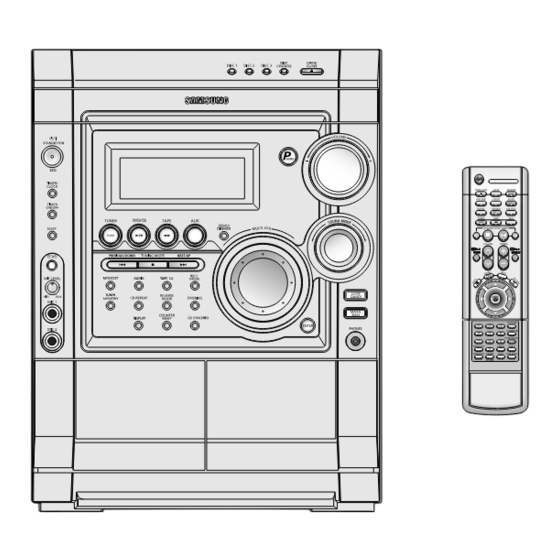





Need help?
Do you have a question about the MAX-DS990 and is the answer not in the manual?
Questions and answers
hi fi samsung max ds990 hard reset