Subscribe to Our Youtube Channel
Summary of Contents for Sandel sn3500 ehsi
-
Page 1: Navigation Display
SN3500 EHSI Navigation Display (This page intentionally left blank) Pilot’s Guide 82005-PG-D SANDEL SN3500 EHSI PILOT'S GUIDE 82005-PG-D SANDEL SN3500 EHSI PILOT’S GUIDE PAGE II... -
Page 2: Copyright
Software Certification Level: DO-178B level C Revision notice Installation of the SN3500 EHSI in a type-certificated aircraft must be performed in accordance with the Sandel SN3500 EHSI The “Effectivity, Errata, and Revision History” allow the use of this Installation Manual, document number 82005-IM applicable revision. -
Page 3: Table Of Contents
Getting Started - Example Effectivity, Errata and Revision History Map Setup CHAPTER 1 WELCOME TO THE SN3500 EHSI Map Memory Settings What is the SN3500 Storing Settings into Preset Memories 1-4 Removing a Map Memory from the Rotation Sequence... -
Page 4: Table Of Figures
Figure 8-3 ON AUTO menu Figure 8-4 Altitude range menu Figure 8-5 Altitude as flight level menu Figure 9-1 Messages Figure 10-1 Message and "ACK" button 10-4 82005-PG-D SANDEL SN3500 EHSI PILOT’S GUIDE PAGE VII 82005-PG-D SANDEL SN3500 EHSI PILOT’S GUIDE PAGE VIII... - Page 5 • Page 9-1: Removed reference to menu icon. • Page 14-2: Added FIS-B Updated for software version 2.01 9/13/05 • Illustrations changed to reflect 82005-PG-D SANDEL SN3500 EHSI PILOT’S GUIDE PAGE IX 82005-PG-D SANDEL SN3500 EHSI PILOT’S GUIDE PAGE X...
-
Page 6: Chapter 1 Welcome To The Sn3500 Ehsi
SN3500 becomes the virtual equivalent of an EFIS NAV display, sized and priced for general aviation cockpits. The SN3500 EHSI uses Sandel’s patented rear-projection display technology. This technology allows the displayed image to extend to the edges of the instrument’s bezel. This provides an image approximately the size of a four inch primary display in a three inch form factor. -
Page 7: Chapter 2 Display Overview
DISPLAY OVERVIEW Upper CHAPTER 2 DISPLAY OVERVIEW display area SN3500 Physical Features The SN3500 EHSI physical layout consists of a full three inch display, eleven backlit pushbuttons, two knobs with push to select, Primary and one USB connector. display area Lower... - Page 8 The information is displayed in the same color as the associated bearing pointer. Also note that the tail of each pointer can be used to determine the bearing from the selected NAV source. 82005-PG-D SANDEL SN3500 EHSI PILOT’S GUIDE PAGE 2-3 82005-PG-D SANDEL SN3500 EHSI PILOT’S GUIDE PAGE 2-4...
-
Page 9: Data Color Coding
Non-active legs and waypoints of flight plan • PURPLE • To/From indicator WHITE • Inner marker indicator • Heading bug and associated data • Traffic targets • New Stormscope® data 82005-PG-D SANDEL SN3500 EHSI PILOT’S GUIDE PAGE 2-5 82005-PG-D SANDEL SN3500 EHSI PILOT’S GUIDE PAGE 2-6... -
Page 10: Chapter 3 Basic Operation
After a few seconds this display will be removed and the compass • Marker beacon receiver card will be shown as below: • Weather detection (WX-500 Stormscope® and/or WSI) • Traffic 82005-PG-D SANDEL SN3500 EHSI PILOT’S GUIDE PAGE 3-1 82005-PG-D SANDEL SN3500 EHSI PILOT’S GUIDE PAGE 3-2... -
Page 11: Selecting The Primary Nav Source
Map Memory 2: Airports, Airspace, and GPS/FMS flight plan if available. Map Memory 3: VORs and GPS/FMS flight plan 82005-PG-D SANDEL SN3500 EHSI PILOT’S GUIDE PAGE 3-3 82005-PG-D SANDEL SN3500 EHSI PILOT’S GUIDE PAGE 3-4... -
Page 12: 360-Degree Full View And 70-Degree Arc View
This allows the pilot to set up a from the GPS/FMS. This feature is called “auto-slew”, and is particular screen display and easily access the settings for later use. 82005-PG-D SANDEL SN3500 EHSI PILOT’S GUIDE PAGE 3-5 82005-PG-D SANDEL SN3500 EHSI PILOT’S GUIDE PAGE 3-6... -
Page 13: Display And Button Brightness
Turn the Right knob to increase (larger number) or decrease (smaller number) the brightness to the desired level. • Press [M] to exit the menu and return to normal operation. 82005-PG-D SANDEL SN3500 EHSI PILOT’S GUIDE PAGE 3-7 82005-PG-D SANDEL SN3500 EHSI PILOT’S GUIDE PAGE 3-8... -
Page 14: Chapter 4 Nav Operation
Auto-slew function enables the automatic operation of the course Press [NAV] to display the NAV menu.. pointer when a GPS/FMS is selected as the main NAV source. 82005-PG-D SANDEL SN3500 EHSI PILOT’S GUIDE PAGE 4-1 82005-PG-D SANDEL SN3500 EHSI PILOT’S GUIDE... - Page 15 Rotate the heading bug knob to select the desired option. • Press [M] to exit the menu and return to normal operation. (This page intentionally left blank) 82005-PG-D SANDEL SN3500 EHSI PILOT’S GUIDE PAGE 4-3 82005-PG-D SANDEL SN3500 EHSI PILOT’S GUIDE PAGE 4-4...
-
Page 16: Chapter 5 Bearing Pointers
See the Pilot’s Guide for your navigation receiver to determine its capability during “No-signal” operation. 82005-PG-D SANDEL SN3500 EHSI PILOT’S GUIDE PAGE 5-1 82005-PG-D SANDEL SN3500 EHSI PILOT’S GUIDE... -
Page 17: Chapter 6 Map Operations
PC. The expiration date of the internal database is shown • NDBs during the power on sequence. Database updates are available directly from Sandel Avionics, and may be purchased at • Intersections www.sandel.com by your dealer. As this database is for •... -
Page 18: Map Memories
Intersections Enroute ENRT Cyan presets previously made. 82005-PG-D SANDEL SN3500 EHSI PILOT’S GUIDE PAGE 6-3 82005-PG-D SANDEL SN3500 EHSI PILOT’S GUIDE PAGE 6-4... -
Page 19: Getting Started - Example
After you are familiar with the displaying map information based on S: Empty the default settings, customize the map display to suit your specific 1: GPS/FMS flight plan 82005-PG-D SANDEL SN3500 EHSI PILOT’S GUIDE PAGE 6-5 82005-PG-D SANDEL SN3500 EHSI PILOT’S GUIDE PAGE 6-6... -
Page 20: Map Memory Settings
Press [M] to activate menu mode. functions are all accessed through the map memory menu. • Press [MAP] to display the MAP menu. To access the map memory menu: 82005-PG-D SANDEL SN3500 EHSI PILOT’S GUIDE PAGE 6-7 82005-PG-D SANDEL SN3500 EHSI PILOT’S GUIDE PAGE 6-8... -
Page 21: Storing Settings Into Preset Memories
• Rotate the left knob to highlight “MENU SEL”. • Rotate the right knob until “MEMORY” in the right column is highlighted. 82005-PG-D SANDEL SN3500 EHSI PILOT’S GUIDE PAGE 6-9 82005-PG-D SANDEL SN3500 EHSI PILOT’S GUIDE PAGE 6-10... -
Page 22: Copying Map Settings Into The Scratchpad
Pressing [CLR] again will return to the most recently displayed map memory location. Figure 6-8 Copying map settings • Map memory "S LD FROM" 82005-PG-D SANDEL SN3500 EHSI PILOT’S GUIDE PAGE 6-11 82005-PG-D SANDEL SN3500 EHSI PILOT’S GUIDE PAGE 6-12... -
Page 23: Chapter 7 Weather Display Interface
The WX menu can only be accessed when a WX-500 Stormscope® is installed. Enables display of WX-500 strikes in CELL CELL mode, which displays a lightning symbol for each group of strikes. 82005-PG-D SANDEL SN3500 EHSI PILOT’S GUIDE PAGE 7-1 82005-PG-D SANDEL SN3500 EHSI PILOT’S GUIDE PAGE 7-2... -
Page 24: Fis-B Datalink Weather
FIS-B Datalink Weather STRK mode, which displays a lightning symbol for each individual strike. The SN3500 EHSI displays Flight Information Services-Broadcast (FIS-B) weather information when connected to a WSI InFlight data • MODE: Rotate the right knob to select the MODE options link receiver and the SN3500 contains software version 3.00 or... -
Page 25: Precipitation Intensity
FIS-B products are intended to enable pilots to determine if action should be taken well before it is required, and should be used in 82005-PG-D SANDEL SN3500 EHSI PILOT’S GUIDE PAGE 7-5 82005-PG-D SANDEL SN3500 EHSI PILOT’S GUIDE... -
Page 26: Examples
SN3500. Figure 7-10 is a typical example of precipitation displayed on the SN3500. Figure 7-9 FIS-B information flow 82005-PG-D SANDEL SN3500 EHSI PILOT’S GUIDE PAGE 7-7 82005-PG-D SANDEL SN3500 EHSI PILOT’S GUIDE PAGE 7-8... -
Page 27: Figure 7-10 Precipitation Example
FIS-B weather system. Figure 7-11 Visible moisture observed 82005-PG-D SANDEL SN3500 EHSI PILOT’S GUIDE PAGE 7-9 82005-PG-D SANDEL SN3500 EHSI PILOT’S GUIDE PAGE 7-10... -
Page 28: Figure 7-13 Between Layers
WEATHER DISPLAY INTERFACE WEATHER DISPLAY INTERFACE (This page intentionally left blank) Figure 7-13 Between layers 82005-PG-D SANDEL SN3500 EHSI PILOT’S GUIDE PAGE 7-11 82005-PG-D SANDEL SN3500 EHSI PILOT’S GUIDE PAGE 7-12... -
Page 29: Chapter 8 Traffic Display Interface
Relative altitude in hundreds of feet and vertical trend information NOT shown on the are also given for each target aircraft. Note: Values greater than 9900 feet are shown as ‘99’. 82005-PG-D SANDEL SN3500 EHSI PILOT’S GUIDE PAGE 8-1 82005-PG-D SANDEL SN3500 EHSI PILOT’S GUIDE PAGE 8-2... -
Page 30: Traffic Overlay With Moving Map
(i.e. traffic other than RAs or TAs). This can be useful in busy terminal areas where the display of all traffic may cause the screen to become too cluttered. 82005-PG-D SANDEL SN3500 EHSI PILOT’S GUIDE PAGE 8-3 82005-PG-D SANDEL SN3500 EHSI PILOT’S GUIDE... -
Page 31: Tfc Menu
When interfaced with a traffic processor other than the Ryan 9900BX, the altitude mode will be selected by remote switches or by controls on the ‘master display’. 82005-PG-D SANDEL SN3500 EHSI PILOT’S GUIDE PAGE 8-5 82005-PG-D SANDEL SN3500 EHSI PILOT’S GUIDE PAGE 8-6... -
Page 32: Chapter 9 Flags And Abnormal Conditions
Note: CDI pointer will be visible under the red “X” for two minutes after power-up to allow testing for certain GPS receivers. 82005-PG-D SANDEL SN3500 EHSI PILOT’S GUIDE PAGE 9-1 82005-PG-D SANDEL SN3500 EHSI PILOT’S GUIDE PAGE 9-2... - Page 33 WX-500 Stormscope®. Traffic Flags Redlined “ON”, “A” or “M” next to TFC button indicates loss of data communication from the traffic processor. 82005-PG-D SANDEL SN3500 EHSI PILOT’S GUIDE PAGE 9-3 82005-PG-D SANDEL SN3500 EHSI PILOT’S GUIDE PAGE 9-4...
-
Page 34: Chapter 10 Messages
CHAPTER 10 MESSAGES Message Description The Sandel SN3500 displays different messages to alert the pilot. 400HZ LOW Problem with main inverter. Note 1 The messages are initiated by the Pilot, the Built in Self Test (BIST), the Power On Self Test (POST), or by the system. Most of the pilot... - Page 35 Repeat the upload procedure. Contact autopilot may not be accurately flying the Sandel technical support if the messages lateral and/or vertical deviation showing persist. All other functions of the SN3500 on the course deviation indicators due to...
- Page 36 SHTDWN monitored. over temperature database. Check the Sandel website to condition will only occur if the cooling ensure that you have the latest versions airflow is obstructed. As the temperature of operating software and database and rises a warning will be issued prior to repeat the upload procedure.
- Page 37 Fluxgate power. Note 3: Loss of the auxiliary 400HZ inverter will only cause the ADF to become invalid if installed. (This page intentionally left blank) 82005-PG-D SANDEL SN3500 EHSI PILOT’S GUIDE PAGE 10-7 82005-PG-D SANDEL SN3500 EHSI PILOT’S GUIDE PAGE 10-8...
-
Page 38: Chapter 11 Technical Specs And Operating
-20º C to + 70º C up to 55,000 ft. Power Inputs: 22 to 33 VDC 1.5 Amperes nominal @ 27.5 VDC 400 HZ Reference: 26 volts nominal, less than 1 milliampere load 82005-PG-D SANDEL SN3500 EHSI PILOT’S GUIDE PAGE 11-1 82005-PG-D SANDEL SN3500 EHSI PILOT’S GUIDE PAGE 11-2... -
Page 39: Chapter 12 Installation Information
(This page intentionally left blank) ______________________________________________________ ______________________________________________________ Installer Phone: ________________________________________ Work Order #: __________________________________________ Installer: ______________________________________________ NAV Equipment Inputs: __________________________________ Notes: ______________________________________________________ ______________________________________________________ ______________________________________________________ ______________________________________________________ ______________________________________________________ 82005-PG-D SANDEL SN3500 EHSI PILOT’S GUIDE PAGE 12-1 82005-PG-D SANDEL SN3500 EHSI PILOT’S GUIDE PAGE 12-2... -
Page 40: Chapter 13 Glossary
FULL View A 360-degree FULL view where the aircraft’s current position is depicted at the center of the display. 82005-PG-D SANDEL SN3500 EHSI PILOT’S GUIDE PAGE 13-1 82005-PG-D SANDEL SN3500 EHSI PILOT’S GUIDE PAGE 13-2... -
Page 41: Chapter 14 Avionics Acronyms
Pilot’s Operating Handbook Decision Height (Precision approach) POST Power-On Self-Test Distance Measuring Equipment Radio Magnetic Indicator EFIS Electronic Flight Instrument System Federal Aviation Administration 82005-PG-D SANDEL SN3500 EHSI PILOT’S GUIDE PAGE 14-1 82005-PG-D SANDEL SN3500 EHSI PILOT’S GUIDE PAGE 14-2... - Page 42 Volts DC (direct current) Vertical Deviation Indicator (for glideslope) Very High Frequency VHF Omnidirectional Radio Range VORTAC System with a co-located VOR and a TACAN station 82005-PG-D SANDEL SN3500 EHSI PILOT’S GUIDE PAGE 14-3 82005-PG-D SANDEL SN3500 EHSI PILOT’S GUIDE PAGE 14-4...
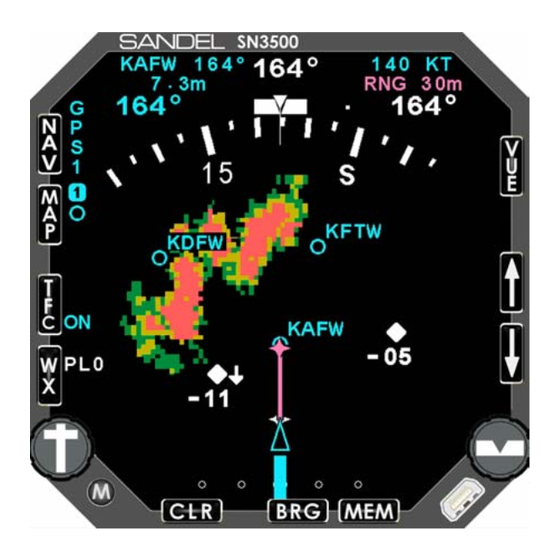




Need help?
Do you have a question about the sn3500 ehsi and is the answer not in the manual?
Questions and answers