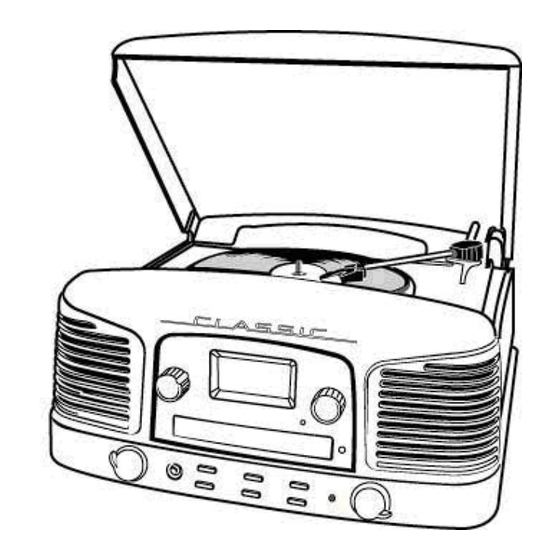
Summary of Contents for SOUNDMASTER PL-740
- Page 1 Modell PL-740 DE – ENG – FRA – ITA – NL Bitte vor Inbetriebnahme sorgfälltig lessen Read instructions carefully before using the unit Avant de metre en service votre appareil, lisez attentivement ce instructions...
- Page 2 LOCATION OF CONTROLS 1. Turntable 2. 45 RPM Adaptor 3. Cue-lever ( use this lever to lift the tone arm. ) 4. Tone Arm 5. Speed Selector 6. Tone arm Holder 7. Speakers 8. Display 9. Tuning Control 10. Power Indicator 11.
- Page 3 21. Function Selector 22. CD Door 23. IR Sensor 24. Volume Control 25. USB Port 26. SD/MMC Card Slot 27. Auto Stop (ON/OFF) Selector 28. Aux Line-Out Output Socket 29. FM Antenna 30. AC Power Cord AC POWER OPERATION Connect the plug to a mains power inlet 230V AC-50Hz. AM/FM TUNER Operation 1.
- Page 4 Aux Line-Out Output Line out output (For Aux Amplifier connection) instruction manuel indication: You can connect the PL-740 to external speakers (4 OHM) by connecting the speaker output socket L, R to your external speakers (Not included). Note: The sound from the original built-in speakers will still be heard even after connecting the external...
- Page 5 3. To cancel repeat play, press the STOP button or press the MODE button repatedly until the repeat indicator disappears. Note : If in "REPEAT ALL" mode, the normal & program playing will also effect in this function. RANDOM PLAY in CD 1.
- Page 6 1.Remove the battery cover from the back of the remote control unit. 2.Insert a CR2032 (3V) size battery (included). Insert the battery with the + and - terminals matching the indication inside the battery compartment. PLAY/PAUSE BUTTON Record BUTTON STOP/CD/USB/SD (Source selector) BUTTON SKIP- BUTTON SKIP+ BUTTON OPEN BUTTON...



Need help?
Do you have a question about the PL-740 and is the answer not in the manual?
Questions and answers