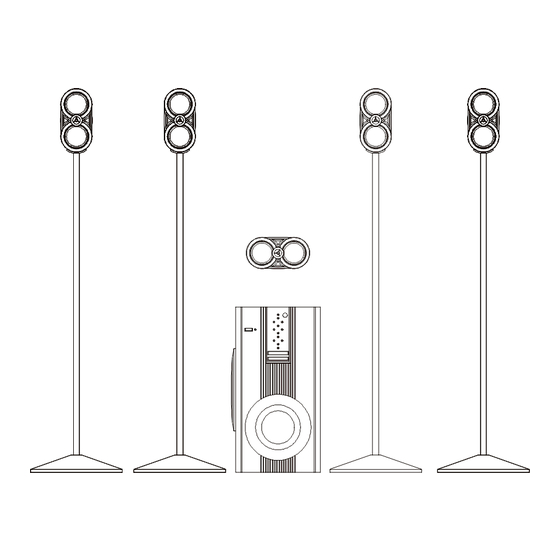
Summary of Contents for Goodmans GHC-50
- Page 1 GHC-50 / GHC-51 / GHC51G 5.1 Channel Home Theatre Speaker System with Remote Control. User guide Picture shown is GHC50 with 4 x loudspeaker stands and metal bases Goodmans Product Information Helpline: 02392 391100...
- Page 2 1 . L O C A T I O N O F C O N T R O L S A N D C O N N E C T I O N S Refer to Figure 1 (Page 2) Rear Panel Remote Control Virtual Surround Button...
-
Page 3: Remote Control
FIGURE 1 Location of controls and connections Remote Control Rear Panel (Refer to Page 1) AUDIO INPUT AUDIO INPUT SPEAKER OUT " !" & !& Main Unit Virtual Surround Page 2... - Page 4 2 . C O N N E C T I N G T O P O W E R This appliance may be fitted with a non-rewirable plug. If you need to change the fuse in a non- rewirable plug, the fuse cover must be refitted. If the fuse cover is lost or damaged, the plug must not be used until a replacement is obtained (available from the appliance manufacturer).
- Page 5 3 . S A F E T Y I N S T R U C T I O N S Power source You should only plug the appliance into a 230V AC, 50Hz supply. Safety considerations n Position the power supply lead and other leads so that they are not likely to be walked on or pinched by things placed on or against them.
- Page 6 REAR PANEL OF GHC50/GHC51/GHC51G AUDIO INPUT AUDIO INPUT SPEAKER OUT CENTRE FRONT R FRONT L REAR R REAR L CENTRE REAR PANEL OF TYPICAL 5.1 DVD PLAYER 6 . P O S I T I O N I N G O F S P E A K E R S Once all of your connections have been made, set up the position of your speakers for optimum listening pleasure.
- Page 7 NOTE: This is only a guide. Positioning of speakers is about creating a sound you like. Subwoofer (connected to mains outlet) Front Speaker Front Speaker Centre Speaker (Shielded) Rear Speaker Rear Speaker 7 . O P E R A T I O N Use with 5.1 dolby surround source (DVD) After connecting the speakers to the main unit (Subwoofer), connect the 3-pin mains plug into the mains outlet socket then switch ON by pressing the Power ON/OFF button and DVD INPUT selector.
- Page 8 Use with stereo (L & R) source Press the AUX, TV or CD INPUT selector on the remote control or the MODE button on the main unit (Subwoofer) and then follow the same instructions of 5.1 explained on this page.The AUX, TV or CD LED light will illuminate on the front of the subwoofer.



Need help?
Do you have a question about the GHC-50 and is the answer not in the manual?
Questions and answers