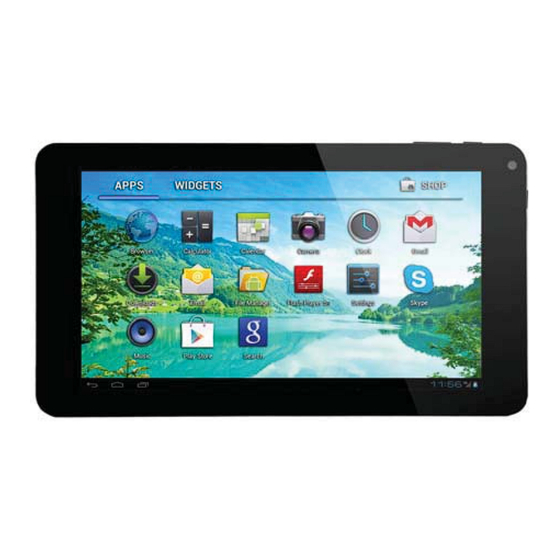
Table of Contents
Advertisement
Quick Links
Advertisement
Table of Contents

Summary of Contents for MiTraveler MiTraveler 918
- Page 1 9” Tablet User Manual Model: MiTraveler 918...
-
Page 2: Table Of Contents
Disclaimer 2. Basic operation................2.1 Switch on................1. Thank you for purchasing the MiTraveler 918. Before using your new 2.2 Unlock the screen..............tablet, please read this manual carefully. We will assume that you have read the manual when you use this product. - Page 3 earanc x os bru t urin twar do n oads. not ur evic ire es qui men not allowed evic nterferenc danger bserv e evan estrictions. rigina ccessorie atteries incom atib roducts with the device. not s at a tatio ear ue n chemica s not s...
-
Page 4: Unlock The Screen
While charging, the blue indicator light on the device turns on , 2.2 Unlock the screen and the battery icon on the screen shows a lightning bolt. Press and drag the padlock icon toward the right to unlock the screen. 2.6 Use the keyboard The tablet has a soft keyboard that appears automatically when you tap the place on the screen... -
Page 5: Connect To A Computer
2. If the SD card is write-protected, p lease remove the write protection before formatting and writing data. 3. Major brand SD cards are recommended t o h e l p e n s u r e the card is compatible with the device. 4. -
Page 6: Display Settings
screen, scroll to it by sliding your finger sideways. 2.14 Display settings Go to Settings > Display to set the screen brightness, Press a blank area on the home screen for a few seconds, wallpaper, a n d a n o p t i o n to choose wallpaper will appear. -
Page 7: Technical Specifications
3. Technical specifications Display 9 inch 800*480 capacitive touch screen FCC Warning Statement Android 4.4 512MB Statement This device complies with part 15 of the FCC Rules. Operation is Internal Storage to the following two conditions: (1) This device may not cause harmful interference, and Expansion Storage Micro USB/ micro SD c ard up to 32GB (2) this device must accept any interference received, including interference that...

Need help?
Do you have a question about the MiTraveler 918 and is the answer not in the manual?
Questions and answers