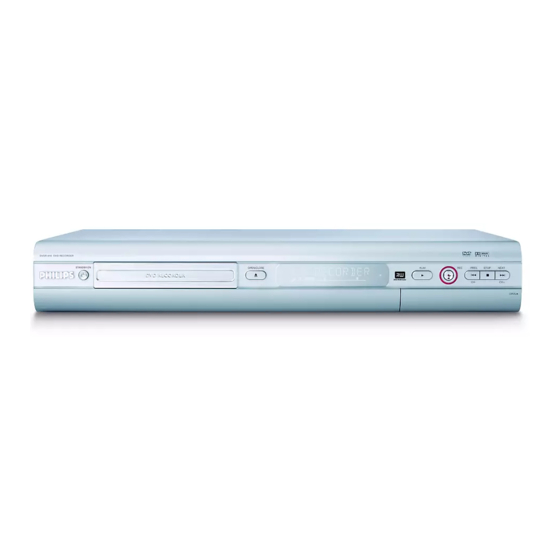
Philips DVDR610 Quick Use Manual
Hide thumbs
Also See for DVDR610:
- Quick use manual (17 pages) ,
- Technical specifications (2 pages) ,
- Service manual (170 pages)
Table of Contents
Advertisement
Available languages
Available languages
Quick Links
QUICK USE GUIDE
ANTENNA/
CABLE SIGNAL
1
2
Connect DVD recorder
1
1
Remove the antenna cable plug from your TV (or Satellite
Receiver/Cable Box). Connect it to the ANTENNA input
socket at the back of the DVD recorder.
2
Use the supplied antenna cable to connect the DVD
recorder's TV output socket to the antenna input socket at
the back of your TV set
3
Use the supplied scart cable to connect the DVD recorder's
EXT 1 TO TV-I/O socket to the SCART socket at the back
of your TV set.
4
Connect the power cable of the DVD recorder's ~ MAINS
to the power supply.
Helpful Hints:
If your TV does not have the above-mentioned
connectors, please refer to the user manual for more
information on others possible connection to your
TV set.
2
Prepare the remote control
3
1
2
3
DVD recorder back panel
4
4
LANGUAGE AND COUNTRY
Select Language and Country
Menu
Language
English
Spanish
Country
French
Done
5
TV FORMAT
Select your TV format
TV format
4:3 Panscan
4:3 Letterbox
Done
16:9
6
CHANNEL SEARCH
Automatic channel search will find and
store all channels. Make sure to connect
the Antenna.
Channel Search
Start
Skip Search
TIME AND DATE
7
Check time and date and correct if
necessary
Time
09:00
Date
30.06.2004
8
Done
OK
Start first installation
3
1
Press STANDBY-ON 2 on the DVD recorder to switch
it on.
2
Switch on the TV set and select the correct video in channel,
the First Installation menu appears on the TV.
NO PICTURE! Press the TV/AV button or CHANNEL 3 4
button on the TV to select the correct video in channel, for
example, 'EXT', '0', or 'AV'.
3
Press 3 4 to select an item in the menu.
Press 2 to access the selected item's options.
Press 1 to confirm your selection.
When you complete, select { Done } in the menu and press
OK to continue.
4
{ Language and Country } menu appears.
{ Language } – select on-screen display language.
{ Country } – select country of your residence.
5
{ TV Format } menu appears.
{ TV Format } – select TV screen display.
6
{ Channel Search } menu appears.
Press OK to start automatic TV channel search.
Once the TV channel search is completed, the total number of
channels found is displayed.
7
{ Time and Date } menu appears.
If the time and date shown on the TV are not correct,
press 2 to enter the respective time/date field. Press 3 4 to
change the first digit and press 2 to go to the next digit field.
Once complete, press OK to confirm.
8
Press 4 to select { Done } and press OK to save the changes.
➜
The first installation is now complete.
The DVD recorder is ready for use!
See next page for basic recording and playback.
DVDR610
DVDR615
DVDR616
12nc: 3139 246 14044
2
1.3
IS THE TV ON?
1
3
CH+
CH-
CH-
CH+
Advertisement
Table of Contents

Summary of Contents for Philips DVDR610
-
Page 1: Prepare The Remote Control
DVDR610 QUICK USE GUIDE DVDR615 DVDR616 12nc: 3139 246 14044 ANTENNA/ LANGUAGE AND COUNTRY CABLE SIGNAL Select Language and Country Menu Language English Spanish Country French Done TV FORMAT Select your TV format TV format 4:3 Panscan 4:3 Letterbox Done... -
Page 2: Start Manual Recording
... cont. SUPER VIDEO 1 2 3 4 EDIT PLAY Start Playback Start manual recording Insert a recordable DVD+R(W) with the label side facing up. Insert a disc with the label side facing up. Press TUNER on the remote control to see the TV Playback will start automatically. - Page 3 DVDR610 KURZANLEITUNG DVDR615 DVDR616 12nc: 3139 246 14043 Antennen- oder Satelliten- LANGUAGE AND COUNTRY bzw. Kabel-TV-Signal Select Language and Country Menu Language English Spanish Country French Done TV FORMAT Select your TV format TV format 4:3 Panscan 4:3 Letterbox Done...
- Page 4 ... Fortsetzung SUPER VIDEO 1 2 3 4 EDIT PLAY Starten einer manuellen Starten Sie die Wiedergabe Aufnahme Legen Sie eine beschreibbare DVD+R(W) mit der Legen Sie eine Disc mit der bedruckten Seite nach oben ein. bedruckten Seite nach oben in das Fach ein. Die Wiedergabe startet automatisch.
- Page 5 SNABBGUIDE DVDR610 DVDR615 DVDR616 12nc: 3139 246 14044 Antenn- eller satellit-/ LANGUAGE AND COUNTRY Select Language and Country kabel-TV-signal Menu Language English Spanish Country French Done TV FORMAT Select your TV format TV format 4:3 Panscan 4:3 Letterbox Done 16:9...
-
Page 6: Starta Uppspelning
…forts. SUPER VIDEO 1 2 3 4 EDIT PLAY Påbörja en manuell Starta uppspelning inspelning Sätt in en inspelningsbar DVD+R(W)-skiva med etiketten Sätt in en skiva med etiketten vänd uppåt. vänd uppåt. Uppspelningen startar automatiskt. ➜ Tryck på TUNER på fjärrkontrollen om du vill visa TV- Om en dialogruta visas på... - Page 7 DVDR610 PIKAKÄYTTÖOHJE DVDR615 DVDR616 12nc: 3139 246 14044 Antennin tai satellitti- tai LANGUAGE AND COUNTRY kaapelitelevision signaali Select Language and Country Menu Language English Spanish Country French Done TV FORMAT Select your TV format TV format 4:3 Panscan 4:3 Letterbox...
-
Page 8: Toiston Aloittaminen
...jatkoa SUPER VIDEO 1 2 3 4 EDIT PLAY Manuaalisen tallennuksen Toiston aloittaminen aloittaminen Aseta DVD+R(W)-levy soittimeen tekstipuoli ylöspäin. Aseta levy soittimeen tekstipuoli ylöspäin. Tuo televisiokanavat kuvaruutuun painamalla kauko-ohjaimen Toisto alkaa automaattisesti. painiketta TUNER ja valitse sitten tallennettava kanava ➜ Jos televisioruudussa näkyy viesti { Haluatko päästä... - Page 9 HURTIGBRUGSGUIDE DVDR610 DVDR615 DVDR616 12nc: 3139 246 14044 Antenne- eller LANGUAGE AND COUNTRY Select Language and Country satellitkabel tv-signal Menu Language English Spanish Country French Done TV FORMAT Select your TV format TV format 4:3 Panscan 4:3 Letterbox Done 16:9...
- Page 10 ….fortsat SUPER VIDEO 1 2 3 4 EDIT PLAY Start en manuel optagelse Start afspilningen Ilæg en skrivbar dvd+r(w) med etiketsiden opad. Ilæg en disk med etiketsiden opad. Afspilningen starter automatisk. Tryk på TUNER på fjernbetjeningen for at se tv- ➜...
- Page 11 HURTIGVEILEDNING DVDR610 DVDR615 DVDR616 12nc: 3139 246 14044 TV-signal fra antenna LANGUAGE AND COUNTRY Select Language and Country eller satellitt/kabel Menu Language English Spanish Country French Done TV FORMAT Select your TV format TV format 4:3 Panscan 4:3 Letterbox Done...
- Page 12 … forts. SUPER VIDEO 1 2 3 4 EDIT PLAY Starte et manuelt opptak Starte avspilling Sett inn en opptakbar DVD+R(W) med etikettsiden opp. Sett inn en plate med etikettsiden opp. Trykk på TUNER på fjernkontrollen for å se TV- Avspilling starter automatisk.
- Page 13 Skeócona instrukcja obsługi DVDR610 DVDR615 DVDR616 12nc: 3139 246 14044 Sygnał z anteny/ anteny satelitarnej/ LANGUAGE AND COUNTRY kablowej sieci telewizyjnej Select Language and Country Menu Language English Spanish Country French Done TV FORMAT Select your TV format TV format...
- Page 14 ... c.d SUPER VIDEO 1 2 3 4 EDIT PLAY Rozpocznij nagrywanie ręczne Rozpocznij odtwarzanie Włóż płytę DVD+R(W) etykietą do góry. Włóż płytę etykietą do góry. Naciśnij przycisk TUNER na pilocie, aby przejrzeć programy Odtwarzanie rozpocznie się automatycznie. telewizyjne, a następnie za pomocą przycisków 3 4 wybierz numer ➜...









Need help?
Do you have a question about the DVDR610 and is the answer not in the manual?
Questions and answers