Table of Contents
Advertisement
TG1811_1812_1813AL(e-e).book Page 1 Friday, May 12, 2006 2:25 PM
KX-TG1811
Charge the batteries for about
7 hours before initial use.
You must subscribe to Caller ID service to use this
feature.
Caller ID
Please read these operating instructions before using the unit and save them for future
reference.
Only the included handset can be used with the base unit. No other handsets can be
registered or used.
Operating Instructions
Digital Cordless Phone
Model No.
Table of Contents
Introduction ............................................................ 2
Preparation ............................................................. 4
Making/Answering Calls ...................................... 12
Phonebook............................................................ 13
Useful Telephone Settings .................................. 14
Caller ID Service ................................................... 17
Multi-unit Operation ............................................. 19
Useful Information................................................ 20
KX-TG1811AL
KX-TG1812AL
KX-TG1813AL
Advertisement
Table of Contents

Subscribe to Our Youtube Channel
Summary of Contents for Panasonic KX-TG1811
-
Page 1: Table Of Contents
TG1811_1812_1813AL(e-e).book Page 1 Friday, May 12, 2006 2:25 PM KX-TG1811 Charge the batteries for about 7 hours before initial use. You must subscribe to Caller ID service to use this feature. Caller ID Please read these operating instructions before using the unit and save them for future reference. -
Page 2: Introduction
TG1811_1812_1813AL(e-e).book Page 2 Friday, May 12, 2006 2:25 PM Introduction Introduction Thank you for purchasing a new Panasonic digital cordless phone. For your future reference Attach or keep original receipt to assist with any repair under warranty. Serial No. (found on the bottom of the unit) -
Page 3: Included Accessories
Note: L When replacing the batteries, use only 2 rechargeable AAA size nickel metal hydride (Ni- MH) batteries. We recommend using Panasonic rechargeable batteries (Model No. HHR- 4EPT). L We cannot be responsible for any damage to the unit or degradation of performance which may occur from using non-Panasonic rechargeable batteries. -
Page 4: Preparation
TG1811_1812_1813AL(e-e).book Page 4 Friday, May 12, 2006 2:25 PM Preparation Preparation Important information General L Use only the AC adaptor included with this product, noted on page 3. L Do not connect the AC adaptor to any AC outlet other than a standard 220–240 V AC outlet. - Page 5 TG1811_1812_1813AL(e-e).book Page 5 Friday, May 12, 2006 2:25 PM Notice L Please ensure that a separate telephone, not dependent on local power, is available for emergency use. L This equipment will be inoperable when mains power fails. L When a failure occurs which results in the internal parts becoming accessible, disconnect the power supply cord immediately and return this unit to an...
-
Page 6: Instructions To Customer
TG1811_1812_1813AL(e-e).book Page 6 Friday, May 12, 2006 2:25 PM Preparation Instructions to customer Installation Attached to this telephone is an approval label. This label is evidence that it is a “Permitted Attachment” which has been authorised to be connected to your telephone service. Conditions relating to connection and operation of this Permitted Attachment are contained in Telecommunications General By-Law 220 (5). - Page 7 Warning: This cordless telephone system does not incorporate provision for secrecy of conversations. Appropriately tuned radio equipment and other cordless telephone systems in close proximity may be used by a third party to monitor and possibly interrupt conversations in progress when this system is on radio operation.
- Page 8 TG1811_1812_1813AL(e-e).book Page 8 Friday, May 12, 2006 2:25 PM Preparation Connections Base unit Hooks LIN E To telephone network (220–240 V, 50 Hz) Use only the included AC adaptor and telephone line cord. Charger (KX-TG1812 and KX-TG1813 only) (220–240 V, 50 Hz) Use only the included AC adaptor.
-
Page 9: Battery Installation
7 hours before initial use. Battery strength Battery icon Battery strength Fully charged. High Medium Needs to be charged. Panasonic Ni-MH battery performance Operation Operating time In continuous use Approx. 10 hours max. In continuous standby Approx. 120 mode hours max. - Page 10 TG1811_1812_1813AL(e-e).book Page 10 Friday, May 12, 2006 2:25 PM Preparation Controls Handset A Receiver B Display C {k} (Phonebook) D {C} (Talk) E Navigator ({e}/{v}/{>}/{<}) F {R} (Redial/Pause) G {R} (Recall) H Charge contacts I Microphone J {j/OK} (Menu/OK) K {ih} (Off/Power) L {C} (Clear) M {INT} (Intercom) N Ringer...
-
Page 11: Display Language
TG1811_1812_1813AL(e-e).book Page 11 Friday, May 12, 2006 2:25 PM Icons Meaning If “HS NO” is selected for standby mode display (page 14) and the current handset number is 2, “[2]” is displayed. 4 new calls When new calls have been received, the display will show the number of new calls. -
Page 12: Making/Answering Calls
TG1811_1812_1813AL(e-e).book Page 12 Friday, May 12, 2006 2:25 PM Making/Answering Calls Making/Answering Calls Making calls Dial the phone number. i {C} When finished talking, press {ih} or place the handset on the base unit or charger. Answering calls Press {C} to answer the call. L You can also answer a call by pressing any dial key from {0} to {9}, {*}, {#}, or {INT}. -
Page 13: Adding Entries To The Phonebook
TG1811_1812_1813AL(e-e).book Page 13 Friday, May 12, 2006 2:25 PM Phonebook Adding entries to the phonebook The phonebook allows you to make calls without having to dial manually. You can add 50 names and phone numbers to the phonebook. {j/OK} 2 times Enter the party’s phone number (24 digits max.). -
Page 14: Useful Telephone Settings
TG1811_1812_1813AL(e-e).book Page 14 Friday, May 12, 2006 2:25 PM Useful Telephone Settings Useful Telephone Settings Guide to handset settings To customise the handset: {j/OK} Press {e} or {v} to select “SETTING HS”. i {>} Press {e} or {v} to select the desired item in the handset settings menu. i {>} Press {e} or {v} to select the desired item in the sub-menu. -
Page 15: Guide To Base Unit Settings
TG1811_1812_1813AL(e-e).book Page 15 Friday, May 12, 2006 2:25 PM Handset settings Sub-menu menu OTHER OPT HSPIN CHANGE AUTO TALK ————— RESET HS *1 Call bar feature prohibits making outside calls. When call bar is turned on, only emergency calls can be made. To store emergency numbers, see page 16. *2 If you forget your PIN, see page 21. - Page 16 *3 Change the recall time if necessary to suit your PBX or service provider/telephone company. For further information, consult your nearest Panasonic service centre. *4 If you change the PIN, please write down your new PIN as the unit will not reveal the PIN to you.
-
Page 17: Caller Id Features
TG1811_1812_1813AL(e-e).book Page 17 Friday, May 12, 2006 2:25 PM Caller ID Service Using Caller ID service Important: L This unit is Caller ID compatible. To use Caller ID features (such as displaying caller phone numbers), you must subscribe to Caller ID service. Consult your service provider/telephone company for details. -
Page 18: Voice Mail Service
TG1811_1812_1813AL(e-e).book Page 18 Friday, May 12, 2006 2:25 PM Caller ID Service Voice mail service Voice mail is an automatic answering service offered by your service provider/ telephone company. If you subscribe to this service, your service provider/telephone company’s voice mail system will answer calls for you when you are unavailable to answer the phone or when your line is busy. -
Page 19: Multi-Unit Operation
TG1811_1812_1813AL(e-e).book Page 19 Friday, May 12, 2006 2:25 PM Multi-unit Operation Intercom between handsets (KX-TG1812 and KX-TG1813 only) Intercom calls can be made between handsets in the same radio cell. Example: When handset 1 calls handset 2 Handset 1: {INT} i Press {2} (desired handset number). -
Page 20: Useful Information
TG1811_1812_1813AL(e-e).book Page 20 Friday, May 12, 2006 2:25 PM Useful Information Useful Information Troubleshooting If you still have difficulties after following the instructions in this section, disconnect the AC adaptor and turn off the handset, then reconnect the AC adaptor and turn on the handset. Problem Cause &... -
Page 21: Registering A Handset
TG1811_1812_1813AL(e-e).book Page 21 Friday, May 12, 2006 2:25 PM Problem Cause & solution Pressing {R} does not L The redialled number was more than 24 digits long. Redial display/dial the last the number manually. number dialled. I fully charged the L Clean the charge contacts and charge again (page 9). -
Page 22: Specifications
TG1811_1812_1813AL(e-e).book Page 22 Friday, May 12, 2006 2:25 PM Useful Information Specifications Number of channels: 120 Duplex Channels Frequency range: 1.88 GHz to 1.9 GHz Duplex procedure: TDMA (Time Division Multiple Access) Channel spacing: 1,728 kHz Bit rate: 1,152 kbit/s Modulation: GFSK (Gaussian Frequency Shift Keying) RF transmission power: Approx. -
Page 23: Wall Mounting
TG1811_1812_1813AL(e-e).book Page 23 Friday, May 12, 2006 2:25 PM Wall mounting Note: L Be sure to choose a location close enough to connect the telephone line cord and AC adaptor securely. Connect the telephone line cord and AC adaptor cord to the base unit. Drive the screws (not included) into the wall. - Page 24 3 Ping Xi 8 Lu, Nanping Keji Gongye Yuan, Zhuhai, Guangdong, China 519060 Copyright: This material is copyrighted by Panasonic Communications Co., Ltd., and may be reproduced for internal use only. All other reproduction, in whole or in part, is prohibited without the written consent of Panasonic Communications Co., Ltd.
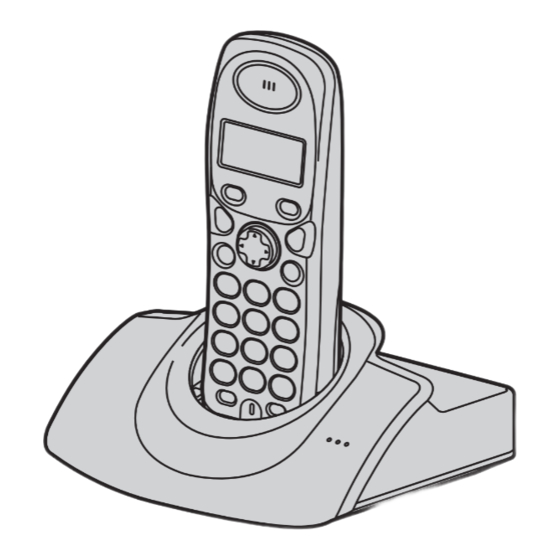




Need help?
Do you have a question about the KX-TG1811 and is the answer not in the manual?
Questions and answers