Table of Contents
Advertisement
R
Digital Video Camcorder
Operating Instructions
PV-DV53
Model No.
Mini
Before attempting to connect, operate or adjust this product, please read these
instructions thoroughly.
Spanish Quick Use Guide is included.
Guía para rápida consulta en español está incluida.
For assistance, please call : 1-800-211-PANA(7262) or send e-mail to : consumerproducts@panasonic.com
LSQT0650B
Advertisement
Table of Contents

Summary of Contents for Panasonic Palmcorder PV-DV53
-
Page 1: Operating Instructions
Before attempting to connect, operate or adjust this product, please read these instructions thoroughly. Spanish Quick Use Guide is included. Guía para rápida consulta en español está incluida. For assistance, please call : 1-800-211-PANA(7262) or send e-mail to : consumerproducts@panasonic.com LSQT0650B... -
Page 2: Safety Precautions
Also, any unauthorized changes or modifications to this equipment would void the user’s authority to operate. For assistance, please call : 1-800-211-PANA(7262) or send e-mail to : consumerproducts@panasonic.com Date of Purchase Dealer Purchased From Dealer Address Dealer Phone No. -
Page 3: Important Safeguards
Important Safeguards 1. Read Instructions — All the safety and operating instructions should be read before the unit is operated. 2. Retain Instructions — The safety and operating instructions should be retained for future reference. 3. Heed Warnings — All warnings on the unit and in the operating instructions should be adhered to. -
Page 4: Precautions
For assistance, please call : 1-800-211-PANA(7262) or send e-mail to : consumerproducts@panasonic.com b. If any liquid has been spilled into, or objects have fallen onto, the video unit. -
Page 5: Table Of Contents
Things You Should Know ... 2 Important Safeguards ... 3 Precautions ... 4 Before Using ... 6 • Easy Cassette Eject/Insertion ... 7 • Self Demo Mode ... 8 Quick Guide ... 9 Supplying Power ... 11 Setting the Clock ... 13 Using the Palmcorder Menu ... -
Page 6: Before Using
Cassette type AY-DVM30EJ 30 minutes AY-DVM60EJ 60 minutes AY-DVM80EJ 80 minutes 120 minutes For assistance, please call : 1-800-211-PANA(7262) or send e-mail to : consumerproducts@panasonic.com 1 pc. Battery Pack (CGR-D08/CGR-D08R) 1 pc. Shoulder Strap (LSFC0012) Open the Hand Strap as illustrated at left. -
Page 7: Hand Strap
Easy Cassette Eject/Insertion • If the Palmcorder is connected to a power source, the cassette can be inserted and ejected without turning the Palmcorder PUSH CLOSE LCD-OPEN Cassette Compartment Cover Attaching the Shoulder Strap Undo the two strap ends from their buckles. Thread the strap ends through the Strap Attachment Rings. -
Page 8: Self Demo Mode
[ EVF or LCD Monitor ] 3, 4 JOG KEY MENU POWER For assistance, please call : 1-800-211-PANA(7262) or send e-mail to : consumerproducts@panasonic.com Before you begin • Connect the Palmcorder to a power source. (pp. 11, 12) • Set POWER to CAMERA. -
Page 9: Quick Guide
Insert the Battery Pack Insert Cassette These Palmcorders are equipped with the Easy Cassette Eject System so it is easy to insert or remove tapes, even when on a tripod. (p. 7) Press LCD-OPEN to unlock the LCD monitor, and swing it fully open. Press PUSH CLOSE mark to close the Cassette Compartment Cover. -
Page 10: Camera Recording
Press LCD-OPEN to unlock the LCD monitor. Swing it fully open and adjust the angle. Press (REW) to rewind the tape. For assistance, please call : 1-800-211-PANA(7262) or send e-mail to : consumerproducts@panasonic.com Adjust the Vision Adjustment Control to your eyesight. Viewfinder 180° 90°... -
Page 11: Supplying Power
Charge the Battery Pack on the AC Adaptor POWER Lamp CHARGE Lamp Note About the Flashing of the CHARGE Lamp • Charge the Battery within an ambient temperature range of 10 °C (50 °F) and 30 °C (86 °F). • If charging is done in extreme low or high temperatures, Battery charge time increases. CHARGE Lamp flashes when... -
Page 12: Battery Care
POWER Lamp DC Cable (Supplied) For assistance, please call : 1-800-211-PANA(7262) or send e-mail to : consumerproducts@panasonic.com To avoid damage to the Battery: • Do not drop or jar the Battery. • Use the Battery with specified models only. • If the Battery is used in extremely high temperatures, a safety device will automatically prevent operation. -
Page 13: Set The Date And Time
Set the Date and Time The date and time is calculated, including leap year, up to DEC 31 2089. 2, 3, 4 JOG KEY MENU EXAMPLE: YEAR : 2003 PUSH : JAN MONTH PUSH MONTH : FEB Note • To make corrections, Press JOG KEY repeatedly to move back to an item and correct. -
Page 14: Using The Palmcorder Menu
To select BEEP SOUND, SHTR EFFECT, CLOCK SET, SELF REC, or DEMO MODE. For assistance, please call : 1-800-211-PANA(7262) or send e-mail to : consumerproducts@panasonic.com Displaying the MENU Press MENU to display the CAMERA or VCR menu (according to the POWER setting). -
Page 15: Camera Recording
Simple Recording Remove the lens cap and clip it to the hand strap. Clip here REC/PAUSE mode POWER Lamp 1, 5 POWER Vision Adjustment Control MENU REC/PAUSE WARNING: • Do not leave the Palmcorder with the EVF aimed directly at the sun as this may cause damage to the internal parts of the EVF. -
Page 16: Using The Lcd Monitor
1, 5 MENU 2, 3, 4 JOG KEY EVF/LCD For assistance, please call : 1-800-211-PANA(7262) or send e-mail to : consumerproducts@panasonic.com Press LCD-OPEN to unlock the LCD monitor. Swing the LCD monitor fully open and adjust the viewing angle. • The LCD monitor will automatically turn on. -
Page 17: Digital Photoshot™ Mode
Digital PhotoShot™ Mode Use this feature to record a seven second (approx.) still image from the current camera picture. Audio is also recorded for on-the- spot narration. Or, you can add narration later with the Audio Dubbing feature to make an interesting slide show, etc. -
Page 18: Recording Check
To playback the final few seconds of the last recorded scene in the REC/PAUSE mode. RECORDING CHECK For assistance, please call : 1-800-211-PANA(7262) or send e-mail to : consumerproducts@panasonic.com Set POWER to CAMERA. Zoom slowly : by lightly pressing the “T” (Telephoto) or the “W”... -
Page 19: Recording Still Pictures
Recording Still Pictures You can record still pictures of any desired duration together with sound. 1, 2 STILL Self Recording Rotate the LCD monitor 180 degrees so it faces the same direction as the lens to record yourself. 3, 4 JOG KEY MENU REC/... -
Page 20: Cinema Mode
POWER 2, 3 BACK LIGHT For assistance, please call : 1-800-211-PANA(7262) or send e-mail to : consumerproducts@panasonic.com Set POWER to CAMERA. Press MENU to display the CAMERA FUNCTIONS menu screen. Rotate JOG KEY to select... - Page 21 Program AE The Auto Exposure feature can be used to make quality recordings in a variety of scene situations. AUTO/MANUAL 4, 5 JOG KEY MENU POWER (No display) SPORTS PORTRAIT LOW-LIGHT SPOT-LIGHT SURF&SNOW Note SPORTS mode • The recorded images will not be so blurred when they are viewed later using slow or still picture playback.
-
Page 22: Audio/Video Fade In/Out
1, 3, A FADE 2, B REC/ PAUSE For assistance, please call : 1-800-211-PANA(7262) or send e-mail to : consumerproducts@panasonic.com Fade In Starting the first scene with “fade in” is very effective. In REC/PAUSE mode, hold down FADE until the picture fades out. -
Page 23: White Balance
White Balance Auto White Balance (“AWB”) automatically maintains optimum color balance in most lighting conditions. However, when using Digital Functions, etc., you may get better results by using the manual adjustment. 3, 4, A, B JOG KEY POWER AUTO/MANUAL Mode Description Automatically maintains optimum color balance in most lighting... -
Page 24: Manual Focus
Press the “W” side of POWER ZOOM to the maximum wide angle position. Auto Focus will function with the subject as close as 25 mm (1 inch) in front of the lens. For assistance, please call : 1-800-211-PANA(7262) or send e-mail to : consumerproducts@panasonic.com Set POWER to CAMERA. -
Page 25: High Speed Shutter
High Speed Shutter To record high speed motion (e.g. tennis stroke) with improved STILL or SLOW MOTION playback when watching the tape on this Palmcorder. Auto Shutter In the AUTO mode (no indication in the EVF and LCD monitor), the Palmcorder will automatically adjust the shutter speed (up to 1/350). -
Page 26: Adjusting The Iris Manually
JOG KEY POWER AUTO/MANUAL EVF/LCD For assistance, please call : 1-800-211-PANA(7262) or send e-mail to : consumerproducts@panasonic.com Set POWER to CAMERA. Hold down AUTO/MANUAL for more than 0.7 second so that the “MNL” indication appears in the EVF or the LCD monitor. -
Page 27: Playback Using The Lcd Monitor
Playback using the LCD Monitor You can also use the LCD monitor to playback your recording. POWER 180° 90° 90° LCD-OPEN PLAY REWIND SEARCH Connecting Earphone (not supplied) PHONE Jack Playback Your Recordings Before you begin • Connect the Palmcorder to a power source. -
Page 28: Adjusting The Volume
3, 4, 5 JOG KEY MENU POWER EVF/LCD For assistance, please call : 1-800-211-PANA(7262) or send e-mail to : consumerproducts@panasonic.com Press PLAY for more than 5 seconds in STOP mode. • The Palmcorder will go into Repeat Playback mode when the tape PLAY reaches its end. -
Page 29: Fast Forward/Rewind Check
Note • Sound is muted during all special effects. Rapid Visual Search PLAY A, B A, B REWIND/ SEARCH SEARCH EVF/LCD STILL Picture 1, 2 PAUSE Fast Forward/Rewind Check Monitor normal picture playback during fast forward or rewind. REWIND/ FAST FORWARD/ SEARCH SEARCH Special Effect Features... -
Page 30: Variable Speed Search
JOG KEY PLAY Jog Frame by Frame Search JOG KEY For assistance, please call : 1-800-211-PANA(7262) or send e-mail to : consumerproducts@panasonic.com Press (PLAY) to start playback. Press JOG KEY for about 1 second. Rotate JOG KEY to adjust the playback speed. -
Page 31: Strobe Multi Mode
Strobe Multi Mode In Strobe Multi Mode, you can select the rate at which a succession of still screens are captured from the playback picture. 3, 4, 5 JOG KEY POWER MENU MULTI PLAY Note • A Multi Image Playback screen cannot be output from the DV terminal or PC Connector terminal. - Page 32 Back of TV Audio In Video In To Audio In For assistance, please call : 1-800-211-PANA(7262) or send e-mail to : consumerproducts@panasonic.com Set POWER to CAMERA or VCR. To view what the Palmcorder is recording or to playback a tape on your Turn your TV ON and set it to LINE INPUT.
-
Page 33: Digital Zoom
Digital Zoom This feature is useful when you want to record close-up shots of subjects located beyond a normal zoom range of 1X to 10X magnification. With the digital zooming feature, you can select a magnification of 25X or even to 700X. Note •... -
Page 34: Magicpix™ Images
3, 4, 5 JOG KEY MENU POWER EVF/LCD For assistance, please call : 1-800-211-PANA(7262) or send e-mail to : consumerproducts@panasonic.com VCR mode Set POWER to VCR. Press MENU to display the VCR FUNCTIONS menu screen. Rotate JOG KEY to select... -
Page 35: Vcr Mode
Dual Digital Electronic Image Stabilization System (D.E.I.S.) This feature helps compensate for any unintentional hand or body movement. It can be used in both the Recording and Playback (VCR) modes. Note • Other Digital Functions are turned off automatically when the EIS and Digital Zoom are selected. -
Page 36: Other Digital Functions
B/W (Black-and-white) (Only available during playback) The picture is played back in black-and- white. For assistance, please call : 1-800-211-PANA(7262) or send e-mail to : consumerproducts@panasonic.com Set POWER to CAMERA or VCR. Press MENU to display the menu screen. Rotate JOG KEY to select... -
Page 37: Picture In Picture (Pinp)
Picture in Picture (PinP) You can display a PinP (still image) screen on the Main Picture. Note • PinP position is fixed at the bottom right of the screen. Main Picture Picture in Picture (PinP still image) PHOTOSHOT 3, 4 POWER MENU REC/... -
Page 38: Editing Features
4, 5 JOG KEY MENU POWER PLAY PAUSE For assistance, please call : 1-800-211-PANA(7262) or send e-mail to : consumerproducts@panasonic.com Before you begin • Turn on the Palmcorder. • Insert a pre-recorded tape to be dubbed. The original sound is recorded... - Page 39 6, 7 PAUSE To listen to the desired audio sound, set the 12 bit AUDIO setting of the VCR mode MENU (Menu OSD: p. 61) as follows: 12 bit AUDIO:The following selections are available for 12 bit AUDIO dubbed recordings only (sound recorded in SP mode only).
- Page 40 (either CH3 or CH4). • Set the VCR/TV Selector on the recording VCR to VCR. For assistance, please call : 1-800-211-PANA(7262) or send e-mail to : consumerproducts@panasonic.com Before you begin • Connect both Palmcorder and VCR to their power sources.
-
Page 41: Copying From Digital Equipment (Dubbing)
Copying from Digital Equipment (dubbing) High quality digital-to-digital copying can be accomplished if both Palmcorders incorporate the DV Input/Output (i.LINK) Connector (DV Interface cable (i.LINK) is not supplied). Source (Playing) Palmcorder DV Input/Output (i.LINK) Connector DV Interface Cable (i.LINK) (optional) 3, 4 3, 4, 5 PAUSE... -
Page 42: Pc Connection
• During Palmcorder playback, do not disconnect the DV Interface Cable (i.LINK) or turn the Palmcorder off as this may cause a PC hang-up error. For assistance, please call : 1-800-211-PANA(7262) or send e-mail to : consumerproducts@panasonic.com PC Connector DV Interface Cable (i.LINK) - Page 43 PHOTOVU LINK Driver (Optional) An image recorded on the DV Tape can be transferred to your PC (Personal Computer). System Requirements for PHOTOVU LINK Driver (Optional) • IBM PC/AT or compatible ® ® • Intel Pentium Processor • Microsoft Windows 98/98SE/ME/2000/XP •...
-
Page 44: Photovu Link (Optional)
PHOTOVU LINK: You can transfer images from your Palmcorder tape to your PC. For assistance, please call : 1-800-211-PANA(7262) or send e-mail to : consumerproducts@panasonic.com Turn your PC (Personal Computer) on and start up Windows. Insert PHOTOVU LINK DRIVER Disk (Optional) into a floppy disk drive. -
Page 45: Using Tape Image Data
Using Tape Image Data Pictures captured with the Palmcorder can be transferred to your PC. Transfer Button Operation Button Note • If, while transferring the image to your PC, the displayed picture appears abnormal, close PHOTOVU LINK and turn Camcorder POWER off. Run PHOTOVU LINK again and turn Palmcorder Power back on. -
Page 46: Palmcorder Accessory System
PV-DAC11A CGR-D08A/1B CGR-D16A/1B CGP-D28A/1B CGR-D53A/1K PV-DDC9 PV-DRS2A For assistance, please call : 1-800-211-PANA(7262) or send e-mail to : consumerproducts@panasonic.com Figure Description AC Adaptor with AC Cable and DC Cable 800mAh / 1 h 30 min, Battery Pack 1600mAh / 3 h, Battery Pack... -
Page 47: Palmcorder Accessory Order Form
VISIT YOUR LOCAL PANASONIC DEALER CALL PANASONIC’S ACCESSORY ORDER LINE AT 1-800-332-5368 [6 AM-5 PM M-F, 6 AM-10:30 AM SAT, PACIFIC TIME] MAIL THIS ORDER TO: PANASONIC SERVICES COMPANY ACCESSORY ORDER OFFICE 20421 84th Avenue South Kent, WA. 98032 Price Each Your State &... -
Page 48: Notes On Operations
DANGER: Use only replacement bulb (PART NO. LSLL0028) supplied by Panasonic to reduce risk of fire. Handle new bulb with cloth or tissue as skin oils decrease bulb life. Remove lens cover and allow bulb to cool before replacing to avoid possible burn hazard. -
Page 49: Approximate Brightness Values
Approximate Brightness Values Your Palmcorder has been designed for normal scene illumination of 150 footcandles (1500 lx). However, the Palmcorder may be used at F1:1.8, if illumination is more than 0.5 footcandles (5 lx). The table below shows the color temperature for reference. NATURAL LIGHT PALMCORDER CONDITIONS... -
Page 50: Specifications
Dimensions: Weight and dimensions shown are approximate. Designs and specifications are subject to change without notice. For assistance, please call : 1-800-211-PANA(7262) or send e-mail to : consumerproducts@panasonic.com Palmcorder: 7.2 V DC (Battery) 7.8 V DC (AC Adaptor) AC Adaptor: 110/120/220/240 V AC, 50/60 Hz Battery: Lithium-Ion Type DC 7.2 V... -
Page 51: Before Requesting Service
(b) Cleaning the Heads: It is recommended that head cleaning Clogged Video Head be performed by a qualified service technician. Please contact your nearest Panasonic Servicenter. An alternate solution is to obtain a head cleaning cassette. Please use Panasonic cleaning cassette (AY-DVMCLA). Be sure to follow the cleaning instructions carefully. -
Page 52: Request For Service Notice
Please photocopy this form when making a request for service notice. Request for Service Notice: Mail this completed form and your Proof of Purchase along with your unit to: For assistance, please call : 1-800-211-PANA(7262) or send e-mail to : consumerproducts@panasonic.com Correction • Make sure the Power Source is connected. -
Page 53: On-Screen Displays (Osd)
On-Screen Displays (OSD) The following warning displays appear in the EVF and the LCD monitor. Indications Condition If the Palmcorder is in CAMERA mode without a cassette inserted, “ ” will flash and “TAPE NOT INSERTED” will appear for 5 seconds. Recording will not start. If the Palmcorder is in CAMERA mode or Audio dub mode with the cassette sliding record tab opened, “... -
Page 54: Limited Warranty
If your product does not work properly because of a defect in materials or workmanship, Panasonic Consumer Electronics Company or Panasonic Sales Company (collectively referred to as “the warrantor”) will, for the length of the period indicated on the chart below, which starts with the date of original purchase (“warranty period”), at its option either (a) repair your product with new or refurbished... -
Page 55: Customer Services Directory
Customer’s in Puerto Rico, please ship or carry in to location below (“Service in Puerto Rico”). Matsushita Electric of Puerto Rico, Inc. Panasonic Sales Company/ Factory Servicenter: Ave. 65 de Infanteria. Km. 9.5, San Gabriel Industrial Park, Carolina, Puerto Rico 00985... -
Page 56: Spanish Quick Use Guide/Guía Para Uso Rápido
También, cualquier cambio sin autorización o modificaciones a este equipo anularían la autoridad del usuario para operarlo. For assistance, please call : 1-800-211-PANA(7262) or send e-mail to : consumerproducts@panasonic.com Mini Este símbolo tiene por finalidad alertar al usuario acerca de la presencia de tensión... - Page 57 Spanish Quick Use Guide/Guía Para Uso Rápido Inserte de la batería Inserte el Cassette Esta videocámara contiene un sistema de ejecución fácil del cassette. Por eso, es fácil de introducir o sacar el cassette aunque esté montado sobre un trípode. (Página 7.) Presione LCD-OPEN y abra completamente el monitor LCD.
-
Page 58: Grabación Con La Cámara
ángulo. Presione el botón de rebobinado (REW) para rebobinar la cinta. For assistance, please call : 1-800-211-PANA(7262) or send e-mail to : consumerproducts@panasonic.com Ajuste el control lde ajuste de visión según lo desee. Visor 180°... -
Page 59: Menu Osd
Camera Mode Menu Screen MENU OSD PROG. AE (p. 21) To select one of the 5 Program AE modes. Setting to OFF cancels the previously selected Program AE mode. PROGRESSIVE (p. 17) When set to ON, still pictures taken with PhotoShot are recorded with a higher resolution than with normal PhotoShot. - Page 60 MENU OSD For assistance, please call : 1-800-211-PANA(7262) or send e-mail to : consumerproducts@panasonic.com DATE/TIME (p. 64) The date and time can be set and displayed on the screen. C. DISPLAY (p. 63) To select the desired type of counter indication displayed on the LCD Monitor or in the viewfinder.
- Page 61 VCR Mode Menu Screen MENU OSD BLANK SEARCH (p. 28) Select ON to go directly to a blank portion of the tape. 12bit AUDIO (p. 39) To select the desired audio playback mode after performing audio dubbing in the 12 bit mode (SP mode only). ST1 : The original sound alone is played back.
- Page 62 MENU OSD For assistance, please call : 1-800-211-PANA(7262) or send e-mail to : consumerproducts@panasonic.com REC SPEED (p. 6) SP: Normal recording speed mode. LP: Recording time is 1.5 times as long as in the SP mode. For example, 120 minutes of recording is possible on an 80 minute tape.
-
Page 63: Electronic Viewfinder/Lcd Monitor Indications
Electronic Viewfinder/LCD Monitor Indications Here are some of the basic indications which will appear on the Palmcorder EVF and LCD Monitor. Only Date and Time indications will be recorded onto the tape. CAMERA/VCR Mode Battery Remaining Tape Remaining (AY-DVM60EJ) (AY-DVM30EJ) R0:30 R1:00 R0:00... -
Page 64: Light Indication
The warning displays appear in the EVF and the LCD monitor. MNL Indication (pp. 23~26) This display appears when AUTO/ MANUAL is pressed to MANUAL. For assistance, please call : 1-800-211-PANA(7262) or send e-mail to : consumerproducts@panasonic.com Tape Mode Indications PHOTO PAUSE BLANK... -
Page 65: Front View
Front View Built-in Microphone Lens Built-in Light pp. 8, 48. Side View JOG KEY pp. 13, 14. M.FOCUS DIAL p. 24. POWER (VCR•OFF•CAMERA) pp. 9, 10. Rear View Cassette Compartment Cover p. 7. LCD (Liquid Crystal Display) Monitor pp. 9, 10, 16, 27. LCD-OPEN pp. -
Page 66: Back View
Vision Adjustment Control pp. 10, 15. POWER Lamp p. 15. REC/PAUSE pp. 10, 15. For assistance, please call : 1-800-211-PANA(7262) or send e-mail to : consumerproducts@panasonic.com PHOTOSHOT p. 17. POWER ZOOM pp. 18, 33. VOLUME p. 28. Lens Cap p. 7. -
Page 67: Ac Adaptor
Underside View AC Adaptor POWER Lamp pp. 11, 12. CHARGE Lamp p. 11. Index of Controls Tripod Receptacle AC Power Cord pp. 11, 12. VCR DC Output Connector p. 12. CAUTION: This unit will operate on 110/120/220/ 240 V AC. An AC plug adaptor may be required for voltages other than 120V AC. -
Page 68: Index
Division of Matsushita Electric of Puerto Rico, Inc. Ave. 65 de Infanteria, Km. 9.5 San Gabriel Industrial Park Carolina, Puerto Rico 00985 For assistance, please call : 1-800-211-PANA(7262) or send e-mail to : consumerproducts@panasonic.com Easy Cassette Eject ... 7 Erase Protection Tab ... 6 EVF/LCD Monitor Indications ...
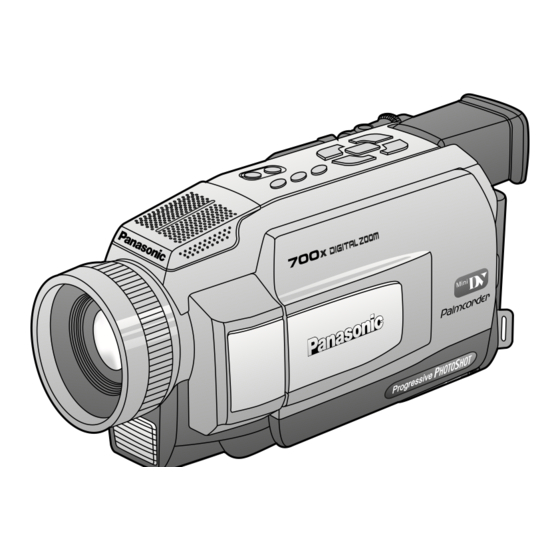










Need help?
Do you have a question about the Palmcorder PV-DV53 and is the answer not in the manual?
Questions and answers